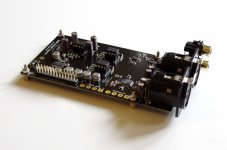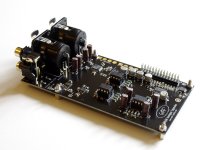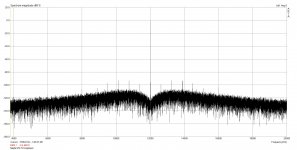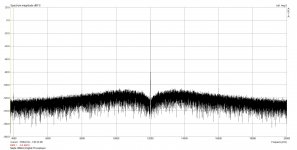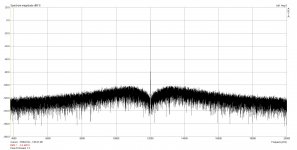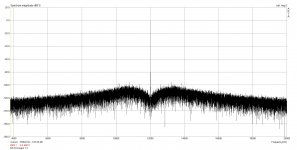Well, I know it seems like this was a case of user error (and it might be), but i tried checked and rechecked everything several times...
Anyway - seems to work nicely now. Had a weird hickup though - all indicators at max and dsp power at 311%. All leds on. Didnt dare to try unmuting.. Any idea why that happened? It went away after rebooting and reloading a preset.
Anyway - seems to work nicely now. Had a weird hickup though - all indicators at max and dsp power at 311%. All leds on. Didnt dare to try unmuting.. Any idea why that happened? It went away after rebooting and reloading a preset.
Hi Nick
looks great!
Will it be possible to connect both, an I2S input (e.g. Raspberry P)i and the analog expansion board, to the Najda board?
Uwe
looks great!
Will it be possible to connect both, an I2S input (e.g. Raspberry P)i and the analog expansion board, to the Najda board?
Uwe
Hi Uwe,
Yes, the analogue expansion connects to Expansion Port 0. Expansion Port 1 is unaffected and the I2S input remains available.
So, to clarify, with the analogue expansion you have 5 input sources:
- Analogue unbalanced 1 Vrms
- Analogue balanced with adustable input level
- SPDIF coax
- SPDIF optical
- External I2S
In terms of outputs, you get in total 10 channels with analogue volume and adjustable output level.
There's also provision for controlling the volume on 2 external channels (no processing on those channels, all analogue path).
Cheers
Nick
Yes, the analogue expansion connects to Expansion Port 0. Expansion Port 1 is unaffected and the I2S input remains available.
So, to clarify, with the analogue expansion you have 5 input sources:
- Analogue unbalanced 1 Vrms
- Analogue balanced with adustable input level
- SPDIF coax
- SPDIF optical
- External I2S
In terms of outputs, you get in total 10 channels with analogue volume and adjustable output level.
There's also provision for controlling the volume on 2 external channels (no processing on those channels, all analogue path).
Cheers
Nick
Will the expansion board limit our ability to use I2S output?Yes, the analogue expansion connects to Expansion Port 0
Also.. any further thoughts on whether we will be able to get more than 6ch out via I2S? 🙂
Will the expansion board limit our ability to use I2S output?
Yes, if you plug in the expansion then there's no I2S outs anymore.
Also.. any further thoughts on whether we will be able to get more than 6ch out via I2S? 🙂
I'll look at that, should be fine. Can't tell you when though, I'm currently overwhelmed. 🙁
Hello all!
Today was my first sound check 🙂 My first power on check was not OK because I've got bad display from China 🙁 Then I bought new one made in Russia and also few days ago I received nice PCB for the front panel from Urban (aka UrSv) and I was able to turn my Najda ON. Everything is fine except MUTE button does not working (why?). I connected my CD player to analog input and I've got clipping 🙂 OK, nothing to worry because my analog source (vinil) has volume control in phono stage. Then I connected SPDIF output of my CD player to SPDIF coax input - all OK! Now I have to finish my front panel and I will start big work with my 4-way speakers 🙂
Today was my first sound check 🙂 My first power on check was not OK because I've got bad display from China 🙁 Then I bought new one made in Russia and also few days ago I received nice PCB for the front panel from Urban (aka UrSv) and I was able to turn my Najda ON. Everything is fine except MUTE button does not working (why?). I connected my CD player to analog input and I've got clipping 🙂 OK, nothing to worry because my analog source (vinil) has volume control in phono stage. Then I connected SPDIF output of my CD player to SPDIF coax input - all OK! Now I have to finish my front panel and I will start big work with my 4-way speakers 🙂
Attachments
Hi Mike!
That looks very nice and tidy! Can we also see the rear panel? 🙂
For the mute button, check continuity of your wiring, from the push to the capacitor just behind the pin headers on the Najda board. Then check also that this line is pulled to GND when you press the button.
(Turn power off and unplug the power chord before you do that 🙂 )
Cheers and thanks for the pic
Nick
That looks very nice and tidy! Can we also see the rear panel? 🙂
For the mute button, check continuity of your wiring, from the push to the capacitor just behind the pin headers on the Najda board. Then check also that this line is pulled to GND when you press the button.
(Turn power off and unplug the power chord before you do that 🙂 )
Cheers and thanks for the pic
Nick
Hi Mike!
That looks very nice and tidy! Can we also see the rear panel? 🙂
Nick
Nick, it's simple and hand made
Attachments
Designation?
Hi cookiemonster77,
How did you made the designation? It looks great!
Regards
Ulf
Hi cookiemonster77,
How did you made the designation? It looks great!
Regards
Ulf
Hi cookiemonster77,
How did you made the designation? It looks great!
Regards
Ulf
Hi Ulf, I suppose your question is for Mikebond ... 😉
---
I've just posted the Control Board assembling instructions here.
Jitter: I2S worse than coax
Hi,
I experimented with a Raspberry Pi with Picoreplayer (https://sites.google.com/site/picoreplayer/home).
I have two Raspberrys, one I connected via I2S to Najda. For the other Raspberry, I have a Hifiberry Digi (HiFiBerry Digi - SPDIF/Toslink output for the Raspberry Pi | HiFiBerry - High quality Raspberry Pi Audio) add-on and connected it via coax to Najda.
For both, I did Jitter Tests. Surprising Result: The Hifiberry Pi connected with coax has considerably less jitter than the Raspberry connected via I2S.
My test setup:
- With ARTA I generated a 24bit/48kHz J-Test Jitter signal. (This is an undithered 12kHZ sine modulated with a 250Hz Square wave of amplitude 1 bit (only LSB changes).
- I copied the test signal file to my NAS/Logitech Media Server.
- Najda was set to 48KHz Passthrough
- 2 Najda analog outputs were connected to my RME Fireface soundcard (which has a noise floor of -140 dB)
- I streamed then the jitter signal file to the Pi
- With ARTA I did an FFT spectrum analysis of the signal.
So the Path is
NAS/LMS -> via Ethernet cable -> PI with Picoreplayer -> Najda -> analog RCA cable -> RME soundcard -> PC with ARTA.
1. Raspberry Pi with PicorePlayer and Hifiberry Digi connected via SPDIF/coax to Najda
You can see the jitter spectrum in the picture. The jitter spectrum has almost no spikes and the noise floor is in the region of -110dB or below. That is a solid performance. Jitter should not be audible.
2. Raspberry Pi connected via I2S to Najda
The noise floor of the jitter spectrum is very similar to the previous. However, there are spikes going up to about -90dB. The spikes are equidistant and about 623Hz apart. Because of the spikes the jitter noise is about 20dB higher than with the PI/HifiBerryDigi.
I was surprised because I thought that the I2S connection was less jitter prone than an SPDIF coax.
Here are some details on my I2S connections:
I use short cables (less than 10cm) for the I2S connections.
I connected
PI ---------------------------- Najda
pin 3 PCM_CLK=BCK_______________pin 23 I2S_CKR
pin 4 PCM_FS=LRCK_______________pin 25 I2S_FSR
pin 6 PCM_DOUT=DATA____________pin 1 I2S_Line1
pin 7 GND_______________________pin 24 and pin 26 for DGND (Y-cable)
pin 8 GND_______________________pin 2 for DGND
The power of the Pi I take from the +5V power of the Najda supply.
I tried the following already:
- I tried a cheap HTC smart phone charger for the Pi power instead of Najda PSU. I expected the resulting jitter to be worse but there was no change in jitter at all.
- I isolated the Ethernet RJ45 connector going to the Pi with tape (on the connector housing) and removed the USB cable from Najda to remove ground loops (my Najda is floating) -> No change in jitter.
Anyone having an idea why in my case I2S jitter is higher than the SPDIF jitter?
Uwe
Hi,
I experimented with a Raspberry Pi with Picoreplayer (https://sites.google.com/site/picoreplayer/home).
I have two Raspberrys, one I connected via I2S to Najda. For the other Raspberry, I have a Hifiberry Digi (HiFiBerry Digi - SPDIF/Toslink output for the Raspberry Pi | HiFiBerry - High quality Raspberry Pi Audio) add-on and connected it via coax to Najda.
For both, I did Jitter Tests. Surprising Result: The Hifiberry Pi connected with coax has considerably less jitter than the Raspberry connected via I2S.
My test setup:
- With ARTA I generated a 24bit/48kHz J-Test Jitter signal. (This is an undithered 12kHZ sine modulated with a 250Hz Square wave of amplitude 1 bit (only LSB changes).
- I copied the test signal file to my NAS/Logitech Media Server.
- Najda was set to 48KHz Passthrough
- 2 Najda analog outputs were connected to my RME Fireface soundcard (which has a noise floor of -140 dB)
- I streamed then the jitter signal file to the Pi
- With ARTA I did an FFT spectrum analysis of the signal.
So the Path is
NAS/LMS -> via Ethernet cable -> PI with Picoreplayer -> Najda -> analog RCA cable -> RME soundcard -> PC with ARTA.
1. Raspberry Pi with PicorePlayer and Hifiberry Digi connected via SPDIF/coax to Najda
You can see the jitter spectrum in the picture. The jitter spectrum has almost no spikes and the noise floor is in the region of -110dB or below. That is a solid performance. Jitter should not be audible.
2. Raspberry Pi connected via I2S to Najda
The noise floor of the jitter spectrum is very similar to the previous. However, there are spikes going up to about -90dB. The spikes are equidistant and about 623Hz apart. Because of the spikes the jitter noise is about 20dB higher than with the PI/HifiBerryDigi.
I was surprised because I thought that the I2S connection was less jitter prone than an SPDIF coax.
Here are some details on my I2S connections:
I use short cables (less than 10cm) for the I2S connections.
I connected
PI ---------------------------- Najda
pin 3 PCM_CLK=BCK_______________pin 23 I2S_CKR
pin 4 PCM_FS=LRCK_______________pin 25 I2S_FSR
pin 6 PCM_DOUT=DATA____________pin 1 I2S_Line1
pin 7 GND_______________________pin 24 and pin 26 for DGND (Y-cable)
pin 8 GND_______________________pin 2 for DGND
The power of the Pi I take from the +5V power of the Najda supply.
I tried the following already:
- I tried a cheap HTC smart phone charger for the Pi power instead of Najda PSU. I expected the resulting jitter to be worse but there was no change in jitter at all.
- I isolated the Ethernet RJ45 connector going to the Pi with tape (on the connector housing) and removed the USB cable from Najda to remove ground loops (my Najda is floating) -> No change in jitter.
Anyone having an idea why in my case I2S jitter is higher than the SPDIF jitter?
Uwe
Attachments
Strange things going on ...
I noticed that I still used NUC 1.1.0 with Firmware 1.2.
I upgraded to NUC 1.1.2 with Firmware 1.3.
I used the same setup, did the same measurements. The results changed.
1. The noise floor with Firmware 1.3 is a bit higher
2. The spikes of the I2S are lower.
I repeated the measurements with Firmware 1.2 several times with consistent results. Also with Firmware 1.3 I get reproducable results.
It seems that changes in the Firmware can easily have effects on the jitter.
Uwe
I noticed that I still used NUC 1.1.0 with Firmware 1.2.
I upgraded to NUC 1.1.2 with Firmware 1.3.
I used the same setup, did the same measurements. The results changed.
1. The noise floor with Firmware 1.3 is a bit higher
2. The spikes of the I2S are lower.
I repeated the measurements with Firmware 1.2 several times with consistent results. Also with Firmware 1.3 I get reproducable results.
It seems that changes in the Firmware can easily have effects on the jitter.
Uwe
Attachments
Hi Uwe,
Thanks for sharing your measurements.
The only difference between firmwares v.1.2 and v.1.3 is the display routine in the microcontroller code. DSP code is unchanged and the microcontroller doesn't see audio.
As a consequence you cannot assert that firmware update has impacted performance, that's totally impossible. I'm not questioning your measurements, but I'm refuting your conclusion.
Cheers
Nick
Thanks for sharing your measurements.
The only difference between firmwares v.1.2 and v.1.3 is the display routine in the microcontroller code. DSP code is unchanged and the microcontroller doesn't see audio.
As a consequence you cannot assert that firmware update has impacted performance, that's totally impossible. I'm not questioning your measurements, but I'm refuting your conclusion.
Cheers
Nick
Hi Nick,
thanks for your reply and the clarification.
If in the new Firmware nothing has changed in the signal processing then my suspicion (that the Firmware update had an impact on jitter) clearly has no substance.
And to state it clearly: Najda sounds great in my settings. I have two Najdas running and I am totally satisfied.
I know, it is easy to make some mistakes during measurement. So many parameters to adjust. If you Nick, or anyone in the forum, did jitter measurements it would be great if you shared it. The more data points the less likely are measurement errors.
And measurement is not equal to perceived sound. I would not be able to identify in a blind ABX setting which input (I2S or coax) I am listening to.
My intention is to optimize my setup to avoid that something *could* have influence on the sound quality.
That is why I want to do the I2S connection as good as possible. My suspicion is that the Raspberry Pi (for which optimized Audio performance was probably no design goal) pollutes somehow the Najda I2C interface.
Therefore I am hoping for suggestions how to improve the I2S connection to Najda. Can my wiring of the I2S connections be improved? Are the ground connections reasonable? Even shorter cables? Shielding of the PI? Separate Power supply for the Pi? ...
Thanks for any input.
Uwe
thanks for your reply and the clarification.
If in the new Firmware nothing has changed in the signal processing then my suspicion (that the Firmware update had an impact on jitter) clearly has no substance.
And to state it clearly: Najda sounds great in my settings. I have two Najdas running and I am totally satisfied.
I know, it is easy to make some mistakes during measurement. So many parameters to adjust. If you Nick, or anyone in the forum, did jitter measurements it would be great if you shared it. The more data points the less likely are measurement errors.
And measurement is not equal to perceived sound. I would not be able to identify in a blind ABX setting which input (I2S or coax) I am listening to.
My intention is to optimize my setup to avoid that something *could* have influence on the sound quality.
That is why I want to do the I2S connection as good as possible. My suspicion is that the Raspberry Pi (for which optimized Audio performance was probably no design goal) pollutes somehow the Najda I2C interface.
Therefore I am hoping for suggestions how to improve the I2S connection to Najda. Can my wiring of the I2S connections be improved? Are the ground connections reasonable? Even shorter cables? Shielding of the PI? Separate Power supply for the Pi? ...
Thanks for any input.
Uwe
Therefore I am hoping for suggestions how to improve the I2S connection to Najda. Can my wiring of the I2S connections be improved? Are the ground connections reasonable? Even shorter cables? Shielding of the PI? Separate Power supply for the Pi? ...
Wouldn't the obvious solution be an optoisolator? Oh, wait, I think that is called optical spdif... 🙂
Hi Uwe,
No problem at all, your approach to measurements in order to optimize a system is a healthy approach. I was only noting that firmware upgrade cannot be the cause of a measured decrease in performance because there's no change on the signal path.
There could be side effects. For example, when you update firmware, you reset all hardware settings. This includes bass/treble and analogue output level. Hm, that's all I can think of for now.
Another cause could be a slightly different measurement setup. Have you pulled off the USB chord after you updated the firmware?
Coming back now to your original question. The SPDIF and the I2S are similar in the sense both incoming signals pass through identical sample rate converters with same configuration parameters. The main difference is that the SPDIF path includes additional SPDIF encoding and decoding stages.
What you can try on your side is to make as clean as possible connections between the Najda and the rPi. In particular, keep the ground return wire close to the signal wire.
On my side I'll check if we can increase the FIFO length of the sample rate converter.
Cheers
Nick
No problem at all, your approach to measurements in order to optimize a system is a healthy approach. I was only noting that firmware upgrade cannot be the cause of a measured decrease in performance because there's no change on the signal path.
There could be side effects. For example, when you update firmware, you reset all hardware settings. This includes bass/treble and analogue output level. Hm, that's all I can think of for now.
Another cause could be a slightly different measurement setup. Have you pulled off the USB chord after you updated the firmware?
Coming back now to your original question. The SPDIF and the I2S are similar in the sense both incoming signals pass through identical sample rate converters with same configuration parameters. The main difference is that the SPDIF path includes additional SPDIF encoding and decoding stages.
What you can try on your side is to make as clean as possible connections between the Najda and the rPi. In particular, keep the ground return wire close to the signal wire.
On my side I'll check if we can increase the FIFO length of the sample rate converter.
Cheers
Nick
Last edited:
rpi
I don't have a Nadja, but I follow this thread in the hopes that I will get one soon...
I have used the rpi with a doede dac and can say that a good power supply improves the sound coming out of the rpi. Although an isolator is supposed to increase jitter, I find it improves the sound by reducing the general noise level.
Some discussion is in the doede's dac thread, you might want to check it: http://www.diyaudio.com/forums/digi...-nos-192-24-dac-pcm1794-waveio-usb-input.html (the rpi stuff is after post 1144).
You might also want to look at the beaglebone black as the streamer: http://www.diyaudio.com/forums/twisted-pear/258254-support-botic-linux-driver.html .
And this blog might also be of interest: DangerousPrototypes.com forum • View topic - I2S DAC board for raspberry pi and beaglebone black .
I don't have a Nadja, but I follow this thread in the hopes that I will get one soon...
I have used the rpi with a doede dac and can say that a good power supply improves the sound coming out of the rpi. Although an isolator is supposed to increase jitter, I find it improves the sound by reducing the general noise level.
Some discussion is in the doede's dac thread, you might want to check it: http://www.diyaudio.com/forums/digi...-nos-192-24-dac-pcm1794-waveio-usb-input.html (the rpi stuff is after post 1144).
You might also want to look at the beaglebone black as the streamer: http://www.diyaudio.com/forums/twisted-pear/258254-support-botic-linux-driver.html .
And this blog might also be of interest: DangerousPrototypes.com forum • View topic - I2S DAC board for raspberry pi and beaglebone black .
- Home
- Source & Line
- Digital Line Level
- DSP Xover project (part 2)