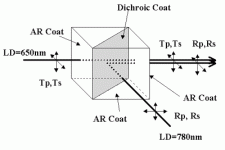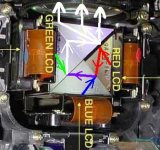I just mailed marshall about the 1.8" unipac weather it could be stripped or not, heres the reply:
Unfortunately, our LCD panel models are not suitable for projection application.
Unfortunately, our LCD panel models are not suitable for projection application.
It worked perfectly 3 years ago...
Unless they have dramatically changed the internal configuration recently inside that metal frame and super-glued the backlight to the lcd then it should still be the same. Merely, open the frame and remove the plastic filters and backlight. The pieces would literally fall out before, as soon as you opened the frame up.
I think they told you it is not useable for projection because they haven't heard of anyone else doing that.
Also, as we know it is not for computer projection, they may think it's odd that you wish to use it for projection.
DaViruz, did they cite any specific reason's for it not being useable for projection?
Since I have used this model and it worked, I think they simply can't believe that you would want to use it in this fashion.
If still considering this panel I recommend you purchase from AVDEALS
Unipac 18d11 hi-res for 169$ US (includes shipping)
I have contacted Marshall also to inquire specifically if they have modified the original model so that the backlight is impossible to remove. I think they will not know because they are not familiar with the internal workings.
I will try to contact the original manufacture Unipac (or AOU as it is known now) to see if that model had changed from 3 years ago.
However, I again believe that Marshall didn't understand how we are utilizing the panel since it was not designed originally for projection and they didn't want to lead you astray.
I am also working on repairing my Primeview panel that had the ripped ribbon cable. I found some conducting epoxy and will attempt to get all the lines reconnected and post some pictures of my projection.
I have also contacted Sharkwong. Since he has the panel on hand he will be our best bet for info.
Unless they have dramatically changed the internal configuration recently inside that metal frame and super-glued the backlight to the lcd then it should still be the same. Merely, open the frame and remove the plastic filters and backlight. The pieces would literally fall out before, as soon as you opened the frame up.
I think they told you it is not useable for projection because they haven't heard of anyone else doing that.
Also, as we know it is not for computer projection, they may think it's odd that you wish to use it for projection.
DaViruz, did they cite any specific reason's for it not being useable for projection?
Since I have used this model and it worked, I think they simply can't believe that you would want to use it in this fashion.
If still considering this panel I recommend you purchase from AVDEALS
Unipac 18d11 hi-res for 169$ US (includes shipping)
I have contacted Marshall also to inquire specifically if they have modified the original model so that the backlight is impossible to remove. I think they will not know because they are not familiar with the internal workings.
I will try to contact the original manufacture Unipac (or AOU as it is known now) to see if that model had changed from 3 years ago.
However, I again believe that Marshall didn't understand how we are utilizing the panel since it was not designed originally for projection and they didn't want to lead you astray.
I am also working on repairing my Primeview panel that had the ripped ribbon cable. I found some conducting epoxy and will attempt to get all the lines reconnected and post some pictures of my projection.
I have also contacted Sharkwong. Since he has the panel on hand he will be our best bet for info.
Oh, so the panel has actually been used, missed that even thogh ive read the entire thread 🙂
SushiMasterX: No, thats the only thing they said about the panel.
Am i happy now! Once i read that email i thoght my plans were ruined, pheew 🙂
Was already planning to buy it from avsdeals too, have to wait to next pay day to be able to afford it though, and thats like 1.5 months away. :-( Maybe i can borrow some cash from someone.
Have gutted an slide projector for lenses and stuff, and i plan using a 100W halogen as light source, has done some testing with a 55W and i recon the twice should be more then enough (will only have a 100x75cm screen due to my small room). I have a really nice screen too, silver coated and stuff.
The reasons im not using the slide projector is:
1. Its damn loud.
2. I simply lijke building stuff 🙂
SushiMasterX: No, thats the only thing they said about the panel.
Am i happy now! Once i read that email i thoght my plans were ruined, pheew 🙂
Was already planning to buy it from avsdeals too, have to wait to next pay day to be able to afford it though, and thats like 1.5 months away. :-( Maybe i can borrow some cash from someone.
Have gutted an slide projector for lenses and stuff, and i plan using a 100W halogen as light source, has done some testing with a 55W and i recon the twice should be more then enough (will only have a 100x75cm screen due to my small room). I have a really nice screen too, silver coated and stuff.
The reasons im not using the slide projector is:
1. Its damn loud.
2. I simply lijke building stuff 🙂
I dont think the 100 watts will be enough out of a halogen bulb....you want to tell us what bulb you plan on using? The LCD panels eat a lot of the light so we end up useing brighter bulbs.
eebasist said:I dont think the 100 watts will be enough out of a halogen bulb....you want to tell us what bulb you plan on using? The LCD panels eat a lot of the light so we end up useing brighter bulbs.
Yea, i know, but the room is very small, and has no windows, so i can black it out completley (which i always do when watching film etc.). I really think it'll be enough, and if not, i can just replace the lamp, $5 for a halogen isn't that much to worry about 🙂
It's a normal car 12V H1 halogen, by the way.
By the way, could someone explain the prism arrangement in the picture of the NEC projector? (first post in page 14)
I really cant understand it 🙂
I really cant understand it 🙂
This time limit is getting on my nerves, almost reply-flooding now.
Well, i read the thread through again, and i have some questions:
Is it confirmed that the Marshall lcd really is a unipac?
Is the 528 horiz resoloution infact 176x3? Check the second lcd here: http://www.midascomponents.co.uk/Displays/tft_displays.html
Having less horizontal pixles then vertical pixels seems odd, though.
Well, i read the thread through again, and i have some questions:
Is it confirmed that the Marshall lcd really is a unipac?
Is the 528 horiz resoloution infact 176x3? Check the second lcd here: http://www.midascomponents.co.uk/Displays/tft_displays.html
Having less horizontal pixles then vertical pixels seems odd, though.
DaViruz et al,
I am nearly 100% positive that the AVdeals and Marshall panels are both 1.8" Unipac 18d11 's. I think they changed the model name because it looks better if they don't say what they are and imply that they manufacture them (for instance Matsushita makes Panasonic and Technics internal design. They just design the outside and put their name on it). When speaking with the rep at Marshall they said they wouldn't divulge the manufacture's name to me.
I have mentioned in the thread that I used this before, but couldn't tell you where, don't worry about...I forget what I just typed 30 seconds ago🙂 .
Data International (where Sharkwong purchased his panel) sells only Unipac's in that size and configuration. If we look at his picture of it and the picture on the Marshall's website, I think you will agree they are identical. Also, I have never seen another manufacture who has that distinct resolution of 528x220. In fact the only other manufacture I have seen of 1.8" panels is Primeview's which are 480x234.
The other picture shows the 2 boards used for the 3.5" he has, they connect together with the panel for three separate boards for that 3.5" panel.
That is correct about dividing the 528 by 3 to show the "delta" configuration #'s. So there are 176 horizontal (left to right) delta's times 220 vertical (top to bottom) rows.
Looking at the Midas website they have choosen to display it as 176xRGB to let you know the exact specification to engineers. If you look at a panel for a laptop with XGA, that should be listed as 1024 X RGB X 768, but we are used to seeing it simply as 1024x768.
I have my 480x234 Primeview and the picture was not too bad. The Unipac was noticeably better and I remarked so as my buddy and I at school projected ours simultaneously on my wall. Unfortunately, I didn't think to take a picture at that time since I didn't have any film nor an expensive (at that time) digital camera. Could kick myself now, for proof. Ha-ha!
Regarding "time limit...reply": Click "usercp" at the top of this page (then login) and "edit options" and tick the "yes" next to-
"Automatically login when you return to the site? (uses cookies)"
Then you will never have to login again and there won't be a time limit.🙂
I am nearly 100% positive that the AVdeals and Marshall panels are both 1.8" Unipac 18d11 's. I think they changed the model name because it looks better if they don't say what they are and imply that they manufacture them (for instance Matsushita makes Panasonic and Technics internal design. They just design the outside and put their name on it). When speaking with the rep at Marshall they said they wouldn't divulge the manufacture's name to me.
I have mentioned in the thread that I used this before, but couldn't tell you where, don't worry about...I forget what I just typed 30 seconds ago🙂 .
Data International (where Sharkwong purchased his panel) sells only Unipac's in that size and configuration. If we look at his picture of it and the picture on the Marshall's website, I think you will agree they are identical. Also, I have never seen another manufacture who has that distinct resolution of 528x220. In fact the only other manufacture I have seen of 1.8" panels is Primeview's which are 480x234.
The other picture shows the 2 boards used for the 3.5" he has, they connect together with the panel for three separate boards for that 3.5" panel.
That is correct about dividing the 528 by 3 to show the "delta" configuration #'s. So there are 176 horizontal (left to right) delta's times 220 vertical (top to bottom) rows.
Looking at the Midas website they have choosen to display it as 176xRGB to let you know the exact specification to engineers. If you look at a panel for a laptop with XGA, that should be listed as 1024 X RGB X 768, but we are used to seeing it simply as 1024x768.
I have my 480x234 Primeview and the picture was not too bad. The Unipac was noticeably better and I remarked so as my buddy and I at school projected ours simultaneously on my wall. Unfortunately, I didn't think to take a picture at that time since I didn't have any film nor an expensive (at that time) digital camera. Could kick myself now, for proof. Ha-ha!
Regarding "time limit...reply": Click "usercp" at the top of this page (then login) and "edit options" and tick the "yes" next to-
"Automatically login when you return to the site? (uses cookies)"
Then you will never have to login again and there won't be a time limit.🙂
SushimasterX
Matsushita is the parent of Panasonic and Technics. Technics mostly audio, Panasonic VCR TV microwave video camera and other consumer items.
General policy is "some parts" are never available for DIY and very hard for service shops to get either. Product needing these parts are forwarded to Panasonic repair shops. Reason; some parts are hard to install and need critical computer controlled adjustment for best performance.
You can get a possibility of success by personal visit to Panasonic repair department, see head people tell them what you want, why etc. Chances are you may be able to speak with technical people and they "may" import/supply what you want. Slim chance but worth a shot. Same applies to other suppliers. Many high placed engineers are/were DIY people in the past and take kindly to enthusiastic people with full set of drawings, models, anticipated performance etc. You have to sell yourself and your idea to get co-operation.
Failing that, try global services. They provide continuous info on Asian LCD. You can buy samples including world wide shipping at good prices. Have not looked for small lcd.
Matsushita is the parent of Panasonic and Technics. Technics mostly audio, Panasonic VCR TV microwave video camera and other consumer items.
General policy is "some parts" are never available for DIY and very hard for service shops to get either. Product needing these parts are forwarded to Panasonic repair shops. Reason; some parts are hard to install and need critical computer controlled adjustment for best performance.
You can get a possibility of success by personal visit to Panasonic repair department, see head people tell them what you want, why etc. Chances are you may be able to speak with technical people and they "may" import/supply what you want. Slim chance but worth a shot. Same applies to other suppliers. Many high placed engineers are/were DIY people in the past and take kindly to enthusiastic people with full set of drawings, models, anticipated performance etc. You have to sell yourself and your idea to get co-operation.
Failing that, try global services. They provide continuous info on Asian LCD. You can buy samples including world wide shipping at good prices. Have not looked for small lcd.
Hello and thanks for the advice Remp
I had seen a few posts mentioning this idea for getting the parts one needs (presenting your case to the techs/engineers)
I had thought about trying to purchase the lcd's from the VR glasses I've mentioned previously. It could be worth a try, but in this case I would need the driver board and at least one of the 2 lcd's inside. I thought in this instance they might not believe me since that's all there is inside the glasses. All that's left really is the container and some optics (I've also noticed some of the repair centers are required to send back the faulty equipment to HQ). However, I see how this could be a useful procurement tool for some other things and look forward to a chance for trying it out.
Someone had mentioned they wanted to get a Sharp panel a solution a bit dodgier had been kicked around (all's fair in love and war). This may be good advice in their situation since they already have the driver, I believe. Both approaches or all three are worth a go.
The other route for us to go is with a three panel setup. We would have to try the other way you mentioned by presenting our case and designs to get a hold of the parts. Slim, but you never know and this may be the key that opens the door for us to get our hands on the 3-panel parts and make a truely hi-res projector like the big companies, for cheap to boot.
I checked out Global Sources, I think you were referring to. There are some more possibilities going the way of 2.5"-7" and maybe using one of the CRT projector Delta lenses. Someone may be interested in giving that a try. However, the 600x234, 900x234 and 1440x234 are in the 5"-7" range and I'm not sure what sort of optics would be available to us for that large size. As far as I know the Delta lens is 5" and you would probably only want to go to 4.5" due to the bending of the picture near the perimeter of that lens.
This is one other way some other's and I had been looking at to get the higher res and still make a small packaged projector. But, we seem to always meet a roadblock for a cheap, small hi-res projector whichever way we go. Either because the cheap optics we find are not large enough for the 600x234 type and higher (as I previously mentioned) or the panels below 1.8" (which are SVGA) are in the ~$500 and up range (might as well purchase a used 3 panel).
So, the compromise (cost vs quality) is that we can get a so-so 1.8" from Unipac (528x220 for $169) that can use the optics and mount in a typical slide-projector. Or, squeezing out the last bit of our time-saving, money-saving and DIY high-tech-utilization-enjoyment from our projector (and wallet) to get a nicer picture and purchase the ~.7" VR glasses lcd's that have 750 or 1000 Horizontal for $250 or $450, respectively. Or, if you're really bent on DIY and making it small and portable and having a computer connection, then you will have to pay 600-700$ for that extravagance. But, that puts you pretty close to purchasing a used 3 panel ($700-1000 ebay) with loads of "bells & whistles". Cool to put your own name on it though! "SUSH-LABS", haa!
Regarding my prior post on lcd's from Unipac and Marshall and AVDeals and possibly many-many more. It seems to me that all panels I have seen that show YYYx220 or YYYx234 as a resolution, seem to be made only by Unipac. At Global Sources, that was recommended, here is a pic of a 2.5" (480x234) they had available. Doesn't it look very familiar Sharkwong!?! Look at the control board! Same exact thing that you have posted. Unipac is now called AOU, they joined with ACER. They must be the only manufacture left out there for these sizes and resolutions we've discussed.
I had seen a few posts mentioning this idea for getting the parts one needs (presenting your case to the techs/engineers)
I had thought about trying to purchase the lcd's from the VR glasses I've mentioned previously. It could be worth a try, but in this case I would need the driver board and at least one of the 2 lcd's inside. I thought in this instance they might not believe me since that's all there is inside the glasses. All that's left really is the container and some optics (I've also noticed some of the repair centers are required to send back the faulty equipment to HQ). However, I see how this could be a useful procurement tool for some other things and look forward to a chance for trying it out.
Someone had mentioned they wanted to get a Sharp panel a solution a bit dodgier had been kicked around (all's fair in love and war). This may be good advice in their situation since they already have the driver, I believe. Both approaches or all three are worth a go.
The other route for us to go is with a three panel setup. We would have to try the other way you mentioned by presenting our case and designs to get a hold of the parts. Slim, but you never know and this may be the key that opens the door for us to get our hands on the 3-panel parts and make a truely hi-res projector like the big companies, for cheap to boot.
I checked out Global Sources, I think you were referring to. There are some more possibilities going the way of 2.5"-7" and maybe using one of the CRT projector Delta lenses. Someone may be interested in giving that a try. However, the 600x234, 900x234 and 1440x234 are in the 5"-7" range and I'm not sure what sort of optics would be available to us for that large size. As far as I know the Delta lens is 5" and you would probably only want to go to 4.5" due to the bending of the picture near the perimeter of that lens.
This is one other way some other's and I had been looking at to get the higher res and still make a small packaged projector. But, we seem to always meet a roadblock for a cheap, small hi-res projector whichever way we go. Either because the cheap optics we find are not large enough for the 600x234 type and higher (as I previously mentioned) or the panels below 1.8" (which are SVGA) are in the ~$500 and up range (might as well purchase a used 3 panel).
So, the compromise (cost vs quality) is that we can get a so-so 1.8" from Unipac (528x220 for $169) that can use the optics and mount in a typical slide-projector. Or, squeezing out the last bit of our time-saving, money-saving and DIY high-tech-utilization-enjoyment from our projector (and wallet) to get a nicer picture and purchase the ~.7" VR glasses lcd's that have 750 or 1000 Horizontal for $250 or $450, respectively. Or, if you're really bent on DIY and making it small and portable and having a computer connection, then you will have to pay 600-700$ for that extravagance. But, that puts you pretty close to purchasing a used 3 panel ($700-1000 ebay) with loads of "bells & whistles". Cool to put your own name on it though! "SUSH-LABS", haa!
Regarding my prior post on lcd's from Unipac and Marshall and AVDeals and possibly many-many more. It seems to me that all panels I have seen that show YYYx220 or YYYx234 as a resolution, seem to be made only by Unipac. At Global Sources, that was recommended, here is a pic of a 2.5" (480x234) they had available. Doesn't it look very familiar Sharkwong!?! Look at the control board! Same exact thing that you have posted. Unipac is now called AOU, they joined with ACER. They must be the only manufacture left out there for these sizes and resolutions we've discussed.
Attachments
I tried scaling a screendump from a movie to 176x220, and it seems it can be viewed with subtitles 🙂
SushiMaster: Yea, i understood how the optics in the projector worked, what i didn't understand was how exactly that prism arrangement managed to merge the light from the RGB lcd's on each side into one single beam.
The pics can be found here: http://daviruz.homelinux.org/pics/
I made the 160x146 because i have a lcd with that resoloution, but without controller.
Should be able to build a controller, PAL/NTSC composite seems like a pain in the *** thogh, but s-vhs and rgb should be do-able.
The unipac still seems like my best bet, pretty expensive though.
SushiMaster: Yea, i understood how the optics in the projector worked, what i didn't understand was how exactly that prism arrangement managed to merge the light from the RGB lcd's on each side into one single beam.
The pics can be found here: http://daviruz.homelinux.org/pics/
I made the 160x146 because i have a lcd with that resoloution, but without controller.
Should be able to build a controller, PAL/NTSC composite seems like a pain in the *** thogh, but s-vhs and rgb should be do-able.
The unipac still seems like my best bet, pretty expensive though.
DaViruz,
Oops, overkill! Maybe, that will help someone else.
The prism is called a Three Channel Dichroic Prism. It accepts the RGB colors at three of the faces and directs each color into the other including it's previous color reflected on it.
Through a 3 half-mirror setup inside the prism the separate colors are combined into the white light output. Not sure if it starts with green or red though, but I doubt its blue.
Inside the prism, facing opposite each associated color is a thinly coated material that faces the light at a 45 degree angle. It is the same style as the half-mirror.
Could not find a picture of a 3 color prism, but here is an example of a 2 color Dichroic prism. This light passes through it's specific color and then accepts one or two or all three colors, in that order I believe. Little confusing for me too and difficult to explain. Let's see if I can find another picture.
I wonder if the colors are setup that way to the prism because each color slows it's speed down at a certain rate and will affect the picture out. Maybe, why Green's channel is so long to the lcd. It's compensating for the slowing of the wavelength of Red and Blue inside the prism. Anyone?
Also, do you own an ostrich?!
Oops, overkill! Maybe, that will help someone else.
The prism is called a Three Channel Dichroic Prism. It accepts the RGB colors at three of the faces and directs each color into the other including it's previous color reflected on it.
Through a 3 half-mirror setup inside the prism the separate colors are combined into the white light output. Not sure if it starts with green or red though, but I doubt its blue.
Inside the prism, facing opposite each associated color is a thinly coated material that faces the light at a 45 degree angle. It is the same style as the half-mirror.
Could not find a picture of a 3 color prism, but here is an example of a 2 color Dichroic prism. This light passes through it's specific color and then accepts one or two or all three colors, in that order I believe. Little confusing for me too and difficult to explain. Let's see if I can find another picture.
I wonder if the colors are setup that way to the prism because each color slows it's speed down at a certain rate and will affect the picture out. Maybe, why Green's channel is so long to the lcd. It's compensating for the slowing of the wavelength of Red and Blue inside the prism. Anyone?
Also, do you own an ostrich?!
Attachments
Thanks remp!
Looks like that one is a Primeview. Further investigation shows the other's in their stock are Unipac's. Maybe, they are cheaper than purchasing here in the 'States, though. But, shipping would absorb that, as they are in Taiwan.
I will check out the info on registering with Global Sources too.
Looks like that one is a Primeview. Further investigation shows the other's in their stock are Unipac's. Maybe, they are cheaper than purchasing here in the 'States, though. But, shipping would absorb that, as they are in Taiwan.
I will check out the info on registering with Global Sources too.
I used to see that Unipac for $105, but I think they are on to us.
Daviruz, I also posted a picture of resolutions compared side by side on page three here, 25th of May. Maybe helps?
Looking at the projector picture, I would say it starts with red and goes into blue and then green. There looks to be a baffle on the one side of the red prism area.
There are 4 triangles, hence 4 prisms mounted to one another.
Here is a picture of a 3 and 4 channel Dichroic prism.
A paragraph from ScienceNet on prism's:
"When light passes from a less dense to a more dense medium - which is what happens when light, that is travelling through the atmosphere, hits a prism made of glass and therefore denser than the atmosphere - the velocity of the light slows down. This causes it to bend. Different wavelengths within the white light bend different amounts. This means the white light, made up of several colours with different wavelengths, is spread out so that each of these colours appears separated."
Daviruz, I also posted a picture of resolutions compared side by side on page three here, 25th of May. Maybe helps?
Looking at the projector picture, I would say it starts with red and goes into blue and then green. There looks to be a baffle on the one side of the red prism area.
There are 4 triangles, hence 4 prisms mounted to one another.
Here is a picture of a 3 and 4 channel Dichroic prism.
A paragraph from ScienceNet on prism's:
"When light passes from a less dense to a more dense medium - which is what happens when light, that is travelling through the atmosphere, hits a prism made of glass and therefore denser than the atmosphere - the velocity of the light slows down. This causes it to bend. Different wavelengths within the white light bend different amounts. This means the white light, made up of several colours with different wavelengths, is spread out so that each of these colours appears separated."
Attachments
Meredith surplus have a color separator from the front end of a video camera at $25 US.
Shows a picture. White in, red green blue out.
Being from a camera, the thin films may not be suitable for high level light with projection. OTOH as long as the heat is removed, they might.
www.mi-lasers.com
Shows a picture. White in, red green blue out.
Being from a camera, the thin films may not be suitable for high level light with projection. OTOH as long as the heat is removed, they might.
www.mi-lasers.com
One more!
Here is a website from a manufacture in Taiwan. They explain quickly and to the point the state of lcd projection. Everything about lights, lenses and lcd's and the best/optimal configuration.
Scroll down to The technical structure of LCD projectors
Quick guide to projecting lcd's, A-Z
Finally, a picture of how the light is bouncing around in the prism used for a 3 panel projector. A simplified description.
Also, I wonder if the panel that was marked green was actually blue (look at the blue sticker on the ribbon and it matches with the 3 Channel prism posted up above)? Not really important at this point. Don't let it confuse you though...
When the red enters the blue prism it mixes to create a purplish color (magenta?) and then when it goes through the green one it creates white light.
Just in case. If the blue lcd is actually green, then the green and red would mix to create a yellowish color (cyan?)
Here is a website from a manufacture in Taiwan. They explain quickly and to the point the state of lcd projection. Everything about lights, lenses and lcd's and the best/optimal configuration.
Scroll down to The technical structure of LCD projectors
Quick guide to projecting lcd's, A-Z
Finally, a picture of how the light is bouncing around in the prism used for a 3 panel projector. A simplified description.
Also, I wonder if the panel that was marked green was actually blue (look at the blue sticker on the ribbon and it matches with the 3 Channel prism posted up above)? Not really important at this point. Don't let it confuse you though...
When the red enters the blue prism it mixes to create a purplish color (magenta?) and then when it goes through the green one it creates white light.
Just in case. If the blue lcd is actually green, then the green and red would mix to create a yellowish color (cyan?)
Attachments
Some info on ribbon repair and manufacturers of lcd's in Taiwan (Our LCD Mecca)
For anyone else who is looking for a solution to fixing damaged ribbon cable's, here is the cure!
I've found a conducting epoxy for use in flexible circuits from LOCTITE (product #3882) . It looks like it has great qualities and can be purchased in a syringe.
LOCTITE Conducting Epoxy data sheet (pdf!)
It says it has a cured ohm measure of .001 ohms, greater than 600psi lapshear adhesion and up to 130% cured flexibility. Just need to locate a store now.
#3880 is stronger, adheres to glass better with >1000psi and .0005 ohms of resistance.
Looks like I may have both of my panels working again, fingers crossed!
There are also Eotite p-102 and Epotek brand conducting epoxy's.
Also, an optics trade show in Taiwan in May of 2001 that states:
There are only 2 companies doing the small LCD panels in Taiwan: Unipac and Primeview. We only saw Unipac panels on the show floor.
I thought so. Only took me a year to figure it out! Out of Taiwan, Unipac (AUO) is it, for us.
....And this too:
"Prices for the panels and combined panel & control electronics are as follows:
Panel - Panel Only - Panel + Control Electronics - Resolution
1.8" - $30 $55 280 X 200
4" - $70 $90 480 x 234
6.8" - $170 $170 1152 X 234
It should be noted that a quantity of 1,000 was stated when the combined prices were supplied. All panels are by Unipac. The horizontal resolution is determined by the television display requirements and may not be adequate for digital displays."
TaipeiOpto 2001 summary (kinda interesting for small panel nerds)
Well, that's actually old news. I'll read up on what they say happened there this year.
For anyone else who is looking for a solution to fixing damaged ribbon cable's, here is the cure!
I've found a conducting epoxy for use in flexible circuits from LOCTITE (product #3882) . It looks like it has great qualities and can be purchased in a syringe.
LOCTITE Conducting Epoxy data sheet (pdf!)
It says it has a cured ohm measure of .001 ohms, greater than 600psi lapshear adhesion and up to 130% cured flexibility. Just need to locate a store now.
#3880 is stronger, adheres to glass better with >1000psi and .0005 ohms of resistance.
Looks like I may have both of my panels working again, fingers crossed!
There are also Eotite p-102 and Epotek brand conducting epoxy's.
Also, an optics trade show in Taiwan in May of 2001 that states:
There are only 2 companies doing the small LCD panels in Taiwan: Unipac and Primeview. We only saw Unipac panels on the show floor.
I thought so. Only took me a year to figure it out! Out of Taiwan, Unipac (AUO) is it, for us.
....And this too:
"Prices for the panels and combined panel & control electronics are as follows:
Panel - Panel Only - Panel + Control Electronics - Resolution
1.8" - $30 $55 280 X 200
4" - $70 $90 480 x 234
6.8" - $170 $170 1152 X 234
It should be noted that a quantity of 1,000 was stated when the combined prices were supplied. All panels are by Unipac. The horizontal resolution is determined by the television display requirements and may not be adequate for digital displays."
TaipeiOpto 2001 summary (kinda interesting for small panel nerds)
Well, that's actually old news. I'll read up on what they say happened there this year.
- Status
- Not open for further replies.
- Home
- General Interest
- Everything Else
- The Moving Image
- DIY Projectors
- DIY Small Panel Projector