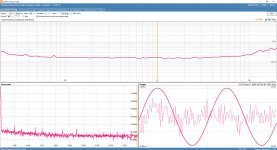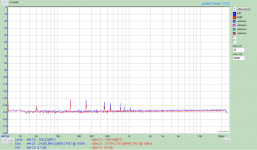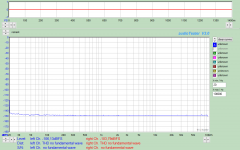If I have got the hang of how to upload attachments this should show 3 pics of the mains XFR as factory fitted,vertically up against back panel and hanging outside of side panel. Significant differences.
Interesting would also the channel cross talk (1kHz / 20 kHz) if one input is opened or shorted 😀 While using only ONE DAC 😱
Hp
Anyone running this on Mac and if so what program are you using?
Many Window's programs, as e.g. Arta and Audiotester, run on Mac using wine. Only changing the sampling rates in the programs does not work properly. You have to do that (additionally) manually using Audio-Midi-Setup (in my older OS X this is in the utilities folder).
Anyone running this on Mac and if so what program are you using?
MATAA. It has level calibration with automagic reading of the RTX level controls implemented.
Apologies if this has been covered already, but I'm pressed for time and not in a position to read all +200 pages of this topic.
I have two quick questions for the experienced RTX6001 users. Mine was one from the 1st batch, and came with parts I need to install, but I can't find instructions on the RTX website?
Also, I tried updating the firmware after having installed the latest and greatest drivers/software from the RTX website, but it won't let me perform the update as the application comes back with an error message because it can't find TUSBAudioDfu.exe?
Any suggestions you fine gentlemen can provide for the above would be appreciated! Thanks!
I have two quick questions for the experienced RTX6001 users. Mine was one from the 1st batch, and came with parts I need to install, but I can't find instructions on the RTX website?
Also, I tried updating the firmware after having installed the latest and greatest drivers/software from the RTX website, but it won't let me perform the update as the application comes back with an error message because it can't find TUSBAudioDfu.exe?
Any suggestions you fine gentlemen can provide for the above would be appreciated! Thanks!
Last edited:
Please read the "Hardware modifications" section at the bottom of the first post.
Unpack the files from the downloaded zip file.
The TUSBAudioDfu.exe and the TUSBAudioDfu.xml files should be placed together in a folder. Run the TUSBAudioDfu.exe application from that folder. Once the application has started, locate the RTX6001_i2o2_V0119.bin file where you placed it after download, press Open and Start. That should work.
Unpack the files from the downloaded zip file.
The TUSBAudioDfu.exe and the TUSBAudioDfu.xml files should be placed together in a folder. Run the TUSBAudioDfu.exe application from that folder. Once the application has started, locate the RTX6001_i2o2_V0119.bin file where you placed it after download, press Open and Start. That should work.
I can’t seem to grow accustomed to using the RTX6001 for the simple reason of not being able to find software that’s not cumbersome to set up and use. I am a long time Analog Discovery with Audio Analyzer suite package user and I absolutely love it for its ease of use and simplicity, it is what I use on a day to day basis for quick analysis and measurements.
Is a similar software suite available for the RTX6001? I don’t mind spending a bit of money on software that allows me to operate my RTX6001 in similar fashion as I’m familiar with with the Analog Discovery.
Any suggestions would be appreciated, thanks!
Is a similar software suite available for the RTX6001? I don’t mind spending a bit of money on software that allows me to operate my RTX6001 in similar fashion as I’m familiar with with the Analog Discovery.
Any suggestions would be appreciated, thanks!
I can’t seem to grow accustomed to using the RTX6001 for the simple reason of not being able to find software that’s not cumbersome to set up and use. ... Is a similar software suite available for the RTX6001? ... Any suggestions would be appreciated, thanks!
I have not heard of the Analog software, so it's difficult to tell what you're after. What kind of measurements are you looking for ("oscilloscope", electronic, acoustic, etc.)? What functionality and features do you need? What computer operating system do you use?
That said I don't think this thread is the right place to ask this question because most audio analysis software tools are designed to work with just about any USB audio interface. Since the RTX 6001 is just yet another USB audio interface from the software perspective, your question is not specific to the RTX 6001.
I'm of the school that says careful design of magnetics and their locations is very important (I have designed high power magnetics in aerospace SMPSs) but the best and cheapest / free way to get significant improvements is distance.
Ah I'm just now getting caught up on the thread and this issue! So true, distance solves a great many things.
An external transformer really would be the ultimate solution. I would also be quite interested in buying any shielded transformer Jens finds that would help.
Last edited:
I have not heard of the Analog software, so it's difficult to tell what you're after. What kind of measurements are you looking for ("oscilloscope", electronic, acoustic, etc.)? What functionality and features do you need? What computer operating system do you use?
That said I don't think this thread is the right place to ask this question because most audio analysis software tools are designed to work with just about any USB audio interface. Since the RTX 6001 is just yet another USB audio interface from the software perspective, your question is not specific to the RTX 6001.
I want to be able to simply generate graphs as per the attached image, without having to spend an hour clicking in different menus to set this up. In that regard the Audio Analyzer suite for the Analog Discovery 2 is a godsend!
Attachments
I want to be able to simply generate graphs as per the attached image, without having to spend an hour clicking in different menus to set this up. In that regard the Audio Analyzer suite for the Analog Discovery 2 is a godsend!
Are you familiar with GNU Octave (Matlab)? If yes, take a look at MATAA, which will allow you to do all of this (and much more). It also allows automatic scaling of the signal levels according to the level switches at the RTX 6001.
Are you familiar with GNU Octave (Matlab)? If yes, take a look at MATAA, which will allow you to do all of this (and much more). It also allows automatic scaling of the signal levels according to the level switches at the RTX 6001.
I'll take a look, thanks for the suggestion!
An external transformer really would be the ultimate solution. I would also be quite interested in buying any shielded transformer Jens finds that would help.
I have received some new transformers, with shield and reduced flux. I replaced the existing transformer by the new one and measured the magnetic radiation directly above the transformer as well as the input noise level with shorted inputs.
Unfortunately I didn't get the improvement I had hoped to see. Perhaps a few dB, but not a major improvement.
In parallel I have made a small board with a couple of DC/DC converters. With an input voltage of 18 V the DC/DC converters deliver +9 V and -18 V. The +/- 18 V and 9 V can be used to supply the RTX6001 instead of the transformer when connected to the 6-pin power connector on the Main Board. So no changes to the Main Board.
I have shown the measured noise with the shielded transformer and the DC/DC converter solution below. It is fairly easy to pick the winner 🙂
The external PSU switches at around 65 kHz.
I need to make a few modifications to optimize the start up of the circuit and a few other things, e.g. adding polarity protection on the input as well as inrush current handling. The large capacitive load from the 3 x 6800 uF capacitors on the Main Board presents some challenges for the inrush behaviour.
Attachments
I have received some new transformers, with shield and reduced flux. I replaced the existing transformer by the new one and measured the magnetic radiation directly above the transformer as well as the input noise level with shorted inputs.
Unfortunately I didn't get the improvement I had hoped to see. Perhaps a few dB, but not a major improvement.
In parallel I have made a small board with a couple of DC/DC converters. With an input voltage of 18 V the DC/DC converters deliver +9 V and -18 V. The +/- 18 V and 9 V can be used to supply the RTX6001 instead of the transformer when connected to the 6-pin power connector on the Main Board. So no changes to the Main Board.
I have shown the measured noise with the shielded transformer and the DC/DC converter solution below. It is fairly easy to pick the winner 🙂
The external PSU switches at around 65 kHz.
I need to make a few modifications to optimize the start up of the circuit and a few other things, e.g. adding polarity protection on the input as well as inrush current handling. The large capacitive load from the 3 x 6800 uF capacitors on the Main Board presents some challenges for the inrush behaviour.
Have you tried any sort of attempt at magnetic shielding elsewhere? Not that it is particularly easy or effective, but maybe you can affect it enough to not show up.
I have shown the measured noise with the shielded transformer and the DC/DC converter solution below. It is fairly easy to pick the winner 🙂
Very nice result! 🙂
Very nice. Will these be made available or at least schematics?I need to make a few modifications to optimize the start up of the circuit and a few other things, e.g. adding polarity protection on the input as well as inrush current handling. The large capacitive load from the 3 x 6800 uF capacitors on the Main Board presents some challenges for the inrush behaviour.
I am hoping for a kit on this improvement as well. I have not had the chance to solve the issue with the previous kit causing over voltage in one device, perhaps I can kill two birds with one stone when this becomes available.
Jens, not too surprised re the lack of improvement with shielded XFR. After my previous mails on the topic I spent quite a lot of effort umetal screening the production XFR as fitted in its production location with little improvement. Whatever is going on is quite subtle. I would experiment more but cant risk damaging what is a pretty expensive bit of DIY kit.
Info request
Good morning JensH,
I did not read all pages, so perhaps my question has already been answered. Are schematics, BOM and gerber files of your project available ?
Do you suggest to use your board with a specific software ? Is it free or not ?
Thank you and compliments for your passion and constance !
Good morning JensH,
I did not read all pages, so perhaps my question has already been answered. Are schematics, BOM and gerber files of your project available ?
Do you suggest to use your board with a specific software ? Is it free or not ?
Thank you and compliments for your passion and constance !
- Home
- Design & Build
- Equipment & Tools
- DIY Audio Analyzer with AK5397/AK5394A and AK4490