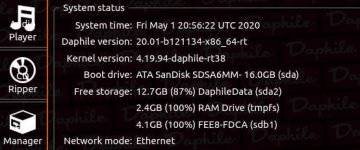Dahile Power Control Plugin
Hey, I wrote a small plugin for Daphile server to control the power state (shutdown, reboot and suspend) with any controller on device (I persenally use iPeng). Maybe it will be useful for someone else except me. I placed plugin in Extras menu by default.
Link to my repo (You shoud add this in the end of page with plugins on server): https://dl.dropboxusercontent.com/s/dfprmucpwg1dlpy/pluginrepo.xml
Images:
Hey, I wrote a small plugin for Daphile server to control the power state (shutdown, reboot and suspend) with any controller on device (I persenally use iPeng). Maybe it will be useful for someone else except me. I placed plugin in Extras menu by default.
Link to my repo (You shoud add this in the end of page with plugins on server): https://dl.dropboxusercontent.com/s/dfprmucpwg1dlpy/pluginrepo.xml
Images:
Attachments
Hey, I wrote a small plugin for Daphile server to control the power state (shutdown, reboot and suspend) with any controller on device (I persenally use iPeng). Maybe it will be useful for someone else except me. I placed plugin in Extras menu by default.
Link to my repo (You shoud add this in the end of page with plugins on server): https://dl.dropboxusercontent.com/s/dfprmucpwg1dlpy/pluginrepo.xml
Images:
Very nice.
I tried it out with Squeezectrl on Android. Works fine.
Would it be possible to add a sleep timer to your plugin? Somebody on the Squeezectrl forum requested it, but the developer didn't have access to a machine that runs Daphile to test it. My server lives in the bedroom and I often listen before going to sleep. It'd be nice to have the laptop shut off instead of just sleeping the player (IIRC, this was the reason that other person requested this feature too).
Cheers
Very nice.
I tried it out with Squeezectrl on Android. Works fine.
Would it be possible to add a sleep timer to your plugin?
Thank you. I'm sure it's possible, but I can't promise to add this feature due to lack of time. 🙁
You can do it easily with TuneIn. For example you can bookmark your podcasts with TuneIn on your smartphone and you will find them back in Daphile. That's the way I do.
I try as you said this:
BATTITI - Equinozio di primavera - Rai Radio 3 - RaiPlay Radio
but it doesn't work, maybe because it is a M3U playlist?
Issues with video files: i have concert in mp4 format and when i add to play the track to a player playlist it start to play but do not appear in the list.
With remote LMS, i cannot add folder (all song) but i can add one by one...
I have many issues with indexing as remote folders are not available 24/24 and did not find a way to shutdown and restart daphile matching availability times.
Sometimes playing stop as all the resources are taken for re-index and all become unresponsive. (I have a huge collection of media files and add/remove quite frequently).
I would like to have local daphile with file player module (order by date, size,...) basically create a playlist from the file browser and bypass indexing locally.
With remote LMS, i cannot add folder (all song) but i can add one by one...
I have many issues with indexing as remote folders are not available 24/24 and did not find a way to shutdown and restart daphile matching availability times.
Sometimes playing stop as all the resources are taken for re-index and all become unresponsive. (I have a huge collection of media files and add/remove quite frequently).
I would like to have local daphile with file player module (order by date, size,...) basically create a playlist from the file browser and bypass indexing locally.
Hi guys
First time Daphile user and I really like it! Hope you can help with this: I’m trying to upload two filters I created using REW to tame a 55hz peak, then once I upload the two filters as wav 16 bit mono each (left and right channel) to the brutefir plugin and it’s ok when I close the window and then check back the filter files are still there, then I save and restart Daphile but then upon looking for the filters they have disappeared from the brutefir plugin, there must be something wrong or I make some sort of mistake, please note I upload the filters from my tablet fole manager, please please, can you help?
First time Daphile user and I really like it! Hope you can help with this: I’m trying to upload two filters I created using REW to tame a 55hz peak, then once I upload the two filters as wav 16 bit mono each (left and right channel) to the brutefir plugin and it’s ok when I close the window and then check back the filter files are still there, then I save and restart Daphile but then upon looking for the filters they have disappeared from the brutefir plugin, there must be something wrong or I make some sort of mistake, please note I upload the filters from my tablet fole manager, please please, can you help?
Possibly because you are using stock Daphile ?? Assuming you have it installed and not just running from the test media ??
You probably need the beta version...
https://daphile.com/download/FAQ.txt
Beta versions are available here:
Index of /firmware/beta
You probably need the beta version...
https://daphile.com/download/FAQ.txt
Beta versions are available here:
Index of /firmware/beta
Issues with video files: i have concert in mp4 format and when i add to play the track to a player playlist it start to play but do not appear in the list.
With remote LMS, i cannot add folder (all song) but i can add one by one...
I have many issues with indexing as remote folders are not available 24/24 and did not find a way to shutdown and restart daphile matching availability times.
Sometimes playing stop as all the resources are taken for re-index and all become unresponsive. (I have a huge collection of media files and add/remove quite frequently).
I would like to have local daphile with file player module (order by date, size,...) basically create a playlist from the file browser and bypass indexing locally.
Man, if you want to have an equipment on / off depending on hours, maybe you can try to use a low cost thing like this one:
Sonoff(R) basic 10a 2200w wifi wireless smart switch remote control socket app timer ac90-250v 50/60hz works with amazon alexa echo tap google home assistant nest ifttt Sale - Banggood.com
You can "program" it with android app.
Guy’s. I would like to use the daphile system on a ssd drive of 120G and the music on a 2T disk. How vould i arrange this?
My system is now running on a 2 T disk and with >4500 cd’s ripped is becomming more slow then before. Anyone have any tips?
My system is now running on a 2 T disk and with >4500 cd’s ripped is becomming more slow then before. Anyone have any tips?
You can start Daphile on an USB stick, no problem.
You can use a NAS for HDD or connect the HDD on a Raspberry or Orange Pi or Atomic Pi and use the card for LMS. There is plenty of solutions, depends on your budget and your use cases... Describe!
You can use a NAS for HDD or connect the HDD on a Raspberry or Orange Pi or Atomic Pi and use the card for LMS. There is plenty of solutions, depends on your budget and your use cases... Describe!
Thanks for your feedback
I’m running the latest RT version from an USB stick.
Maybe anyone who’s already used a final internal installation can using Brutefir plugin can comment on this?
I’m running the latest RT version from an USB stick.
Maybe anyone who’s already used a final internal installation can using Brutefir plugin can comment on this?
Possibly because you are using stock Daphile ?? Assuming you have it installed and not just running from the test media ??
You probably need the beta version...
https://daphile.com/download/FAQ.txt
Beta versions are available here:
Index of /firmware/beta
I can’t upload wav files it seems, any alternative?
@Stefanel631805
attach one of the filters and I will give it a try on my install..
@Stefanel631805
Thanks for sending the files. They install and are still present after a reboot. 🙂
Attached image is after restart.
Thanks for sending the files. They install and are still present after a reboot. 🙂
Attached image is after restart.
Attachments
Last edited:
Thanks for taking the time to help me
So this seems very strange, I’m running the latest RT version from a usb stick, maybe that’s the reason?
which version are you using and did you install it on the internal hd?
Also very curious to know why I can’t even tick the convolution tiny box in the eq box and what us that tiny icon left of the eq icon at the bottom right of the screen
So this seems very strange, I’m running the latest RT version from a usb stick, maybe that’s the reason?
which version are you using and did you install it on the internal hd?
Also very curious to know why I can’t even tick the convolution tiny box in the eq box and what us that tiny icon left of the eq icon at the bottom right of the screen
@Stefanel631805
Thanks for sending the files. They install and are still present after a reboot. 🙂
Attached image is after restart.
Is your Daphile installed to the usb stick or just the download written to the stick ?
If the latter then every boot is fresh and changes are not kept. To install to usb you have to add another usb stick and run the install from the first using the second as the target.
You might want to read the daphile install documents
https://daphile.com/download/DaphileInstallation.pdf
Yes, I have Daphile installed to the internal media on my HP thinclient (it has 16GB flash)
If the latter then every boot is fresh and changes are not kept. To install to usb you have to add another usb stick and run the install from the first using the second as the target.
You might want to read the daphile install documents
https://daphile.com/download/DaphileInstallation.pdf
Yes, I have Daphile installed to the internal media on my HP thinclient (it has 16GB flash)
Last edited:
The latter...so that explains the issue
I’ll do a final installation on another usb stick
BTW what is the convolution box in the eq popup area for? It diesn’t allow flagging.
Out of curiosity, what’s the the tiny icon next to the eq icon bottom right in the play tab, id I click on it it starts “processing”
I’ll do a final installation on another usb stick
BTW what is the convolution box in the eq popup area for? It diesn’t allow flagging.
Out of curiosity, what’s the the tiny icon next to the eq icon bottom right in the play tab, id I click on it it starts “processing”
Is your Daphile installed to the usb stick or just the download written to the stick ?
If the latter then every boot is fresh and changes are not kept. To install to usb you have to add another usb stick and run the install from the first using the second as the target.
You might want to read the daphile install documents
https://daphile.com/download/DaphileInstallation.pdf
Yes, I have Daphile installed to the internal media on my HP thinclient (it has 16GB flash)
Same as above...you are running from read only media.Also very curious to know why I can’t even tick the convolution tiny box in the eq box
All those have 'hover over' popups...and what us that tiny icon left of the eq icon at the bottom right of the screen
It is for ramplay...tracks can be added to and played from ram.
Thank you so much for making that clear
I’m a new Daphile user so was struggling with it all
You have been a great help to me!
Since you are an expert user I’ll ask more questions if I need 🙂
I’m a new Daphile user so was struggling with it all
You have been a great help to me!
Since you are an expert user I’ll ask more questions if I need 🙂
Same as above...you are running from read only media.
All those have 'hover over' popups...
It is for ramplay...tracks can be added to and played from ram.
Daphile is on laptop so power off will not help unless i remove the battery... On my other linux boxes i have cron based shutdown and rtcwake.Man, if you want to have an equipment on / off depending on hours, maybe you can try to use a low cost thing like this one:
Sonoff(R) basic 10a 2200w wifi wireless smart switch remote control socket app timer ac90-250v 50/60hz works with amazon alexa echo tap google home assistant nest ifttt Sale - Banggood.com
You can "program" it with android app.
Anyway many thanks for your advise..
As the main goal was to not have indexing on remote folder, I've mounted my music folder in another place than media/music unfortunately no choice for FileManager in daphile storage choices for remote folder (Music, Bakup, Disabled). Also managing files (copy/paste) on File manager take too much time with folders.
I can now power on/off players as i want without having to stress for lag due to useless indexing.. but i do not have any central daphile LMS anymore...
When i want to play remote, i use a LMS i've installed on my QNAP NAS and detach device from Daphile. (I can also use remote library but face some strange issues).
// i've also tested piCorePlayer and for everyday music, radio, mp3 listening it is more than enough
- Home
- Source & Line
- PC Based
- Daphile - Audiophile Music Server & Player OS