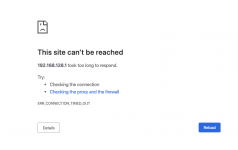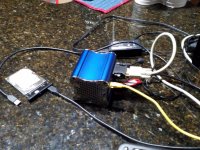Connect a monitor and keyboard to the box and use the local GUI to change the network settings.
That is very unusual. It is initially hanging on NTP servers. Try booting from a different USB or CD.
I've just updated to the latest software version and under "My Apps" I have something called "App Gallery" but clicking on it does nothing, and, in particular, I now have no actual app for Tidal. Any way of remedying this? TIA- Pat
I'm running the latest version and under My Apps I see Mixcloud, TuneIn Radio, Soundcloud and Spotify. Perhaps you need to re-apply (i.e. remove the plugin and install it again) the Tidal App via the Plugins-Tabs in the Settings.I've just updated to the latest software version and under "My Apps" I have something called "App Gallery" but clicking on it does nothing, and, in particular, I now have no actual app for Tidal. Any way of remedying this? TIA- Pat
I'm running the latest version and under My Apps I see Mixcloud, TuneIn Radio, Soundcloud and Spotify. Perhaps you need to re-apply (i.e. remove the plugin and install it again) the Tidal App via the Plugins-Tabs in the Settings.
Thank you! That worked.
Thank you all for your patience and helping me think through this.
It was a bad network cable. I replaced the cable and got it up and running.
It was a bad network cable. I replaced the cable and got it up and running.
Ha, sometimes, it is the simplest and most easily overlooked.It was a bad network cable.
Just installed Daphile on a xi3 x5a I bought on ebay for $40. /Xi3-X5A-Tiny-Modular-Computer-Athlon-3400-2GB-RAM-32GB-SSD
Works great. Install was easy. I am using it with a Schiit Bifrost and it works flawlessly. Storage in on an external usb drive. The only downside I see is a slightly sluggish GUI , which is most likely the fault of the home WIFI.
Works great. Install was easy. I am using it with a Schiit Bifrost and it works flawlessly. Storage in on an external usb drive. The only downside I see is a slightly sluggish GUI , which is most likely the fault of the home WIFI.
Attachments
Last edited:
I have a drive that is formatted in NTFS that I want to use as an internal drive in a Daphile computer. I am not sure about this, but I thought that Daphile uses the EXT4 filesystem. So what will happen when I install Daphile on this disk? Will all data (music) that is already on this disk be overwritten?
Peter
Peter
The drive has to be empty or have the exact same FS that Daphile expects, or the install will fail. It cannot wipe drives.
Are you going to add the disk? I.e. you plug in an extra drive in your system and want to mount it? I'm not sure you can (I don't think Daphile will recognize the filesystem type). The way I have done this is that I have mounted a NTFS-disk on another (linux-)computer and use CIFS/Samba to export it do my network. That you can mount as a Network Drive in Daphile.I have a drive that is formatted in NTFS that I want to use as an internal drive in a Daphile computer. I am not sure about this, but I thought that Daphile uses the EXT4 filesystem. So what will happen when I install Daphile on this disk? Will all data (music) that is already on this disk be overwritten?
Peter
I remember now that I once used a HDD that came out of a Windows laptop. I can’t remember that I did something special with this disk to make it suitable for Daphile.
Hi Folks,
After reading many posts (often conflicting), I am not sure what should the setting of my audio devices be. I am using the latest RT Daphile on a standalone (exclusive) laptop with 8GB RAM. Connected to my Yggdrasil dac via USB. Advanced settings are:
Phase Response: Minimum; Bandwidth: Steep checked; Attenuation: -2dB
Player Buffer - Stream: 1800; Output: 2000
Kerne;/ALSA Buffer - Time: 233ms; Period Count: 6
Should I rectify anything to get the best out of my DAC sql wise?
Thanks
After reading many posts (often conflicting), I am not sure what should the setting of my audio devices be. I am using the latest RT Daphile on a standalone (exclusive) laptop with 8GB RAM. Connected to my Yggdrasil dac via USB. Advanced settings are:
Phase Response: Minimum; Bandwidth: Steep checked; Attenuation: -2dB
Player Buffer - Stream: 1800; Output: 2000
Kerne;/ALSA Buffer - Time: 233ms; Period Count: 6
Should I rectify anything to get the best out of my DAC sql wise?
Thanks
"I have a drive that is formatted in NTFS that I want to use as an internal drive in a Daphile computer."
I use Daphile on a USB stick that my Windows hardware boots from first, if I plug it in. It sees and plays all my music stored on the Windows HDD, I assume formatted in NTFS.
If you just want to avoid copying everything over to a different file system, perhaps you can allocate a portion of the HDD to Daphile in its file format, leaving all the audio source material in the NTFS section.
Or you could just put Daphile on a USB and boot from it.
I use Daphile on a USB stick that my Windows hardware boots from first, if I plug it in. It sees and plays all my music stored on the Windows HDD, I assume formatted in NTFS.
If you just want to avoid copying everything over to a different file system, perhaps you can allocate a portion of the HDD to Daphile in its file format, leaving all the audio source material in the NTFS section.
Or you could just put Daphile on a USB and boot from it.
My music library was on a 2TB USB HDD that was permanently connected to the Daphile computer. A few weeks ago I copied a few CD’s from this external USB HDD to the MUSIC folder of the internal HDD and noticed that the same files sounded noticeably better when played from the internal HDD. The next thing I tested was to remove the USB HDD (that is doing nothing at all while playing from the internal HDD) and then the sound quality goes another step up. I found that the SQ improvement of removing the USB HDD to be bigger than the difference between internal or external drive.
I opened the 2TB USB drive and found that a normal 2.5” HDD was inside. Now I am using this disk as an internal disk and installed Daphile on it and recovered the music library from a backup disk. The (former USB) disk was formatted in NTFS and when you install Daphile on it it is all data on the disk gets lost and it is formatted in EXT4. That’s no problem because I was expecting this and I have a copy.
Peter
I opened the 2TB USB drive and found that a normal 2.5” HDD was inside. Now I am using this disk as an internal disk and installed Daphile on it and recovered the music library from a backup disk. The (former USB) disk was formatted in NTFS and when you install Daphile on it it is all data on the disk gets lost and it is formatted in EXT4. That’s no problem because I was expecting this and I have a copy.
Peter
Thats a bit worrying as I have all my music flacs on ext usb hdd. Should I be playing from from internal music folder for best results.
Has anyone else had this problem with ext hdd quality.
Has anyone else had this problem with ext hdd quality.
- Home
- Source & Line
- PC Based
- Daphile - Audiophile Music Server & Player OS