@phuongpm72 what software do you use to upload? i;m assuming you use the same to change the name/eq etc
You use NvsApp to upload FW, QCC tool to change name of module. Use both QACT, ADK Configuation tool and QCC Audio Tool to config EQ. Search these software in this thread.
Not very actively, but yes.hey o11111, are you and @JRCAcoustics still working on the ANC stuff?
Nothing really, with QCC5181 any other ANC chip isn't really necessaryMAX98050
I have a btm525 qcc5125 module with support for aptx hd, however my cell phone does not support aptx hd, but it does support LDAC. Does anyone here have the qcc5125 firmware xuv file with i2s output and LDAC?
i have most, just having trouble finding that NVSAPPYou use NvsApp to upload FW, QCC tool to change name of module. Use both QACT, ADK Configuation tool and QCC Audio Tool to config EQ. Search these software in this thread.
sorry to keep bugging you, i really value your opinion on this one.You use NvsApp to upload FW, QCC tool to change name of module. Use both QACT, ADK Configuation tool and QCC Audio Tool to config EQ. Search these software in this thread.
do you reckon i could get this screen working with the QCC3034? i have an application i'm currently looking at where i'm also considering trying to use a ESP32 micro controller in teh build, so not sure if i can send the signal to the ESP32 then display it via the microcontroller/screen
Why don’t you use QCC3034 module to send the signal to LCD? You only buil a new firmware to do that. But if you can make QCC3034 comunicate with ESP32, this LCD still work, and you must understand about address of LCD via I2Cdo you reckon i could get this screen working with the QCC3034? i have an application i'm currently looking at where i'm also considering trying to use a ESP32 micro controller in teh build, so not sure if i can send the signal to the ESP32 then display it via the microcontroller/screen
Ok this confuses me, i've never stopped to look before but this "lettering" looks to correspond with the USB-SPI device i have for the QCC3003 chips, but like you mentioned before @phuongpm72 it cannot connect to the computer this way. The last image was the one that you recommened previously as well, but not sure which the data in/out would be now as there is no P/D on this one.
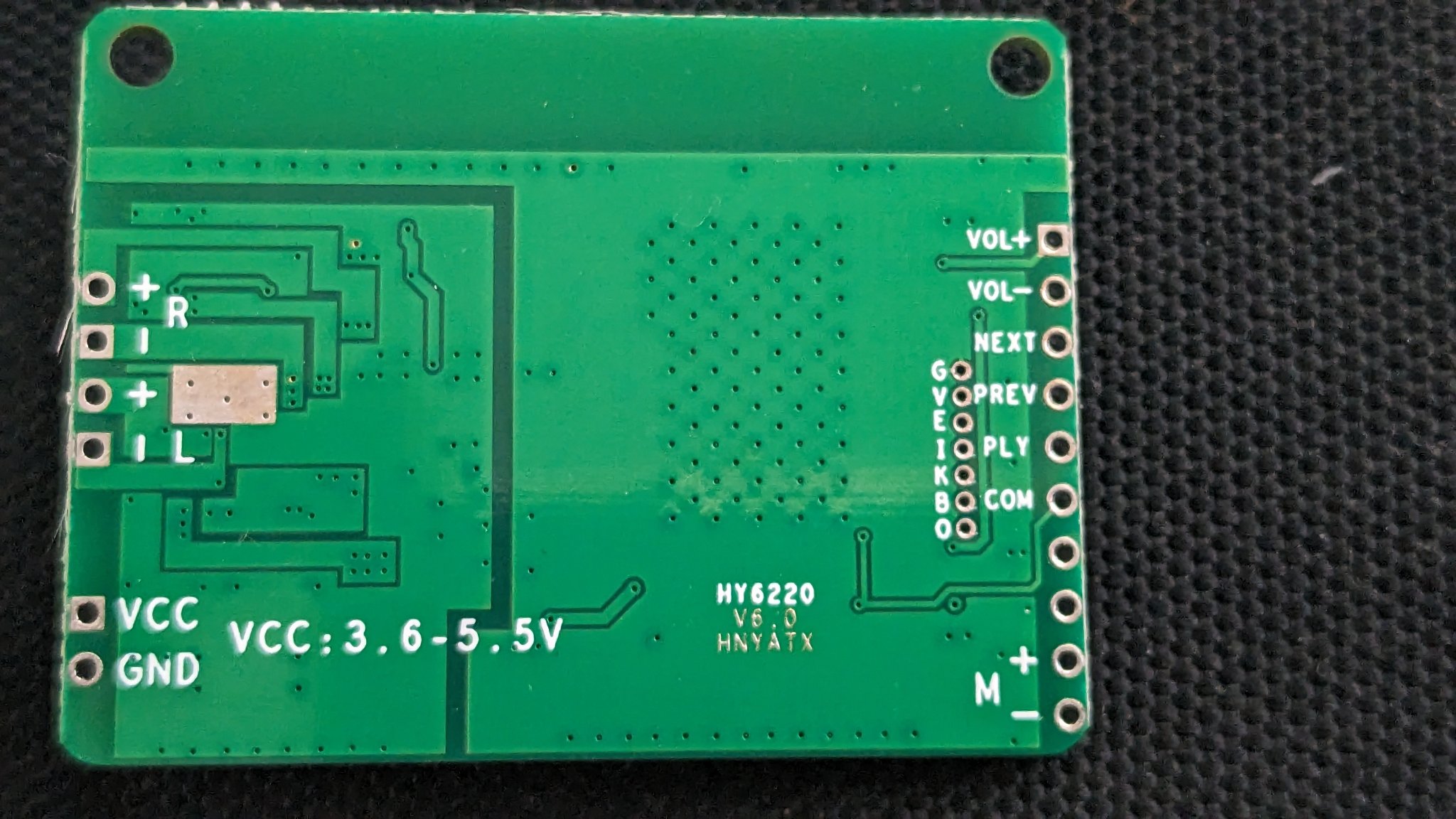
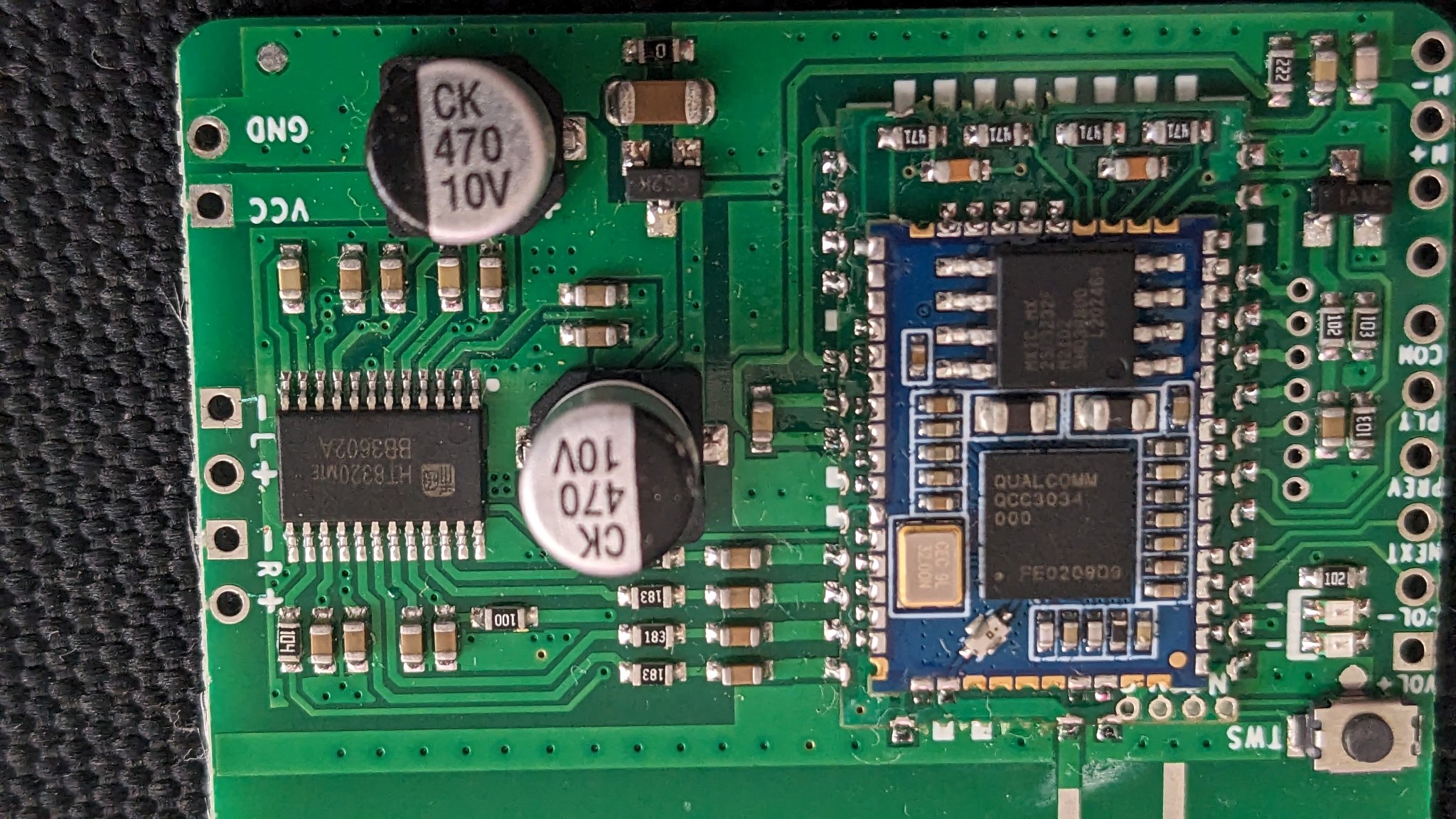
Attachments
@phuongpm72 thanks i dont know what im doing wrong, i've connected it to my PC, its popped up on the bottom as a "qualcomm USB hub", but even following your "how to back up your firmware" i cannot access it in the NvsApp or even the PSTools.
i can physically see it in my explorer as a blank drive, but the tools dont seem to be able to see it?
i can physically see it in my explorer as a blank drive, but the tools dont seem to be able to see it?
Nice work, i am fighting with this for the 8675.. can you help or maybe share your projecct workspace filesA2DP source firmware from ADK 4.2 for the CSR8670 (configured for analogue out). Attached it to this message to save you the hassle of finding it yourselves.
sourcebuild1.xpv
sourcebuild1.xdv
Can someone help with a working source project with analog audio in/out.. i can only get this USB thing to work, and i need it stand alone (no USB). it is for the 8675 and i am in ADK 4.4.0.21 but i also have the others ADK as long as i can get the source up running for 8675 all is fine with me
@Jsper If you don't specifically need some feature in the higher ADK versions I would recommend to use ADK4.1, the highest version of ADK that I know of is stable. Starting from ADK4.2 I think there is a bug or some kind of drastic difference from the previous ADK versions. With ADK4.1 you should at least be able to get a source project working and see how it works. May be you can use information gleaned from this to try and debug the higher ADK's. Just in case ADK 4.1 does not work, I would suggest going even lower like ADK 4.0.1 or ADK 4.0. Try doing it with the official CSR8675 development boards as that will make setting up easier
@Jsper Look at older messages in this thread. There are lots of posts where someone posted their google drive link. I don't think I have seen ADK4.1 in them before but I haven't really looked in detail either. I suggested it more because you said you had other ADK's.
I have built the default source project and got one CSR development board source to stream to another development board sink, and I think I used the analog audio (can't really remember right now sorry) but it was a long time ago and in ADK 3.5 or something. As far as I remember the source project is almost unchanged in newer ADK's up to 4.1 that's why I thought it should work.
I have built the default source project and got one CSR development board source to stream to another development board sink, and I think I used the analog audio (can't really remember right now sorry) but it was a long time ago and in ADK 3.5 or something. As far as I remember the source project is almost unchanged in newer ADK's up to 4.1 that's why I thought it should work.
@Jsper have a look here
https://www.diyaudio.com/community/...ware-and-tons-of-csr-info.349336/post-6976208
There's apparently ADK3.5.1 installer in the google drive link on that post. Give it a go first and see whether you can get the analog input to work by playing around with the project settings
https://www.diyaudio.com/community/...ware-and-tons-of-csr-info.349336/post-6976208
There's apparently ADK3.5.1 installer in the google drive link on that post. Give it a go first and see whether you can get the analog input to work by playing around with the project settings
@Jsper 8675 did come later but may be 3.5.1 supports it. It's been a long time for me so just have a look if it is supported or not. You can have multiple ADK's installed at the same time they all install in different folders and won't interfere with each other, so you won't need to worry about that.
- Home
- Source & Line
- Digital Line Level
- CSR8675 programming guide w software and tons of CSR info

