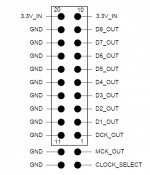Why?
Clocks have sockets!!!
Sorry, I should have been more specific. I meant the connectors on the Amanero and the Hermes. I'm not 100% sure that it's all connected properly. I'm not keen on these stacking connectors, as they're not very flexible in terms of mounting options and I find it difficult to make sure the right pins on one board are going to the correct ones on the other. They're also really difficult to desolder if you need to move them!
The pool of helpers with Amanero experience seems smaller than for the BBB (and does not include me)...
True, a 15 MHz scope won’t help diagnose problems at ~25 MHz. But I question the clock diagnosis based simply on the fact that your Cronus has worked in the past. Have you removed the XO 3.3v trident? Does the system play with the XO trident in place? Have you ‘audited’ the DAC configuration switch settings? Does a SPDIF input to the DAC play?
I can’t help with Amanero firmware...
True, a 15 MHz scope won’t help diagnose problems at ~25 MHz. But I question the clock diagnosis based simply on the fact that your Cronus has worked in the past. Have you removed the XO 3.3v trident? Does the system play with the XO trident in place? Have you ‘audited’ the DAC configuration switch settings? Does a SPDIF input to the DAC play?
I can’t help with Amanero firmware...
OK
Make sure Y1 is the lower frequency, and make sure the clock orientation is correct, the dot markers need to match.
What is the Amanero firmware in use?
I'm using the Crystek clocks as provided by Twisted Pear (45.1584MHz and 49.152MHz) the divider is set to 1:2. I don't have any spare clocks, unfortunately.
Make sure Y1 is the lower frequency, and make sure the clock orientation is correct, the dot markers need to match.
What is the Amanero firmware in use?
Duffy please post pics. Your combo isn't stacked Amanero-Hermes-Chronus?
An externally hosted image should be here but it was not working when we last tested it.
I'm going to re-mount everything slightly differently and see how it goes.
I'm not keen on these stacking connectors, as they're not very flexible in terms of mounting options and I find it difficult to make sure the right pins on one board are going to the correct ones on the other. They're also really difficult to desolder if you need to move them!
Remember that wires through the air resemble antennas that can receive interference in the surroundings, whereas board traces with ground plane protection are more isolated. (It’s rather an art to modularize and interconnect circuit boards while maintaining optimal performance.) ...not that this explains your immediate difficulties...
OK, so after taking the connector off the Cronus (without lifting the pads!), remounting everything, checking all voltages and re-flashing Amanero firmware, I seem to finally have a lock on both DAC boards!
I can't test to see if I actually have music at the moment though, as my active speakers (Linkwitz Pluto 2) currently have SE input and I've misplaced my balanced headphone cables, but hopefully it'll be OK. Next step - to see if my replacement Volumite actually controls the volume...
Thanks for all the help and suggestions, everyone. Also thanks to Domenico of Amanero fame, who has given me great support.
I can't test to see if I actually have music at the moment though, as my active speakers (Linkwitz Pluto 2) currently have SE input and I've misplaced my balanced headphone cables, but hopefully it'll be OK. Next step - to see if my replacement Volumite actually controls the volume...
Thanks for all the help and suggestions, everyone. Also thanks to Domenico of Amanero fame, who has given me great support.
Well, I spoke too soon...
I have a lock LED lit on one of the two Buffalo II boards, but the mute LED stays on on the other. I have reconfigured my speakers for balanced input, but get no sound.
Another day of banging my head against the wall instead of listening to music!
I have a lock LED lit on one of the two Buffalo II boards, but the mute LED stays on on the other. I have reconfigured my speakers for balanced input, but get no sound.
Another day of banging my head against the wall instead of listening to music!
BII is well configured?
Both boards are exactly the same (apart from DIP switch 2 being off on one and on on the other).
I can't find my balanced headphone cable.
Please configure the channel DIP switch with no lock as the channel with lock.
Do you have sound at the lock channel?
Do you have sound at the lock channel?
Please configure the channel DIP switch with no lock as the channel with lock.
Do you have sound at the lock channel?
I switched DIP switch 2 on both and have lock LEDs lit on both. Still no sound though. Odd. I might have to re-check all the voltaages...
Do you have headphones?
I have them, but no way to connect them at the moment, as the Buffalo II has balanced outputs.
Could you connect directly the phones to Chronus output D1 & gnd (one channel) output D2 & gnd (the other channel). Amanero has to be configured as slave and MCLK input Amanero connected to MCK out of Chronus.
If music the problem is the BII configuration I read somewhere that's necessary to take off regs or the clocks I'm not sure.
If music the problem is the BII configuration I read somewhere that's necessary to take off regs or the clocks I'm not sure.
Attachments
Last edited:
Could you connect directly the phones to Chronus output D1 & gnd (one channel) output D2 & gnd (the other channel).
If music the problem is the BII configuration.
I don't have any easy way to do that, without cutting up my headphone cable.
😱
I might try to find my balanced cable or an adaptor.
- Home
- More Vendors...
- Twisted Pear
- Cronus - It's about time.