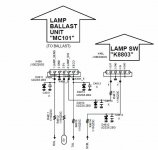After months of searching, I finally found this place! It seems as if I need to bypass my ballast, but I want to make sure I'm in the same boat with you guys.
I have a Sharp DT-500, the bulb blew, I found a replacement on eBay for about $100 (which I thought was a steal until I found this DIY forum...), installed it, and now the unit works less than half the time.
I power the PJ on, sometimes I get the red "lamp failure" light, and if I unplug the unit and try again, sometimes it eventually works fine. I've searched on this, and it seems as if there is a faulty ballast.
So if I bypass the ballast as suggested in this post, it seems like this will fix my issues, as well as let me use other light sources, am I correct?
Thanks for any info and help. Once I take the PJ apart I will post pics of the DT-500 circuit boards etc. to help anyone else that runs into this.
I have a Sharp DT-500, the bulb blew, I found a replacement on eBay for about $100 (which I thought was a steal until I found this DIY forum...), installed it, and now the unit works less than half the time.
I power the PJ on, sometimes I get the red "lamp failure" light, and if I unplug the unit and try again, sometimes it eventually works fine. I've searched on this, and it seems as if there is a faulty ballast.
So if I bypass the ballast as suggested in this post, it seems like this will fix my issues, as well as let me use other light sources, am I correct?
Thanks for any info and help. Once I take the PJ apart I will post pics of the DT-500 circuit boards etc. to help anyone else that runs into this.
hi maybe someone have bypased panasonic pt lc76e projektor or similar like this,and can say which wire i need to ground ? if need pictures tommorow i can do it.big thanks for reply
sorry for my english im from lithuania
sorry for my english im from lithuania
help with a sanyo
hi i have a sanyo PLC-SU20B which iam trying to bypass the bulb as getting to expensive to keep replacing as my disabled son watches it a lot any help would be a great help
hi i have a sanyo PLC-SU20B which iam trying to bypass the bulb as getting to expensive to keep replacing as my disabled son watches it a lot any help would be a great help
hi i have a sanyo PLC-SU20B which iam trying to bypass the bulb as getting to expensive to keep replacing as my disabled son watches it a lot any help would be a great help
Let me save you a lot of aggravation. This projector uses a 150 watt UHP lamp. If you need to you can replace it with a 120 watt 1.0 or 1.3 arc which may be a bit cheaper for you to buy. There are two things you can do to get more life out of the lamps #1 speed up the cooling fans. It will be a little louder but it will cool the lamp much better so they won't be burning out or "popping" as often. # 2 you can increase the power off cooling down cycle length. As far as modding the projector I don't think you will be happy with the results as the arc needed to get any usable light level is very small 1.0 or 1.3 and you will not be able to get this from a metal halide type flood lamp.
To change the fan speed go to menu item # 40 and change it from 0 to 1
For the fan operating period off go to menu item 39 and change it up a number or two from whats there, each number up is an additional 30 seconds of shut down length the initial value should be 3 which means it is a 90 second shut down. I would change it to 5 or 6 . This gives the projector more time to cool the lamp down. To enter the service menu hold down the menu and normal buttons together for about 4 seconds. You will see the service mode menu pop up on the screen. To go up and down the menu items use the up and the down arrows. To change the actual data values. Use the volume up or down.
To get back to the regular menu and out of the service mode push the power button. It will take you out of the service mode. Make sure to write down what the values were to any item before you change it.
Another option you may want to consider are some of the newer LED projectors. If your son is not to picky they may work out for you. I would do a little research on which one. The single screen TFT models are pretty cheap but you will not get the quality of the Sanyo. There is a new Casio and a few others that show some promise but they are still a long way from the UHP based units.
Good luck
🙂Bohanna
sanyo PLC-SU20B
thanks Bohanna for your reply just a question as this is used it a darkened room could i use a aray of bright leds to use as lamp as i want to try and also keep the temp down would it be possable or dont you know any help would be great 🙂
thanks Bohanna for your reply just a question as this is used it a darkened room could i use a aray of bright leds to use as lamp as i want to try and also keep the temp down would it be possable or dont you know any help would be great 🙂
I have 3M MP8749 and i've bypass balast successfully, thanks to this community...
now i'm thinking which bulb should i put in, original was 200w UHB...
which one is hotter: 200w UHB, 150w UHB, 150w metal halide, 50w xenon hid, 35w xenon hid?
now i'm thinking which bulb should i put in, original was 200w UHB...
which one is hotter: 200w UHB, 150w UHB, 150w metal halide, 50w xenon hid, 35w xenon hid?
Sweet! I've been fighting with my Epson PowerLite 5000 to get it to fire up without a bulb...this will work perfectly!
I'm going to be running the projector off a 25w SMD LED...puts out 1400 lumens...hopefully that's enough to give me comparable light output (or worst case, I'll remove the color correction filters out of the optics...those eat up a lot of the light.) But considering the light lights up the screen while the projector is off...I'm hopeful it's enough to do what it needs to.
I'm going to be running the projector off a 25w SMD LED...puts out 1400 lumens...hopefully that's enough to give me comparable light output (or worst case, I'll remove the color correction filters out of the optics...those eat up a lot of the light.) But considering the light lights up the screen while the projector is off...I'm hopeful it's enough to do what it needs to.
thanks Bohanna for your reply just a question as this is used it a darkened room could i use a aray of bright leds to use as lamp as i want to try and also keep the temp down would it be possable or dont you know any help would be great 🙂
Hey Dave, sorry I am so late in getting back to you. I forgot about this thread. There are several people working on Modified LEDs Check "Electrodacus" on youtube and crazyfunguys work, If you are handy you might be able to pull it off ,,, but a lot if it will be trial and error
Best of luck.
Bohanna
Hi thanks Bohanna for the reply iam finding it hard to get the projector to run by shorting out the wires anyone have any help would be great its a sanyo PLC-SU20B 

Just to test and see how good you guys are....
I've been reading the steps and unfortunately I cannot seem to apply them directly to this particular projector... as the ballast and main psu are built into the main board. This is a barcoreality 6400i DLC projector that used a 600w arc fixture. I cant for the life of me find a service manual so I thought I'd bypass the ballast. Maybe you guys have some ideas? Let me know if there are any other areas of the board you wish me to take photos of, as the back has several silkscreened ref's to the lamp as well... Thanks







I've been reading the steps and unfortunately I cannot seem to apply them directly to this particular projector... as the ballast and main psu are built into the main board. This is a barcoreality 6400i DLC projector that used a 600w arc fixture. I cant for the life of me find a service manual so I thought I'd bypass the ballast. Maybe you guys have some ideas? Let me know if there are any other areas of the board you wish me to take photos of, as the back has several silkscreened ref's to the lamp as well... Thanks







Hi thanks Bohanna for the reply iam finding it hard to get the projector to run by shorting out the wires anyone have any help would be great its a sanyo PLC-SU20B
You should see a little pink and white three wire cable with a connector that goes into the ballast from the main body. un plug it at the BALLAST end. leaving the other end connected like normal to the main projector, The opened/disconnected end should have a key on one side as you look at it. With the key on the top take a small desk staple type and bend it into a U. Take the center and the left slot in the connector and jump them together. The projector should stay on without firing up the ballast. I now this works on the larger body sanyos and I beleive it is the same on your unit. If that doesn't work let me know and I will try to come up with a plan B
🙂Bohanna
Here are several photos of the Sanyo PLC-SU20 Bypass and how it's done
Make sure you jump the three pin female connector at the ballast end.
The machine stays running with out the ballast firing up.
Hope this helps somebody
😀 Bohanna
Make sure you jump the three pin female connector at the ballast end.
The machine stays running with out the ballast firing up.
Hope this helps somebody
😀 Bohanna
Attachments
Eiki lc-x60 Projector
Would anyone know how i would bypass a ballist on this unit? i put in a refurb lamp and the lamp lights up for 20 secons then shuts off, lamps good, just need a ballist bypass.
Would anyone know how i would bypass a ballist on this unit? i put in a refurb lamp and the lamp lights up for 20 secons then shuts off, lamps good, just need a ballist bypass.
Would anyone know how i would bypass a ballist on this unit? i put in a refurb lamp and the lamp lights up for 20 secons then shuts off, lamps good, just need a ballist bypass.
The lamp detection circuit is detecting some sort of fault with the lamp not making it through the startup cycle and its shutting down. VERY common issue with after market lamps. The typical ballast bypass's shuts down the ballast and keeps the projector running with a dead ballast. What you are trying to do is a little different and requires some sort of trick to the ballast that tell it to stay on even if it senses something wrong. I think you should look at the optocoupler (spelling??) chip(s) but this is above my level of expertise.
🙁Bohanna
P.S If you find way to do it PLEASE let us know in here. I have several almost new lamps that do the same thing at start up or die shortly after and I would like to get a chance to use them. 🙂 FYI - I have put the lamps in different projectors to test them and I get the same EXACT results so I know it's the lamps.
Hi im new hear, I am trying to bypass the bulb on a sanyo plv-z5
I have found a service manual and know the lamp rx wire is the signal wire for lamp status. their are two sets of wires coming from the ballast to the main board one a 5 pin connector the other is a 4 pin each has one wire in it that measures 4.2v the other wires either measure 5v or 0v no bulb. If I ground the 4.2v wire in either set I get a buzzing sound from the lamp connection as if it is trying to light the lamp it will run about 2 seconds then the buzzing quits and at the 15 second mark from startup the replace bulb led comes on.
has any one had any experience with this projector or can tell me what else I might try.
 Link to unauthorized post of service manual deleted by Moderators
Link to unauthorized post of service manual deleted by Moderators
section 12,13 and 7 seem to be the most relevant.
Thanks for any help
I have found a service manual and know the lamp rx wire is the signal wire for lamp status. their are two sets of wires coming from the ballast to the main board one a 5 pin connector the other is a 4 pin each has one wire in it that measures 4.2v the other wires either measure 5v or 0v no bulb. If I ground the 4.2v wire in either set I get a buzzing sound from the lamp connection as if it is trying to light the lamp it will run about 2 seconds then the buzzing quits and at the 15 second mark from startup the replace bulb led comes on.
has any one had any experience with this projector or can tell me what else I might try.
 Link to unauthorized post of service manual deleted by Moderators
Link to unauthorized post of service manual deleted by Moderatorssection 12,13 and 7 seem to be the most relevant.
Thanks for any help
Hello
i dont know when the last post to this forum was,sorry if im resurecting and old thread
But i was wondering how everyone made out with their mods? and if anyone happened to by chance see any mods for a Viewsonic Pj350 or Dell 3100mp (exact same projector,just re-badged as other models (optoma,dell,infocus,viewonic)..and if anyone has tried to mod any Panasonic Pt series (especially the PT-P1SDU) projectors
oh and if anyone knows of a Casio XJ-A modding sight or thread.please let me know.
thanks
Keith.
i dont know when the last post to this forum was,sorry if im resurecting and old thread
But i was wondering how everyone made out with their mods? and if anyone happened to by chance see any mods for a Viewsonic Pj350 or Dell 3100mp (exact same projector,just re-badged as other models (optoma,dell,infocus,viewonic)..and if anyone has tried to mod any Panasonic Pt series (especially the PT-P1SDU) projectors
oh and if anyone knows of a Casio XJ-A modding sight or thread.please let me know.
thanks
Keith.
what if your ballast is not a separate pieces but an integrated unit? what if all your power is routed through it and the main board,DMD system ,Input board,DC-DC converter board,and thermal/photo sense board...all connect to it in some way and receive their power from it or a circuit chain to it? then i imagine removing or neutralizing your ballast is out of the question. but even with it still connected is there a way to bypass its primary function? (strike the lamp and monitor it).??
any info is appreciated
any info is appreciated
Hello, I am new here and I am trying to bypass the lamp on a Sanyo PLV Z2. The projector lamp ballast comes out with only two contacts/wires so I don't know how it detects the bulb. I am planning to convert this to LED using a Cree XML.
Sanyo PLV-Z2
After further research I realized that I assumed the "ballast" was the housing the lamp was held in, but I may be wrong. I found the projector schematics and the details of the connection to the ballast is shown in the attached image. It appears there are 5 wires connecting the ballast to the board.
1. LAMP_SENS.
2. GND
3. 5V
4. LAMP_SW
5. ECO
I assume that 1 is most likely the lamp sensor, do you think this will have the 3.5v that needs to be grounded?
Hello, I am new here and I am trying to bypass the lamp on a Sanyo PLV Z2. The projector lamp ballast comes out with only two contacts/wires so I don't know how it detects the bulb. I am planning to convert this to LED using a Cree XML.
After further research I realized that I assumed the "ballast" was the housing the lamp was held in, but I may be wrong. I found the projector schematics and the details of the connection to the ballast is shown in the attached image. It appears there are 5 wires connecting the ballast to the board.
1. LAMP_SENS.
2. GND
3. 5V
4. LAMP_SW
5. ECO
I assume that 1 is most likely the lamp sensor, do you think this will have the 3.5v that needs to be grounded?
Attachments
- Home
- General Interest
- Everything Else
- The Moving Image
- DIY Projectors
- Commercial Projector Ballast Bypass Guide