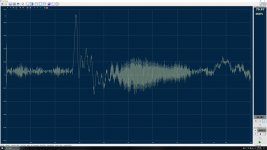Dirk thank you very much for the help. I figured it out and it works. Now I need to learn how to use the software. Apparently silly me did not realize the software needed to be installed first. I thought the software would automatically download from the clio itself. My mac has no CD drive so I couldn't install it with the CD. I took it to work and used a Windows computer with CD drive to transfer the CD to a USB thumb drive. I then took the thumb drive and put it in my MAC to download the software. I now have calibrated the CLIO and will start testing tonight. For anyone with Mac without a CD drive you need to first transfer the CD to USB to get the software.
Hi,
I'm a Clio 12 owner and have a question.
How do you guy's get the spl and imp response both on screen?
If I take a imp measurement with input A (isense) and later a spl measurement on input B (mic) the A imp measurement is gone even if I copy it to nr 1
Rob
I'm a Clio 12 owner and have a question.
How do you guy's get the spl and imp response both on screen?
If I take a imp measurement with input A (isense) and later a spl measurement on input B (mic) the A imp measurement is gone even if I copy it to nr 1
Rob
Log Chirp test signal on CD?
Did anyone use CLIO with a Log Chirp Signal (that is usually generated in the SW and send out via the HW to the amp) to measured the CD-player/DAC chain?
Did anyone use CLIO with a Log Chirp Signal (that is usually generated in the SW and send out via the HW to the amp) to measured the CD-player/DAC chain?
I made a post in the Clio 12 topic.
It's about differences in measurements between different options likeLogCirp MLS and Sin
https://www.diyaudio.com/forums/equipment-and-tools/309879-clio-12-a-3.html#post5708188
It's about differences in measurements between different options likeLogCirp MLS and Sin
https://www.diyaudio.com/forums/equipment-and-tools/309879-clio-12-a-3.html#post5708188
Yes I did.
You have to use Sin or RTA not logchirp or MLS.
Rob
Hi Rob!
Not sure if the CLIO pocket has got the same features for that. Eg. the sine setting is only for 1 frequency instead of a sweep. However, pink-noise could be something that works (using a CD with pink noise).
For the sine, if I run a CD with an old fashion sine-sweep, what would be the best way for CLIO to grab the system output?
Cheers
Arno
Hi Arno,
Maybe I mis understood you.
If you want to measure freq use the Sinusoidal Analysis and if you want to see the distortion use the FFT&RTA with the freq you want.
Rob
Maybe I mis understood you.
If you want to measure freq use the Sinusoidal Analysis and if you want to see the distortion use the FFT&RTA with the freq you want.
Rob
Hi Rob,
my idea is to run a CD with the stimulus (f sweep) and CLIO showing the output of the DAC (F-curve / THD)
I got the FFT/RTA/THD part
Arno
my idea is to run a CD with the stimulus (f sweep) and CLIO showing the output of the DAC (F-curve / THD)
I got the FFT/RTA/THD part
Arno
Hi all
Thats an interesting topic. Measuring the DAC with external signal.
1. I have 1 doubt. the calibration probably is a pure internal loop. Likely it compensates the in- and output together. Each of them contributes to unlinearity. But the calibration will contain both. Having a DAC then results in not using the output, while its still part of the compensation. Anyone tested that with an external calibrated analogue device? (laboratory generator)
2. I did it once with noise, but my response was very rugged, like an in-room-speaker response. Not as smooth as devices are. Did I use wrong settings?
3. Ideally I prefer logsweeps. But I assume recording such in the exact sequence down to a single sample precise like CLIO generates it isnt easy. Any experiences?
cheers
Josh
Thats an interesting topic. Measuring the DAC with external signal.
1. I have 1 doubt. the calibration probably is a pure internal loop. Likely it compensates the in- and output together. Each of them contributes to unlinearity. But the calibration will contain both. Having a DAC then results in not using the output, while its still part of the compensation. Anyone tested that with an external calibrated analogue device? (laboratory generator)
2. I did it once with noise, but my response was very rugged, like an in-room-speaker response. Not as smooth as devices are. Did I use wrong settings?
3. Ideally I prefer logsweeps. But I assume recording such in the exact sequence down to a single sample precise like CLIO generates it isnt easy. Any experiences?
cheers
Josh
Last edited:
Just did some trials...CD with pink noise give a curve...but I doubt the low F data...very bumpy (not what I measured with an oscilloscope)
Hi Arno. Likely we experienced the same thing. I cant test it now but, can you try enlarging your window, adding multiple averaging instances etc ? Something that would potentially average the bumpiness away. My best guess blames a short window not having counted all cycles in the noise... (?)
Indeed, but averaging doesn't create more reliable data. Extra accurate samples would. So...I would expect the sample/freq ratio would be more troublesome at high F instead of low F.
Hi Arno. I disagree with the accuracy.
Smearing rather affects notches and peaks in the resolution.
Devices usually have low order bandpass behaviour. That would remain.
Smoothing it certainly would affect the "knees" of such, but not the general shape.
I experimented to extreme extend with speaker averaging.
Static behaviour, the actual stable distortion you aim to discover, repeats reliably constant and as such survives the average.
Dynamic noise, hiss, unstable distortion would be the only thing eliminated.
Averaging with noise in room for speaker measurements is a great tool for example.
Or beamforming (logsweep) to eliminate the room while remaining sharp peaks of the speaker visible (or the only way to MAKE them visible).
cheers
Josh
Smearing rather affects notches and peaks in the resolution.
Devices usually have low order bandpass behaviour. That would remain.
Smoothing it certainly would affect the "knees" of such, but not the general shape.
I experimented to extreme extend with speaker averaging.
Static behaviour, the actual stable distortion you aim to discover, repeats reliably constant and as such survives the average.
Dynamic noise, hiss, unstable distortion would be the only thing eliminated.
Averaging with noise in room for speaker measurements is a great tool for example.
Or beamforming (logsweep) to eliminate the room while remaining sharp peaks of the speaker visible (or the only way to MAKE them visible).
cheers
Josh
Very strange signal, never had this. Would expect this is caused by some oscillation in the active driving amp (or CLIO HW? Recalibrate and try again to be sure?)
hi guys,
please cloud someone guide me to set clio for measuring the reference sensitivity 1m/2.83v of a driver ?
thank you so much 😉
please cloud someone guide me to set clio for measuring the reference sensitivity 1m/2.83v of a driver ?
thank you so much 😉
Hi diypass
I was wondering too, googled bits and pieces of information, tried like that (not sure, experts correct me please 🙂 )
- clamp an 8.0 (or usually 8.2 available) Ohms resistor on your amp output
- plug your CLIO out to the amps in
- clamp your CLIO in crocodiles on legs of the resistor that bridges your amp out from + to -
- turn down the amp volume to minimum
- set the CLIO sensitivity to maximum voltage / dB range
- turn off loopback, phantom mic
- set CLIO output voltage low like 0.01v
- run the CLIO voltmeter (right hand side) with e.g. 1kHz sine output
- start gently increasing the amp volume till you hit 2.83 volts
- once reached, leave it all untouched
- replace resistor with your speaker
- replace crocodile clamp with your microphone
- turn on phantom power and place mic 1m from speaker
cheers
Josh
I was wondering too, googled bits and pieces of information, tried like that (not sure, experts correct me please 🙂 )
- clamp an 8.0 (or usually 8.2 available) Ohms resistor on your amp output
- plug your CLIO out to the amps in
- clamp your CLIO in crocodiles on legs of the resistor that bridges your amp out from + to -
- turn down the amp volume to minimum
- set the CLIO sensitivity to maximum voltage / dB range
- turn off loopback, phantom mic
- set CLIO output voltage low like 0.01v
- run the CLIO voltmeter (right hand side) with e.g. 1kHz sine output
- start gently increasing the amp volume till you hit 2.83 volts
- once reached, leave it all untouched
- replace resistor with your speaker
- replace crocodile clamp with your microphone
- turn on phantom power and place mic 1m from speaker
cheers
Josh
- Home
- Design & Build
- Equipment & Tools
- CLIO Pocket