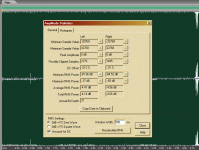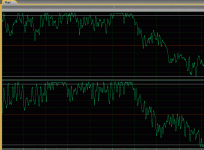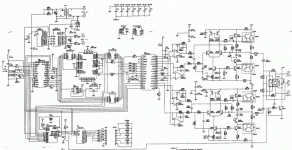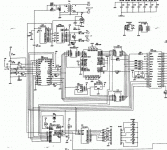Too much signal from the read diode array could cause the servo to misbehave, causing a high read error rate
I have a cd called Zucchero and Co. The original plays just fine in my pc, but on the DVD player I use to play my CD's with the main amp, some tracks goes loud and soft alternatively (almost unlistenably bad), after reading the why does copied CD's thread, I tried it, and it solved the problem.
Stream tracks live
Stream tracks live
Nordic, what did you try? that thread is 11 pages long, what did you try that fixed your problem, burn a copy from the original? Did that fix the problem?
Cheers George
Cheers George
I ripped the audio with EAC, and then used it to burn the CD.
It came out as one long track like an LP...
Still want to play around with it and see if is better with using the auto leveling feature or without. And to see if tracks can be made seperate from each other.
It came out as one long track like an LP...
Still want to play around with it and see if is better with using the auto leveling feature or without. And to see if tracks can be made seperate from each other.
Netlist said:This is a 32bit recording of the third song. ‘Blue with Sheryl Crow’.
How could you possibly expect this is going to sound right? It’s clipping all over and compressed to the absolute limit.
I can’t believe that a copy will fix that problem.
/Hugo
Ouch - Average rms power -4.41dB.
This tracks gone through a fuzz box.
Take my word for it, after listening to the original for a while the nomalized copy sounds alot more pleasing.
But theanks for the input, this shows exactly why the CD behaves the way it does. When it does play corrected it is very good though.
But theanks for the input, this shows exactly why the CD behaves the way it does. When it does play corrected it is very good though.
It would be nice if you could mail me a piece of the original and the copied audio. Say five minutes of each. Track #3 would be nice.
hugorx with the hotmail thing behind.
/Hugo 🙂
hugorx with the hotmail thing behind.
/Hugo 🙂
EAC should do that be default IMO.
Within EAC, select a track and press F5.
When the extraction process started, after about half a minute you press cancel. This will result in a +/-500Kb file which can be played.
/Hugo
Within EAC, select a track and press F5.
When the extraction process started, after about half a minute you press cancel. This will result in a +/-500Kb file which can be played.
/Hugo
btw. A recording already hitting 0dB doesn´t change a bit when normalized if you doesn´t give a % value.
I'll reinstall later and see if it restores defaults...
Nevertheless I was quite interested by your findings and downloaded Sigview to look at that track...
VERY WEIRD is all I can say. If you divide the song in 5 parts it seems only the first 3 has the high levels.... (off the chart high)
Strangley enough on my computer it plays just fine...
There seems no correlation between the graph I got and the music, I first thought maybe it has a hard time measuring because of the brutal bass and drum and piano sound, but the sounds are still there in the "low level" parts.
Wombat, I only saw your post now...
I will confirm that I can't see a diff between the original track and the copied one, yet they clearly sound diffirent.
Nevertheless I was quite interested by your findings and downloaded Sigview to look at that track...
VERY WEIRD is all I can say. If you divide the song in 5 parts it seems only the first 3 has the high levels.... (off the chart high)
Strangley enough on my computer it plays just fine...
There seems no correlation between the graph I got and the music, I first thought maybe it has a hard time measuring because of the brutal bass and drum and piano sound, but the sounds are still there in the "low level" parts.
Wombat, I only saw your post now...
I will confirm that I can't see a diff between the original track and the copied one, yet they clearly sound diffirent.
Another thought George. Is your player HDCD compatible?
HDCD has a Peak Extend option, if a HDCD player mistakenly tries to expand a disk without the peak compression, you will get the overload distortion
HDCD has a Peak Extend option, if a HDCD player mistakenly tries to expand a disk without the peak compression, you will get the overload distortion
Ok I managed to get a couple of test discs with varying degrees of 1001hz test tones and as I thought all set at the same volume:
-60db clean
-40db clean
-20db clean
-15db clean
-10db clean
0db has a slight edgy ring to the tone.
This was the Pierre Varny test dics, and it states if you can hear a change at the 0db level your da convertor chip is overloading, so can anyone give some solution to lowering the overhaul level so I don't overload my dac?, it's the Burr Brown PCM1738E.
Cheers George
-60db clean
-40db clean
-20db clean
-15db clean
-10db clean
0db has a slight edgy ring to the tone.
This was the Pierre Varny test dics, and it states if you can hear a change at the 0db level your da convertor chip is overloading, so can anyone give some solution to lowering the overhaul level so I don't overload my dac?, it's the Burr Brown PCM1738E.
Cheers George
Attachments
- Status
- Not open for further replies.
- Home
- Source & Line
- Digital Source
- Can over loud cd's overload dacs ? (Jocko?)