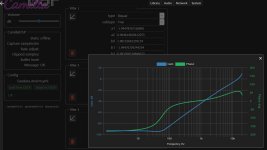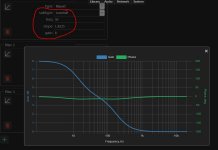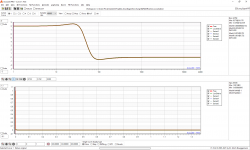Biquad - Free
Dear All,
I have to create a filter lowshelf using Q factor but camillaDSP uses just the slope up to 12.
So I tried to use the biquad free type filter, calculating it (I have considered 48kHz as simple rate reference). Unfortunately when I inserted the values the filter is completely wrong.
I cannot understand if it is an error of mine or not.
The filter is:
Lowshelf:
Filter 1: ON LSC Fc 50 Hz Gain 8 dB Q 1.0
Free:
a1: -1.994787671268450
a2: 0.994814629412255
b0:1.001526633391540
b1:-1.994767292442540
b2:0.993308374846632
Can someone help me to understand the issue?
Thank you very much.
Dear All,
I have to create a filter lowshelf using Q factor but camillaDSP uses just the slope up to 12.
So I tried to use the biquad free type filter, calculating it (I have considered 48kHz as simple rate reference). Unfortunately when I inserted the values the filter is completely wrong.
I cannot understand if it is an error of mine or not.
The filter is:
Lowshelf:
Filter 1: ON LSC Fc 50 Hz Gain 8 dB Q 1.0
Free:
a1: -1.994787671268450
a2: 0.994814629412255
b0:1.001526633391540
b1:-1.994767292442540
b2:0.993308374846632
Can someone help me to understand the issue?
Thank you very much.
What is the value of a0? Trying to understand what you wanted to generate, I could not reproduce any filter without a declaration of a value for a0. Maybe this is the error? No declaration of a0?
Thank you for the replay.
Actually in CamillaDSP I cannot put any a0 value. But it should be 1. However I am not sure why in CamillaDSP there is not a0
Actually in CamillaDSP I cannot put any a0 value. But it should be 1. However I am not sure why in CamillaDSP there is not a0
Dear All,
I have to create a filter lowshelf using Q factor but camillaDSP uses just the slope up to 12.
So I tried to use the biquad free type filter, calculating it (I have considered 48kHz as simple rate reference). Unfortunately when I inserted the values the filter is completely wrong.
I cannot understand if it is an error of mine or not.
The filter is:
Lowshelf:
Filter 1: ON LSC Fc 50 Hz Gain 8 dB Q 1.0
S=1.8225 for that filter
(conversion done using Releases * 3ll3d00d/beqdesigner * GitHub)
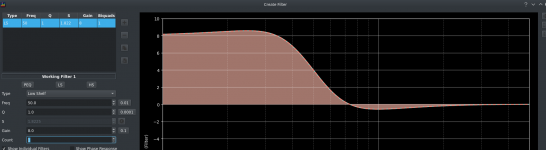
a0 is fixed at 1.0 for the Free biquad!
If you want to to change a0, there is the DiffEq filter. It allows any value for aN and bN, and you can also add higher order terms if you want.
If you want to to change a0, there is the DiffEq filter. It allows any value for aN and bN, and you can also add higher order terms if you want.
Thank you 3ll3d00d for the tip, I did not know the software. I will try to learn it 🙂.
I am using CamillaDSP on moodeaudio player. a0 is equal to 1 also for my filter. However I have the wrong result when I use free (picture "free") and also when I use slope (picture "slope"). The filter should be as the one showed by 3ll3d00d in the previous post.
I cannot understand where is the issue.
Many thanks
I am using CamillaDSP on moodeaudio player. a0 is equal to 1 also for my filter. However I have the wrong result when I use free (picture "free") and also when I use slope (picture "slope"). The filter should be as the one showed by 3ll3d00d in the previous post.
I cannot understand where is the issue.
Many thanks
Attachments
Lowshelf:
Filter 1: ON LSC Fc 50 Hz Gain 8 dB Q 1.0
Free:
a1: -1.994787671268450
a2: 0.994814629412255
b0:1.001526633391540
b1:-1.994767292442540
b2:0.993308374846632
Using a0=1, both datasets result in the very same result. So the definitions of the filter themselves are correct.
Attachments
The numbers look right but something wrong in my CamillaDSP. Moodeaudio is running CamillaDSP 5.0.
The filter is correct! The strange plot result is because of an bug in the plotter. There was a typo in the function plots the Free filters, that made it produce rubbish plots.
This has been fixed, but apparently the moOde version you are running still has it. Is it the latest release?
This has been fixed, but apparently the moOde version you are running still has it. Is it the latest release?
It is the last release of moodevideo. Thank you, so it is just an issue of the plot but the acutal filter is working fine 🙂. I have opened a topic in moodeaudio forum as well.
Thank you so much Henrik!!!!
Thank you so much Henrik!!!!
Hello everyone,
I am quite new here and completely new to the concept of creating a DSP-based system.
Already on another thread I posted that I'd like to build an active-speaker system (separately driven drivers in the speakers, two drivers per speaker) in a home cinema system.
So that makes the need for a 16 channel audio interface to drive all planned speakers (7.1.4).
I previously planned to use 3x Xilica 4080, but the price of the system is high.
To drive the whole system, I'd need:
3x Xilica 4080, one per channel + miniDSP for my DBA
9 PowerAmp, I have one Yamaha, + 8 STA-400D (16 channels) to drive all speakers (drivers).
So, let me ask you this:
Can a system like MOTU 16A via Thunderbolt + CamillaDSP be used instead of Xilicas, and what are the possibilities of the system? What about latency? Sound quality?
I also read about the possibility of using FIR on the computer, since it has enough power.
Also I'd like to run it on the Linux due to very stable OS compared to Windows, and less updates.
I am also using REW and XTZ Room Analyzer 2 Pro.
I am quite new here and completely new to the concept of creating a DSP-based system.
Already on another thread I posted that I'd like to build an active-speaker system (separately driven drivers in the speakers, two drivers per speaker) in a home cinema system.
So that makes the need for a 16 channel audio interface to drive all planned speakers (7.1.4).
I previously planned to use 3x Xilica 4080, but the price of the system is high.
To drive the whole system, I'd need:
3x Xilica 4080, one per channel + miniDSP for my DBA
9 PowerAmp, I have one Yamaha, + 8 STA-400D (16 channels) to drive all speakers (drivers).
So, let me ask you this:
Can a system like MOTU 16A via Thunderbolt + CamillaDSP be used instead of Xilicas, and what are the possibilities of the system? What about latency? Sound quality?
I also read about the possibility of using FIR on the computer, since it has enough power.
Also I'd like to run it on the Linux due to very stable OS compared to Windows, and less updates.
I am also using REW and XTZ Room Analyzer 2 Pro.
Last edited:
S=1.8225 for that filter
(conversion done using Releases * 3ll3d00d/beqdesigner * GitHub)
View attachment 951952
I tried with LS with slope 1.8225, but it is does not looks correct in CamillaDSP plot (picutre attached). However if I use Peace, 1.8 does not looks correct neither. In peace it is looks like something around 21. However in CamillaDSP the max value is 12 but in "BEQ DEsigner" the max value is 10.1481 with a gain of 8 but it can be even more than 12 with a lower gain.
Any idea. Is there a bug in LS plot as well?
Thank you so much
shelf filters overshoot as Q goes up so I set the limit in beqd to Q=20 (though even that is way too high to be useful). Q depends on s and filter gain hence why you see lower gain filters can retain a reasonable shape at higher S values. It means that if that specific slope is what you really need to achieve then using multiple shelf filters, each with a lower gain, can work.I tried with LS with slope 1.8225, but it is does not looks correct in CamillaDSP plot (picutre attached). However if I use Peace, 1.8 does not looks correct neither. In peace it is looks like something around 21. However in CamillaDSP the max value is 12 but in "BEQ DEsigner" the max value is 10.1481 with a gain of 8 but it can be even more than 12 with a lower gain.
How do you plan to get the audio signals into the DSP system? An analog 7.1 signal?... a home cinema system.
So that makes the need for a 16 channel audio interface to drive all planned speakers (7.1.4).
I'm not familiar with the MOTU interfaces, but as long as it works in Linux it should be fine.Can a system like MOTU 16A via Thunderbolt + CamillaDSP be used instead of Xilicas, and what are the possibilities of the system? What about latency? Sound quality?
I also read about the possibility of using FIR on the computer, since it has enough power.
CamillaDSP can do all kinds of crossovers and equalization, I don't think you would miss anything from the Xilicas. If you use only IIR filters then latency will be very short (don't have a number, but short enough to not disturb lip-sync for video). For FIR, the latency depends mostly on your filters. Sound quality will be determined by what A/D and D/A converters are used, and the numerical precision of the DSP. The Xilica uses 40-bit floats for calculations, while CamillaDSP uses 64-bit floats. In practice though, I think the 40 bits of the Xilica is already good enough to not be a limiting factor.
I tried with LS with slope 1.8225, but it is does not looks correct in CamillaDSP plot (picutre attached). However if I use Peace, 1.8 does not looks correct neither. In peace it is looks like something around 21. However in CamillaDSP the max value is 12 but in "BEQ DEsigner" the max value is 10.1481 with a gain of 8 but it can be even more than 12 with a lower gain.
Any idea. Is there a bug in LS plot as well?
Thank you so much
shelf filters overshoot as Q goes up so I set the limit in beqd to Q=20 (though even that is way too high to be useful). Q depends on s and filter gain hence why you see lower gain filters can retain a reasonable shape at higher S values. It means that if that specific slope is what you really need to achieve then using multiple shelf filters, each with a lower gain, can work.
In CamillaDSP the High&Lowshelves are defined by a slope, in dB/octave. This is only an approximation, and over 12 dB/octave it doesn't work well. That's why there is a limit of 12 db/octave. There have been numerous requests for defining shelves with Q instead (and Peaking filters with bandwidth instead of Q) so I will add it at some point. Maybe in the next version.
BTW, the slope of CamillaDSP is not the same as S. If I remember correctly, S=1.0 means slope=12dB/octave.
New version of the GUI!
These are the versions to run:
Camilladsp: 0.5.1 (but 0.5.0 also works)
pycamilladsp: 0.5.0
pycamilladsp-plot: 0.5.1
camillagui-backend: 0.7.0
The new gui is massively improved compared to the previous version. This is mostly thanks to a huge effort by JWahle, with lots of great input from bitlab.
Get them from here:
Release v0.7.0 * HEnquist/camillagui-backend * GitHub
Release v0.5.0 * HEnquist/pycamilladsp * GitHub
Release v0.5.1 * HEnquist/pycamilladsp-plot * GitHub
These are the versions to run:
Camilladsp: 0.5.1 (but 0.5.0 also works)
pycamilladsp: 0.5.0
pycamilladsp-plot: 0.5.1
camillagui-backend: 0.7.0
The new gui is massively improved compared to the previous version. This is mostly thanks to a huge effort by JWahle, with lots of great input from bitlab.
Get them from here:
Release v0.7.0 * HEnquist/camillagui-backend * GitHub
Release v0.5.0 * HEnquist/pycamilladsp * GitHub
Release v0.5.1 * HEnquist/pycamilladsp-plot * GitHub
MOTU 16A is a 16ch in, 16ch out analog interface. So my signal way would be:How do you plan to get the audio signals into the DSP system? An analog 7.1 signal?
AVR -> MOTUin -> MOTUout -> Poweramp -> speaker driver.
MOTU connected to a PC running Linux via Thunderbolt.
I have no idea if this should work... but...
Apparently, it doesn't. It's either Windows or OSX compatible.I'm not familiar with the MOTU interfaces, but as long as it works in Linux it should be fine.
OS X is very stable. Get a used Mac Mini from Late 2012 or newer and your good to go. Should be possible for say 150€...
//
//
Does it matter if the GUI showsNew version of the GUI!
Code:
Config has errors
Code:
0 is less than or equal to the minimum of 0Should I define the target_level? And why is it 0, should not it be the same as chunsize? I have
Code:
chunksize: 16384- Home
- Source & Line
- PC Based
- CamillaDSP - Cross-platform IIR and FIR engine for crossovers, room correction etc