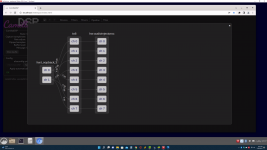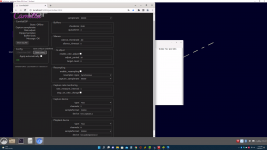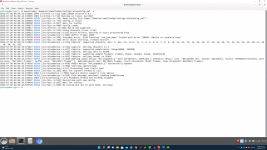One more on UX... Under the Pipeline tab - use slightly different background color per Mixer (and its filters) section for easier id of next Mixer.
//
//
The list keeps growing, but I have managed to tick quite a few of the boxes 🙂
https://github.com/HEnquist/camillagui/issues/67
https://github.com/HEnquist/camillagui/issues/67
I am on vacation 🤣You deserve a vecation!
//
Thank you for the help with the YML config. that did the trick changing buffersize to chunksize.
I noticed you updated 8 days ago. I extracted the new camilladsp and replaced the 1.0.0 version.
So far so good. Now I have to read your Crossover for 2 way speaker examples and make highpass/lowpass text files.
I have a loud pop when I start my car or switch souces. Apparently this is a problem with AudioInjector Octo8 as well as some other popular PiHAT DACs. Is there a way to play silence or have a activate a mute?
Sincerely,
David P
I noticed you updated 8 days ago. I extracted the new camilladsp and replaced the 1.0.0 version.
So far so good. Now I have to read your Crossover for 2 way speaker examples and make highpass/lowpass text files.
I have a loud pop when I start my car or switch souces. Apparently this is a problem with AudioInjector Octo8 as well as some other popular PiHAT DACs. Is there a way to play silence or have a activate a mute?
Sincerely,
David P
Can you describe the system in more detail? How do you change sources? Are those analog sources?
Camilladsp can be told to start muted, but that is a software mute. Depending on where the pops come from it may or may not help.
Camilladsp can be told to start muted, but that is a software mute. Depending on where the pops come from it may or may not help.
TDLR: Not analog as of yet. All digital via USB and Bluetooth.Can you describe the system in more detail? How do you change sources? Are those analog sources?
Camilladsp can be told to start muted, but that is a software mute. Depending on where the pops come from it may or may not help.
It's a RPi CM4 with AudioInjector Octo8 6 IN 8 Out connected to two Boss Audio Car Amps.
I use MP4, Youtube, and Android phone via Blutooth to output sound into Rpi with gets split from internal stereo to the Dac which splits it to tweeter mids and woofer in the car.
I'm using your program to grab the signal before the DAC to do IIR and FIR on the stream via alsa loopback and back to DAC. I believe its a hardware issue as I put, under silence, -60 dB and 10 seconds, which did nothing, so I'll have to talk to Flatmax and see if there is a way to get the DAC to stop outputting DC on startup.
I'm planning to do 2k-20kHz tweeter, 800-2kHz mid, 800-100Hz woofer. Ordered a UMM-6 Dayton mic to use Room Equalizer Wizard to figure out settings for specific values of timing, freq range etc of speakers.
Attachments
Last edited:
Yet one 😉
- The symbol on a filter to show it's characteristics is also present at the end of the pipeline. But here deviates the function, and instead a topology is shown.
I would think it would be very interesting to see the complete signal handling from the pipeline as a level/freq, like for a biquad.
But also the topology 🙂 two buttons required?
//
- The symbol on a filter to show it's characteristics is also present at the end of the pipeline. But here deviates the function, and instead a topology is shown.
I would think it would be very interesting to see the complete signal handling from the pipeline as a level/freq, like for a biquad.
But also the topology 🙂 two buttons required?
//
No sound now, DSP offline. Save config has undefined.
aplay -v -D /dev/zero device=audioinjectoroc says device busy
I have to stop camilladsp service to get attributes.
when I run camillaDSP from terminal it goes through without errors and then sits as paused processing.
Playing audio doesn't change verbose log.
I don't think it was working before because of the config files, which we fixed. So now it's trying to initialize and
sudo systemctl camilladsp says
04:04:42.570139 ERROR [src/bin.rs:344] Playback error: ALSA function 'snd_pcm_open' failed with error 'EBUSY: Device or resource busy'
Gui says offline and if I try to modify config file in GUI it doesn't save.
aplay -v -D /dev/zero device=audioinjectoroc says device busy
I have to stop camilladsp service to get attributes.
when I run camillaDSP from terminal it goes through without errors and then sits as paused processing.
Playing audio doesn't change verbose log.
I don't think it was working before because of the config files, which we fixed. So now it's trying to initialize and
sudo systemctl camilladsp says
04:04:42.570139 ERROR [src/bin.rs:344] Playback error: ALSA function 'snd_pcm_open' failed with error 'EBUSY: Device or resource busy'
Gui says offline and if I try to modify config file in GUI it doesn't save.
Attachments
Last edited:
I see you have GUI running on RPi. Most likely pulseaudio running, do you have all audio devices you use in CamillaDSP disabled in pulseaudio?04:04:42.570139 ERROR [src/bin.rs:344] Playback error: ALSA function 'snd_pcm_open' failed with error 'EBUSY: Device or resource busy'
I removed pulse audio becuase it doesn't work with audioinjector well. but I think your right it reinstalled. I screwed myself by install cinnamon desktop with build essentials. install good stuff but other crap I didn't want. I'm starting over. I feel like I cooked too much spagetti and I'm trying to detangle the noodles and put them back in the box lol. I think the issue is that I followed too many guides on camilladsp and I have alsaloop and cmailla I/O plugin installed and they are fightingI see you have GUI running on RPi. Most likely pulseaudio running, do you have all audio devices you use in CamillaDSP disabled in pulseaudio?
Removing PA in a modern desktop linux distribution is a no go and actually not necessary. Just disable the soundcard you want to use directly by alsalib (i.e. in camillaDSP) in PA configuration. Many ways - GUI (pavucontrol), terminal https://www.google.com/search?client=firefox-b-lm&q=how+to+disable+soundcard+in+pulseaudio
Sorry 😔 ... How about a tick box saying candidate for each filter in the PL. The idea is to then have a main switch in the vicinity of the DSP update button so that one can activate/deactivate the candidate(s) so to compare two different configurations in a quick manner.
//
//
Actually it's pretty funny I was following another guys setup to look at Henrik's walkthrough in a different way and see if I missed anything. I typed it ExecStart=/usr/local/bin/camilladsp -g-40 -o /home/pi/camilladsp/camilladsp.log -p 1234 /home/pi/camilladsp/alsaconfig.yml
BOOM it started processing and GUI was online and volume -40dB 2in 8 out. What did I do I didn't do antything differ....
Oh wait I had just
echo "autospawn = no" > $HOME/.config/pulse/client.conf
pkill -f pulseaudio
ps aux | grep pulse
apt purge pulseaudio
reboot.
BYYYYE
So yeah it was that piece of horror pulse audio.
Still not getting sound, but baby steps.
Henrik, the Octo8 uses this script in asound.conf and asoundrc.conf
I wrote your script over it. Is this why I am still not getting sound? If so, how do I combine?
BOOM it started processing and GUI was online and volume -40dB 2in 8 out. What did I do I didn't do antything differ....
Oh wait I had just
echo "autospawn = no" > $HOME/.config/pulse/client.conf
pkill -f pulseaudio
ps aux | grep pulse
apt purge pulseaudio
reboot.
BYYYYE
So yeah it was that piece of horror pulse audio.
Still not getting sound, but baby steps.
Henrik, the Octo8 uses this script in asound.conf and asoundrc.conf
I wrote your script over it. Is this why I am still not getting sound? If so, how do I combine?
Attachments
Re: should "Apply to DSP" save to file?
I think it should do only this. But a indicator that you are now playing something that is not saved to file would be good.
//
I think it should do only this. But a indicator that you are now playing something that is not saved to file would be good.
//
Hello i just managed to measure my 2.0 System and dsp it with .wav files without a problem, sounds great! im so glad camillaDSP exist, it really looks like "the" solution to overpriced dsp units and we can concentrate on buying good Dacs instead of dsp units with mediocre dacs inside them
1. but i was wondering how the Volume/Loudness filter work, is it possible to use them in moode? i would be interested in dithered volume control and loudness adjustments, i just saw that it needs to be controlled through a websocket which i dont quite understand, does somebody with Moode use those volume filters??
2. Also a little issue that i noticed, which is a bit annoying is that right at the end of a song (it happens in like the last 3 seconds of a song) camilladsp sometimes stops, starts, stops, starts, stop starts the music, i think it just happens if there is no other music file in the queue, if i start to play an album i dont have this issue, this also just happens if resampling is enabled if this helps troubleshooting
is it possible that i do need more cpu to fix this? i leave mpd and camilladsp running in just one core and with resampling to 192k the core is around 85% utilized, i guess i can check the cpu utilization right at the stuttering, maybe it jumps to 100%
3. Then i have a question about the convolution files (i use .wav from REW) i thought those convolution files make use of IIR filters instead of the biquads WITHOUT phase change, but apparently if i open the frequencyresponse in the camilla gui it still shows phase change (around +50° and -75°, is this something to worry about?), did i just missunderstood convolution files ? they seem to be just multiple biquads packed into one file instead of using the "better" IIR (or was it FIR?) filters, could somebody clarify this for me?
1. but i was wondering how the Volume/Loudness filter work, is it possible to use them in moode? i would be interested in dithered volume control and loudness adjustments, i just saw that it needs to be controlled through a websocket which i dont quite understand, does somebody with Moode use those volume filters??
2. Also a little issue that i noticed, which is a bit annoying is that right at the end of a song (it happens in like the last 3 seconds of a song) camilladsp sometimes stops, starts, stops, starts, stop starts the music, i think it just happens if there is no other music file in the queue, if i start to play an album i dont have this issue, this also just happens if resampling is enabled if this helps troubleshooting
is it possible that i do need more cpu to fix this? i leave mpd and camilladsp running in just one core and with resampling to 192k the core is around 85% utilized, i guess i can check the cpu utilization right at the stuttering, maybe it jumps to 100%
3. Then i have a question about the convolution files (i use .wav from REW) i thought those convolution files make use of IIR filters instead of the biquads WITHOUT phase change, but apparently if i open the frequencyresponse in the camilla gui it still shows phase change (around +50° and -75°, is this something to worry about?), did i just missunderstood convolution files ? they seem to be just multiple biquads packed into one file instead of using the "better" IIR (or was it FIR?) filters, could somebody clarify this for me?
Last edited:
IIR = Biquad. Convolution = FIR.
There is no better necessarily, more horses for courses. But FIR has in some way more possibilities (and perhaps pitfalls) - one is that you can manipulate the phase without changing the FR. The .wav file contains the "sound" of an impulse which has ben typically manipulated with changed frequency response and/or phase response. This .wav file is used to "color" the sound file (happens in the convolver) that you play so that it gets the same treatment as you did when you created it in e.g rePhase or REW.
So while you could use biquads to create a step response .wav file for convolution, a convolver don't use IIR at all - thats really the difference.
//
There is no better necessarily, more horses for courses. But FIR has in some way more possibilities (and perhaps pitfalls) - one is that you can manipulate the phase without changing the FR. The .wav file contains the "sound" of an impulse which has ben typically manipulated with changed frequency response and/or phase response. This .wav file is used to "color" the sound file (happens in the convolver) that you play so that it gets the same treatment as you did when you created it in e.g rePhase or REW.
So while you could use biquads to create a step response .wav file for convolution, a convolver don't use IIR at all - thats really the difference.
//
oh, so while it would be possible with FIR, REW just doesnt change the phase back to 0° ?IIR = Biquad. Convolution = FIR.
There is no better necessarily, more horses for courses. But FIR has in some way more possibilities (and perhaps pitfalls) - one is that you can manipulate the phase without changing the FR. The .wav file contains the "sound" of an impulse which has ben typically manipulated with changed frequency response and/or phase response. This .wav file is used to "color" the sound file (happens in the convolver) that you play so that it gets the same treatment as you did when you created it in e.g rePhase or REW.
So while you could use biquads to create a step response .wav file for convolution, a convolver don't use IIR at all - thats really the difference.
i guess there is no way then to get back to 0° if the convolution file itself still changes the phase (im curious since i read that changing the phase is generally bad)
- Home
- Source & Line
- PC Based
- CamillaDSP - Cross-platform IIR and FIR engine for crossovers, room correction etc