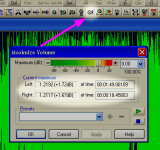Just a clarification and some of us wasted a great deal of time learning this the hard way......
You can create a waveform that is 99% of full scale, so you have not exceeded the number of bits. Keeping all gain to zero and bypassing all DSP and guess what. You will get the clipping LEDs to light up. It is a idiosyncrasy of this unit (and perhaps its brother the DEQ). IOW, it may not really be clipping (it is "close" however), and the LEDs will trigger.
The other idiosyncracy is that you can get clipping from increased gain or whatever and get the LEDs to light, as they should. Now you can reset some of the functions, for instance cancel a filter or turn down the gain (some, but not all functions) and the LEDs will remain lighted. The trick is that the new settings are not (may not be) applied until you actually go to the next page or the next menu. This last on had me confused for a long time. Enough said.
You can create a waveform that is 99% of full scale, so you have not exceeded the number of bits. Keeping all gain to zero and bypassing all DSP and guess what. You will get the clipping LEDs to light up. It is a idiosyncrasy of this unit (and perhaps its brother the DEQ). IOW, it may not really be clipping (it is "close" however), and the LEDs will trigger.
The other idiosyncracy is that you can get clipping from increased gain or whatever and get the LEDs to light, as they should. Now you can reset some of the functions, for instance cancel a filter or turn down the gain (some, but not all functions) and the LEDs will remain lighted. The trick is that the new settings are not (may not be) applied until you actually go to the next page or the next menu. This last on had me confused for a long time. Enough said.
Update. I just tried the VU meters with a 441Hz signal (44.1KHz sample rate). The DCX clip lights are on at full digital signal 0dBFS. They are off at -0.25dBFS or 1/4 dB below a 100% signal. Somewhere in between those 2 lies the clip light threshold
The DEQ does not show clipping lights at 100%
My DCX has firmware V1.16. I'll check another with more recent firmware.
The DEQ does not show clipping lights at 100%
My DCX has firmware V1.16. I'll check another with more recent firmware.
Update. I just tried the VU meters with a 441Hz signal (44.1KHz sample rate). The DCX clip lights are on at full digital signal 0dBFS. They are off at -0.25dBFS or 1/4 dB below a 100% signal. Somewhere in between those 2 lies the clip light threshold
The DEQ does not show clipping lights at 100%
My DCX has firmware V1.16. I'll check another with more recent firmware.
It looks like you are closing in on the issue.
Someone suggested, and I never bothered to check, that the "clipping" with a O dB Full Scale signal may be caused by the dithering that gets (or may get) applied. In effect your O dBFS signal may have a tiny bit of something added to it, which then causes the clipping. Hence the clipping LEDs.
Unfortunately you need to dig through many menus to find out if the dithering is on or off (I think the default is for it be on, but don't quote me on that one). Laziness prevented me fom tracking it down.
Thanks everyone for your input!!
I did some testing too,, and the only tracks i can play via jPlay are the 24/96 FLACS I purchase on line.. Most of my CD's ripped to FLAC, will cause DCX input LEDS into the Red Zone.. I can attentuate the input, but as I mentioned, this will reduce the level on the output LEDS, but not the input LEDS.. (I think DCX input LEDS display level before any processing or attentuation is applied)..
With Media Monkey, i used to have volume at 75% to avoid the Red Zone, but now I learned it uses nasty 'bit srtipping', so to run volume at 100%, i hit red zone, just like I do with jPlay (which has NO volume control)..
So, for example, my "The Eagles, best of" CD's ripped to FLAC, most of those tracks are mastered too loud and cause Red Zone on DCX,, from what i understand reading your posts, it actually doesn't matter if DCX shows red zone, because it either isn't accurate, or its just mastered too loud with clipping (too many bits at max)??
Those with normal Hi-Fi DACS would not be aware of any of this because they don't have SPDIF level meters.. EG, if i was using laptop-> jPlay->HiFace into a domestic Hi-Fi DAC (instead of DCX), playing my "Eagles" rips, I would never know they are digital clipped!! And thats why you guys suggest not to worry about DCX level meters too much??
Cheer..
CM
I did some testing too,, and the only tracks i can play via jPlay are the 24/96 FLACS I purchase on line.. Most of my CD's ripped to FLAC, will cause DCX input LEDS into the Red Zone.. I can attentuate the input, but as I mentioned, this will reduce the level on the output LEDS, but not the input LEDS.. (I think DCX input LEDS display level before any processing or attentuation is applied)..
With Media Monkey, i used to have volume at 75% to avoid the Red Zone, but now I learned it uses nasty 'bit srtipping', so to run volume at 100%, i hit red zone, just like I do with jPlay (which has NO volume control)..
So, for example, my "The Eagles, best of" CD's ripped to FLAC, most of those tracks are mastered too loud and cause Red Zone on DCX,, from what i understand reading your posts, it actually doesn't matter if DCX shows red zone, because it either isn't accurate, or its just mastered too loud with clipping (too many bits at max)??
Those with normal Hi-Fi DACS would not be aware of any of this because they don't have SPDIF level meters.. EG, if i was using laptop-> jPlay->HiFace into a domestic Hi-Fi DAC (instead of DCX), playing my "Eagles" rips, I would never know they are digital clipped!! And thats why you guys suggest not to worry about DCX level meters too much??
Cheer..
CM
If you find a track or two that does this a lot, we can look at them in a wave editor to see the clipping.
Hmmm,, easy as that is it?? I have a wave editor in Nero 9, will this be ok? I have heaps of tracks that appear clipped (Red LEDS) on my DCX.. A lot of my CD's ripped to FLAC do this!! As I mentioned in my previous post.. The only ones that don't appear to do this are the 24/96 FLACS I buy..
Ta
CM
Yes, easy to do. I suggest a download of Goldwave. It's a free trial and you may find it useful enough to buy.
Other wave editors will work, I just like Goldwave because I know it and it's super easy to use. Once you get the file open you can zoom in 1:1 and look for the clipping. I can help if you need it.
Other wave editors will work, I just like Goldwave because I know it and it's super easy to use. Once you get the file open you can zoom in 1:1 and look for the clipping. I can help if you need it.
Yes, easy to do. I suggest a download of Goldwave. It's a free trial and you may find it useful enough to buy.
Other wave editors will work, I just like Goldwave because I know it and it's super easy to use. Once you get the file open you can zoom in 1:1 and look for the clipping. I can help if you need it.
Great, thanks..
I've installed the program, and have opened up a FLAC file in question..
Any suggestions on how to set up the view to see any clipping or dBFS vaules??
Cheers!
CM
OK, a couple of shots of a pop MP3 with lots of clipping. Not hard to find!
If you go to the Maximize Volume button that looks like a knob with a ! beside it, it will scan the file and return the highest value and its time. See below.
Don't DO any maximizing, just cancel and go to that spot. The other image shows a zoomed in waveform where you can see the clipping. Use the 1:1 zoom or just keep selecting a small section and using the Zoom to Selection button. You'll figure it out real quick.
If you go to the Maximize Volume button that looks like a knob with a ! beside it, it will scan the file and return the highest value and its time. See below.
Don't DO any maximizing, just cancel and go to that spot. The other image shows a zoomed in waveform where you can see the clipping. Use the 1:1 zoom or just keep selecting a small section and using the Zoom to Selection button. You'll figure it out real quick.
Attachments
from what i understand reading your posts, it actually doesn't matter if DCX shows red zone, because it either isn't accurate, or its just mastered too loud with clipping
That is correct. No point in trying to adjust input levels.
Ok, thanks Pano..
This file is "take it easy", you can see the 'max vol' is not quite at zero??

I assume the clipping is the signal hitting the top of the Y axis, not the actual square wave presentation of the signal in your screen shot..
I couldn't quite work out how to get same scale as your, but I have this screen shot shows the signal hitting the top of the Y axis
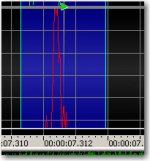
Strangely enough, this track hits Red on the DCX input meters for most of the song, but judging by the screen shots, it isn't actually at 0dBFS (assuming thats what the scale is?)
Ta
CM
This file is "take it easy", you can see the 'max vol' is not quite at zero??

I assume the clipping is the signal hitting the top of the Y axis, not the actual square wave presentation of the signal in your screen shot..
I couldn't quite work out how to get same scale as your, but I have this screen shot shows the signal hitting the top of the Y axis
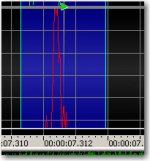
Strangely enough, this track hits Red on the DCX input meters for most of the song, but judging by the screen shots, it isn't actually at 0dBFS (assuming thats what the scale is?)
Ta
CM
Last edited:
Yep, that's the stuff! Odd that Goldwave says max is not 0dB but you still see red lights.
Maybe there are just a lot of peaks right near the top, between the -0.1 that ZigZag found lights the red LEDS and the -0.01dB of your max value.
I have a few recordings like that. They are hot enough to flash the red lights but they aren't actually clipped. Very hot mastering, tho.
Looking at what you posted it does look like something that had been clipped at some point, then turned down a bit. You might see more by zooming in tighter.
Maybe there are just a lot of peaks right near the top, between the -0.1 that ZigZag found lights the red LEDS and the -0.01dB of your max value.
I have a few recordings like that. They are hot enough to flash the red lights but they aren't actually clipped. Very hot mastering, tho.
Looking at what you posted it does look like something that had been clipped at some point, then turned down a bit. You might see more by zooming in tighter.
look like Zig Zag is correct..
DCX level indicators are not worth worrying about!!
I have run more of my FLACS through Gold-Wave, and none so far have shown a 'max value' greater than 0, but on my DCX they light up the input level Red indicators all the time! Hmmm..
Thanks..
CM
DCX level indicators are not worth worrying about!!
I have run more of my FLACS through Gold-Wave, and none so far have shown a 'max value' greater than 0, but on my DCX they light up the input level Red indicators all the time! Hmmm..
Thanks..
CM
Well think about it. Behringer had to set the clip lights somewhere. 🙂 They made the choice to set them a tiny bit before 100%. If you are driving the DCX with analog inputs, as is the main intended use, then that's a good level that will keep you out of trouble. They could also have set them to come on right at 0dBFS but they are so close now that it doesn't matter.
0dBFS is OK, as long as the peaks are not crushed. And now you've learned how to see that they are not. Seeing the reds flashing on digital recordings just lets you know that they were recorded very hot. If they stayed on all the time, then you'd know there was a problem. That could happen with volume boost or EQ in your player. Since you have neither, you know that's not happing. Someone how uses EQ or other volume tricks in the player might want to watch the DCX red lights.
I think the newer Behringer piece, the DEQ, has the clip lights set at a better place. They seem to never turn on with a digital input (I should double check that).
Bottom line. If you see red lights flashing on the DCX input meters, you aren't clipping the digital input. You actually can't. However, the signal may have been clipped before it got there, or maybe it's just the peaks you're seeing. If you see clipping lights on the outputs, that's a different matter.
It was a good question as it made us look deeper into what is going on.
0dBFS is OK, as long as the peaks are not crushed. And now you've learned how to see that they are not. Seeing the reds flashing on digital recordings just lets you know that they were recorded very hot. If they stayed on all the time, then you'd know there was a problem. That could happen with volume boost or EQ in your player. Since you have neither, you know that's not happing. Someone how uses EQ or other volume tricks in the player might want to watch the DCX red lights.
I think the newer Behringer piece, the DEQ, has the clip lights set at a better place. They seem to never turn on with a digital input (I should double check that).
Bottom line. If you see red lights flashing on the DCX input meters, you aren't clipping the digital input. You actually can't. However, the signal may have been clipped before it got there, or maybe it's just the peaks you're seeing. If you see clipping lights on the outputs, that's a different matter.
It was a good question as it made us look deeper into what is going on.
on my pair (deq + dcx) and running all spdif in and out, I see the output leds hitting clipping, too. I would not worry so much about the input meters but when the outputs say clip, I do start to get annoyed.
I think its the way the firmware works. they could have chosen to map thresholds differently.
I've learned not to take these meters seriously. its too bad that they messed this up, but they did. they should have suppressed the reds unless they saw successive 'MAXINT's in a row and not just short spikes.
I don't even use the analog in to my dcx. using only spdif in and using all digital sources, I still see 'reds' all the time. its annoying but 'its behringer' and so its just the way it is, it seems 😉
I think its the way the firmware works. they could have chosen to map thresholds differently.
I've learned not to take these meters seriously. its too bad that they messed this up, but they did. they should have suppressed the reds unless they saw successive 'MAXINT's in a row and not just short spikes.
I don't even use the analog in to my dcx. using only spdif in and using all digital sources, I still see 'reds' all the time. its annoying but 'its behringer' and so its just the way it is, it seems 😉
DCX mods: personal experience
A fortnight ago, I fitted Frank Oettle's SRC/Clock mod, following Jan Didden's linear PSU in early summer, and his active I/O 2 years ago. Here's my 2 cents for any prospective DCX owner, or current stock unit owner:
The active I/O (or something similar in concept) is a must, for the sanity it brings to levels, and the post DSP/DAC volume control (leaving sonics aside, which it also improves enormously). With this, you have a usable bit of kit, at the very least, although still greatly flawed.
Jan's linear PSU was a revelation, and brought my unit into audiophile territory. Microdynamics at all frequencies came out to say hello; whole instruments (eg the guitar on Krall's Quiet Nights) came into the room from the corridor, brushes sounded like brushes, not scrunched plastic bags. (I went two years without this?!)
Then Frank's SRC/clock on top... Not such a blatant improvement on first (short) listen as the PSU, but something... Then, during a good session this weekend I understood: the whole presentation has lost its glassy, bakelite clinker, and found silk, and honey (but not syrup). Far less as ear fatigue and brain strain, and as welcome an improvement as from the PSU.
To me, the linear PSU, and SRC/clock mods are complementary, and I don't believe many would regret purchasing them. There's no way I'd remove either!
Finally, their design, and the service and attention from their designers and distributors, are quite simply exemplary.
Jan, Frank, and Ward - I doff my cap to you.
<sigh> Now my amps are the weak point... 🙂
A fortnight ago, I fitted Frank Oettle's SRC/Clock mod, following Jan Didden's linear PSU in early summer, and his active I/O 2 years ago. Here's my 2 cents for any prospective DCX owner, or current stock unit owner:
The active I/O (or something similar in concept) is a must, for the sanity it brings to levels, and the post DSP/DAC volume control (leaving sonics aside, which it also improves enormously). With this, you have a usable bit of kit, at the very least, although still greatly flawed.
Jan's linear PSU was a revelation, and brought my unit into audiophile territory. Microdynamics at all frequencies came out to say hello; whole instruments (eg the guitar on Krall's Quiet Nights) came into the room from the corridor, brushes sounded like brushes, not scrunched plastic bags. (I went two years without this?!)
Then Frank's SRC/clock on top... Not such a blatant improvement on first (short) listen as the PSU, but something... Then, during a good session this weekend I understood: the whole presentation has lost its glassy, bakelite clinker, and found silk, and honey (but not syrup). Far less as ear fatigue and brain strain, and as welcome an improvement as from the PSU.
To me, the linear PSU, and SRC/clock mods are complementary, and I don't believe many would regret purchasing them. There's no way I'd remove either!
Finally, their design, and the service and attention from their designers and distributors, are quite simply exemplary.
Jan, Frank, and Ward - I doff my cap to you.
<sigh> Now my amps are the weak point... 🙂
Hi Linux,
Red LEDS on digital input, everybody agrees that's it's not a problem. But on the channels outputs that's different. Do the individuals levels are as close as possible of 0dB, or at least not in exaggerated gain ? Don't you use also too much gain in the EQ bands ? Then the solution is very easy.
I agree also that (as said many times in the depths of this thread) the psu mod is an exemplary shocking improvement, never heard such an evident "before/after".
Has somebody ever tried a substractive delay modif ? It just requires a different analog output card (that's genius) and is one more confirmation of the DCX rich possibilities. (but then no more EQ)
Red LEDS on digital input, everybody agrees that's it's not a problem. But on the channels outputs that's different. Do the individuals levels are as close as possible of 0dB, or at least not in exaggerated gain ? Don't you use also too much gain in the EQ bands ? Then the solution is very easy.
I agree also that (as said many times in the depths of this thread) the psu mod is an exemplary shocking improvement, never heard such an evident "before/after".
Has somebody ever tried a substractive delay modif ? It just requires a different analog output card (that's genius) and is one more confirmation of the DCX rich possibilities. (but then no more EQ)
- Home
- Source & Line
- Digital Line Level
- Behringer DCX2496 digital X-over