Lack of appropriate measuring equipment? Lack of technical know-how?
I was hoping someone would already know the answer and would not need to measure it. But of course I'll be very grateful to anyone who took the time to do so.
Anyway, aren't we here to help each other out? I hope it's obvious that I'm not 'demanding' anything.
I was hoping someone would already know the answer and would not need to measure it. But of course I'll be very grateful to anyone who took the time to do so.
Anyway, aren't we here to help each other out? I hope it's obvious that I'm not 'demanding' anything.
If you don't have a signal generator, test tones can be downloaded from the internet and your multimeter probably can measure true RMS AC voltage. If you already have a potentiometer installed, input a test tone and measure the voltage at input and at output. Adjust the pot until the gain is 10dB (3.16X).
If no pot, then substitute with a 50k resistor, measure input and output voltages and then work out the resistors for 10dB.
Sorry but I don't have a B1 Korg.
If no pot, then substitute with a 50k resistor, measure input and output voltages and then work out the resistors for 10dB.
Sorry but I don't have a B1 Korg.
Note - Some (but not all) DMMs are not particularly accurate re: true RMS using a 'typical' 1kHz test tone. I'd suggest something closer to mains frequency to help ensure your measurements are as close as practical. If you've already done it, and it worked properly... yay!
I was banging my head against the wall until someone (ZM) pointed that out to me while trying to directly measure the gain of a few pieces of gear with some inexpensive DMMs.
I was banging my head against the wall until someone (ZM) pointed that out to me while trying to directly measure the gain of a few pieces of gear with some inexpensive DMMs.
Mouser order arrived, and i got so some soldering done. Black, white and red looks so nice 🙂 Next thing is to go through 100 pieces of j113 fets to pair and match resistors for it. All in all, fingers crossed that noise problem was due to the nutube.
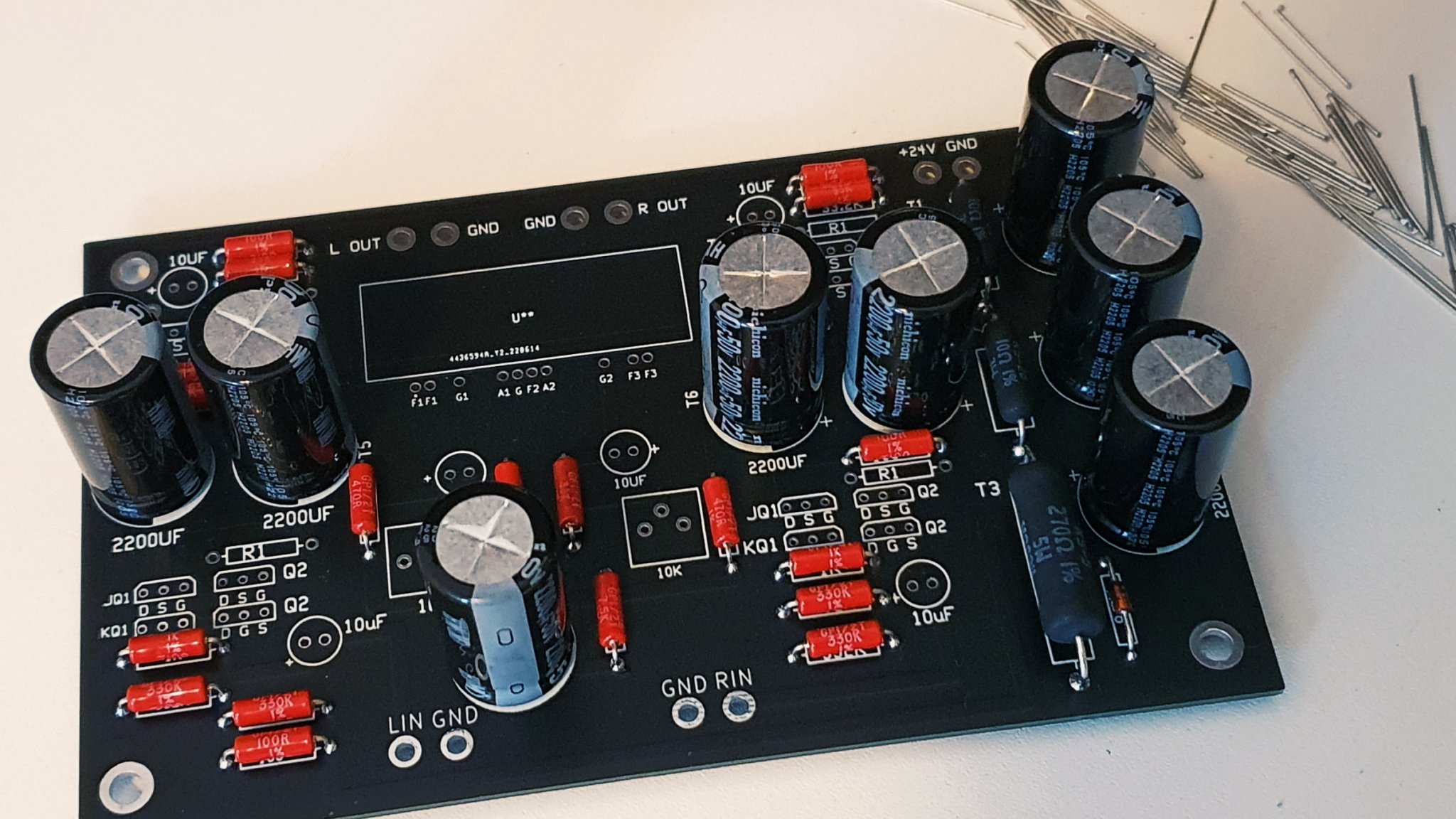
@Brijac , did you manage tot get rid of the hiss? I am asking because I also have a hiss in both channels. The hiss is constant, no matter how far I turn the Alps potentiometer. I was wondering wether/how you solved the problem.@Zen Mod alright, i've replaced 1k with 2k2, left 33pf across 332k, and added 33pf from anode to ground, and it does seem to lower the hum/hiss. Tomorrow i'll get resistors up to 10k and give it a try with those, to see if that noise is managable to the point that i don't hear it in listening position.
@kror I still haven't tested the rest of the values. It did lower the noise but not enough. My appartment is still in renovation, and this custom board i have just soldered without a listening test (and i've yet to match jfets). When i get my setup done again when it's done, i'll test the rest. But also by then i'll have this new one ready, so i can see what the problem was about.
I have some good news and some bad news. Good news, it's ALIVE! All T's voltages are on point. I just haven't soldered 4.7uf due to positioning atm, need to find a suitable test box for it. Then to test if it still has the same noise, which is a few days or a few weeks away (if i manage to hop at my friends, or wait till my appartment renovation is complete).

Bad news is PCB design needs some more work. I had to connect two points on the back side as i've missed those traces in design. So when i get to reworking it, i'll post the file.

Bad news is PCB design needs some more work. I had to connect two points on the back side as i've missed those traces in design. So when i get to reworking it, i'll post the file.
I asked a while ago what the gain of the B1 Korg was, and Ben Mah helpfully told me how to measure it. Nelson says in the write-up that it's a bit over the 10dB he was intending, but doesn't say by how much. My measurements put it at 13dB.
That seems to be in the ball park of the Korg Nutube specifications.
The published specifications (page 1) show the gain as 14.5dB but at a higher anode voltage of 12V. The B1 Korg with an anode voltage of 9.5V would have lower gain. There are probably variations among samples too. Typical specifications are not exact.
Also on page 6 of the specifications a circuit similar to the B1 Korg is shown and gains of 14dB at Vcc=12V and 17dB at Vcc=30V were specified. The B1 Korg Vcc is approximately 23V, so your measured 13dB is slightly on the low side, but in the ball park.
By the way, page 1 of specifications shows Amplification Factor u (mu) = 14.5, but I am sure they meant 14.5dB gain.
The published specifications (page 1) show the gain as 14.5dB but at a higher anode voltage of 12V. The B1 Korg with an anode voltage of 9.5V would have lower gain. There are probably variations among samples too. Typical specifications are not exact.
Also on page 6 of the specifications a circuit similar to the B1 Korg is shown and gains of 14dB at Vcc=12V and 17dB at Vcc=30V were specified. The B1 Korg Vcc is approximately 23V, so your measured 13dB is slightly on the low side, but in the ball park.
By the way, page 1 of specifications shows Amplification Factor u (mu) = 14.5, but I am sure they meant 14.5dB gain.
Attachments
Happens to my first boards quite often, which is why I start with 5...I have some good news and some bad news. Good news, it's ALIVE! All T's voltages are on point. I just haven't soldered 4.7uf due to positioning atm, need to find a suitable test box for it. Then to test if it still has the same noise, which is a few days or a few weeks away (if i manage to hop at my friends, or wait till my appartment renovation is complete).
View attachment 1077129
Bad news is PCB design needs some more work. I had to connect two points on the back side as i've missed those traces in design. So when i get to reworking it, i'll post the file.
View attachment 1077130

Yeah, i only ordered 5 as it's a minimum on jlcpcb. I'm quite happy though, it was a great learning experience in making, and in troubleshooting.Happens to my first boards quite often, which is why I start with 5...

One technical problem is about the bundled pack of Q2 + R1, should these R1 resistor must be used with the Q2 ?
Yes they should. They are measured and matched specificaly for Q2 jfets.One technical problem is about the bundled pack of Q2 + R1, should these R1 resistor must be used with the Q2 ?
Too bad this preamp is sensitive to microphonics and should be housed in a airtight box and its Nutube covered. I used vulcanic tape. I almost sold it for cheap before fixing it like this.Mouser order arrived, and i got so some soldering done. Black, white and red looks so nice 🙂 Next thing is to go through 100 pieces of j113 fets to pair and match resistors for it. All in all, fingers crossed that noise problem was due to the nutube.
View attachment 1076365
@Brijac , did you manage tot get rid of the hiss? I am asking because I also have a hiss in both channels. The hiss is constant, no matter how far I turn the Alps potentiometer. I was wondering wether/how you solved the problem.
I also had some RF noise from the computer and it was most likely a bad solder joint at the potentiometer. If you don’t want to flush all the solder joints, start there.
My noise was bad because I have a computer conected right next to the amp. I could hear my PC mouse moving.
I have no microphonic issue. My padding is sanswitch, silicone - armaflex - silicone. Perfect for dampening microphonics. I srill haven't finished the apartment so i still haven't gotten to setuping my system to test new one i made.Too bad this preamp is sensitive to microphonics and should be housed in a airtight box and its Nutube covered. I used vulcanic tape. I almost sold it for cheap before fixing it like this.
I had no appliances on at the time of trying it out rather than a phone/laptop usb dac connection to sound system. And i've resoldered with perfect shining joints. I'll get to the bottom of it.I also had some RF noise from the computer and it was most likely a bad solder joint at the potentiometer. If you don’t want to flush all the solder joints, start there.
My noise was bad because I have a computer conected right next to the amp. I could hear my PC mouse moving.
Maybe I'm wrong but I think there is something conceptually wrong with this whole thing. Why would you want to feed this thing with milivolts of signal and then let all the hum and microphonic ringing out?
It should be:
Nutube voltage gain - any ol buffer current gain - potentiometer - low noise buffer (say b1)
It should be:
Nutube voltage gain - any ol buffer current gain - potentiometer - low noise buffer (say b1)
- Home
- Amplifiers
- Pass Labs
- B1 with Korg Triode

