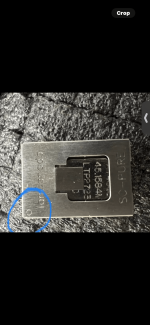Yes, I saw the pin numbers, just checking that this 'o' on the SC-Pure can be ignored. Thanks.
Pin 1 is the de-bossed circle ⭕️ in top left corner. Circled in blue hereThe SC=Pure has no half moon, but does indicate the pin numbers:
Attachments
But I want to make sure that I remove the stock 45 and not the stock 49 before inserting the SC-Pure 45 -- so I still have to figure that out...
Hi,
Just back home.
I looked on both sides and there is nothing on the original clocks on the FifoPiQ7 that could tell which is 45 or 49. I have stored them in the SC-Pure boxes (SC-Pure are installed now) but I cannot tell them apart.
Wish I could help you more…
I was doing some tweaking to install a little sorbotane sheet between the clock and its socket and it was too thick for one of the clock, only one was working. I guess if you have only one installed in the Q7, you will be able to figure out which one is installed on the MonitorPi display?
My two cents.
I'd be highly interessted in some information on that as well as I plan to send a shutdown signal to the raspi side first and then (with an appropriate delay) shut down the linearpiMKII, 4x in master-slave configuration:Hello,
does someone know more about the power trigger input/outputs of the ian canada power supply modules?
i had the idea of a proper power switch for the raspberry pi, which mostly means starting/stopping/resetting with one button (like on normal PC`s) controlled with a microcontroller and since we already use a microcontroller also a fancy combined power/activity LED via RGB
i might publish gerber files for the board later on if someone is interested
this module could also implement power trigger in/out, thats why im curious how they are implement on the ian canada boards, so i can make it combatible
tho im not sure yet how practicable this is, it was just a idea since im working on the power button thing
- 1x raspi 5VDC
- 1xFifoPiQ7 and ES9038Q2 5VDC
- 2x OPA861IV +/- 5VDC )
All of that with one button push. RGB might not be necessary 🙂
I'm currently designing following:
1. RPI is continuously supplied by 5V
2. push button: after 3second pressing:
= trigger to shield pi to start up RPI
= mains supply to PSU for Fifopi Q7 + DAC + IV
3. When startup trigger comming from shieldpi pro
= switch on output signal relais.
4.another short push button actions is disconnecting relais + shutting down RPI + swithching off PSU (exluding 5 V for RPI).
Circuit is as we speak breadborded, but still work in progress using simple flip-flop, schmitt trigger and some gates.
1. RPI is continuously supplied by 5V
2. push button: after 3second pressing:
= trigger to shield pi to start up RPI
= mains supply to PSU for Fifopi Q7 + DAC + IV
3. When startup trigger comming from shieldpi pro
= switch on output signal relais.
4.another short push button actions is disconnecting relais + shutting down RPI + swithching off PSU (exluding 5 V for RPI).
Circuit is as we speak breadborded, but still work in progress using simple flip-flop, schmitt trigger and some gates.
So here is my first DIY attempt: a streamer using StationPi Pro, FifoPi Q7, SC-Pure 45MHz, HDMIPi Pro. PurePi II and UcConditioner II 3.3V:
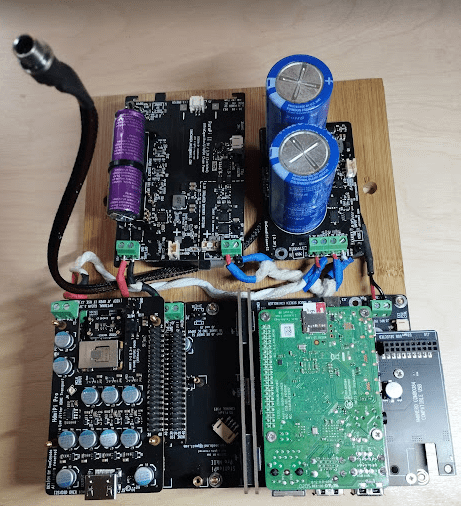
I am planning to build this in a Streacom case that is now otherwise unused. The modules are mounted to a bamboo board that will rest on rubber dampers inside the Streacom.
For the PurePi's USB-C input I ordered an iFi iPower X 5V/3A. In the meantime I thought I'd already charge the PurePi's batteries and capacitors, using a 5V/2A switching PS. However, when I do this I hear a soft click, and then nothing. No LEDs light up. Is this normal? Maybe because I do not meet the 2.5A requirement?
Thanks in advance for any advice.
I am planning to build this in a Streacom case that is now otherwise unused. The modules are mounted to a bamboo board that will rest on rubber dampers inside the Streacom.
For the PurePi's USB-C input I ordered an iFi iPower X 5V/3A. In the meantime I thought I'd already charge the PurePi's batteries and capacitors, using a 5V/2A switching PS. However, when I do this I hear a soft click, and then nothing. No LEDs light up. Is this normal? Maybe because I do not meet the 2.5A requirement?
Thanks in advance for any advice.
P S I think this answers it:
If D11 doesn’t light up when USB power input is plugged, it means either the USB power cable is too long
or the USB power adapter doesn’t deliver enough output current. You can fix the issue by replacing with a
good USB power cable or a good power adapter.
So I will await the iFi, due tomorrow...
If D11 doesn’t light up when USB power input is plugged, it means either the USB power cable is too long
or the USB power adapter doesn’t deliver enough output current. You can fix the issue by replacing with a
good USB power cable or a good power adapter.
So I will await the iFi, due tomorrow...
@gizmo3I wonder if the Raspberry Pi 5 is still compatible with the PurePi and PurePi II because the GPIO pins are almost flat on the board.
https://thepihut.com/blogs/raspberry-pi-roundup/raspberry-pi-5-the-little-features-you-didnt-notice
Hope you are able to successfully connect RPi 5 with Pure Pi. Could you please share how it went? any adjustments made as mentioned by Ian, to make it happen... thanks in advance.
@VMRKarnati I was looking through the specifications of the Pi5 and came across this and was curious to see if this works.
I don't own a Pi5 and can't try it, maybe if Volumio Os works well with a Pi5 I will then switch to the new Pi5.
for the time being I owe you the answer.....maybe someone has already tried it.
I don't own a Pi5 and can't try it, maybe if Volumio Os works well with a Pi5 I will then switch to the new Pi5.
for the time being I owe you the answer.....maybe someone has already tried it.
Thanks @gizmo3.
For my first build I am also planning with RPi 5 and hoping for no limitations not only connectors contact but also power side.... Yet to receive things.
I already requested everyone here couple of weeks back but no one seems tried RPi 5 version yet. If I test, will sure update from my end.
For my first build I am also planning with RPi 5 and hoping for no limitations not only connectors contact but also power side.... Yet to receive things.
I already requested everyone here couple of weeks back but no one seems tried RPi 5 version yet. If I test, will sure update from my end.
Share my entertainment kit : Pi2+ReceiverPi+FifoQ3+TransportPi+AD1865+UcConditioner II 3.3V . 😡



Pi2 install rAudio OS . 😱
https://github.com/rern/rAudio/releases/tag/i20231022
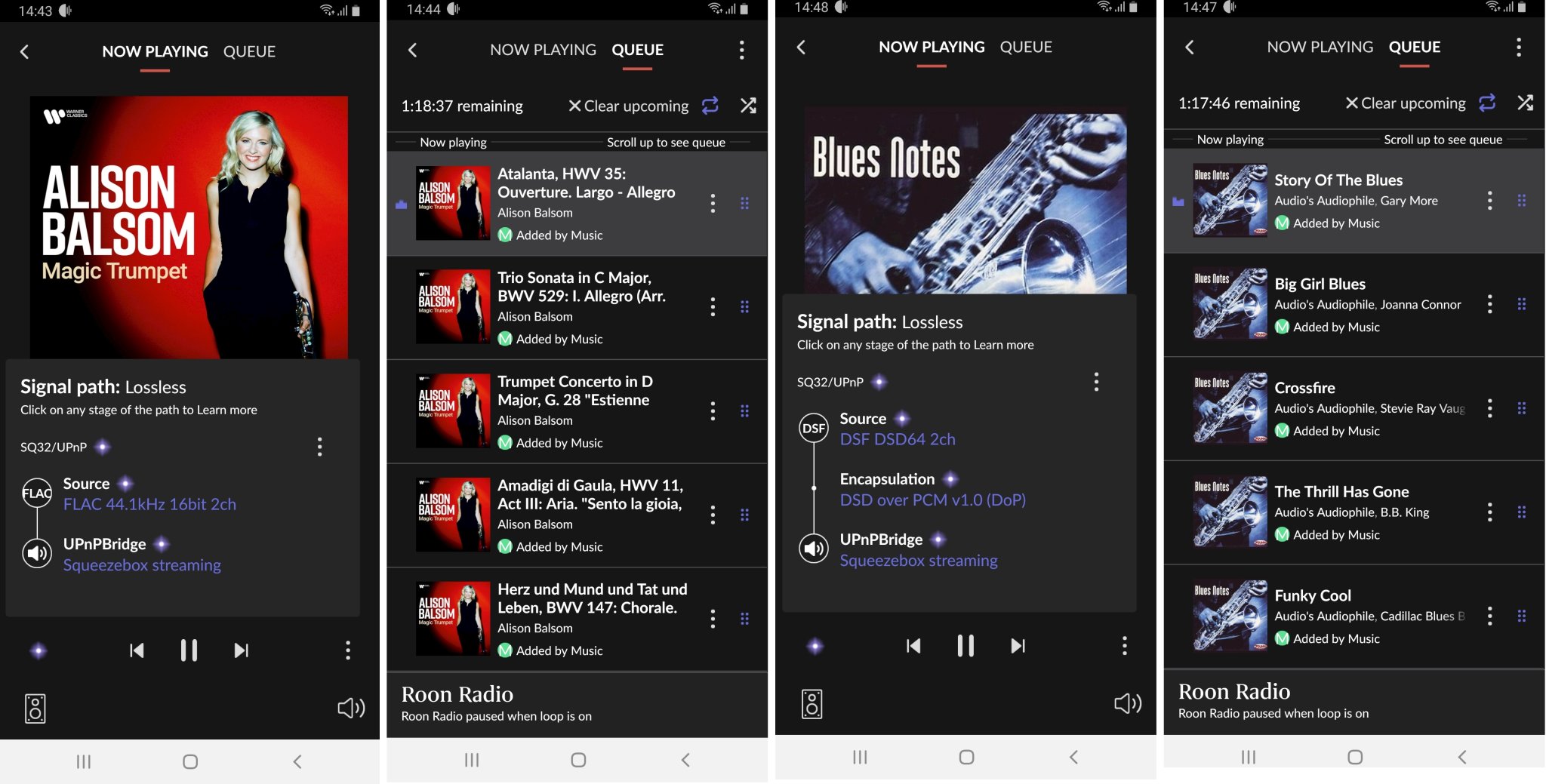
Pi2 install rAudio OS . 😱
https://github.com/rern/rAudio/releases/tag/i20231022
Very interesting display for the Streamer/DAC project!
https://www.amazon.com/ElecLab-Rasp...c9590666bee29&language=en_US&ref_=as_li_ss_tl
https://www.amazon.com/ElecLab-Rasp...c9590666bee29&language=en_US&ref_=as_li_ss_tl
So here is my first DIY attempt: a streamer using StationPi Pro, FifoPi Q7, SC-Pure 45MHz, HDMIPi Pro. PurePi II and UcConditioner II 3.3V:
View attachment 1232431
I am planning to build this in a Streacom case that is now otherwise unused. The modules are mounted to a bamboo board that will rest on rubber dampers inside the Streacom.
For the PurePi's USB-C input I ordered an iFi iPower X 5V/3A. In the meantime I thought I'd already charge the PurePi's batteries and capacitors, using a 5V/2A switching PS. However, when I do this I hear a soft click, and then nothing. No LEDs light up. Is this normal? Maybe because I do not meet the 2.5A requirement?
Thanks in advance for any advice.
Today I finished the streamer build, and the iFi iPower X 5V/3A arrived so that I could hook it up:
Small miracle: there was music instantly 🙂
Now I want to make DSD work. I hooked up the MUTE/DSD cable between the FifoPi and the HDMIPro and tried the usual HAT suspects. However in moOde DSD plays with some white noise added and still in PCM format. Now I read somewhere in this thread that RPi cannot do DSD but that would surprise me as my other streamer (Afterdark Rosanna) is RPi4 based and plays DSD512 without problem. Any suggestions?
In the meantime I will try with GentooPlayer...
Is there any way to upgrade the 45/49M clocks on my original Terminator (Terminator 1 from 2019) with SC Pure 45/49 clocks? I'd be really happy if someone can help. Thanks.
I have this screen for my Ian DAC. Happy with it and works great with Volumio on a Rpi 3b+. 8.8” 1920x480 ips screenVery interesting display for the Streamer/DAC project!
https://www.amazon.com/ElecLab-Raspberry-Touchscreen-Capacitive-1280x400/dp/B0B2F6QSFZ?pd_rd_w=hAOP0&content-id=amzn1.sym.225b4624-972d-4629-9040-f1bf9923dd95:amzn1.symc.40e6a10e-cbc4-4fa5-81e3-4435ff64d03b&pf_rd_p=225b4624-972d-4629-9040-f1bf9923dd95&pf_rd_r=53Q5TBWB3K75J7NA2ZDP&pd_rd_wg=rpWgz&pd_rd_r=8e9759d1-1ea2-478b-9f62-4aa676ac5f97&pd_rd_i=B0B2F6QSFZ&th=1&linkCode=sl1&tag=audioarkite0e-20&linkId=3350401128584b09088c9590666bee29&language=en_US&ref_=as_li_ss_tl
Can highly recommend using a screen with the ability to dim the backlight.
Good morning to you all,
It is maybe buried somewhere in these 500+ pages but who can guide me in the right direction.
I am looking for a high-quality SPDIF signal into my Lyngdorf TDAI-1120.
As a "basic" solution I suppose the TransportPi Digi will be a starting point.
Going up the ladder I think the TransportPi AES will deliver a better SPDIF out compared to the TP Digi.
Do I really need the FifoPiQ7 or does the FifoPiMa already deliver significant improvement with the AES compared to the Digi ?
Or do I have to bite the bullet and buy the Q7 anyway with the AES?
I realise going for the absolute best with even the SC-Pure clocks and power supply options the additional components to be added to the RPi4 can really cost you and the 1.000 EUR mark is easily reached.
My alternative plan is to use the USB out to a Shiit Eitr end feed the SPDIF to my Lyngdorf.
I have a RPI4 4 Gb (new) and a BeagleBone Black (use this for many years with the Botic driver having I2S out to a Soekris DAC) but skipped the Soekris since I have the Lyngdorf and need a digital out.
The Botic driver makes it possible to have SPDIF out from the BBB, this is what I use now.
So spending a lot of money just to be able to compare the USB route (RPi4 or BBB) to the IanCanada offerings (on RPi4) keeps me from hitting the "Buy Now" button.
Who can guide me in the preferred parts/combinations with some information about the different price levels compared to the expected performance gains.
Thank you.
It is maybe buried somewhere in these 500+ pages but who can guide me in the right direction.
I am looking for a high-quality SPDIF signal into my Lyngdorf TDAI-1120.
As a "basic" solution I suppose the TransportPi Digi will be a starting point.
Going up the ladder I think the TransportPi AES will deliver a better SPDIF out compared to the TP Digi.
Do I really need the FifoPiQ7 or does the FifoPiMa already deliver significant improvement with the AES compared to the Digi ?
Or do I have to bite the bullet and buy the Q7 anyway with the AES?
I realise going for the absolute best with even the SC-Pure clocks and power supply options the additional components to be added to the RPi4 can really cost you and the 1.000 EUR mark is easily reached.
My alternative plan is to use the USB out to a Shiit Eitr end feed the SPDIF to my Lyngdorf.
I have a RPI4 4 Gb (new) and a BeagleBone Black (use this for many years with the Botic driver having I2S out to a Soekris DAC) but skipped the Soekris since I have the Lyngdorf and need a digital out.
The Botic driver makes it possible to have SPDIF out from the BBB, this is what I use now.
So spending a lot of money just to be able to compare the USB route (RPi4 or BBB) to the IanCanada offerings (on RPi4) keeps me from hitting the "Buy Now" button.
Who can guide me in the preferred parts/combinations with some information about the different price levels compared to the expected performance gains.
Thank you.
I did find a summary made by Ian from February suggesting some combinations including power supplies.
https://www.diyaudio.com/community/...eapon-to-fight-the-jitter.192465/post-7263122
This gives me enough information what component to use together .. now need to decide how much I am willing to spend ;-)
https://www.diyaudio.com/community/...eapon-to-fight-the-jitter.192465/post-7263122
This gives me enough information what component to use together .. now need to decide how much I am willing to spend ;-)
Still troubleshooting my streamer build:
Can it be remedied by changing a FifoPi setting?
(I am reluctant to break things open to change its jumper settings; maybe I should add a MonitorPi...)
- StationPi Pro
- FifoPi Q7
- HDMIPi Pro
- PurePi II
- UcConditioner II 3.3V
Can it be remedied by changing a FifoPi setting?
(I am reluctant to break things open to change its jumper settings; maybe I should add a MonitorPi...)
- Home
- Source & Line
- Digital Line Level
- Asynchronous I2S FIFO project, an ultimate weapon to fight the jitter