Dear SA,Hello All
I would like to get some opinions & advice please from all of you knowledgeable experts out there.
I currently power my RPi3 with a PurePI. I'm thinking of using a UcPure to power the RPi3 instead
Some questions, that I would really appreciate your input on:
Many thanks in advance
- I am assuming I would need to use the "continuous output" mode of the UcPure for this purpose?
- Am I likely to gain any sonic benefits from using a UcPure to power the RPi3?
- Am I misguided in wanting to do this?
SA
I think you would be spending too much money in the wrong place.
Powering the RPi by such ultracapacitors would give little benefit as you are still powering the dirty side of the system.
Although your power will be super clean the RPi itself is a high frequency noise generator due to all the kHz / MHz signals running over the board.
My personal feeling is if you avoid a noisy power supply like all these standard RPI supplies via USB are SMPS type of supplies without good filtering.|
If you would change that to a linear regulated PS, even an LM317 or higher current variant would be sufficient you already reduced the PS noise significantly.
I have read once (could not find it anymore) that if you use LM317 with 2 green LED's you already have a very decent PS.
Behind the LM 317 you have 2 resistors, one for the 1,25 Volt reference and below the resistor for setting the actual voltage.
If you replace the lower resistor for 2 green LED's of 1,9 - 1,95 Volt each you have very good performance of an LM317.
Please use your expensive capacitors on the clean side of your system.
The RPi5 utilizes more power than previous versions, and the stock power supply output is 5.1V, 5A; 9V, 3A; 12V, 2.25A; 15V, 1.8A, all limited to a maximum of 27W.
Is the 5V LinearPi MkII/UcConditioner MkPro combo still sufficient as an upgrade to the stock PS?
Is the 5V LinearPi MkII/UcConditioner MkPro combo still sufficient as an upgrade to the stock PS?
@Ghostship Does the RPi5 offer any advantages over the RPI4 in terms of sonic quality? Or are there any other advantages that we should probably take into account?
Thanks.
Thanks.
I have seen reports that SQ is better. Also, the RPi5 has the benefit of using up to 2TB M.2 SSD with much better performance than running off of the microSD, the USB 3 has more total bandwidth for much faster transfer speeds, and the processor is 3x faster than previous versions. I have one on the way, so no personal impressions yet.
The RPi4 does already have USB3 so SSD data throughput should be the same.
I have my LMS server on a RPi4

I have my LMS server on a RPi4

Ok. I only know what I copied directly from their website here: https://www.raspberrypi.com/products/raspberry-pi-5/
Other sources say the differences between the RPi5 and RPi4 are:
- faster processor;
- faster Ram with increased bandwidth;
- improved faster VideoCore VII GPU that is clocked at 800MHz and supports OpenGL ES 3.1 and Vulkan 1.2;
- new RP1 I/O chip that increases bandwidth and takes the load off the CPU, to the benefit of storage devices, USB, and other peripherals;
- microSD port has double the speed;
- the RPi 5 has faster USB3 ports because it has dedicated 5Gbps available for both the ports courtesy of the RP1 chip, the two USB 3.0 ports of the RPi 4 share the available bandwidth of 5Gbps between them;
- the RPi5 has a PCIe connector allowing for an M.2 drive HAT;
- the RPi5 has two 4-lane MIPI ports for cameras and displays, whereas the RPi4 only has one 2-lane camera and one 2-lane display port, doubling the lanes helps support devices with bandwidth up to 1.5Gbps like cameras with a higher bit-rate or LCDs with higher resolution; and
- The Pi 5 has a dedicated UART connector, with the Pi 4 you need to use the GPIO pins for UART debugging.
@Philip Kent
I would double check all your solder joints for cold solder joints. They should be smooth and shiny not a dull silver ball.
I am getting nowhere fast on this. I can attach all dc cables to the case and get everything to light up except one side of the linear Pi duo. For this one cable only, I get the LinearPi to work fine if that cable is hanging free of the box, but if I screw it into the box I get the dim/flashing red LED and distortion.DIY Audio
Hi All,
I have an odd problem that I would appreciate help with. I have built a streaming DAC using all IanCanada parts.
StationPi
FifoPi Q3
Dual Mono DAC
OPA861
As I have a healthy appreciation of my own limitations I am not messing around with transformers or ultra capacitors. I am using an unused Allo Shanti linear power supply to power the clean and dirty sides of the StationPi. I then have four (yes, four!) iFi Smartpower SMPS’. Two at 5 volts powering LifePO4 Minis, one for the FifoPi, the other for the DAC board. The remaining two power the LinerPi Dual that gives power to the OPA861.
I have an ESS controller and a MonitorPi to complete the build.
Now here’s the problem. The “breadboard” build went well, with everything working as expected. I then bought a case and spent quite a while putting everything in it and creating the holes in the aluminium back panel for the various power sockets and holes for the OPA XLRs and RPi RJ45 Ethernet connector to poke through. When I power up the build inside the case, I get a problem whereby only one side of the LinearPi Dual will power on properly. The LEDs on the other side flash on and off slowly and are clearly not lighting up fully. Everything else works fine. I can actually get sound out of the DAC, but it is distorted.
The weird thing is, if I take the back panel off and connect the wires up through the open back, letting them just dangle out of the cavity, everything works fine and I get lovely sounds.
I ansssembled all my own wiring and soldered them to standard dc connectors. I hand carved the holes in the aluminium case for the various connectors then gave it a coat of Matt black rattle can paint to hide the scratches I created in the process. I checked with a DMM that I hadn’t used conductive paint.
I’m a bit stumped, any advice or pointers would be appreciated!
For the errant cable, I have tried cutting it short and resoldering with a new dc connector as suggested by @trekpilot (thanks for the suggestion) but to no avail. After all the effort I’ve put in, I don’t want to end up with one cable just hanging out of the box when everything else is screwed neatly into place. Any more suggestions I can try?
@Philip Kent
Would it be possible to take 2 pictures and post them here - one of the working setup and one of the non-working.
Based on your original post I woud say you have some sort of a short cirquit or additional contact caused by the back panel made of metal. However, in your last post you rather discuss a hanging cable. There is a reason for the saying "one picture is worth of thousand words".
Would it be possible to take 2 pictures and post them here - one of the working setup and one of the non-working.
Based on your original post I woud say you have some sort of a short cirquit or additional contact caused by the back panel made of metal. However, in your last post you rather discuss a hanging cable. There is a reason for the saying "one picture is worth of thousand words".
Thank you for the interest in my infuriating problem, @crossride! Here are 2,000 words’ worth of photos! Photo 1 with one wire from the LinearPi duo unattached to the case shows full power. All modules are in the “on” position.
Photo 2 is exactly the same except for now the wire is screwed into the case. All modules in “on” position again. Note the LEDs on input and output in the left hand LinearPi duo are now very faint. In reality they pulse from fully off to faintly
on.


Photo 2 is exactly the same except for now the wire is screwed into the case. All modules in “on” position again. Note the LEDs on input and output in the left hand LinearPi duo are now very faint. In reality they pulse from fully off to faintly
on.
Did you measure the actual vaoltage on the input of the power supply board?
If that is not stable I suspect the cable running from the back panel, or maybe the input connector on the back panel has a bad contact.
Do you have a volt meter ? It is one of the minimal tools you would need when doing DIY electronics even if it are ready made building blocks 😉
Have you tried making another cable with input connector ?
If that is not stable I suspect the cable running from the back panel, or maybe the input connector on the back panel has a bad contact.
Do you have a volt meter ? It is one of the minimal tools you would need when doing DIY electronics even if it are ready made building blocks 😉
Have you tried making another cable with input connector ?
Thanks @Oystein I have a volt meter. The voltage on both LinearPi inputs is between 9.3v and 9.4v with the switch off. When I turn the switch on, the right hand linearPi remains stable at 9.3v but the left hand module is pulsing randomly between 0.8v and 1.5v. I have already tried resoldering a new input connector and I checked the wires for continuity before and after remaking the cable. I suppose I could do it again with completely new wire? The thing is: I can’t reproduce the fault with the cable loose from the case, even when wiggling it. If it was a dry solder or other loose connection it should show up then, right?
It seems the issue lies with the type of connectors you're using when mounting them to the case. Based on what I see, your case is attached to the negative pole of your Raspberry Pi, FifoPi, etc. Then, you connect your input power to the same ground, effectively connecting your Linear Pi input to the output.
so all the blue lines terminals are connected see photo attached. I am surprised you have not damaged anything.
I recommend using different connectors altogether for all components, or at the very least, changing all your power input connectors so they do not connect to the ground. It's important to note that your connector's metal screw is connected to one of the two wires of the input (black wire ), if the metal screw is not connected to anything then ignore all this.
hope this help you see what I am trying to say.
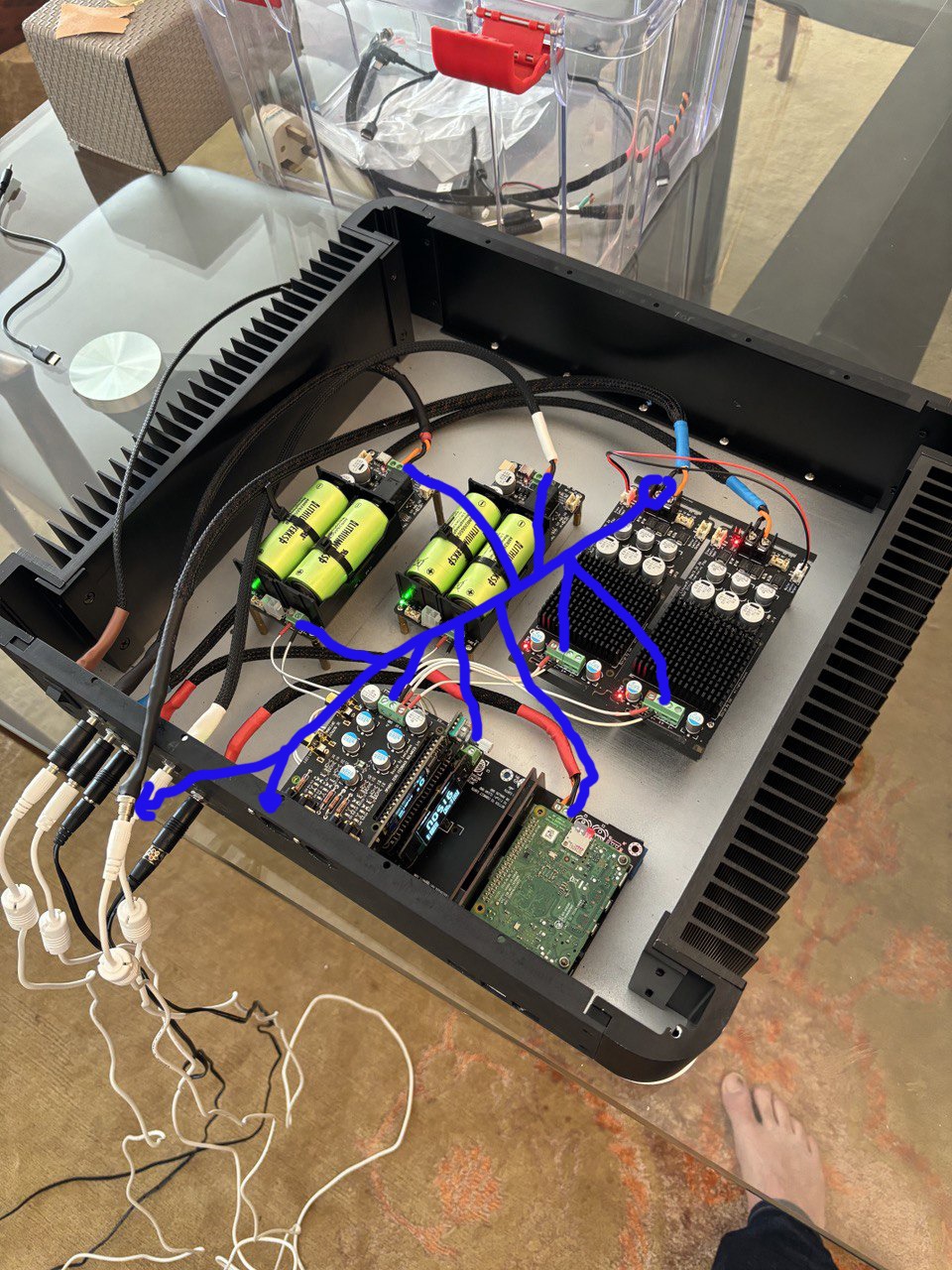
so all the blue lines terminals are connected see photo attached. I am surprised you have not damaged anything.
I recommend using different connectors altogether for all components, or at the very least, changing all your power input connectors so they do not connect to the ground. It's important to note that your connector's metal screw is connected to one of the two wires of the input (black wire ), if the metal screw is not connected to anything then ignore all this.
hope this help you see what I am trying to say.
So, you must use isolated power connectors or whole backpanel made of isolator...
The easiest is change them all to something like this so you can keep the same layout and holes
Plastic housing connectors isolated from chassis
😊
https://amzn.to/494BwvX
Plastic housing connectors isolated from chassis
😊
https://amzn.to/494BwvX
Thank you @Gabster 2000 for going out of your way to explain with annotations! I did wonder about this before, although the permutations of grounding scenarios do challenge me. The case is aluminium and I sprayed the black surface of the back panel with a non-conductive paint, including inside the holes I drilled for the connectors. I tested for continuity before I connected anything. When this problem appeared, I checked the hole of the cable causing problems and found some of the paint had rubbed off and I had continuity when I tested with my DMM. I wrapped the hole in electrical tape and the connector with PTFE tape to try to isolate it temporarily, but I still had the problem. I then inspected the holes in my other connectors and realised that they had paint rubbed off too, so I ruled it out as a specific problem to this connection.
Anyway, I will change the dc connectors on all cables for the ones with plastic housings and see if this does the trick. Thanks again for your help.
Anyway, I will change the dc connectors on all cables for the ones with plastic housings and see if this does the trick. Thanks again for your help.
Also to add: I have previously assembled an IanCanada streamer housed in a bare aluminium case, using the same connectors. I thought I was on safe ground with these. Anyway, I do appreciate my limitations and will go with the suggested change of connector and report back. Hope this thread helps other novice builders. I am trying not to get too far over my skis, but staying within comfortable boundaries as I build my knowledge is a constant challenge. The upgrade path is long and tempting!
- Home
- Source & Line
- Digital Line Level
- Asynchronous I2S FIFO project, an ultimate weapon to fight the jitter