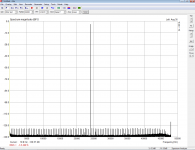I don't know the right way connecting amplifier output to audio card line input. Is it necessary connecting both input and output return when testing?
Probably. However, you should be careful to note if your power amplifier has a floating "ground" on the output that's not common to the input connection.
The testing setup should be similar to Figure 1.4 of the ARTA manual, but you should probably incorporate a voltage probe as per Figure 1.5. Power amplifiers can hazard the input of your soundcard if not padded correctly.
I suggest to read everything in Section 1.2 of the manual thoroughly.
http://www.artalabs.hr/download/ARTA-user-manual.pdf
Dave.
Thanks for answer.Probably. However, you should be careful to note if your power amplifier has a floating "ground" on the output that's not common to the input connection.
The testing setup should be similar to Figure 1.4 of the ARTA manual, but you should probably incorporate a voltage probe as per Figure 1.5. Power amplifiers can hazard the input of your soundcard if not padded correctly.
I suggest to read everything in Section 1.2 of the manual thoroughly.
http://www.artalabs.hr/download/ARTA-user-manual.pdf
Dave.
I know the reason not connecting the floating "gnd". to GND.
I have see what ARTA manual say about amplifier out interface,but testing some amplifiers in the real world sometimes i have troubles .
Ivo. Thanks for the answer. It is as I had suspected, but was about 40% sure I was wrong. 🙂 Nice to get confirmation and know what to look for.
The 24 bit USB card is the USB-2 from Sound Devices. Expensive and built like a tank. We use their audio and video recorders at work.
The 24 bit USB card is the USB-2 from Sound Devices. Expensive and built like a tank. We use their audio and video recorders at work.
Speaking of the jitter test... am I doing things the hard way? It looks like I have to create a .wav file with the test signal, then play it using something like foobar, rather than just doing a simple loopback. Is there an easier way that I'm missing?
ARTA has a built-in J-Test signal that can be generated at the appropriate soundcard output. You can also save the J-Test signal to a .wav file and burn to CD (or whatever) if you like.
Dave.
Dave.
I can't seem to figure out how to get the J-Test signal to output, I can only get it to write a wav file? Do me a solid and tell me how to do this, please.
Get into the Spa mode and over at the left in the "Gen" field select "Jitter test." (It will scale the J-Test signal frequency based on the Fs that you have selected.)
The signal will then output on your soundcard directly or you can save it to a .wav file using that selection on the Generator drop-down menu.
Dave.
The signal will then output on your soundcard directly or you can save it to a .wav file using that selection on the Generator drop-down menu.
Dave.
Thanks, Davey! I knew there was a button somewhere I must be missing- I kept trying the Generator menu item and going to Configure.
You bet.Thanks, Davey!
I think the J-test signal was added at a later date by Ivo. It's not really referenced in the manual, so some of these terrific features seem to go unnoticed occasionally. 🙂
Check page 26 of this thread for a short mention.
Dave.
Hi,
I'm using STEPS to measure THD, ASIO drivers, and I'm achieving consistent results (loop back shows me residuals similar to the audio card specifications) but one detail is bugging me: Even setting the correct bit depth on ASIO control, the configuration window on steps shows 16bits depht and it's blocked, I can't change that.
Why does it occur? The use of the ASIO driver turns this setting not relevant?
Tks in advance for some enlightenment on this matter.
Regards,
I'm using STEPS to measure THD, ASIO drivers, and I'm achieving consistent results (loop back shows me residuals similar to the audio card specifications) but one detail is bugging me: Even setting the correct bit depth on ASIO control, the configuration window on steps shows 16bits depht and it's blocked, I can't change that.
Why does it occur? The use of the ASIO driver turns this setting not relevant?
Tks in advance for some enlightenment on this matter.
Regards,
Last edited:
I got into this problem as well. Looks like a little innocent feature.
I can't look it up, still in holidays, but it's something like you should deselect the asio driver, thus the bit depth setting un-freeze, set the desired value, and now select the driver again.
And it might well be dis-regarded anyway, when in asio..
Ciao, george
I can't look it up, still in holidays, but it's something like you should deselect the asio driver, thus the bit depth setting un-freeze, set the desired value, and now select the driver again.
And it might well be dis-regarded anyway, when in asio..
Ciao, george
Last edited:
ASIO bit depth is determined by soundcard Asio control panel, although in some cases control panel has no ability to change the bit-depth. ARTA always check for best possible bit-depth and changes it to float 32 bit format. It is shown in ARTA bit-depth check box, but in STEPS the check box is only grayed. Sorry for thic non-consistency.
Ivo
Ivo
No problem Ivo!
The software is great and this kind of detail can be changed (if you think it is necessary) in a release ahead.
Best regards and thanks for the good job on ARTA.
The software is great and this kind of detail can be changed (if you think it is necessary) in a release ahead.
Best regards and thanks for the good job on ARTA.
Yes, that's the M-Audio. I keep hearing about how lousy and noise/jitter tainted PCI cards are, but damned if I can find any measurements that are less than excellent.
Fully agree with SY, the M-Audio cards are very well engineered indeed. You can get to about the level of a DScope or slightly better (without of course all the goodies a dedicated instrument has, such as wider voltage range, calibration and automated testing routines).
Maybe you just have a really clean PCI bus. 🙂
FWIW, I don't see any 60Hz or harmonics using this new Lenovo laptop with its tiny, hot running PSU. On my ancient Dell laptops with a big brick PSU, there is always a little 60, 120, 180 Hz. But not on battery. Overall noise floor isn't much different, tho.
FWIW, I don't see any 60Hz or harmonics using this new Lenovo laptop with its tiny, hot running PSU. On my ancient Dell laptops with a big brick PSU, there is always a little 60, 120, 180 Hz. But not on battery. Overall noise floor isn't much different, tho.
Maybe you just have a really clean PCI bus. 🙂
Maybe. But this is the third computer I've had that card in and it worked great in all of them.
My test setup pretty much matches SY's. M-Audio Audiophile 192 PCI card.
So, what exactly does the jitter test show us? What would we see if things were not nice?
Gary
So, what exactly does the jitter test show us? What would we see if things were not nice?
Gary