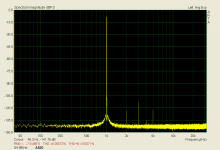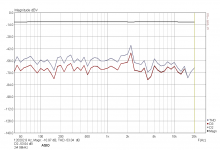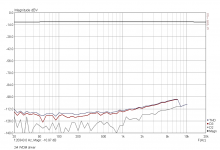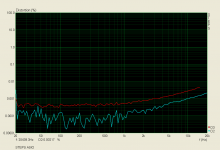Level vs ratio modes in ARTA
Hi,
you have to distinguish two mode of measurements: level mode (as in Spectrum analysis and Steps) and ratio mode (as in frequency response measurement mode).
In level mode response linearly follows the level of excitation, on the opposite the dual channel frequency or impulse response measurement response is not dependent on excitation level, as it shows the ratio of system output and input voltage.
I hope this explanation is clear.
Ivo
In ARTA Impulse response, when I change settings of OUTPUT VOLUME in the Impulse response/ Signal recording window, the difference is clearly audible. But after windowing the impulse responses measured at vaious settings of Output Volume, the resulting smoothed FRs are fixed at a particular dB level.( Dual channel measurement mode - unticked)
What am I missing?
Hi,
you have to distinguish two mode of measurements: level mode (as in Spectrum analysis and Steps) and ratio mode (as in frequency response measurement mode).
In level mode response linearly follows the level of excitation, on the opposite the dual channel frequency or impulse response measurement response is not dependent on excitation level, as it shows the ratio of system output and input voltage.
I hope this explanation is clear.
Ivo
Question for Ivo, or anyone else who knows- is there a way for the user to add other window functions to ARTA?
ARTA uses most common types of signal window function. There is no possibility to use other types of windows.
Ivo
Hello Everybody from Spain and thank you for helping and sharing your knoledge.
I'm getting crazy with ARTA:
I've been following lots of FR measurements tutorials but I think I have some problems:
My Hardware: Focusrite iTrack Solo + Calibrated Behringer ECM8000
I can really get the FR curves, and the seem to be OK… but my FR curve goes from 160 to 170 dB in the ARTA scale.
It seems like if everything was +70/+80dB approx scaled from the "right" parameters as the manufacturers sensitivity is 91dB.
I don't know what happens. Maybe calibration of the sound card and/or mic?
I have introduced de ECM8000 calibrated file in the FR compensation tab, but I have lots of problems with the audio hardware calibration:
My external sound card gives 5,4mV anytime even if I generate the 400Hz sweep or not.
Then with those 5.4mV I can calculate gains from in and outs in the card with the loop cable. Seems easy.
But calibrating the mic I have lots of problems because there is no sound at all when I try to get the sensitivity…
Do you know if that’s OK or not?
My cal file says my sensitivity is P48/6,8k 14.70mV @ 94dBspl,1kHz
Shall I set my mic sensitivity in 14,7 mV?
If I do that, I still get my FR curve in the range of 160-170dB
Could I use that file with Jeff Bagby’s Passive Crossover Designer 7?
Thank you
I'm getting crazy with ARTA:
I've been following lots of FR measurements tutorials but I think I have some problems:
My Hardware: Focusrite iTrack Solo + Calibrated Behringer ECM8000
I can really get the FR curves, and the seem to be OK… but my FR curve goes from 160 to 170 dB in the ARTA scale.
It seems like if everything was +70/+80dB approx scaled from the "right" parameters as the manufacturers sensitivity is 91dB.
I don't know what happens. Maybe calibration of the sound card and/or mic?
I have introduced de ECM8000 calibrated file in the FR compensation tab, but I have lots of problems with the audio hardware calibration:
My external sound card gives 5,4mV anytime even if I generate the 400Hz sweep or not.
Then with those 5.4mV I can calculate gains from in and outs in the card with the loop cable. Seems easy.
But calibrating the mic I have lots of problems because there is no sound at all when I try to get the sensitivity…
Do you know if that’s OK or not?
My cal file says my sensitivity is P48/6,8k 14.70mV @ 94dBspl,1kHz
Shall I set my mic sensitivity in 14,7 mV?
If I do that, I still get my FR curve in the range of 160-170dB
Could I use that file with Jeff Bagby’s Passive Crossover Designer 7?
Thank you
Thanks, Ivo. In the month or so I've had to play with ARTA, it seems quite easy to use, a much less steep learning curve than other measurement software I've tried. I ran into the window problem when I needed to use a Blackman-Harris and it wasn't there. Only complaint so far.
Calbration
Hi Raelman,
please show a screenshot of the "Audio Devices" and "Calibrate Devices" menu. You will find it under "Setup".
Regards
Heinrich
Hi Raelman,
please show a screenshot of the "Audio Devices" and "Calibrate Devices" menu. You will find it under "Setup".
Regards
Heinrich
Blackman-Harris == Blackman4
Hi Sy,
In ARTA you will get Blackman-Harris window when you chose Blackman4. It is the same thing.
Best,
Ivo
Thanks, Ivo. In the month or so I've had to play with ARTA, it seems quite easy to use, a much less steep learning curve than other measurement software I've tried. I ran into the window problem when I needed to use a Blackman-Harris and it wasn't there. Only complaint so far.
Hi Sy,
In ARTA you will get Blackman-Harris window when you chose Blackman4. It is the same thing.
Best,
Ivo
ASIO drivers not supported properly, under Win XP. Otherwise, nice package with LIMP and STEPS.
I'm getting crazy with ARTA:
I've been following lots of FR measurements tutorials but I think I have some problems:
My Hardware: Focusrite iTrack Solo + Calibrated Behringer ECM8000
I can really get the FR curves, and the seem to be OK… but my FR curve goes from 160 to 170 dB in the ARTA scale.
Hi Raelman,
I know that calibration procedure is hardest thing, as it must be done for every volumen position, and in your case it is almost impossible for all types of measurements. Why?
Your soundcard ITrack Solo is not good for ARTA as it has two input channels that has different sensitivity, different connectors and symetry. It is especially problem for impedance measurements, where we need two input channels with almost the same sensitivity. In impedance measurement you must use unbalance connection of mic input channel (pin 1- ground and pin2 - signal.). Before impedance measurement put on both channel same signal and adjust volume to have equal sensitivity. The other problem for impedance measurement is that mic. input has low input impedance, which will results with error in measurement. To circumvent this use it for measurement of level before reference resistor.
For acoustical measurement you can make calibration by using nonbalanced connection on mic channel (pin 1- ground and pin2 - signal.), When you calibrate mic channel this way you will get input sensitivity that is double of symetrical input sensitivity. Correct that in Audio device setup dialog.
Best,
Ivo
ASIO drivers not supported properly, under Win XP. Otherwise, nice package with LIMP and STEPS.
Please, can you get me information which sound card ASIO driver is not working on XP.
Ivo
I am sorry I was not specific enough. The card is Focusrite Scarlett 2i4. ASIO driver works properly with ARTA, but not with STEPS. Please check attached images, thank you. WDM driver works with STEPS.
Attachments
I am sorry I was not specific enough. The card is Focusrite Scarlett 2i4. ASIO driver works properly with ARTA, but not with STEPS. Please check attached images, thank you. WDM driver works with STEPS.
Hi,
there was problem with I/O delays of Scarlett ASIO driver.
Please uninstall current ARTA version, then download and install ARTA software that is now on download page.
I hope it will solve problem.
Best,
Ivo
Hi .Hi,
you have to distinguish two mode of measurements: level mode (as in Spectrum analysis and Steps) and ratio mode (as in frequency response measurement mode).
In level mode response linearly follows the level of excitation, on the opposite the dual channel frequency or impulse response measurement response is not dependent on excitation level, as it shows the ratio of system output and input voltage.
I hope this explanation is clear.
Ivo
I get your explanation.
But don't you think it seems very unintuitive - output level is changed , I hear the difference but the gated FR says it is same. And all this after going through the calibration process.
So as of now , as all FR curves measured at different output levels overlap. One has to manually scale the amplitudes to get the correct perspective. In that case which FR curve is showing the correct level - the one corresponding to output volume 0dB ?
Hi .
I get your explanation.
But don't you think it seems very unintuitive - output level is changed , I hear the difference but the gated FR says it is same. And all this after going through the calibration process.
So as of now , as all FR curves measured at different output levels overlap. One has to manually scale the amplitudes to get the correct perspective. In that case which FR curve is showing the correct level - the one corresponding to output volume 0dB ?
Let me show more on how FR measurement in dual channel mode works:
1) we measure frequency response H of some linear system, indirectly by measuring signal spectrum X on system input and spectrum Y on system output.
2) By definition, in noiseless case, frequency response is equal to ratio:
H = Y/X
Let me show more on how FR measurement in dual channel mode works:
1) we measure frequency response H of some linear system, indirectly by measuring signal spectrum X on system input and spectrum Y on system output.
2) By definition, in noiseless case, frequency response is equal to ratio:
H = Y/X
😀Let me continue:
If we change excitation volume we will get values os input signal spectrum X1. At the same time system will act wit transfer function H and on output we will measure Y1 = H X1.
If we divide output with input we will again get the same value H:
H = Y1/X1 = Y/X
Althoug you hear larger signal Y1 the result is the same and it is expressed as ratio in dB V/V.
Best,
Ivo
Please bear with me as I don't have a science background.😀Let me continue:
If we change excitation volume we will get values os input signal spectrum X1. At the same time system will act wit transfer function H and on output we will measure Y1 = H X1.
If we divide output with input we will again get the same value H:
H = Y1/X1 = Y/X
Althoug you hear larger signal Y1 the result is the same and it is expressed as ratio in dB V/V.
Best,
Ivo
Your explanation is crystal clear.
So the same applies to IR measured in nV/V.
One last question. If STEPS is in level mode as opposed to ratio mode of FR why is it having the units dbV/V?
In another popular freeware REW that I use for FR measurement, the FR derived from gating IR tracks the output level. I wonder how the author would have incorporated this into the program.
Please bear with me as I don't have a science background.
Your explanation is crystal clear.
So the same applies to IR measured in nV/V.
One last question. If STEPS is in level mode as opposed to ratio mode of FR why is it having the units dbV/V?
In another popular freeware REW that I use for FR measurement, the FR derived from gating IR tracks the output level. I wonder how the author would have incorporated this into the program.
In STEPS you can choose (Setup->Measurement) two modes:
Single channel - Level Mode (in dBV)
Dual channel - Frequency response mode (in dBV/V)
Old guys have liked Level mode as it was implemented in old B&K instrumentation.
Later introduced Fourier analyzers or HP Dynamic analyzers popularized true frequency response measurement in ratio mode.
ARTA tries to get it both - Level mode when you measure with sine excitation, and ratio mode when you use wide-band excitation.
If you use wide-band excitation, like noise, it is not good thing to calibrate response as in Level mode
Why?
Wideband excitation can have different spectrum content, i.e. pink noise has higher energy on lower frequency. In Dual channel mode we may even use music signals to measure frequency response (with proper averaging).
In that case it is impossible to calibrate response in level mode.
Best,
Ivo
ARTA Setup Questions
Hi Everyone,
I'm a new user of ARTA. I purchased the full version and I've been working for 4 weeks to get it setup properly. I searched this thread but came up empty handed. If I missed anything, I apologize for my oversight.
I've successfully calibrated my sound card and mic. I can generate FR / Distortion graphs and CSDs. I have a few questions, though, about setup.
If anyone can help, I'll be most appreciative.
1. How to configure ARTA to display FR Magnitude / Distortion as: FR Magitude dB V/V instead of one of the 3 available to choose from: dB re 20uPa/V, dB re 20uPa/2.83 V, dB re 1Pa/V
2. How to adjust CSDs to display FR less than 200 Hz: say, 20 Hz to 20 kHz
3. How to adjust FR / Distortion graphs to a relative 0 dB baseline rather than 30 dB which seems to be the closest I can get
4. The effects of changing Gate 1 and Gate 2 settings
Gear Chain:
PC / Windows 7 / ARTA > Steinberg UR-22 USB Interface > Line Out > Centrance Dacmini (Amp) > Headphone on DIY Dummy Head > Dayton EMM-6 Mic calibrated by Cross Spectrum Labs / DIY Dummy Head > Steinberg UR-22 > PC / ARTA
Hi Everyone,
I'm a new user of ARTA. I purchased the full version and I've been working for 4 weeks to get it setup properly. I searched this thread but came up empty handed. If I missed anything, I apologize for my oversight.
I've successfully calibrated my sound card and mic. I can generate FR / Distortion graphs and CSDs. I have a few questions, though, about setup.
If anyone can help, I'll be most appreciative.
1. How to configure ARTA to display FR Magnitude / Distortion as: FR Magitude dB V/V instead of one of the 3 available to choose from: dB re 20uPa/V, dB re 20uPa/2.83 V, dB re 1Pa/V
2. How to adjust CSDs to display FR less than 200 Hz: say, 20 Hz to 20 kHz
3. How to adjust FR / Distortion graphs to a relative 0 dB baseline rather than 30 dB which seems to be the closest I can get
4. The effects of changing Gate 1 and Gate 2 settings
Gear Chain:
PC / Windows 7 / ARTA > Steinberg UR-22 USB Interface > Line Out > Centrance Dacmini (Amp) > Headphone on DIY Dummy Head > Dayton EMM-6 Mic calibrated by Cross Spectrum Labs / DIY Dummy Head > Steinberg UR-22 > PC / ARTA
Attachments
-
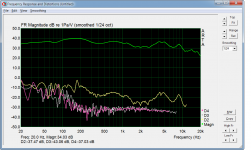 Frequency response and Distortions (1).png76.9 KB · Views: 194
Frequency response and Distortions (1).png76.9 KB · Views: 194 -
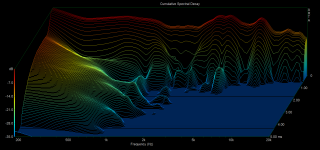 CSD (1).png139.6 KB · Views: 204
CSD (1).png139.6 KB · Views: 204 -
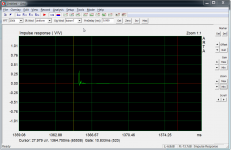 Inpulse Response V_V (1).png56.1 KB · Views: 190
Inpulse Response V_V (1).png56.1 KB · Views: 190 -
 Magnitude_Distortion Graph Setup for FR Magnitude and Distortions Graph (1).png32.2 KB · Views: 170
Magnitude_Distortion Graph Setup for FR Magnitude and Distortions Graph (1).png32.2 KB · Views: 170 -
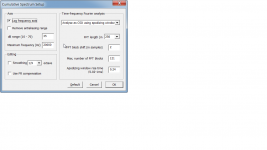 Cumulative Spectrum Setup (1).png36.1 KB · Views: 173
Cumulative Spectrum Setup (1).png36.1 KB · Views: 173 -
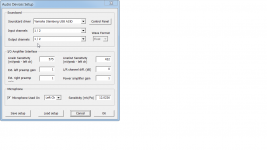 Audio Devices Setup (1).png30.9 KB · Views: 469
Audio Devices Setup (1).png30.9 KB · Views: 469 -
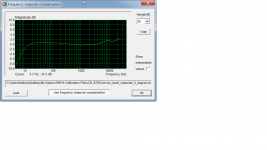 Frequency response compensation (1).png47.3 KB · Views: 179
Frequency response compensation (1).png47.3 KB · Views: 179
Last edited:
Hello,
it's first time I'm setting ARTA up. I hope someone will light me up.
what I have:
M-Audio Fast Track pro USB sound card with Phantom power
Dayton UMM-6 and Dayton EMM-6 which one is better to use?
I've read the manual and I think I need following:
1- an amplifier from 10 to 50 watts. is this a good choice? link
2- for measuring T/S I will need a jig with some resistors I can build. right?
what else do I need?
thanks,
it's first time I'm setting ARTA up. I hope someone will light me up.
what I have:
M-Audio Fast Track pro USB sound card with Phantom power
Dayton UMM-6 and Dayton EMM-6 which one is better to use?
I've read the manual and I think I need following:
1- an amplifier from 10 to 50 watts. is this a good choice? link
2- for measuring T/S I will need a jig with some resistors I can build. right?
what else do I need?
thanks,