Building my first kit (RCA monoblocks, no power switch) and while the 1.5 directions sufficed for the boards and the chassis, I'm finding the back panel layout and wiring so different, I decided to take a break and write for help.
Yes, always ask!! We're here to help, and happy to do so. 🙂
No power switch is an option? I swear to god I didn't know that...
I have the photos from the upcoming 1.6 guide release, and they help a lot, but I still don't think I'm clear on wiring the stereo mono switch,
One piece of wire attached to the left channel's black speaker post thence to either of the center tabs on the switch. Then the 39K resistor from the tab directly under the place where you attached the wire to the center of the red RCA.
Watch this video - YouTube
and exactly how to do the wiring for the no power switch option.
Well, I don't have a photo showing that exact thing, but it would be very simple;
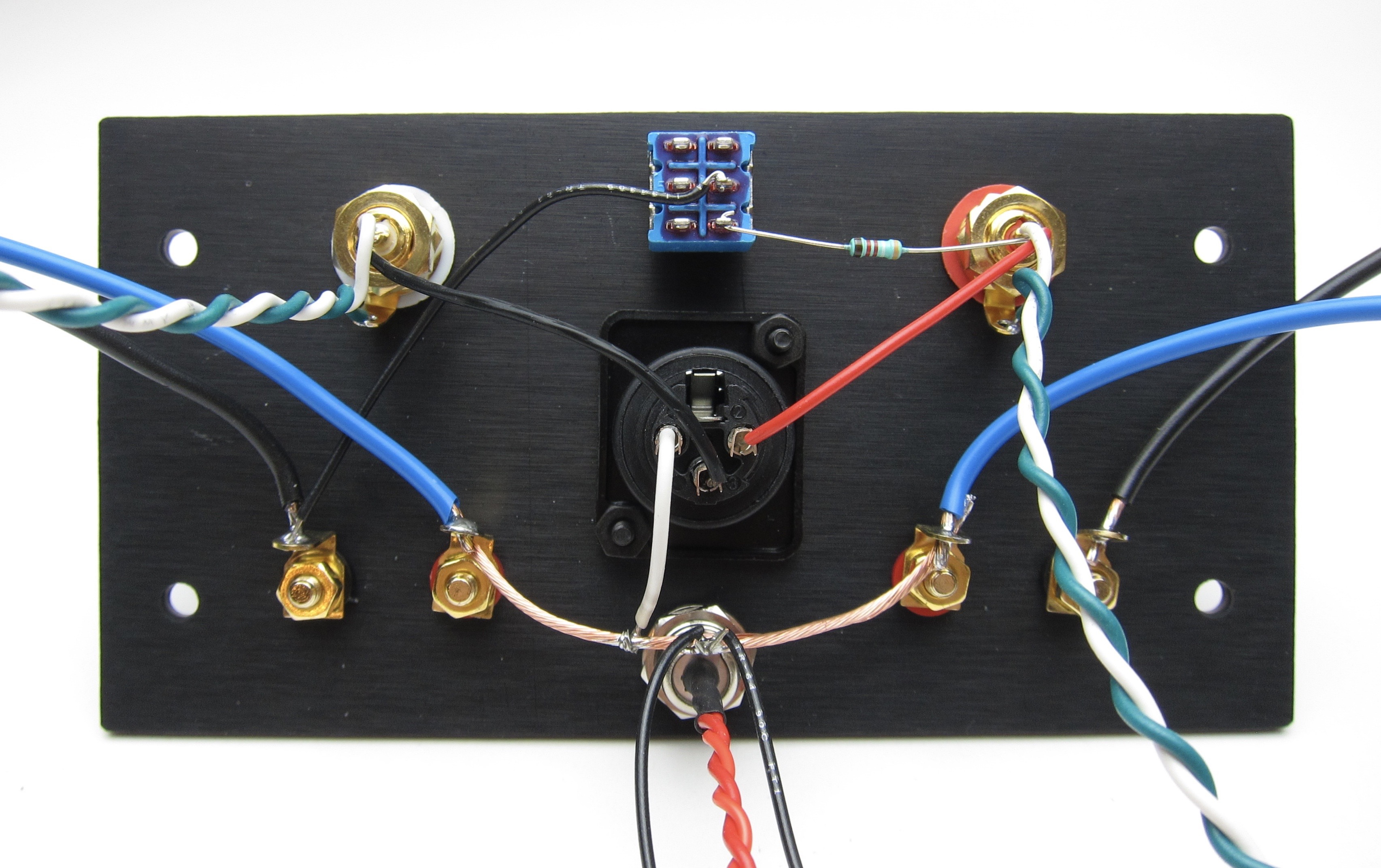
The two black wires from the ground tab of the barrel go to the PCB's GND hole next to the one marked V+, as shown below.
Instead of twisting the two red wires together and connecting them to the power switch, don't twist them and instead attach directly to the V+ hole, again, as shown below. (and ignore that in this photo the wire is coming from a different direction...)
Super simple.
Maybe there's a later 1.5 guide with more info for 1.6?
There will be a separate 1.6 guide, although there is a lot of identical information as much is the same, particularly the important stuff like the circuit and the chassis. The biggest differences are in layout and wiring, but it's absolutely the same amplifier and sound. The 1.6 guide will be online this week.
Also - there are two sets of leds so we can choose color?
Yes, red and blue.
Last edited:
6L6, I have a feeling there is a minor confusion here. I assume that when people say that they bought the version 'without the switch', they mean that they ordered the front panel without the switch hole. Therefore, for that combo, using the back switch as mono / stereo really could complicate implementing an on / off without some serious chassis alteration.
That is why I have been suggesting to those that purchased the un-perforated front panel to go with the back switch as a regular on / off as in the 1.5 instructions.
Perhaps the 1.6 instructions could address both purchasing options?
Perhaps I am missinterpreting those that say they have purchased the option 'without the switch' scenario.
A big hug,
Rafa.
That is why I have been suggesting to those that purchased the un-perforated front panel to go with the back switch as a regular on / off as in the 1.5 instructions.
Perhaps the 1.6 instructions could address both purchasing options?
Perhaps I am missinterpreting those that say they have purchased the option 'without the switch' scenario.
A big hug,
Rafa.
If it does, in fact, mean no front switch with the power switch in the back like the 1.1(1.5) version of Spring '18, then there is an issue as you suspect - there's no place for both the power switch and the stereo/mono switch on the back panel as currently supplied.
In this example, bridging (using the RCA jacks as input) will have to be either;
1) hard wired,
2) external in a plug as shown in the 1.5 guide,
3) switched as shown above with the power switch omitted, or
4) an additional hole drilled in the back for the 2nd switch, or
5) something else, perhaps one of the switches mounted in an XLR blank.
It's going to depend on the user's wishes.
In this example, bridging (using the RCA jacks as input) will have to be either;
1) hard wired,
2) external in a plug as shown in the 1.5 guide,
3) switched as shown above with the power switch omitted, or
4) an additional hole drilled in the back for the 2nd switch, or
5) something else, perhaps one of the switches mounted in an XLR blank.
It's going to depend on the user's wishes.
DC power socket low leakage
I am starting kit assembly and is measuring all components just as guide suggested. Came across the DC power socket and without anything connected, I measured across the positive pin and ground tab with a resulting approx. 6 Meg ohms.
That's around 33uA if 24V is across that. Just curious if anyone else has measured that...I know, I know, it should be open.
I am starting kit assembly and is measuring all components just as guide suggested. Came across the DC power socket and without anything connected, I measured across the positive pin and ground tab with a resulting approx. 6 Meg ohms.
That's around 33uA if 24V is across that. Just curious if anyone else has measured that...I know, I know, it should be open.
I am starting kit assembly and is measuring all components just as guide suggested. Came across the DC power socket and without anything connected, I measured across the positive pin and ground tab with a resulting approx. 6 Meg ohms.
That's around 33uA if 24V is across that. Just curious if anyone else has measured that...I know, I know, it should be open.
I expect you are the first person to measure the socket!
I have just checked the one on my kit, on 20M ohms range, I read open circuit.
Even with 150 volt dc there is no leakage...
Is it damp or high humidity you are measuring? Not that it will be a problem I guess.
Alan
but I still don't think I'm clear on wiring the stereo mono switch, and exactly how to do the wiring for the no power switch option.
If you're building it without the front power switch, you can follow the 1.5 instructions for wiring as nothing has changed.
You won't be able to use the rear toggle switch for anything else in that case. The rear switch is a multipurpose option switch for you to use however your creativity urges you:
* LED dimmer
* Bridge mode resistor
* Power switch
* Etc
Some people expressed a preference to not use a power switch at all as they will switch it off at the wall. It's up to you.
If you want to have 3 separate switches on the back for LED dimming, power switch, and bridge mode, that might be a nice modification. I'd suggest building the most basic version first, get it working, then start modifying things. We'll have the most basic versions for both front power switch and no-front-power switch clearly shown in the 1.6 guide when it comes out next week, at a minimum.
Last edited:
I expect you are the first person to measure the socket!
I have just checked the one on my kit, on 20M ohms range, I read open circuit.
Even with 150 volt dc there is no leakage...
Is it damp or high humidity you are measuring? Not that it will be a problem I guess.
Alan
It was "just in case" kind of thing...well, thanks for the assurance that at least I know I have a iffy one. I guess I'm going to get another socket. It's pretty dry during measurement so it's most likely the dielectric issue...
The Amp Camp Amp V1.6 Build Guide is now online. Thank you very much 6L6 for another magnificent build guide.
note to 6L6
for parallel operation , you don't need Y cable , just U shortie showed in holes 2 & 3 of input XLR
well , if one does have proper dia solid core to make U shortie
I usually don't have that ....... even if I'm doing that for different purposes
🙂
for parallel operation , you don't need Y cable , just U shortie showed in holes 2 & 3 of input XLR
well , if one does have proper dia solid core to make U shortie
I usually don't have that ....... even if I'm doing that for different purposes
🙂
Thank you for posting the 1.6 guide!
Step 52 Bridge Monoblock RCA input does not show the RCA jumper connecting red input to black output...does this mean it's not needed to run as RCA monos if the switch is in the up position? Just double checking.
Thanks
Step 52 Bridge Monoblock RCA input does not show the RCA jumper connecting red input to black output...does this mean it's not needed to run as RCA monos if the switch is in the up position? Just double checking.
Thanks
Thank you for posting the 1.6 guide!
Step 52 Bridge Monoblock RCA input does not show the RCA jumper connecting red input to black output...does this mean it's not needed to run as RCA monos if the switch is in the up position? Just double checking.
Thanks
John,
Look at steps 37, 46 and 47, you will see those connections were made internally. These are some of the subtle differences between this new 1.6 build guide and the previous 1.5 build guide.
Best,
Anand.
Last edited:
Thanks for the guide! First time builder, only very little experience with electronics in the past.
There is a typo in step 37. Back panel wiring says the XLR pin 2 is connected to white RCA, and pin 3 is connected to red RCA. However, pin 2 should be connected to red RCA and pin 3 connected to white RCA. This is how it is in the photos as well.
Also, I think I might have gotten different amounts of wires than 6L6 did. eg, I don't have a single-core black wire that he seems to be using in his build. Also there seems to be a thicker blue wire in 6L6's build for the speaker posts than I have in my kit.
Do these things matter? What if I used a different gauge wire for these purposes? For instance I've already soldered white wire onto the ground buss (instead of the black in the build), but then there's also a (seemingly) single-core black wire going from XLR pin 3 to the white RCA. Also, a red single-core from pin 2 to red RCA. I'm out of all single-core wires--what do you suggest? Should I use the thick black wire (that I used for the buss)? I also have a thick red wire which seems similar to the black thick wire that I used for the ground buss.
Any help would be appreciated. Thank you! 🙂
There is a typo in step 37. Back panel wiring says the XLR pin 2 is connected to white RCA, and pin 3 is connected to red RCA. However, pin 2 should be connected to red RCA and pin 3 connected to white RCA. This is how it is in the photos as well.
Also, I think I might have gotten different amounts of wires than 6L6 did. eg, I don't have a single-core black wire that he seems to be using in his build. Also there seems to be a thicker blue wire in 6L6's build for the speaker posts than I have in my kit.
Do these things matter? What if I used a different gauge wire for these purposes? For instance I've already soldered white wire onto the ground buss (instead of the black in the build), but then there's also a (seemingly) single-core black wire going from XLR pin 3 to the white RCA. Also, a red single-core from pin 2 to red RCA. I'm out of all single-core wires--what do you suggest? Should I use the thick black wire (that I used for the buss)? I also have a thick red wire which seems similar to the black thick wire that I used for the ground buss.
Any help would be appreciated. Thank you! 🙂
It is generally recommended to use the thinner wires for the input RCA/XLR , LED, and rear panel switch wiring (if used for the inputs). The ground bus, speaker wiring and DC power wiring (V+ and GND) should be the thicker gauge due to greater current capacity. Colors of the wire and whether solid or stranded is arbitrary and selectable by the builder. Use what is easiest to help you understand the circuitry and not make mistakes😉
Thanks for highlighting the error on step 37.
Best,
Anand.
Thanks for highlighting the error on step 37.
Best,
Anand.
Thanks Anand, appreciate it! I completed the wiring on the back and front panels last night, and kinda tried to put the case together to see if it all fits--it seemed to me like the holes were misaligned but I did not screw anything in so I might be wrong. Will try finishing it up tonight and update here!
PS. (assuming from your name) Cheers from another Indian in NC!
PS. (assuming from your name) Cheers from another Indian in NC!
Whereabouts in NC are you? You can pm me instead!
I generally found this order of assembly to work best assuming your PCB’s are done and attached to the heatsinks :
1. Assemble brackets to each heatsink
2. Attach front panel “loosely” to heatsinks/bracket combo. Don’t tighten all the way down.
3. Attach all components to rear panel and prewire most of the rear panel and trim/prep the wires to be attached to the PCB’s. Presolder stuff on the rear panel too.
4. Loosely attach the rear panel.
5. Solder rear panel wires to PCB and/or front panel power switch (if used).
6. TEST/BIAS amplifier channels.
7. Tighten front panel screws and rear panel screws.
8. Attach/screw top & bottom panels.
Best,
Anand
I generally found this order of assembly to work best assuming your PCB’s are done and attached to the heatsinks :
1. Assemble brackets to each heatsink
2. Attach front panel “loosely” to heatsinks/bracket combo. Don’t tighten all the way down.
3. Attach all components to rear panel and prewire most of the rear panel and trim/prep the wires to be attached to the PCB’s. Presolder stuff on the rear panel too.
4. Loosely attach the rear panel.
5. Solder rear panel wires to PCB and/or front panel power switch (if used).
6. TEST/BIAS amplifier channels.
7. Tighten front panel screws and rear panel screws.
8. Attach/screw top & bottom panels.
Best,
Anand
PMing you location info 🙂
Thanks for suggestion on assembly sequence. I was most certainly confused about that--I have all individual panels ready but none of them connected because of this.
Will try completing tonight and post photos 🙂
Thanks for suggestion on assembly sequence. I was most certainly confused about that--I have all individual panels ready but none of them connected because of this.
Will try completing tonight and post photos 🙂
DONE(?)
It's DONE (I think). It turns on but I don't know if it works or not (I'm at school, need to take it back home before I can test).
Few photos (didn't take many photos):
Shared album - Payod Panda - Google Photos
Thanks Anand and 6L6 for your help + the guide. I'll probably ask around the forums a bit more cause I'm having some issues with the tweeter on one of the Paradigm Mini v3 that I bought from someone else (that I'll probably drive with the ACA eventually).
It's DONE (I think). It turns on but I don't know if it works or not (I'm at school, need to take it back home before I can test).
Few photos (didn't take many photos):
Shared album - Payod Panda - Google Photos
Thanks Anand and 6L6 for your help + the guide. I'll probably ask around the forums a bit more cause I'm having some issues with the tweeter on one of the Paradigm Mini v3 that I bought from someone else (that I'll probably drive with the ACA eventually).
There is a typo in step 37. Back panel wiring says the XLR pin 2 is connected to white RCA, and pin 3 is connected to red RCA. However, pin 2 should be connected to red RCA and pin 3 connected to white RCA. This is how it is in the photos as well.
Whoops! Thanks for pointing that out, it's fixed now in the guide. 🙂
What if I used a different gauge wire for these purposes?
Long story short, don't worry about the wire and use what you have, it will all work perfectly.
Balance control
Greetings to all.
I have 2 1.6 kits ordered (chassis have arrived) for building to unbalanced input mono blocks.
I would like to incorporate a means of balance control into them. Overall volume control to be accomplished with a preamp, possibly a Schiit Saga.
While I am confident of my ability to assemble the amps per the most excellent build guide, I request assistance from the more electronically astute members as to how best to execute balance control into the ACA's.
Cheers, Franco
Greetings to all.
I have 2 1.6 kits ordered (chassis have arrived) for building to unbalanced input mono blocks.
I would like to incorporate a means of balance control into them. Overall volume control to be accomplished with a preamp, possibly a Schiit Saga.
While I am confident of my ability to assemble the amps per the most excellent build guide, I request assistance from the more electronically astute members as to how best to execute balance control into the ACA's.
Cheers, Franco
Is it normal for speakers to give a sound when switching off the amps?
Greetings
Assembled a pair of amps.
They sound awesome in my study,
appreciate your replies:
1. Is it normal to get a pop on the loudspeaker when switching off the amps?
2. can I use the amps on 4Ohm loudspeakers?
3. Is there a way to increase gain?
thanks in advance
Greetings
Assembled a pair of amps.
They sound awesome in my study,
appreciate your replies:
1. Is it normal to get a pop on the loudspeaker when switching off the amps?
2. can I use the amps on 4Ohm loudspeakers?
3. Is there a way to increase gain?
thanks in advance
- Home
- The diyAudio Store
- Amp Camp Amp Kit 1.6/1.8