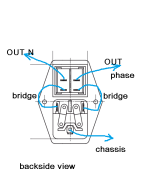temporary remove NTC connection between audio GND to chassis
test with ohmmeter then - between audio GND and chassis - it must be open circuit
if not, search where you have unintentional contact
test with ohmmeter then - between audio GND and chassis - it must be open circuit
if not, search where you have unintentional contact
Checked every component and every screw, nothing.
For test purposes, I switched on the amplifier without the NTC connection from audio GND to chassis. The screeching remains.
So it must be something with a component?
For test purposes, I switched on the amplifier without the NTC connection from audio GND to chassis. The screeching remains.
So it must be something with a component?
both channels the same?
if yes, either what's common for both channels (PSU), or systematic error in both channels
if yes, either what's common for both channels (PSU), or systematic error in both channels
Moving the heatsinks and having the noise go away is interesting... It's a fairly narrow chassis. The noise is also interesting. 
Maybe put some metal? between the toroids, your wiring and the PCBs to see if that is blocking some EMI being coupled to boards. Move the metal around and see if the noise goes away or changes. If you have a spare piece, it would only take a minute to try... even it it tells you nothing valuable. I am never sure what types of metal or other things are useful, so... mainly just looking for an effect vs. a solution.

Maybe put some metal? between the toroids, your wiring and the PCBs to see if that is blocking some EMI being coupled to boards. Move the metal around and see if the noise goes away or changes. If you have a spare piece, it would only take a minute to try... even it it tells you nothing valuable. I am never sure what types of metal or other things are useful, so... mainly just looking for an effect vs. a solution.
I have tried to localise in which channel the fault occurs. This is somewhat difficult because the squeaking is sometimes transferred to the other channel.
What I can say with certainty is that the amplifier board cannot be the cause. I have replaced this back and forth several times. However, the squeaking always occurs in the left channel, but not always in the right.
I have not yet tried to isolate the transformer as I do not have the necessary material. Should be magnetic, right?
What I can say with certainty is that the amplifier board cannot be the cause. I have replaced this back and forth several times. However, the squeaking always occurs in the left channel, but not always in the right.
I have not yet tried to isolate the transformer as I do not have the necessary material. Should be magnetic, right?
I bought a MS6812 cable tracker to use its receiver to track noise, buzz, etc. It has a high pass filter at 100 Hz but it actually picks up some hum from power lines. I haven't used yet in a real scenario but it looks promising.
Here you can see a properly designed probe. But I am probably going off topic.
Here you can see a properly designed probe. But I am probably going off topic.
So, I've got an almost successful build. Everything works and measures as it should and sounds lovely.
However, I have one channel that always has power even after you switch the unit off. Not residual power, like full powered on.
I built this as a dual mono. Did I wire the switch incorrectly or is this a switch issue? Or something else.... The top power switch wires are to the right channel which functions correctly. Did I wire the bottom incorretly?

However, I have one channel that always has power even after you switch the unit off. Not residual power, like full powered on.
I built this as a dual mono. Did I wire the switch incorrectly or is this a switch issue? Or something else.... The top power switch wires are to the right channel which functions correctly. Did I wire the bottom incorretly?
Attachments
I used the switch that came with the DIY Audio back pannel kit.
https://diyaudiostore.com/collections/chassis/products/deluxe-chassis-back-panel-parts-kit
chrome-extension://efaidnbmnnnibpcajpcglclefindmkaj/https://www.schurter.com/en/datasheet/typ_6765.pdf
https://diyaudiostore.com/collections/chassis/products/deluxe-chassis-back-panel-parts-kit
chrome-extension://efaidnbmnnnibpcajpcglclefindmkaj/https://www.schurter.com/en/datasheet/typ_6765.pdf
A different issue, but it is safer to have two fuses with dual mono, one fuse for each channel.
I measured the noise with an app (Sonic tools) it was around 9800-10000hz, so unfortunately probably unsuitable for this purpose.I bought a MS6812 cable tracker to use its receiver to track noise, buzz, etc. It has a high pass filter at 100 Hz but it actually picks up some hum from power lines. I haven't used yet in a real scenario but it looks promising.
Here you can see a properly designed probe. But I am probably going off topic.
@BenMah

I have these inline fuses, which you helped me work out earlier in the build. Is it also advisable to have another fuse associated with the switch on a dual mono?
So it seems like I should have connected the wires to the top connectors as @ mephjstopheles identified. Thx
I have these inline fuses, which you helped me work out earlier in the build. Is it also advisable to have another fuse associated with the switch on a dual mono?
So it seems like I should have connected the wires to the top connectors as @ mephjstopheles identified. Thx
Receiver frequency range is said to be 100 ~ 300kHz. I will test it with a signal generator. I need to be sure it does what I think it does before suggesting others to buy it.I measured the noise with an app (Sonic tools) it was around 9800-10000hz, so unfortunately probably unsuitable for this purpose.
I think the idea to buy it came when I watched this video about twisting wires. But still unrelated to your problem. Sorry about the off topic.
If the amp is DC stable (stable bias and offset), then something capable of drawing high current is causing that sound... I think.
How did you mount the transformers to the chassis?? Have you created "a short" by any chance?
Maybe try flipping over one of the transformers, so that both labels read left to right (or right to left)... see if that helps.

I had much better results (better sound) once I removed the links, as shown below - see the red cross:

How did you mount the transformers to the chassis?? Have you created "a short" by any chance?
Maybe try flipping over one of the transformers, so that both labels read left to right (or right to left)... see if that helps.
I had much better results (better sound) once I removed the links, as shown below - see the red cross:
Hi Surf21,
I didn't see the two inline fuses in your first pictures. With those, you do not need another fuse.
I do not remember helping you with the fuses - getting old. 🙂
I didn't see the two inline fuses in your first pictures. With those, you do not need another fuse.
I do not remember helping you with the fuses - getting old. 🙂
Thank you all for the guidance. I've got it all wired up correctly and am enjoying the listening. Sounds lovely and is an amazing gift of this great community.
Success!

Success!
- Home
- Amplifiers
- Pass Labs
- Aleph J illustrated build guide