EXAR 550 with 1.4" throat in the making 😎
This is for the big drivers...
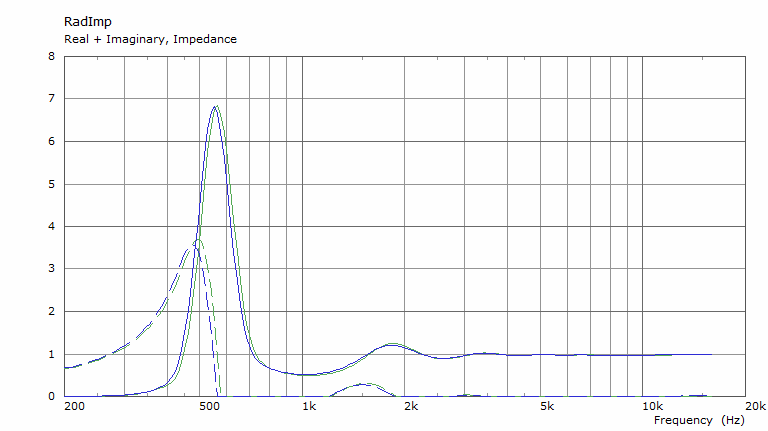
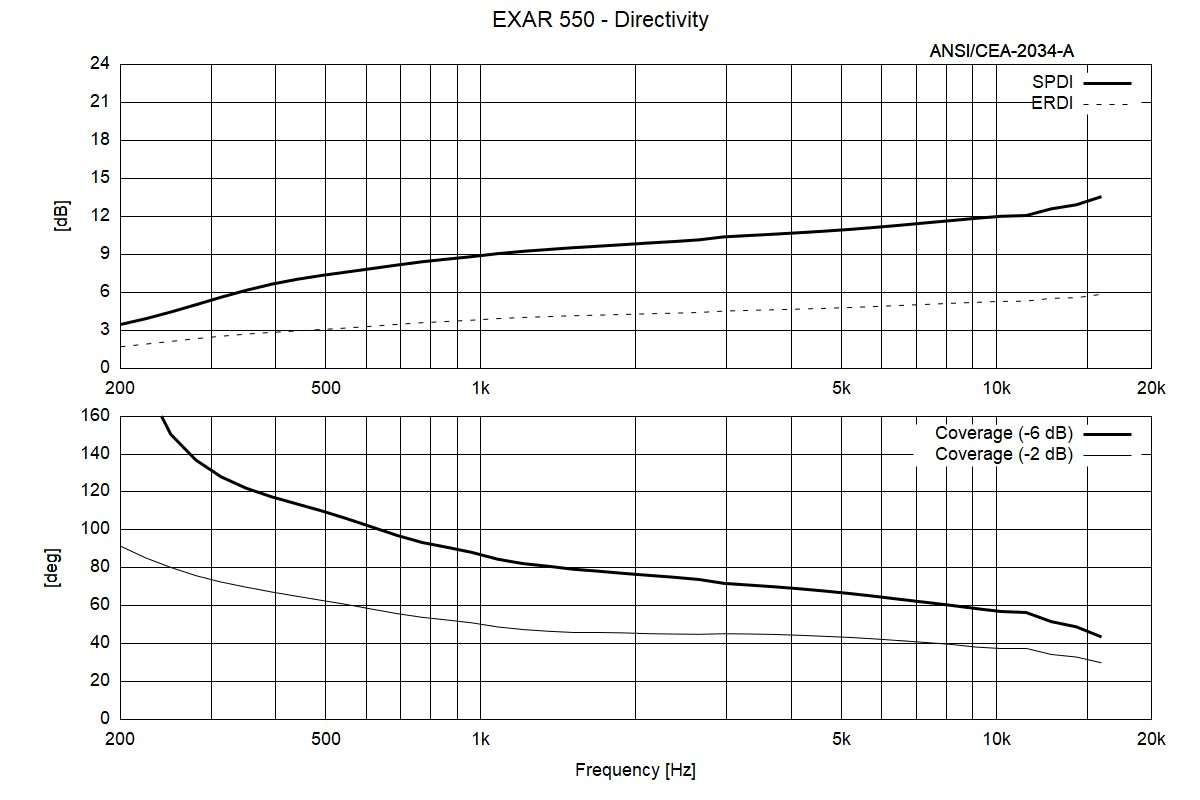
This is for the big drivers...
You went big time on that concrete thickness and it looks impressive. I always wondered how the pros get their concrete to look so void free. It turns out they use a vibrator which looks like a hose with a hot dog on the end that you stick in the mix. They aren't cheap so I was wondering how a drummer's acoustic exciter might work on the mold rather than the hot dog in the mix since my mold won't be big enough to fit the hot dog.
On another note, I read your documentation and was able to manually interpret your .ASC files and create my splines in Excel. Thanks for the comprehensive documentation. I notice your posted horns that I looked at have the transition from round to flats completed at 7cm. Is there some logic behind that?
On another note, I read your documentation and was able to manually interpret your .ASC files and create my splines in Excel. Thanks for the comprehensive documentation. I notice your posted horns that I looked at have the transition from round to flats completed at 7cm. Is there some logic behind that?
The voids are inevitable using the clay method. I tried to avoid them but to no avail - now I know I should have deliberately created a lot more. Then, when filled with a different color, it would look like this -
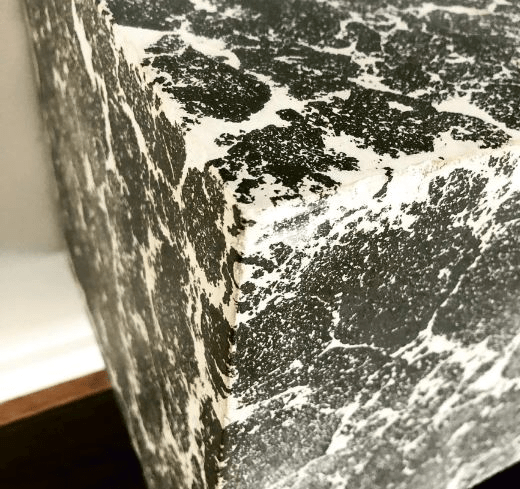
(see https://www.buddyrhodes.com/bone-paste-plus)
(see https://www.buddyrhodes.com/bone-paste-plus)
Having built a few concrete structures for artist in the past, the easiest and most reliable way to de-gas a mixture is to hit the mold with a hammerdrill 😉 You only have to be cautious not to vibrate too much, or you start demixing the concrete again.
I don't recall but all my designs are BEM optimized, so I guess it just led to good results.I notice your posted horns that I looked at have the transition from round to flats completed at 7cm. Is there some logic behind that?
- This should be pretty good but I can't spend more time on it at the moment.
ATH 550EX
⌀550 x 314 mm, 36mm throat
Especially with large drivers it should work from ~500 Hz with ease.

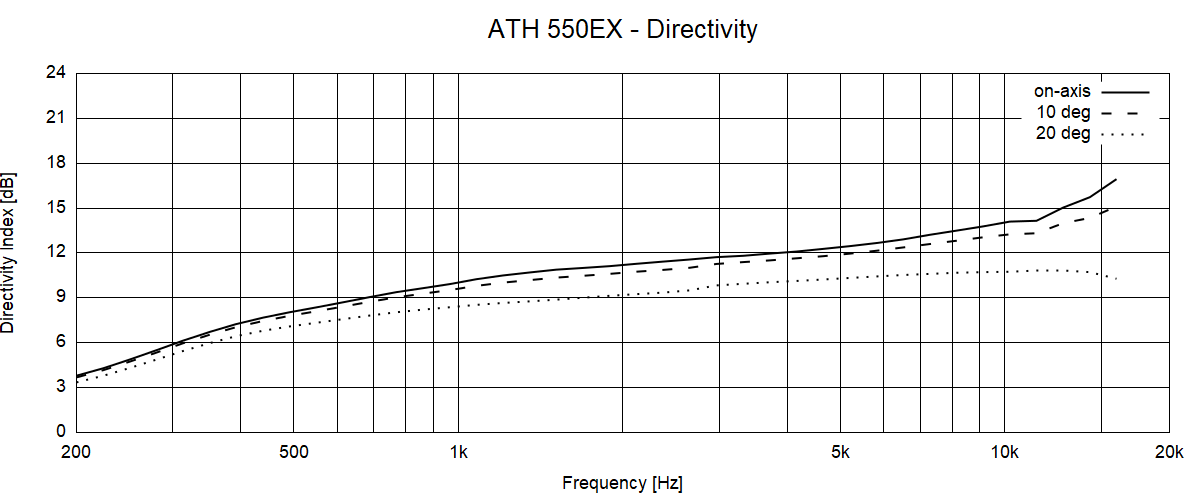
Profile template is available via Cults (see my webpage).
ATH 550EX
⌀550 x 314 mm, 36mm throat
Especially with large drivers it should work from ~500 Hz with ease.
Profile template is available via Cults (see my webpage).
... detail of the predicted throat impedance of the horn alone:
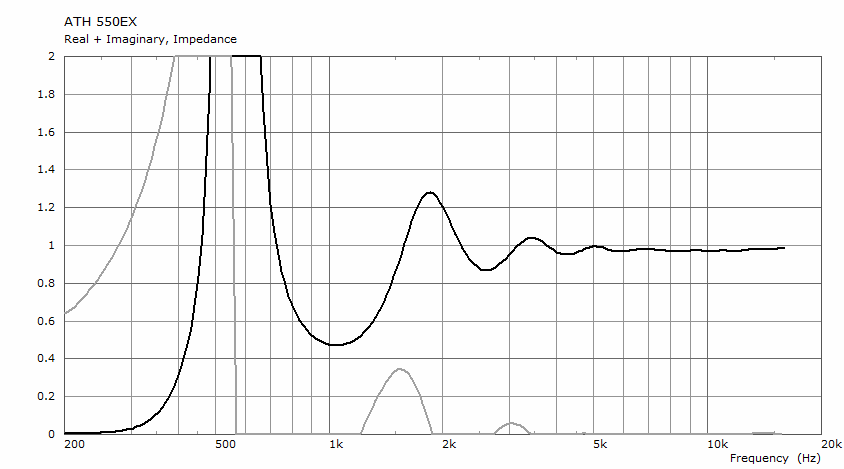
And the polar map (400 Hz - 16 kHz):
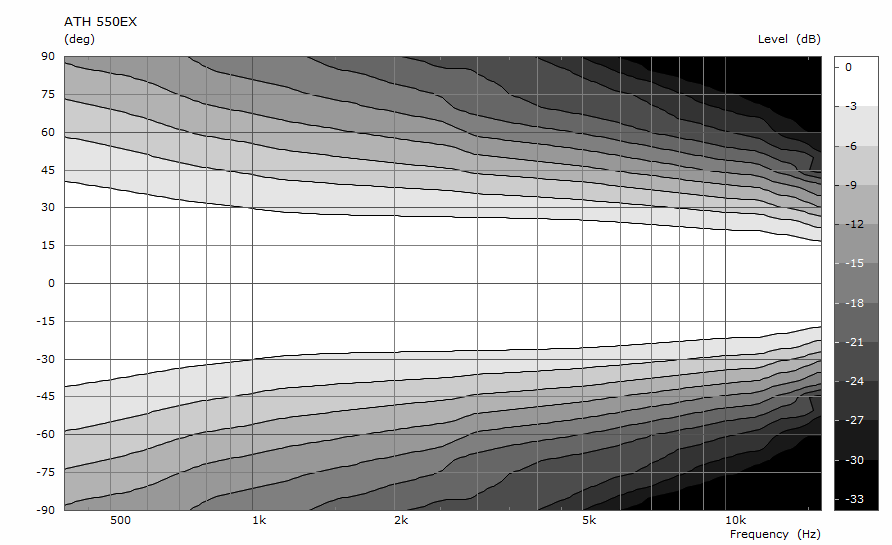
And the polar map (400 Hz - 16 kHz):
Printing ABS Style with reduced cooling basically immediately runs into problems the moment cooling is being reduced.
I guess its mostly the material being used (Sunlu PLA+) is impossible to deal with this kind of geometry.
Sunlu Meta PLA looks promising to me, as it is printed at already 20° less. Cooling should be less of an issue.
In general i may benefit from designing an improved cooling assembly for my printhead...
View attachment 1282395
I print ABS with an enclosed printer (Voron 2.4) and generally find more heat = more better! I live in the tropics, it is summer and I print with a bed temp of 110C, no venting, internal chamber temps 60-70C. ABS generally comes out great it just doesn't have the layer adhesion to make it suit every application. Feel free to PM me or tag me in another thread if you want to investigate this more deeply. I have been 3D printing for 15 years, have built many printers and run/serviced many more.
This would be another way of making a big horn. In fact, the thin petals like this are easy prints.



I think it's worth a try. I may be wrong, but I believe the petals could be made both light and well-damped.
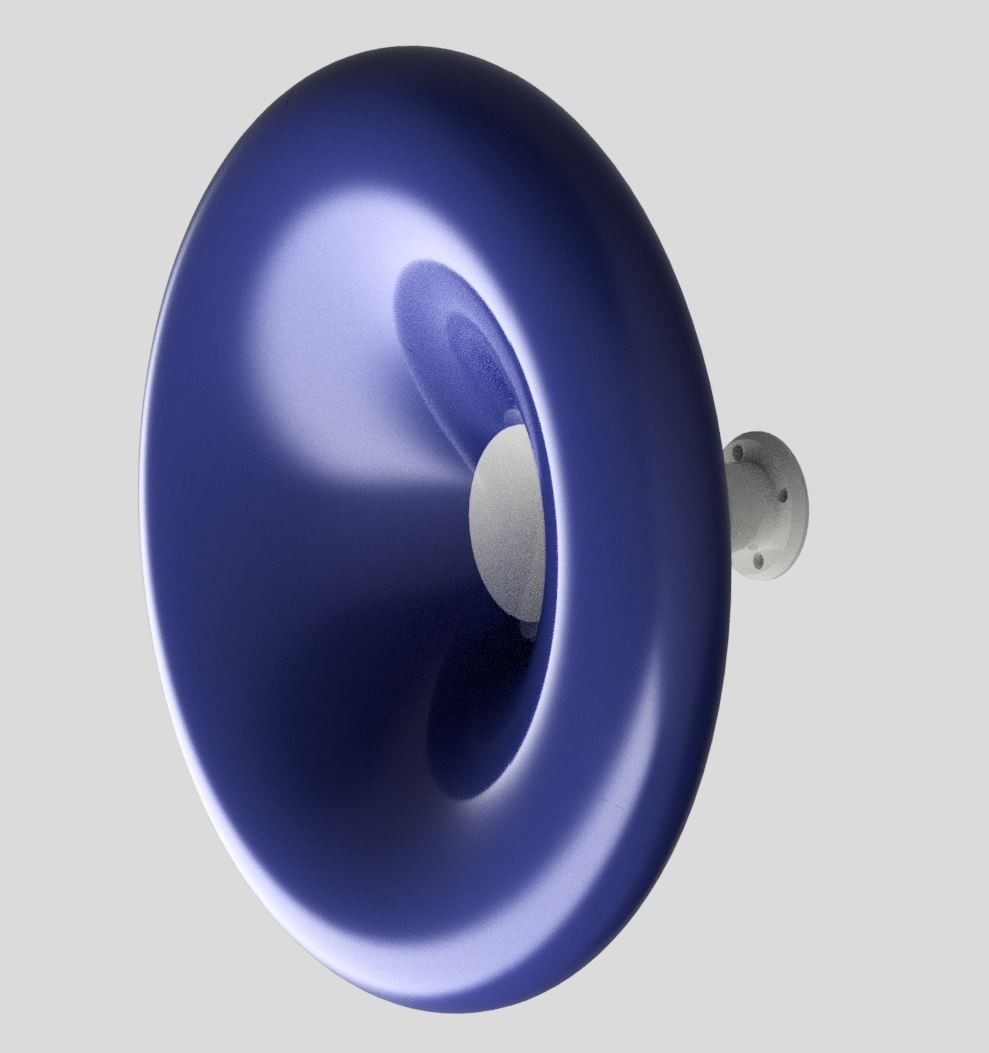
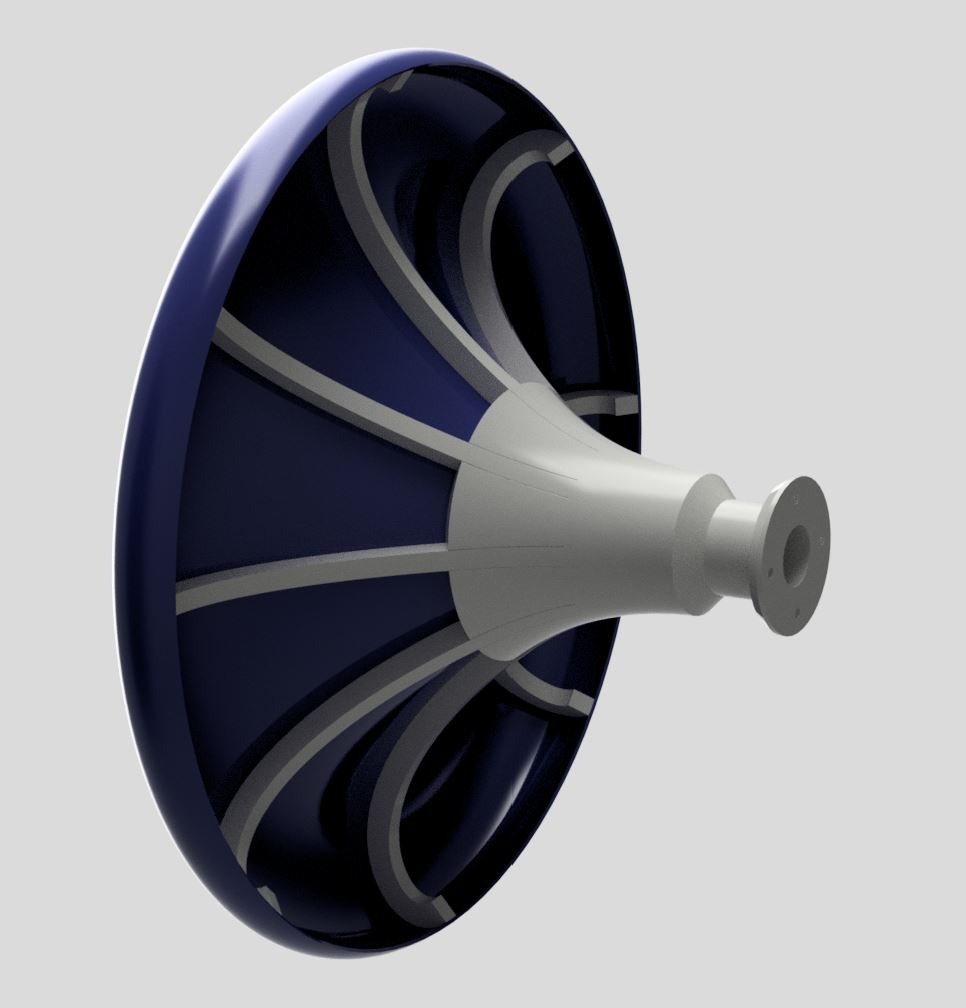
And of course it could be segmentized.
And of course it could be segmentized.
Generally it is easier to add more plastic and bring the resonant frequency down below the passband of the horn. Structurally o like where you are going but would also add some rings of bracing to that design. They will male it stiffer as individual petals will be weaker and more flexible. They also make it easier to add a dampening compound in each cell or even split petals up for really large horns / small printers.
It doesn't work like that.Generally it is easier to add more plastic and bring the resonant frequency down below the passband of the horn. Structurally o like where you are going but would also add some rings of bracing to that design. They will male it stiffer as individual petals will be weaker and more flexible. They also make it easier to add a dampening compound in each cell or even split petals up for really large horns / small printers.
The more plastic you add - the heavier it gets, but also the stiffer.
But you can also choose to lump the plastic certain places so it ges heavier but not stiffer.
It's not that difficult, after all.
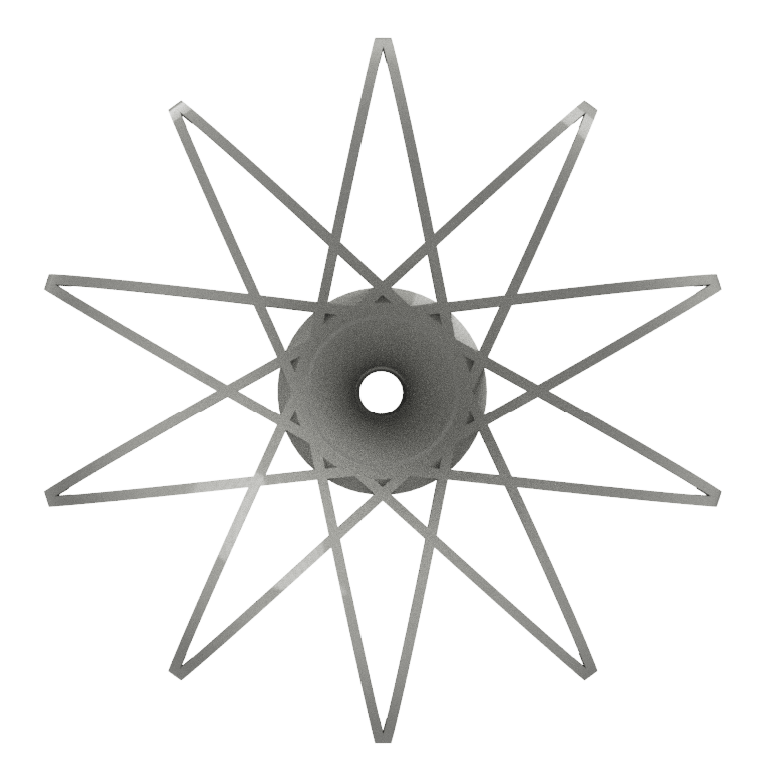
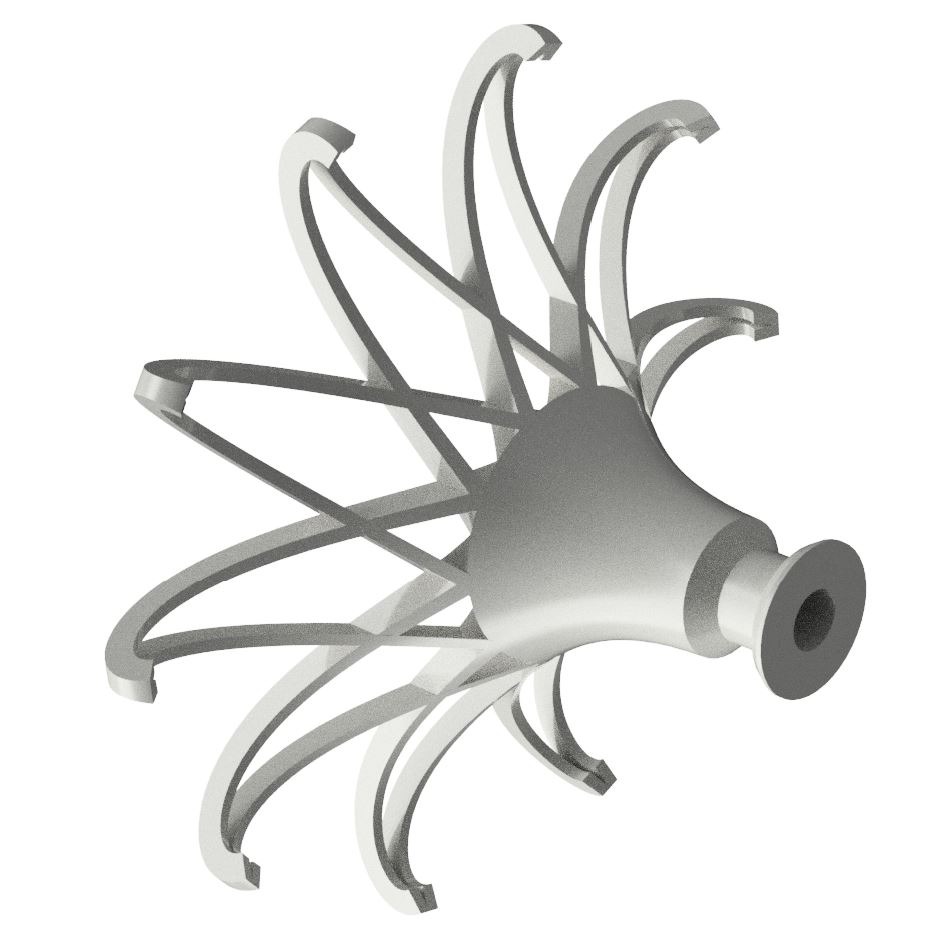
One could even cover it with fabric like an old airplane.
One could even cover it with fabric like an old airplane.
Last edited:
Finally got around to getting my own models & whatnot running in the new AKABAK. I've been really curious what the predicted impact of having a hole in the waveguide for MEH style horns actually is. Generated the profile in Ath4 so I could compare the my solidworks -> gmsh -> akabak workflow and make sure I wasn't messing anything up. Results dont look pretty to me (unsurprisingly) and I think it really solidifies how much better an approach like what genelec is taking could be. Maybe some interesting information for some.
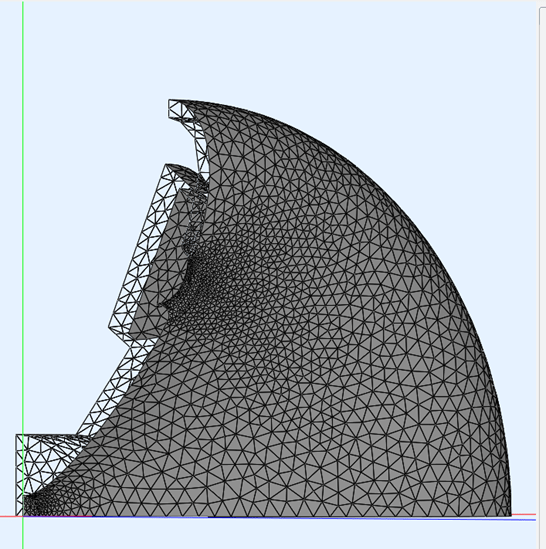
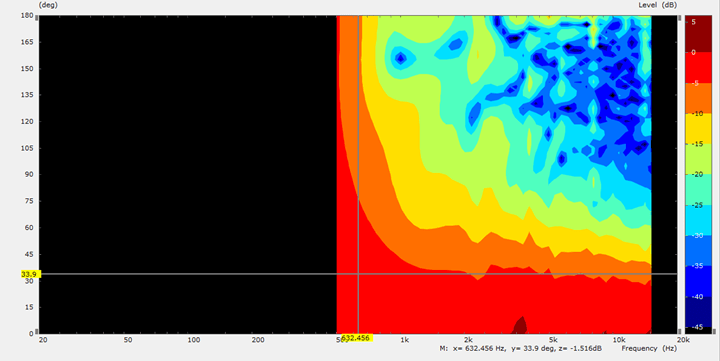
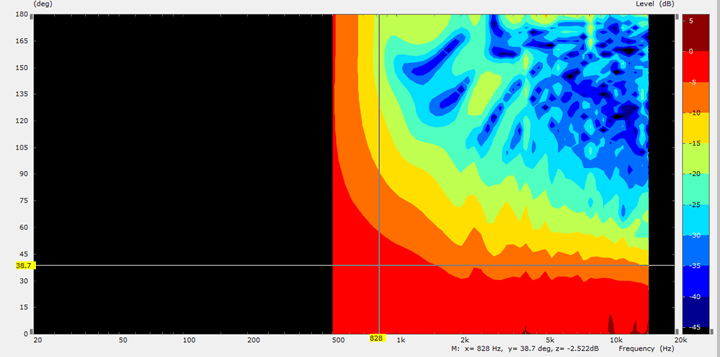
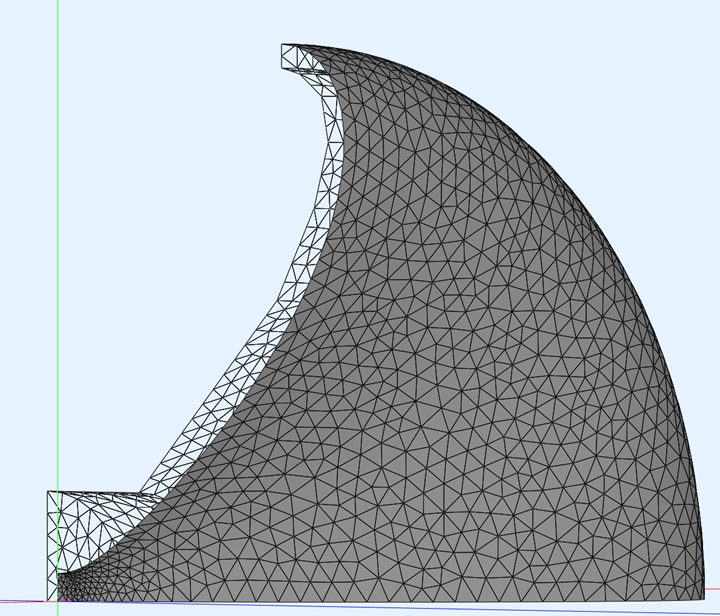
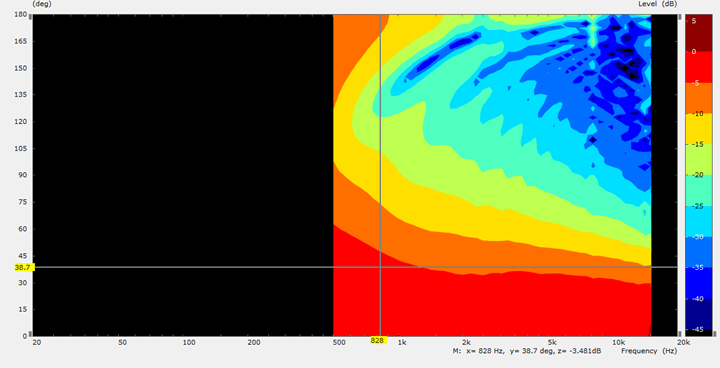
Would love to know more details about your workflow Drof, especially the sw>gmsh>akabak. I'm still trying to get my head around a solid workflow.
Yeah I'll detail it soon. Not too bad in the end. But there where so many gotchas, I based most of it from this video here
Really helped with just very specific examples on how to get it running.
Really helped with just very specific examples on how to get it running.
OK I am:
1. Generating profile in ATH4, getting that into solidworks as a line of points (but its probably easier to just import the model now I think?
2. tracing that curve with a bezier, and filling out the rear of the horn
3. revolving that shape to give me the basic driver
I'm being general here, since I think theirs heaps of ways to do this stuff and lots of examples & videos hanging around
4. model now looks something like this and at this point I could add more geometry for holes, chambers etc etc. I'd also try adding geometry here for interfaces or whatever, but I think they could also be added in gmsh (but I didn't need them for the above examples
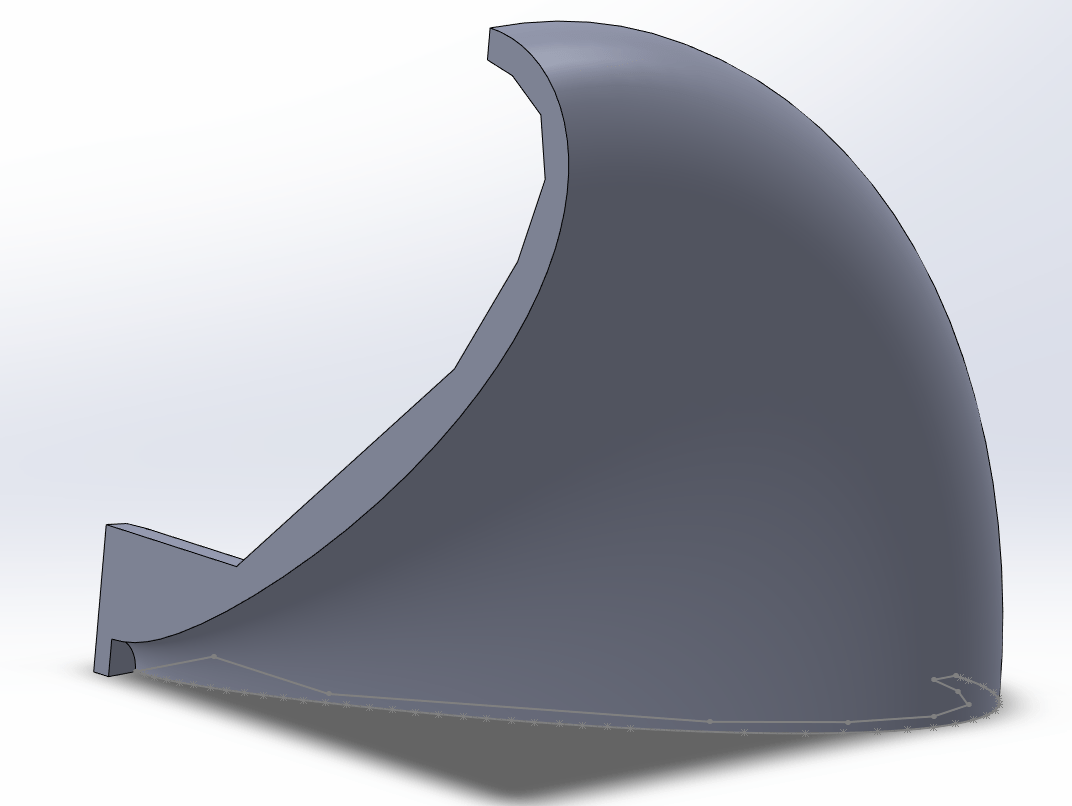
5.export as STEP
6. In GMSH follow steps similar to the video above, but here are some extra tips;
- in tools-> options ->mesh: I used these settings, as well as setting "Compute element sizes from curvature" in advanced. this all seemed to give me a fine enough mesh for ~8khz
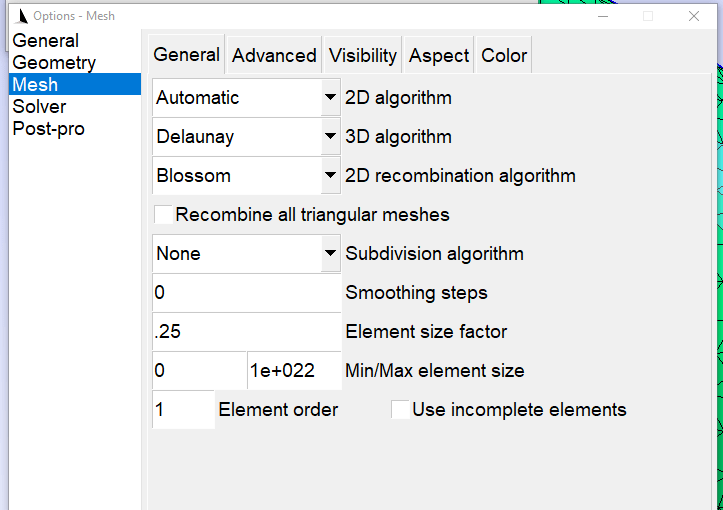
- You need to add surfaces like he does in the video, but you can get away with just 2 surfaces, the driving element, and the horn itself.
- When selecting the faces for the surfaces, DONT include the sides which are where the symmetry completes the horn. When you import into akabak the edges should be 'missing' shown in my prev post.
- after alll the changes have been made, click "reload script" then press "2D" and the meshing will happen. now you should have a result like this
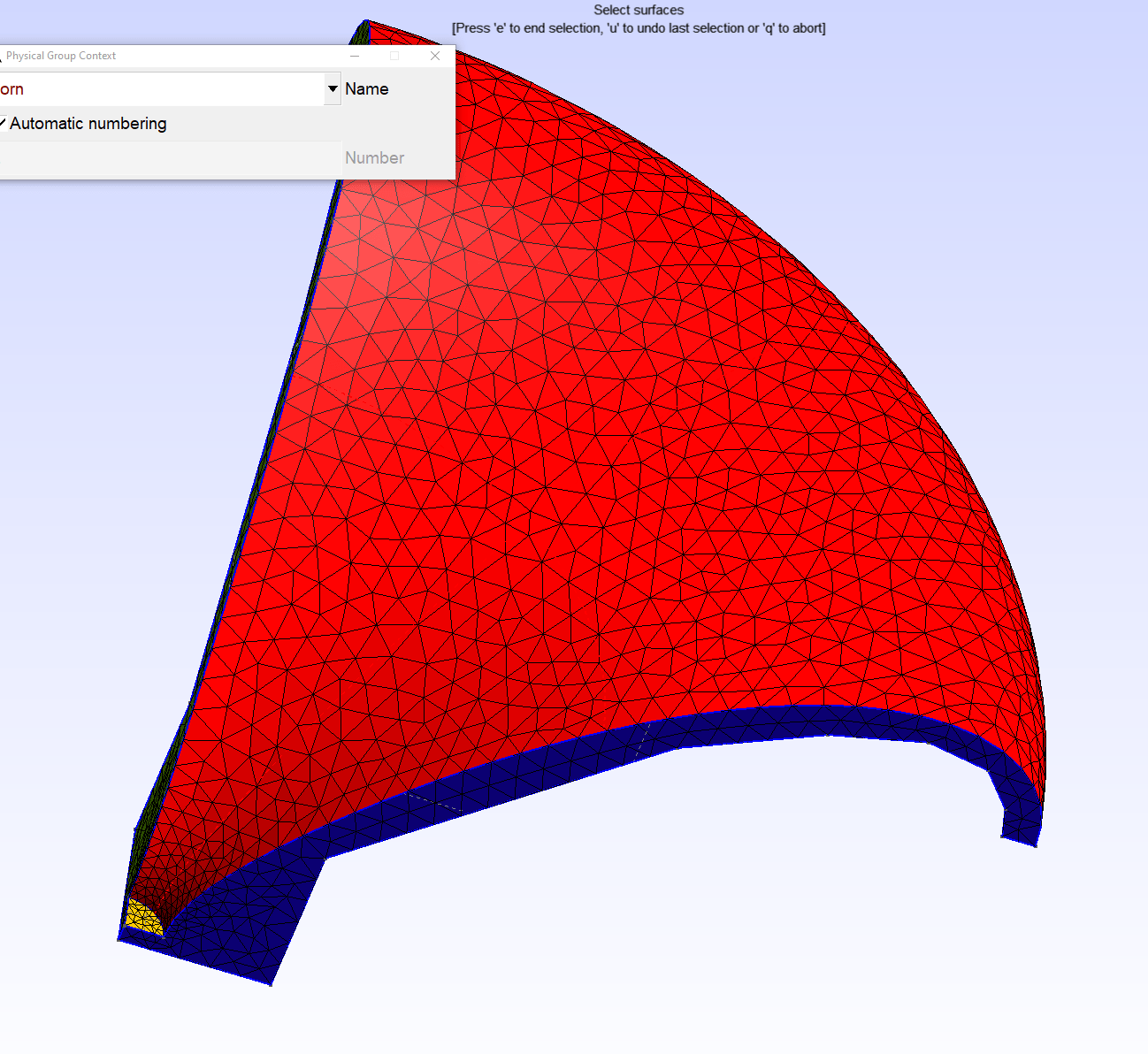
7. Now export like he does in the video
8. To make your life easy, import a complete freestanding ATH4 project into AKABAK, this sets up most of the settings you need, the observation scripts etc. just make sure it had no interfaces etc specced. so then its just a simple one, or just follow the guys video above, its only a few min to setup
9. Open mesh file like in the video, General -> Mesh File ->File-> open/reopen button
10. set scaling to 1mm
11. in Drawing, import all, inspect the mesh for holes or whatever. make sure the edges arn't fillled in
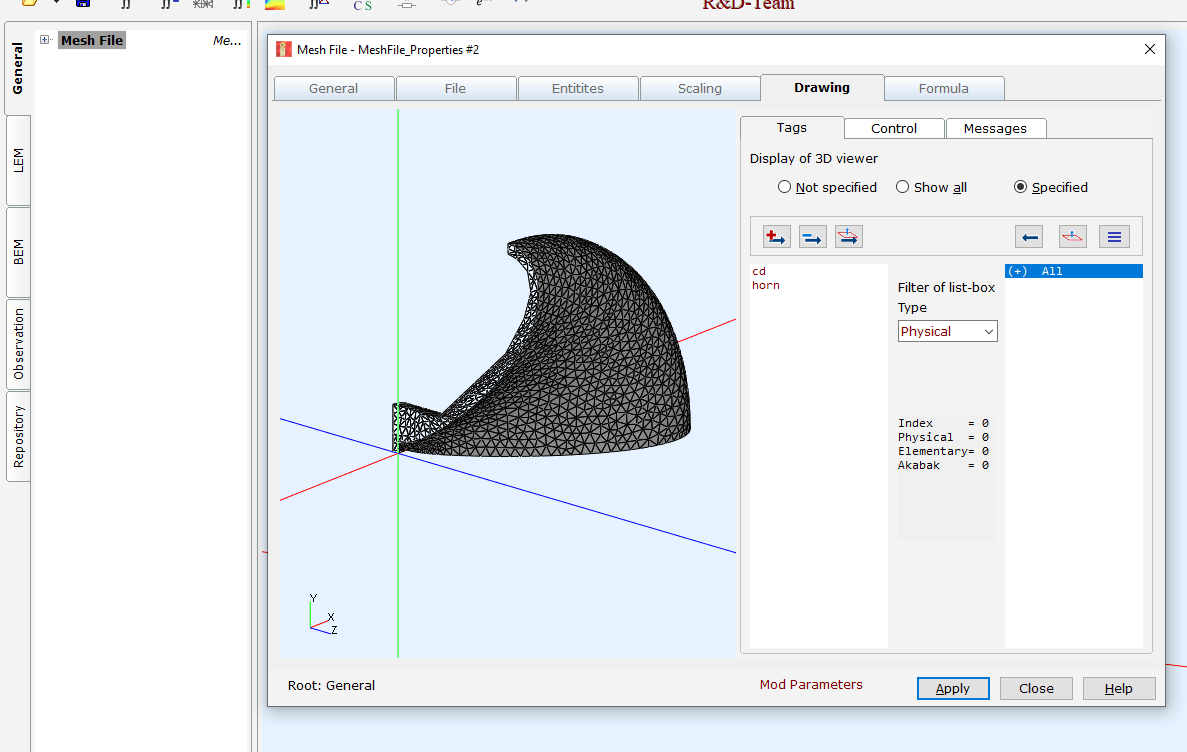
12. in BEM tab, set the corresponding mesh lables for each element entry. make sure the correct one is set to driving etc
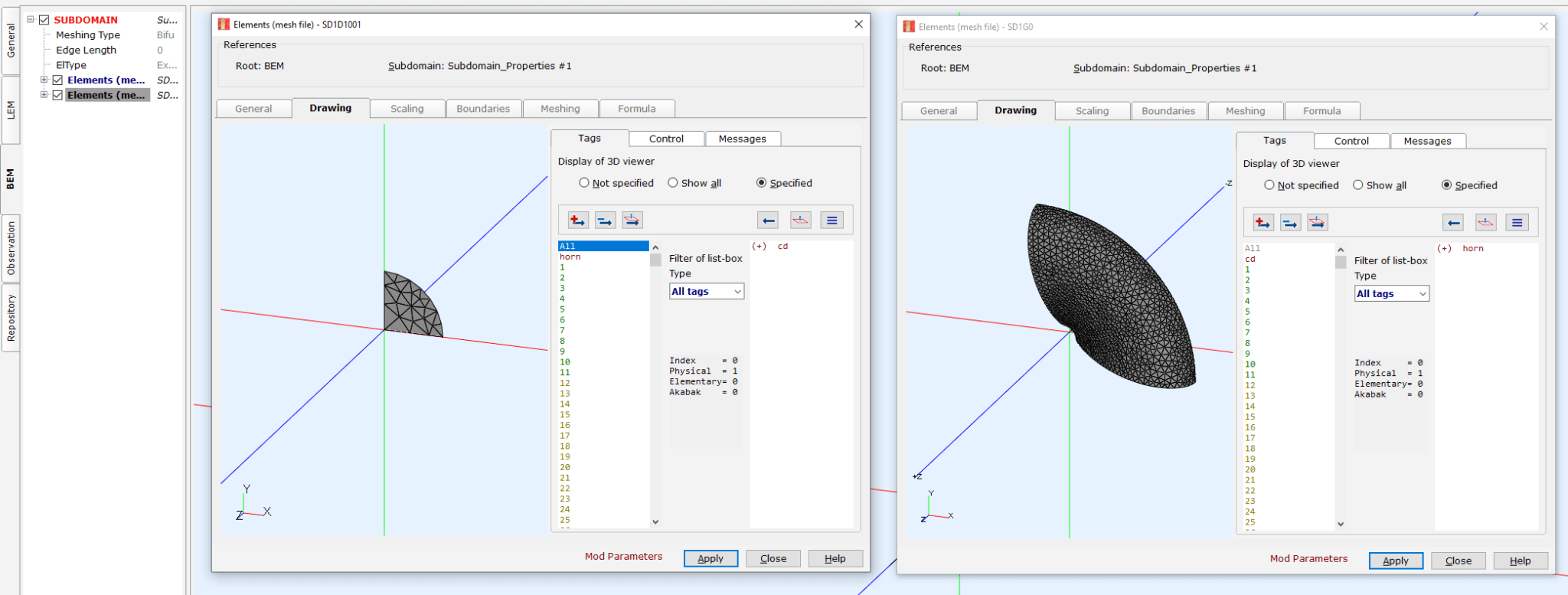
13. Manually run meshing, check for errors/warnings which might mean the mesh sizes are not correct, or some other issue
14. goto Global -> Fixed Driving, and enable
15. run processing -> calculate all
16. assuming it runs, you should get something in VACS now. you can actually edit/add observations, and then recalc just the observations/fields in the processing menu, and rerun/revisualise that without running the whole thing again, which is nice cos its INSANELY slow with a complex mesh.
17. some crappy meshes might run, but converge really slowly, not sure why. sometimes more elements is faster?
hopefully between this and other videos, its enough breadcrumbs
1. Generating profile in ATH4, getting that into solidworks as a line of points (but its probably easier to just import the model now I think?
2. tracing that curve with a bezier, and filling out the rear of the horn
3. revolving that shape to give me the basic driver
I'm being general here, since I think theirs heaps of ways to do this stuff and lots of examples & videos hanging around
4. model now looks something like this and at this point I could add more geometry for holes, chambers etc etc. I'd also try adding geometry here for interfaces or whatever, but I think they could also be added in gmsh (but I didn't need them for the above examples
5.export as STEP
6. In GMSH follow steps similar to the video above, but here are some extra tips;
- in tools-> options ->mesh: I used these settings, as well as setting "Compute element sizes from curvature" in advanced. this all seemed to give me a fine enough mesh for ~8khz
- You need to add surfaces like he does in the video, but you can get away with just 2 surfaces, the driving element, and the horn itself.
- When selecting the faces for the surfaces, DONT include the sides which are where the symmetry completes the horn. When you import into akabak the edges should be 'missing' shown in my prev post.
- after alll the changes have been made, click "reload script" then press "2D" and the meshing will happen. now you should have a result like this
7. Now export like he does in the video
8. To make your life easy, import a complete freestanding ATH4 project into AKABAK, this sets up most of the settings you need, the observation scripts etc. just make sure it had no interfaces etc specced. so then its just a simple one, or just follow the guys video above, its only a few min to setup
9. Open mesh file like in the video, General -> Mesh File ->File-> open/reopen button
10. set scaling to 1mm
11. in Drawing, import all, inspect the mesh for holes or whatever. make sure the edges arn't fillled in
12. in BEM tab, set the corresponding mesh lables for each element entry. make sure the correct one is set to driving etc
13. Manually run meshing, check for errors/warnings which might mean the mesh sizes are not correct, or some other issue
14. goto Global -> Fixed Driving, and enable
15. run processing -> calculate all
16. assuming it runs, you should get something in VACS now. you can actually edit/add observations, and then recalc just the observations/fields in the processing menu, and rerun/revisualise that without running the whole thing again, which is nice cos its INSANELY slow with a complex mesh.
17. some crappy meshes might run, but converge really slowly, not sure why. sometimes more elements is faster?
hopefully between this and other videos, its enough breadcrumbs
@mabat - just curious if this was ever tested?I'm going to try everything that I have at hand, the DFM-2535R00-08 being one of those, so I suppose yes.
- Home
- Loudspeakers
- Multi-Way
- Acoustic Horn Design – The Easy Way (Ath4)