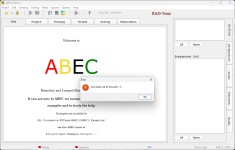This is with a 1.5 kHz sine played by a smartphone at the other end of the room (still pretty low-level). The amplitude of the peak wanders slowly.

With 1 kHz signal it's also there but the amplitude oscillates wildly between different takes.

The small wiggles are all dead stable. Could be because that's the test signal but this is far beyond my imagination.
I should try to do this outside, I guess.
With 1 kHz signal it's also there but the amplitude oscillates wildly between different takes.
The small wiggles are all dead stable. Could be because that's the test signal but this is far beyond my imagination.
I should try to do this outside, I guess.
Last edited:
Nice!
What this means is sound in the room results extra movement of the diaphragm, which results change in current in the circuit, which might mean more IMD so a possible effect in sound quality. IT looks like the main resonance around 600Hz mark is bit higher as well comparing to this one? https://www.diyaudio.com/community/...-design-the-easy-way-ath4.338806/post-7888489
How about with the series resistor? I think one should try and maintain electrical damping on the compression driver so that low frequency sound from a woofer in the same system would not make the diaphragm move.
What this means is sound in the room results extra movement of the diaphragm, which results change in current in the circuit, which might mean more IMD so a possible effect in sound quality. IT looks like the main resonance around 600Hz mark is bit higher as well comparing to this one? https://www.diyaudio.com/community/...-design-the-easy-way-ath4.338806/post-7888489
How about with the series resistor? I think one should try and maintain electrical damping on the compression driver so that low frequency sound from a woofer in the same system would not make the diaphragm move.
Sine sweeps or swept sine alà Farina?This is with a 1.5 kHz sine played by a smartphone at the other end of the room (still pretty low-level). The amplitude of the peak wanders slowly.
View attachment 1401811
With 1 kHz signal it's also there but the amplitude oscillates wildly between different takes.
View attachment 1401817
The small wiggles are all dead stable. Could be because that's the test signal but this is far beyond my imagination.
I should try to do this outside, I guess.
It's a pure sine sound played during an impedance measurement with LIMP (ARTA), where a periodic pink noise ("PN Pink") is used as the test signal.
- It can still be the body of the horn resonating. Tapping on the horn during the measurement has a similar effect, although one has to be tapping quite a lot to see the additional effect on the impedance curve. But it also can be the sound of the tapping...
And now think about a MEH 🙂
- It can still be the body of the horn resonating. Tapping on the horn during the measurement has a similar effect, although one has to be tapping quite a lot to see the additional effect on the impedance curve. But it also can be the sound of the tapping...
And now think about a MEH 🙂
Last edited:
The point is that you can "disturb" a measurement of electrical impedance by making sound in the room. Which means there's a mechanism that is converting this sound into current through the voice coil of the DUT. And this happens only with the horn.
But it can be due to the high impedance of the test jig. I did this with a sound card output (as I always did)... Perhaps when connected to an amplifier in a real setup this will be negligible. I should try that. I'm just not used to seeing this kind of behaviour - the waveguides I worked with in the past were all clean, like here above 3 kHz.
But it can be due to the high impedance of the test jig. I did this with a sound card output (as I always did)... Perhaps when connected to an amplifier in a real setup this will be negligible. I should try that. I'm just not used to seeing this kind of behaviour - the waveguides I worked with in the past were all clean, like here above 3 kHz.
Last edited:
I think they have an ear canal like humans but it's not a reversed horn 😉 it's just about a pipe. But of course, its an energy collector...Do you think that's the reason why animals have large ears? 🙂
//
A400G2 + B&C DH450

I assembled A400G2 today.
Above 7 kHz that's just the DH450, there's nothing that can be easily done about it, I'm afraid. But it sounds surprisingly good.
It's with a simple long adapter, a nice not-so-big device overall. I'm only not sure I've published this one.

BTW, this was with the 520 - for this driver it's needlessly big.

I assembled A400G2 today.
Above 7 kHz that's just the DH450, there's nothing that can be easily done about it, I'm afraid. But it sounds surprisingly good.
It's with a simple long adapter, a nice not-so-big device overall. I'm only not sure I've published this one.
BTW, this was with the 520 - for this driver it's needlessly big.
Last edited:
It's the same to me.But of course, its an energy collector... but it's not a reversed horn
https://edition.cnn.com/style/article/war-sound-locators-before-radar/index.html
No, not at all. I don't stress it every time (see the notes) but these quick polars I take are never exactly the same angles, I just don't bother at the moment. It's that I don't like looking at an on-axis response alone, so I always take a few more angles... It's not really necessary in this case but it looks much better, even if as an assurance that everything is fine.So the rough version is a bit more directional?
Last edited:
Hello everyone,
I've been following this topic closely for some time now and think it's great what has already been achieved here on the basis of Ath4. After reading a lot, I now want to get active myself and have been working on the entire workflow for a few days. I can already handle the operation of Ath4 and the creation of CFG files well (also thanks to many templates here in the thread), but I still get an error message “List index out of bounds (-1)” in ABEC3 when I want to open the created project.
The display of the mesh files in Gmsh looks quite normal from my point of view and unfortunately I currently have no clue where to look for the error.
Can anyone help me here? I hope this is the right place for such a question. You will also find all the documents attached.
Many thanks in advance and best regards
Klaus
Win 11
Ath4 4.9.0
Gmsh 4.13.1
ABEC3 version: 3.5.3. b3
I've been following this topic closely for some time now and think it's great what has already been achieved here on the basis of Ath4. After reading a lot, I now want to get active myself and have been working on the entire workflow for a few days. I can already handle the operation of Ath4 and the creation of CFG files well (also thanks to many templates here in the thread), but I still get an error message “List index out of bounds (-1)” in ABEC3 when I want to open the created project.
The display of the mesh files in Gmsh looks quite normal from my point of view and unfortunately I currently have no clue where to look for the error.
Can anyone help me here? I hope this is the right place for such a question. You will also find all the documents attached.
Many thanks in advance and best regards
Klaus
Win 11
Ath4 4.9.0
Gmsh 4.13.1
ABEC3 version: 3.5.3. b3
Attachments
The script works fine on my machine (the generated ABEC project attached, renamed to "ath0").
Try the latest Ath version, perhaps (at the bottom of the page).

These lines should be in the file 'ath.cfg' instead, though (maybe you have them there as well; in a horn script they have no effect):
OutputRootDir = "C:\Users\klaus\Documents\Horns"
MeshCmd = "C:\Users\klaus\Documents\gmsh\gmsh-4.13.1-Windows64\gmsh.exe %f -"
GnuplotPath = "C:\Program Files\gnuplot\bin\gnuplot"
I also recommend to use Gmsh 4.6.0 if in trouble with meshing - that's what I still use. I know there were some issues with the newer versions.
Try the latest Ath version, perhaps (at the bottom of the page).
These lines should be in the file 'ath.cfg' instead, though (maybe you have them there as well; in a horn script they have no effect):
OutputRootDir = "C:\Users\klaus\Documents\Horns"
MeshCmd = "C:\Users\klaus\Documents\gmsh\gmsh-4.13.1-Windows64\gmsh.exe %f -"
GnuplotPath = "C:\Program Files\gnuplot\bin\gnuplot"
I also recommend to use Gmsh 4.6.0 if in trouble with meshing - that's what I still use. I know there were some issues with the newer versions.
Attachments
Last edited:
No, actually there are some problems with the mesh anyway.The script works fine on my machine ...
Try this, I've adjusted the values a bit -
Throat.Profile = 1 ; 1 = OS-SE waveguide
Throat.Diameter = 25.4 ; [mm]
Throat.Angle = 7 ; half the included angle [deg]
Coverage.Angle = 45 ; half the included angle [deg]
Length = 100 ; [mm]
Term.s = 0.5
Term.n = 4.0
Term.q = 0.996
Morph.TargetShape = 1 ; 0 = no morphing (the default)
Morph.TargetWidth = 400
Morph.TargetHeight = 150
Morph.CornerRadius = 10
Mesh.AngularSegments = 100
Mesh.LengthSegments = 18
Mesh.ThroatResolution = 5.0 ; [mm]
Mesh.MouthResolution = 9.0
Mesh.InterfaceResolution = 8.0 ; [mm]
Mesh.InterfaceOffset = 5.0 ; [mm]
Output.SubDir = "Tests"
Output.STL = 1
Output.ABECProject = 1
ABEC.SimType = 1 ; 1 = infinite baffle
ABEC.f1 = 1000 ; [Hz]
ABEC.f2 = 10000 ; [Hz]
ABEC.NumFrequencies = 20
ABEC.MeshFrequency = 1000 ; [Hz]
ABEC.Polars:SPL = {
MapAngleRange = 0,90,19 ; first angle, last angle, number of points
NormAngle = 20 ; normalization angle [deg]
Distance = 3 ; [m]
Offset = 95 ; [mm]
}
ABEC.Polars:SPL_D = { ; diagonal polars
MapAngleRange = 0,90,19 ; first angle, last angle, number of points
NormAngle = 20 ; normalization angle [deg]
Distance = 3 ; [m]
Offset = 95 ; [mm]
Inclination = 45 ; [deg]
}
Now it should be fine.
They are included in the latest zip package.@mabat can I ask for downloads for CurvesImport and SurfaceImport? I only found file named ProfileImport and when I try to open it with Fusion it doesn't do anything.
You can also set
FusionRotaryProfile = {
}
in the script and use ProfileImport with the generated *.afp file.
They look remarkably similar. It's that because of how the measurements are done (HP filter?) or do they really perform similar regarding low frequency directivity control?A400G2 + B&C DH450
BTW, this was with the 520 - for this driver it's needlessly big.
What would you say you'd gain with the considerable larger 520
There are no filters involved in any of the measurements (passive or active). The horns (400/460/520) are documented on the Gen2 page, you can directly compare the CEA2034 data: https://www.at-horns.eu/gen2.html
A520G2:

A400G2:

A520G2:
A400G2:
In this case, basically nothing.What would you say you'd gain with the considerable larger 520
You mean a photo? 🙂
The measurements are here: https://www.at-horns.eu/gen2m.html#dh450
In fact, I already forgot about the A520G2 / T520-25-EXT-1 combination. That would allow to use it a bit lower - then the bigger horn would have a merit. I will try that adapter with the A400G2 as well.
The measurements are here: https://www.at-horns.eu/gen2m.html#dh450
In fact, I already forgot about the A520G2 / T520-25-EXT-1 combination. That would allow to use it a bit lower - then the bigger horn would have a merit. I will try that adapter with the A400G2 as well.
Last edited:
Dear Marcel,No, actually there are some problems with the mesh anyway.
Try this, I've adjusted the values a bit -
Now it should be fine.
View attachment 1401906
first of all a big thank you for trying to solve my issue. Unfortunately I got exactly the same error message again.
Maybe, there is something wrong with my version of ABEC3? I attached a screenshot of the error message.
Is there a source, where i can download the lastest version of ABEC 3 which is not AKABAK? ABEC 3 3.5.3 seems to be from 2015... :-/
Kind regards
Klaus
Attachments
- Home
- Loudspeakers
- Multi-Way
- Acoustic Horn Design – The Easy Way (Ath4)