Hello all - hope everyone is well.
I have, following much input from Ian Canada and inspiration from Gabster managed to put together the following stack:
Attention now inevitably turns to the next incremental improvement and I have a few questions for @iancanada, if I may please:
SA
I have, following much input from Ian Canada and inspiration from Gabster managed to put together the following stack:
- PurePi II
- RPi 4
- FiFoPi Q7
- HDMI Pi Pro
- UcConditioner 3.3v
Attention now inevitably turns to the next incremental improvement and I have a few questions for @iancanada, if I may please:
- On the topic of isolation of the RPi to improve sound quality, and building on your post #10,702, then:
- Would the IsolatorPi yield sonic benefits in my stack?
- How would I incorporate the IsolatorPi into my stack above in terms of Power.
- What is the status of the SC-Pure clocks for the 90/98 frequencies, please? When do you think these might be available to order? Ideally, I would like to order these in the current group buy.
SA
I started to set up a first insulation.
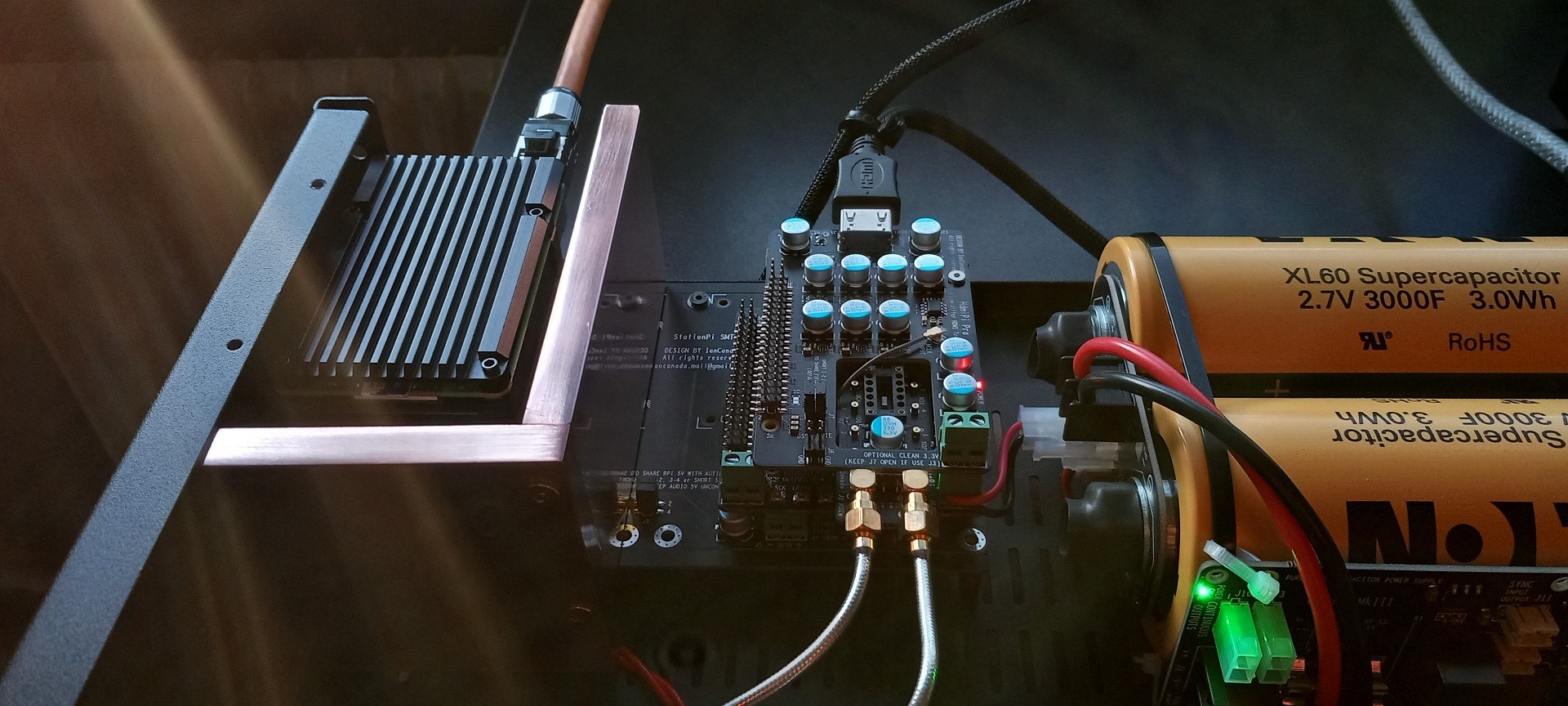
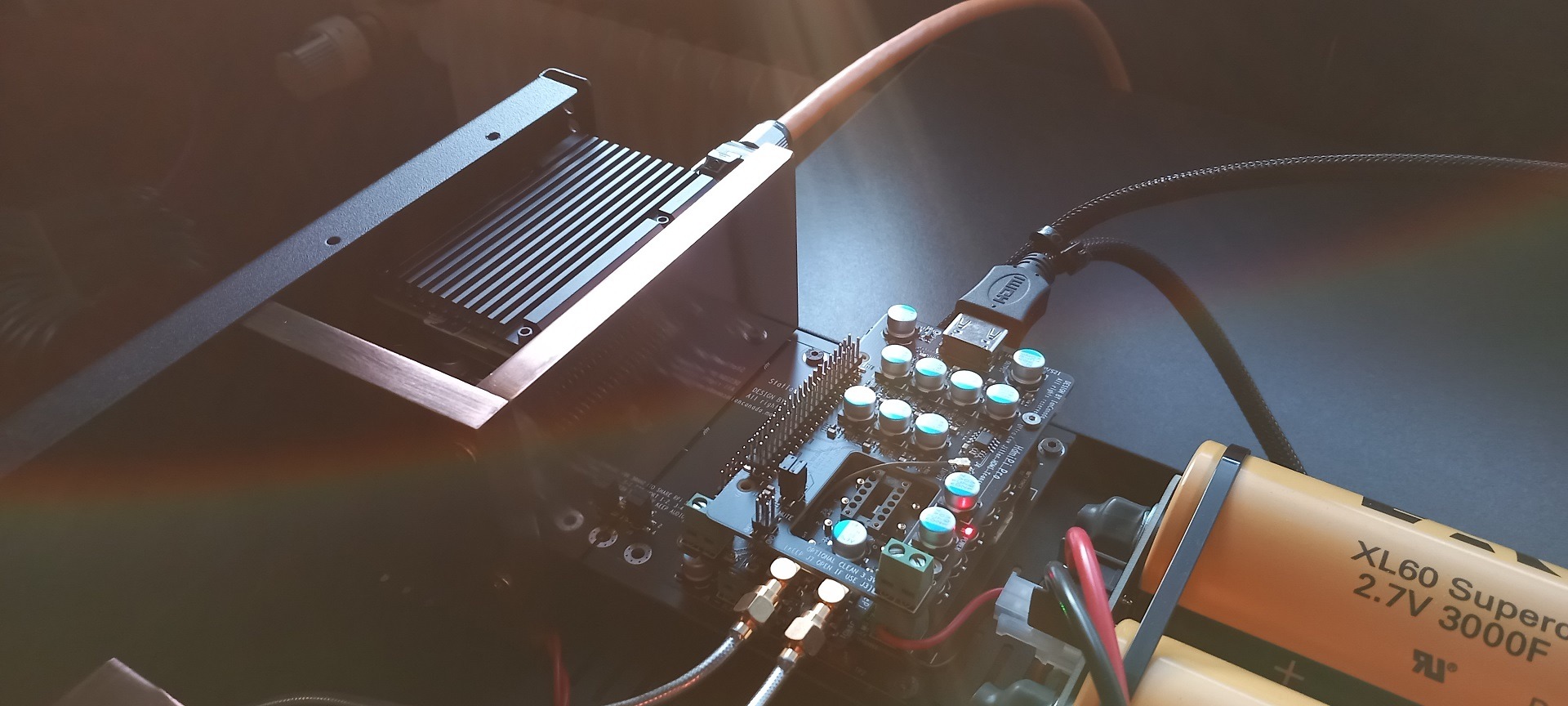
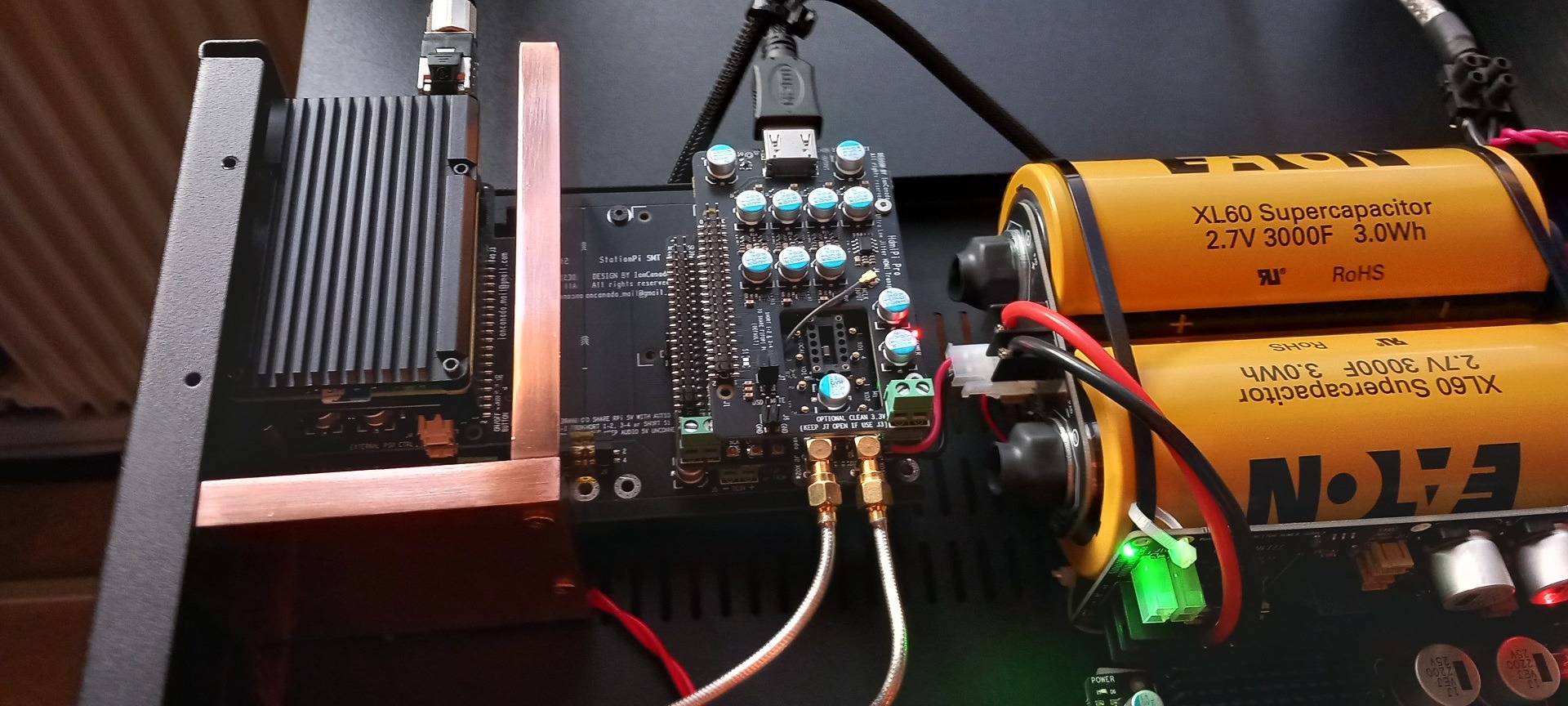
Thanks guys,
Zabloc,You are sure that the supercapacitor radiates inductance?So I will also put a separation between the supercapacitor and the Q7.
Zabloc,You are sure that the supercapacitor radiates inductance?So I will also put a separation between the supercapacitor and the Q7.
Yes,
here is the link to the article:
https://www.researchgate.net/public..._supercapacitor_characterization_and_modeling
I would rather make a Faraday cage around the FiFo (on the audio side). Gabster did a good job, you have one of his videos where he put the audio part of the StationPi in an Aluminum case, so it can be an inspiration.
here is the link to the article:
https://www.researchgate.net/public..._supercapacitor_characterization_and_modeling
I would rather make a Faraday cage around the FiFo (on the audio side). Gabster did a good job, you have one of his videos where he put the audio part of the StationPi in an Aluminum case, so it can be an inspiration.
Plugging them in to each other without the StationPi worked immediately. So it’s a StationPi issue. I need to solve this. Thanks, Pete.@Iandiepete
Please do it step by step. Please just install the TransportPi Digi to a RPi, make sure both software and hardware are working fine, then move to the StationPi
Wait a second….is there a difference in pin assignment between J2 and J7 ? Am I using the wrong connector ?@Iandiepete
Please do it step by step. Please just install the TransportPi Digi to a RPi, make sure both software and hardware are working fine, then move to the StationPi
Please download the schematic of StationPi to address the issue
https://github.com/iancanada/DocumentDownload/
https://github.com/iancanada/DocumentDownload/
Would second input on 90/98 clocks so I can do dsd1024. Issue with current isolatorpi is it will only do up to dsd512.
Ideally you would design an hdmi pi with built in isolator OR ddc mk2 which has built in isolator prior to sending data out the ddc gpio that can do dsd1024+ for the rpi isolated streamer
Ideally you would design an hdmi pi with built in isolator OR ddc mk2 which has built in isolator prior to sending data out the ddc gpio that can do dsd1024+ for the rpi isolated streamer
@iancanada, you talked a while ago about the excellence of the Spring3 DAC. If my memory serves me right, which it might not, you upgraded the clocks with your SC Pure, didn’t you? Also, does this DAC allow for avoiding internal reclocking using I2S or other ways?
Let’s say I decide to take the plunge and want to build the ultimate network streamer transport. Does it still look the same as before? (See previous post below) Probably not. What’s new or upcoming so I can join the group buy?
Thanks again for all you do. It’s been fascinating following the evolution, and now it’s time for me to get my hands dirty and build some ****! 😜🍻
Posted earlier this year…
C. Flagship RPi I2S/DSD network streamer transport
1. HdmiPi Pro (#17B) or TransportPi AES
2. FifoPi Q7 (#1D)
3. StationPi SMT (#35C)
4. LinearPi 5V(#32A)
5. UcConditioner 5V (#25A)
6. LifePO4 Mini 3.3V (#42A)
7. UcConditioner 3.3V (#26A)
8. MonitorPi (#49A)
Let’s say I decide to take the plunge and want to build the ultimate network streamer transport. Does it still look the same as before? (See previous post below) Probably not. What’s new or upcoming so I can join the group buy?
Thanks again for all you do. It’s been fascinating following the evolution, and now it’s time for me to get my hands dirty and build some ****! 😜🍻
Posted earlier this year…
C. Flagship RPi I2S/DSD network streamer transport
1. HdmiPi Pro (#17B) or TransportPi AES
2. FifoPi Q7 (#1D)
3. StationPi SMT (#35C)
4. LinearPi 5V(#32A)
5. UcConditioner 5V (#25A)
6. LifePO4 Mini 3.3V (#42A)
7. UcConditioner 3.3V (#26A)
8. MonitorPi (#49A)
@MtlJazz
You have good memory.
Here is the recent update about my Spring3 upgrading jobs
https://www.diyaudio.com/community/...fight-the-jitter.192465/page-532#post-7520451
The full story can be find by following links:
Try to improve R-2R Holo Spring3 sound quality by HdmiPiPro and FifoPiQ7
https://www.diyaudio.com/community/...fight-the-jitter.192465/page-405#post-7220567
https://www.diyaudio.com/community/...fight-the-jitter.192465/page-410#post-7237245
https://www.diyaudio.com/community/...fight-the-jitter.192465/page-411#post-7245259
https://www.diyaudio.com/community/...fight-the-jitter.192465/page-431#post-7363258
https://www.diyaudio.com/community/...fight-the-jitter.192465/page-532#post-7520451
Ian
You have good memory.
Here is the recent update about my Spring3 upgrading jobs
https://www.diyaudio.com/community/...fight-the-jitter.192465/page-532#post-7520451
The full story can be find by following links:
Try to improve R-2R Holo Spring3 sound quality by HdmiPiPro and FifoPiQ7
https://www.diyaudio.com/community/...fight-the-jitter.192465/page-405#post-7220567
https://www.diyaudio.com/community/...fight-the-jitter.192465/page-410#post-7237245
https://www.diyaudio.com/community/...fight-the-jitter.192465/page-411#post-7245259
https://www.diyaudio.com/community/...fight-the-jitter.192465/page-431#post-7363258
https://www.diyaudio.com/community/...fight-the-jitter.192465/page-532#post-7520451
Ian
Please download the schematic of StationPi to address the issue
https://github.com/iancanada/DocumentDownload/
If done nothing but stare at the bloody thing. The only thing I see is the pin 20 ground, other than that I'm SOL. I'll try the other position, but it's inconvenient.
Note : the board came presoldered from the vendor. I'll check those too.
I had a TON of issues with the station pi while trying to use usb out from the pi. The only thing that worked for me, and I am sure there is other solutions, but I was at "pull your hair out stage"Hey Ian,
I have a Station PI, it is powered by two LinearPi supplies, one each side. The Pi is a Pi5, the transport a TransportPI Digi (I think I have the last iteration). The Transport is connected to a DAC (I tried 2 different ones). I've tried both Coax and Optical. I get nothing.
The software is Volumio. I've selected Digi Berry Pro + (as stated in the manual) as I2S (I've also tried the Allo one)
Running USB directly from the Pi works fine. I don't know where to start looking. Any ideas ?
Thanks,
Pete
I got a reciever pi DDC and went usb out from pi to reciever pi ddc and that worked well. I keep the pi off the station pi all together. This is even better as you can then put a full faraday cade of metal around the rasberry pi (Make sure not to touch the pi to the metal, add electrical tape to any spots that could touch the metal so it doesn't short.) I tried every DSD option, Dop, even just basic 44khz and I couldnt get it to work. I also tried about 25 different software kernels and was at my end. The DDC made this very easy and I chose on gentooplayer usb dac as the kernel and the software from the pi saw my amanero like usb card on the ddc without issues and then everything worked well from ddc to fifoq7 to dual mono dac to i/v board.
It's an issue with the pi sending the data out i2s...I found, for me, using rpi usb out (I use hqplayer from server to pi, gentooplayer on pi, audiolinux on server, using dsd512) that usb from the pi to the ddc is the simplest solution. The ddc then without needed drivers will send the data over i2s to anything you need and it works well this way. I would recommend also a Lush^3 usb cable as the sound quality of this cable is so much better than anything I have ever used...you can also lift the grounds on the Lush^3 usb cable at the ddc end so you don't get noisy ground pollution from the pi to the ddc. Keep the ground connection on the pi end so shields drain to ground. The number of ways you can hook up shields also plays a REAL difference in sound. I cannot recommend the lush cables enough. Use one power supply you have for the pi, and the other for the ddc stack...you can input 5V from the second powers supply into the 5V in on the DDC.
You can go farther by then putting an isolator pi after the DDC, before anything else on the GPIO (aka the i2s out of the ddc) and you will get pure isolation from the noisey pi.
I also took his philosophy and copper shielded all of my cables, followed by a layer of PTFE, then another copper, ect and ran small copper cables to each shield that are electrically separated and then you can try running shields in parallel or series ect. This makes a real difference, you would be very surprised.
Last edited:
Thanks for that. For me the whole point of the exercise is getting a decently reclocked output because my Dac is passive only.
It DOES work fine by plugging the TransportPi Digi directly on to the RPi , and I still don't understand why something so simple as a StationPi wouldn't work. I paid for it, so I'm it binning it just yet. Maybe Ian can show some Christmas spirit and be a little less cryptic.
It DOES work fine by plugging the TransportPi Digi directly on to the RPi , and I still don't understand why something so simple as a StationPi wouldn't work. I paid for it, so I'm it binning it just yet. Maybe Ian can show some Christmas spirit and be a little less cryptic.
Since it works you know it's a jumper setting or controller setting or something. Are you using a controller? Do you have the jumpers set correctly for a controller or the output format you want if you aren't using a controller like monitor pi?
Take a step back, read the station pi and transport pi manual again after stepping back. This sounds redudent but I have found my issues many times after reading something the 4th time when I'm fresh and came back after being frustrated.
Put the reciver ddc where the pi would go and keep the pi seperate. This yes is buying more stuff but will work easier and you are going to reduce the Emi from the pi and end up winning overall.
Take a step back, read the station pi and transport pi manual again after stepping back. This sounds redudent but I have found my issues many times after reading something the 4th time when I'm fresh and came back after being frustrated.
Put the reciver ddc where the pi would go and keep the pi seperate. This yes is buying more stuff but will work easier and you are going to reduce the Emi from the pi and end up winning overall.
@Iandiepete
What StationPi do you have? When did you buy it. Did you solder the connectors by yourself or you bought the fully finished StationPi SMT?
What StationPi do you have? When did you buy it. Did you solder the connectors by yourself or you bought the fully finished StationPi SMT?
Hello Ian, I bought it a few years back from Audiophonics. It’s not an SMT, I don’t know what that is, I don’t think it existed then. If I remember correctly it came presoldered, except for the separators.
- Home
- Source & Line
- Digital Line Level
- Asynchronous I2S FIFO project, an ultimate weapon to fight the jitter