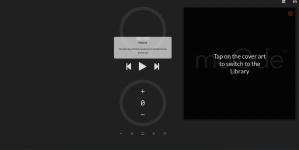Hi, I write here since new registrations in the Moode forum are disabled. I'm setting up a raspberry pi4 with an hifiberry dac card and Moode audio to use it in my car to play music in place of my old car radio. I have 2 question:
1) Is it possible to make the startup faster? The raspberry is powered off when I don't use the car and gets powered on when I start the car. The problem is that at boot it hangs for some time at the login prompt, waiting for me to type a user and a password. After some time it will skip the login and start the system. It is not a long time, maybe 1 or 2 minutes, but it is not ideal on a car. Is there a way to disable the login prompt or at least reduce the timeout?
2) I use an usb SSD for both the boot and the storage. I managed to transfer my music files in the /SDCARD folder over the internet using Samba, but this is not convenient for me because everytime I have to add a song on my library I have to unplug the raspberry and take it into my house to make it connect to the wireless network. I would like to be able to simply unplug the SSD from the raspberry, plug it to my computer and manually transfer file (like a usb flash drive). If i plug the SSD in my pc I cannot see any /SDCARD folder inside. Do I need a linux OS to see all the folders inside the SSD?
Thank you and apologies for my bad english
1) Is it possible to make the startup faster? The raspberry is powered off when I don't use the car and gets powered on when I start the car. The problem is that at boot it hangs for some time at the login prompt, waiting for me to type a user and a password. After some time it will skip the login and start the system. It is not a long time, maybe 1 or 2 minutes, but it is not ideal on a car. Is there a way to disable the login prompt or at least reduce the timeout?
2) I use an usb SSD for both the boot and the storage. I managed to transfer my music files in the /SDCARD folder over the internet using Samba, but this is not convenient for me because everytime I have to add a song on my library I have to unplug the raspberry and take it into my house to make it connect to the wireless network. I would like to be able to simply unplug the SSD from the raspberry, plug it to my computer and manually transfer file (like a usb flash drive). If i plug the SSD in my pc I cannot see any /SDCARD folder inside. Do I need a linux OS to see all the folders inside the SSD?
Thank you and apologies for my bad english
Automatic registrations were closed a long while back due to excessive amounts of bot spam.
You can easily request a Forum account by following the instructions on the Support page at moodeaudio.org. Don't forget to include your preferred userid (at least 5 characters) in the "Contact us" message, and be sure to check your Junk mail folder in case our reply ends up there instead of your inbox.
You can easily request a Forum account by following the instructions on the Support page at moodeaudio.org. Don't forget to include your preferred userid (at least 5 characters) in the "Contact us" message, and be sure to check your Junk mail folder in case our reply ends up there instead of your inbox.
Hi, moOde 8.3.4 is in the works. Visit the Forum for more information.
https://moodeaudio.org/forum/showthread.php?tid=5638&pid=47242#pid47242
-Tim
https://moodeaudio.org/forum/showthread.php?tid=5638&pid=47242#pid47242
-Tim
Yes, audio format switching is automatic and seamless. It's handled by the excellent ALSA cdsp plugin written by @seashell (@scripple) which updates the CamillaDSP config yml with audio format changes including sample rate, bit depth and channels, and then relaunches CamillaDSP.
MPD -> alsa_cdsp -> CamillaDSP -> Device
MPD -> alsa_cdsp -> CamillaDSP -> Device
@TimCurtis I tried to contact through moodeaudio contact but not received any ID and Password. Please if you can help.
Check your Junk mail folder in case the reply was flagged as spam. If its not there then email tim at moodeaudio dot org with your preferred userid and I'll setup a Forum account for you.
I tried to contact on moodeaudio.org but no luck.No message response even on junk folder Can you please send me a private message here to give you the userid ant the email.thanks
Hi All,
Hoping for some help please! Have searched online but no results:
Accessing the GUI (latest MoOde) by both Chrome, Safari and a screen connected on HDMI, the upper left menu only has "search". The library etc have gone. The current Queue still plays and the USB library is still accessible via the "*" wild card button so I know it is still connected. Have tried refreshing the browser window, refreshing web GUI from MoOde settings, regenerating music database etc and restarting streamer (Pi4 compute). No avail.
Everything seems to be working but the GUI has lost the menu somehow.
Hoping for some help please! Have searched online but no results:
Accessing the GUI (latest MoOde) by both Chrome, Safari and a screen connected on HDMI, the upper left menu only has "search". The library etc have gone. The current Queue still plays and the USB library is still accessible via the "*" wild card button so I know it is still connected. Have tried refreshing the browser window, refreshing web GUI from MoOde settings, regenerating music database etc and restarting streamer (Pi4 compute). No avail.
Everything seems to be working but the GUI has lost the menu somehow.
Last edited:
The challenge is that Allo has not been maintaining their kernel I2S drivers since what looks to be sometime around June 2022 and so unless someone else takes on that ongoing responsibility breakages will go un-fixed. It's not only the Boss 2 driver that doesn't work on kernel 6.1.y, the Katana driver also doesn't work but it appears to be only on Pi-4B. Note that any OS running kernel 6.1.y will prolly have same issues.
moOde release 8.3.0 uses the 5.15.84 kernel and so should work ok with Boss 2. It was the 8.3.1 release and the in-place update that bumped to 6.1.y. Our releases typically track RaspiOS releases including the kernel branch they are using
I just returned to using moOde after a break - tried 8.3.3 then (after reading this post) 8.3.0, but neither works with my Allo Piano 2.1. The driver still allows stereo or dual mono output, but it simply won't allow me to select the Subwoofer 2.1 or Subwoofer 2.2 modes which are why I bought the dac in the first place.
Not complaining at all - moOde 7.4 is working well for me, so I'm just going to stick to that version. Only posting in case someone sees this and it saves them a couple of hours of frustration trying to get their Piano 2.1 to work.
In case it matters, my Pi is a 4B-1.4 2GB.
Even though Allo is apparently not able to provide product support anymore the Boss2 and Katana issues were recently fixed by the Raspberry Pi kernel devs and will be included in a future kernel update.
https://github.com/raspberrypi/linux/issues/5505
https://github.com/raspberrypi/linux/issues/5511
Your Piano 2.1 issue is prolly happening because you did not install the Allo DSP firmware files for the device. Those files are not Open Source and so not bundled with moOde.
https://allo.com/sparky/piano-dac-2-1.html#downloads
https://github.com/raspberrypi/linux/issues/5505
https://github.com/raspberrypi/linux/issues/5511
Your Piano 2.1 issue is prolly happening because you did not install the Allo DSP firmware files for the device. Those files are not Open Source and so not bundled with moOde.
https://allo.com/sparky/piano-dac-2-1.html#downloads
That was a pretty ugly bug, effectively swapping the variables. I wonder how the submitter tested his patch...the Boss2 and Katana issues were recently fixed by the Raspberry Pi kernel devs
- Home
- Source & Line
- PC Based
- Moode Audio Player for Raspberry Pi