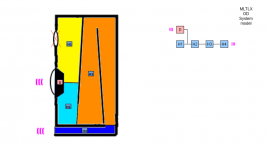Yes indeed, I am starting to get dizzy 🙂.Sigh, we seem to be going in circles with this.
The above values were taken from Post #882. On looking at site https://www.speakerplans.com/index.php?id=21superscooper, the 21" Super Scooper is said to have a horn length of 2.44 metres and a cutoff frequency of 35 Hz. This means that the parameter values used to model the overall horn would change to:The horn system parameters are:
S1 = 60 * 13.4 = 804 cm^2
S2 = 60 * 68.2 = 4092 cm^2
L12 = 236 cm
S1 = 180.75 cm^2
S2 = 4092 cm^2
L12 = 244 cm
My apologies fellas. I misread that post. I do agree with using 4 PAR segments to model an exponential LIKE horn profile. I don't agree with using EXP in a model when you are building a PAR enclosure.You will notice in Post #889 that I said: "for the frequencies and dimensions involved". At low flare rates and frequencies the difference between a true exponential flare and four-segment parabolic approximation is not great (as shown in Attachment 1). At higher flare rates the difference becomes more noticeable (as shown in Attachment 2) and may affect the performance.
I would have thought that it is a lot easier to simulate a true conical or parabolic horn using a single Con or Par segment rather than trying to accurately approximate the profile using multiple Exp segments 🙂.
Unless you are ACTUALLY building a folded bull horn or basically a wooden or plastic tuba, then EXP should not be on your HR input screen.
That looks interesting. I'll need someone familiar with OpenSCAD to create a 3D model based on a BOXPLAN design and export the script. I should then be able to reverse-engineer it and write a macro in Excel to create one.
I finally managed to learn a bit more about OpenSCAD and it would be really useful to implement the export from the spreadsheet. And it would be actually really simple - all, that is needed, is a file, that would be included at the beginning of an OpenSCAD project - the format is something like parameter=value; It can be then loaded into OpenSCAD or FreeCAD via a matching project. The only difference to HR export would be the semicolon.
I will definitely build some subwoofers this year (TL or TH), so if I will use one of the spreadsheets for that, I will create an OpenSCAD model with "export" by hand, and if that would be interesting for you, I can create more.
Only a few of the BOXPLAN workbooks support that feature and it probably don't work again because I think the format of the Hornresp export file was changed.
Ok. What I was doing was going to export in horn resp and it was wanting me to name a .txt file but when I would go to the box plan and click import sim it wouldn’t load. I was getting a run script error 9. When I assume is something to do with the format. I tried to change the file type to a different file type in horn resp but no matter what I would type it would save the file as a .txt so I can’t say if it would have ever worked for me becaue I have never really trekked using the feature I usually just go from box plan to horn resp and if I need to make adjustments I just keep doing that over and over. But it sure would be nice to be able to use the loud speaker wizard and then just import it back into box plan I wa starting to use the workbook tham when I was trying this let me know if it was something I need to change or a different way I need to save the file before going back to the workbook or if the feather just no longer works
It's actually easier to start with BOXPLAN, export to Hornresp, and then adjust the BOXPLAN dimensions to get better results in the Hornresp sim. To many times I've started a sim first, only to find out that there was no practical way to reproduce it in a built system 🙂.
Only a few of the BOXPLAN workbooks support that feature and it probably don't work again because I think the format of the Hornresp export file was changed.
Hi Brian,
If you would like to continue to develop your BOXPLAN Hornresp import feature and perhaps extend it to other workbooks, I could look at exporting Hornresp data in a text file designed specifically for BOXPLAN, using an extension of .bxp (for BOXPLAN). You would need to tell me what data to include in the file, and the format that it should have. A dummy example file would be great, so that I know exactly what is required.
Kind regards,
David
It will be interesting to see how Brian could make the inverted process, importing from Hornresp to boxplan. It has a great potential to break boxplan model because hornresp has much more freedom while boxplan has a lot of constrain to represent a specific box type and layout.
Let me make some examples.
Let me make some examples.
- A band pass 4th order has no vent in the rear chamber, so if the user playing around with hornresp add a vent in the chamber, it will break the boxplan model.
- If the user is working with the Tapped Horn MTH and find an improvement increasing the size of the mouth but the box is constrained from a flare, it will break the model.
- If a front loaded horn was modeled in boxplan using 3 segments, and the user add 1 more segment, it will break the model.
- Lets take into consideration and Offset Transmission Line model using constant cross sectional area, so if the user find improvement just increasing or reducing S2 it will break the model.
Well, you know I'm a fan of the standard "INI" format which makes it much easier to use built-in routines to read in the data from the file,Hi Brian,
If you would like to continue to develop your BOXPLAN Hornresp import feature and perhaps extend it to other workbooks, I could look at exporting Hornresp data in a text file designed specifically for BOXPLAN, using an extension of .bxp (for BOXPLAN). You would need to tell me what data to include in the file, and the format that it should have. A dummy example file would be great, so that I know exactly what is required.
Kind regards,
David
... so instead of this :
ID = 54.10
Comment = B&C 10PS26 - 8th order BP
|RADIATION, SOURCE AND MOUTH PARAMETER VALUES:
Ang = 2.0 x Pi
Eg = 15.50
Rg = 0.00
Cir = 0.00
|HORN PARAMETER VALUES:
Vc1 = 27.30
Lc1 = 15.00
Ap1 = 85.60
Lp1 = 41.00
Vc2 = 13.80
Lc2 = 30.00
Ap2 = 121.10
Lp2 = 12.50
Vc3 = 77.70
Lc3 = 31.90
Ap3 = 271.50
Lp3 = 6.80
S4 = 0.00
S5 = 0.00
L45 = 0.00
F45 = 0.00
... etc ...
... it should look something like this:
[default]
ID=54.10
Comment=B&C 10PS26 - 8th order BP
[source]
Ang=2.0 x Pi
Eg=15.50
Rg=0.00
Cir=0.00
[design]
Vc1=27.30
Lc1=15.00
Ap1=85.60
Lp1=41.00
Vc2=13.80
Lc2=30.00
Ap2=121.10
Lp2=12.50
Vc3=77.70
Lc3=31.90
Ap3=271.50
Lp3=6.80
S4=0.00
S5=0.00
L45 0.00
F45=0.00
... etc ...
...but honestly, it might be more trouble than it's worth. My "day job" gives me very little time these days to update the BOXPLAN sheets, and only a few of them had the import option anyway.
It's actually not that difficult to do. The key is to not try to bring in every parameter, only those that can be used to adjust the input parameters in the BOXPLAN workbook to produce a design that's close to the Hornresp model.It will be interesting to see how Brian could make the inverted process, importing from Hornresp to boxplan. It has a great potential to break boxplan model because hornresp has much more freedom while boxplan has a lot of constrain to represent a specific box type and layout.
Going by your examples:
"A band pass 4th order has no vent in the rear chamber, so if the user playing around with hornresp add a vent in the chamber, it will break the boxplan model." - the BOXPLAN workbook for the 4th order BP can be configured to ignore an attempt to import a "BP6P" or "BP6S" model, or simply ignore the additional vent information. Of course the BOXPLAN sim won't match the Hornresp in that scenario - something the user will find out when he imports the BOXPLAN sim into Hornresp.
"If the user is working with the Tapped Horn MTH and find an improvement increasing the size of the mouth but the box is constrained from a flare, it will break the model." - the BOXPLAN input algorithm will likely be configured to read S1 and the CSA at the mouth and calculate S2, assuming constant expansion from S1 to the mouth. The result will of course not match the Hornresp model, but it will be a correct model for an MTH type fold.
"If a front loaded horn was modeled in boxplan using 3 segments, and the user add 1 more segment, it will break the model." - I only have one BOXPLAN workbook at the moment that models FLHs, and it uses all segments (S1 to S5), so this won't be possible. The import routine would take S1 and the last segment (S2,S3,S4 or S5) set it to S5 and and then calculate the values of all the segments in-between.
"Lets take into consideration and Offset Transmission Line model using constant cross sectional area, so if the user find improvement just increasing or reducing S2 it will break the model." - if the user imports such a Hornresp sim into one of the BOXPLAN models for a constant CSA TL, then the CSA will be calculated as the average of S1 and the last segment (S3, S4, or S5).
Hey LORD, I plan on working in FreeCAD this weekend while watching the 24 hours of Daytona.
Hi team - I am increasingly focused on TLs and MLTLs for my designs (using of course Hornresp), and now want to build some small(ish) desktop TLs that will need several folds to fit the line length into a bookshelf form factor. I can easily design a straight TL, or a MLTL with a port, but I need Brian's spreadsheet "magic" to be able to build tapered TLs. I'm looking at spreadsheet MLTL3, but I don't think it will handle the extra fold needed.
So, please help! Thanks.

AND/OR

So, please help! Thanks.
AND/OR
It will not be possible to produce those path CSA profiles in the folds that you've illustrated.
If your trifold model has a constant expansion, then it can't form a rectangle. You can only produce rectangular CE enclosures with an even number of SEGMENTS...2, 4, 6, etc. Same thing with TH's.




It's actually not that difficult to do. The key is to not try to bring in every parameter, only those that can be used to adjust the input parameters in the BOXPLAN workbook to produce a design that's close to the Hornresp model.
Going by your examples:
Yes, nice ideas, but you may also need to warn the user about the risk to break the model, and probably the target user for this feature are advanced users that know what they are doing. Not for everyone.
As pointed and you indicated, it might not be possible to bring to boxplan all the improvements from hornresp, you will may restrict, change or process a little the data with compromises in order to make it work.
Don't know if the effort needed from your side, considering the restrictions and compromises, will translate directly into benefit for the user as they imagine.
Hi team - I am increasingly focused on TLs and MLTLs for my designs (using of course Hornresp), and now want to build some small(ish) desktop TLs that will need several folds to fit the line length into a bookshelf form factor. I can easily design a straight TL, or a MLTL with a port, but I need Brian's spreadsheet "magic" to be able to build tapered TLs. I'm looking at spreadsheet MLTL3, but I don't think it will handle the extra fold needed.
So, please help! Thanks.
Maybe the unfolded version was just not proper represented in terms of CAD, it looks more like hornresp representation. Check if below indication fits your needs. It's feasible.
The transmission from H2 to H3 segment might require some evaluations. And it may required to enable stepped version.
Attachments
Ideally Boxplan would be integrated into Hornresp so that a real world box might be seemlessly examined for performance.
Frankly without Boxplan it is completely beyond me how one might design a workable folded horn, but that's just me. 😁
Frankly without Boxplan it is completely beyond me how one might design a workable folded horn, but that's just me. 😁
Frankly without Boxplan it is completely beyond me how one might design a workable folded horn, but that's just me.
There are others similar tools available, some open to public others not, as you can see in the link below that is available for free to download. Some also offer more functionality, but each person has their individual preferences. Boxplan is an amazing tool.
https://freeloudspeakerplan.rf.gd
- Home
- Loudspeakers
- Subwoofers
- Spreadsheet for Folded Horn Layouts...