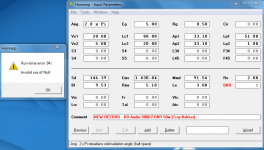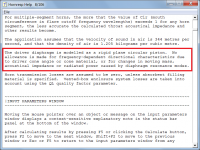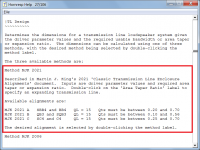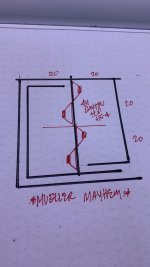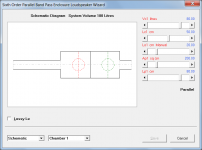Thanks David. That seems to be the accepted wisdom. It might be a bridge to far.The main reason is because the horn mouth is so small, causing significant reflections due to the acoustical impedance mismatch at the mouth.
You may possibly be better served by using a tapered transmission line design instead.
I was planning to horn load an AMT driver, but I can't find in the help file how to calculate for rectangular drivers. If I'm blind and not finding it in help file or this question has been previously answered, please let me know!
These are the two drivers I am playing with:
https://www.parts-express.com/pedocs/specs/275-094--dayton-audio-amtpro-4-specifications.pdf
https://www.parts-express.com/pedocs/specs/275-092s.pdf
These are the two drivers I am playing with:
https://www.parts-express.com/pedocs/specs/275-094--dayton-audio-amtpro-4-specifications.pdf
https://www.parts-express.com/pedocs/specs/275-092s.pdf
Happy Holidazes and all that jive! 😉
Installed latest rev the other day; saved a DBR just now, clicked to 'add' and got a 94 error, so closed/reopened and it was in FIND and both opened OK, accepts changes!
Installed latest rev the other day; saved a DBR just now, clicked to 'add' and got a 94 error, so closed/reopened and it was in FIND and both opened OK, accepts changes!
Attachments
A non-circular diaphragm in an electro-mechanical driver (such as in the oval-shaped KEF B139 woofer shown in Attachment 2) is modelled as a rigid plane circular piston having the same Sd area as the non-circular diaphragm.I was planning to horn load an AMT driver, but I can't find in the help file how to calculate for rectangular drivers.
Insufficient parameter values are provided by manufacturers for Hornresp to model Heil type air motion transformer (AMT) drivers.
Attachments
Hi GM,Installed latest rev the other day; saved a DBR just now, clicked to 'add' and got a 94 error, so closed/reopened and it was in FIND and both opened OK, accepts changes!
Thanks for the feedback. I imported both your records and then added a new one of each with no problems. It is interesting that your screenprint shows the record field as blank, which would indicate that for some reason the record displayed was not correctly stored in the Hornresp.dat data file. This used to be an issue when multiple sessions accessing the same data file were run simultaneously, but that should no longer be possible so I am mystified as to what could have caused the run-time error you experienced. Hopefully everything is back to normal for you now though.
Kind regards,
David
Fiddled extensively with both to get a good 'feel' for this Wizard with no more problems.
Feature request : Dummy tweeter/signal
Hello David,
Horns are generally used and are practicable for tweeter frequencies. But most tweeters can't be modeled using T/S parameters, as either the design is not amenable to it (AMT/compression driver/ planar) or because the data is not provided by the manufacturer. Also, when simulating a synergy horn, the tweeter response curve will always be the missing link in the chain.
It would be extremely helpful if we have a feature to create a dummy tweeter whose response can be set using data like sensitivity, fs , Sd, Qts, Xmax etc., so that user can approximate the frequency response data manufacturer usually provides.
Regards,
Giri
Hello David,
Horns are generally used and are practicable for tweeter frequencies. But most tweeters can't be modeled using T/S parameters, as either the design is not amenable to it (AMT/compression driver/ planar) or because the data is not provided by the manufacturer. Also, when simulating a synergy horn, the tweeter response curve will always be the missing link in the chain.
It would be extremely helpful if we have a feature to create a dummy tweeter whose response can be set using data like sensitivity, fs , Sd, Qts, Xmax etc., so that user can approximate the frequency response data manufacturer usually provides.
Regards,
Giri
Hi Giri,It would be extremely helpful if we have a feature to create a dummy tweeter so that user can approximate the frequency response data manufacturer usually provides.
This can already be done by adjusting the driver slider controls in the Loudspeaker Wizard until the desired response is achieved, and then saving the final set of parameter values as a driver in the Driver Database.
Alternatively, if the parameters of a driver are unknown then a reasonable indication of how the driver will perform in a given horn, some way either side of the cutoff frequency, can be obtained by specifying a constant diaphragm velocity (double-click on the Eg label in Edit mode to select Vel).
Kind regards,
David
I guess they're corresponding to Dickason's SBB4, SC4 and QB3 tables. Is that right?The new order is:
MJK 2021 (Alignments A, B and C)
Exploring Port Sizes vs particle velocity, once again longing for an option to force a Flat output FR 😢
I guess they're corresponding to Dickason's SBB4, SC4 and QB3 tables. Is that right?
Correct.
MJK 2021 A uses Dickason's Table 2.3 (SBB4 and BB4, QL =15)
MJK 2021 B uses Dickason's Table 2.6 (QB3 and SQB3, QL = 15)
MJK 2021 C uses Dickason's Table 2.9 (SC4 and C4, QL = 15)
Linear interpolation is used where necessary to calculate intermediate values not in the charts.
(I checked with Martin and he indicated that the QL = 15 charts were the ones to use).
Attachments
Exploring Port Sizes vs particle velocity, once again longing for an option to force a Flat output FR 😢
It is possible to obtain a flat frequency response in Hornresp by using an iterative process to automatically adjust the value of Eg at each frequency, as shown in the attachment. This is not the same as having a flat transfer function however, where the output would be constant for a fixed Eg. WinISD uses a relatively simple model which makes it possible to specify a flat transfer function. This cannot be done in Hornresp, which uses a more complex model.
I must be missing something, but I cannot see how being able to specify a flat transfer function would be of much use in designing a practical loudspeaker system anyway 🙂.
Attachments
I was thinking of anyone interested in analyzing uncolored passband....I must be missing something, but I cannot see how being able to specify a flat transfer function would be of much use in designing a practical loudspeaker system anyway 🙂.
Just to clarify - I should have said tables not charts 🙂.Linear interpolation is used where necessary to calculate intermediate values not in the charts.
(I checked with Martin and he indicated that the QL = 15 charts were the ones to use).
Maybe?
—->A ‘double’ (ie: parallel) offset driver mode (like PH1 allows so fantastically and was an EYE opener!) but without the (L45) element that attaches them?
—->Ch(no offset) ch1 (one side gets offset) ch2?(both sides are ‘offsetable’) and increasing with ‘path’
—->A ‘double’ (ie: parallel) offset driver mode (like PH1 allows so fantastically and was an EYE opener!) but without the (L45) element that attaches them?
—->Ch(no offset) ch1 (one side gets offset) ch2?(both sides are ‘offsetable’) and increasing with ‘path’
Attachments
Sorry for the noob question but when designing in BR, do I need to set a Path length?
—->A ‘double’ (ie: parallel) offset driver mode (like PH1 allows so fantastically and was an EYE opener!) but without the (L45) element that attaches them?
—->Ch(no offset) ch1 (one side gets offset) ch2?(both sides are ‘offsetable’) and increasing with ‘path’
Not sure if you are asking for two different things or if you are suggesting two potential ways of doing the same thing 🙂. Either way, the best that Hornresp can offer is as shown in the attachment. Hopefully this gets you close to what you are looking for.
Attachments
That is perfect! Thand you sir👍🏼💚Not sure if you are asking for two different things or if you are suggesting two potential ways of doing the same thing 🙂. Either way, the best that Hornresp can offer is as shown in the attachment. Hopefully this gets you close to what you are looking for.
- Home
- Loudspeakers
- Subwoofers
- Hornresp