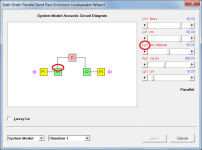I don't think so. The numbers are too "perfect" for it to be a real driver 🙂 All parameters are x.00, you'll never find that in real life...
the default horn driver, is that some particular model?
The default driver was based on an actual device, but it was done so long ago now that I cannot recall the make or model. Because it was intended to be simply a representative example only, I rounded the parameter values to make things neat and tidy - the point that Bjørn picked up 🙂.
I thought I post a result of the subwoofer. The sound is
through a phone mic so do not expect super high end, is just give a idea of the result of the bass, I have connect the box
to the hybrid output who has no feedback, also for bass a less good option (lower damping).
Now I go on with curing from lyme.
regards
through a phone mic so do not expect super high end, is just give a idea of the result of the bass, I have connect the box
to the hybrid output who has no feedback, also for bass a less good option (lower damping).
Now I go on with curing from lyme.
regards
Attachments
Hornresp Update 5440-221030
Hi Everyone,
CHANGE 1
The Schematic 1 diagram in the PH4 Loudspeaker Wizard was not showing absorbent filling material in Segment 7 correctly. This has now been fixed. Post #13,164 refers.
CHANGE 2
A number of operational loose ends in the Filter Wizard have now been tidied up. None of these had been affecting the calculated results.
Kind regards,
David
Hi Everyone,
CHANGE 1
The Schematic 1 diagram in the PH4 Loudspeaker Wizard was not showing absorbent filling material in Segment 7 correctly. This has now been fixed. Post #13,164 refers.
CHANGE 2
A number of operational loose ends in the Filter Wizard have now been tidied up. None of these had been affecting the calculated results.
Kind regards,
David
Hello David,
Do you have any schema for the BP6 design indicating how the Lo1 and Lo2 parameter are referenced regarding it's dimensions? Sorry to ask but I wasn't able to identify through the Schematic Diagram from Hornresp, I had the impression that it makes the driver move closer to the ports but it assumes only positive value, so if the offset e defined to move the driver away from port I can't add negative value. So I assume I didn't understand it correctly, do you mind to clear?
Regards,
Marcelo
Do you have any schema for the BP6 design indicating how the Lo1 and Lo2 parameter are referenced regarding it's dimensions? Sorry to ask but I wasn't able to identify through the Schematic Diagram from Hornresp, I had the impression that it makes the driver move closer to the ports but it assumes only positive value, so if the offset e defined to move the driver away from port I can't add negative value. So I assume I didn't understand it correctly, do you mind to clear?
Regards,
Marcelo
Hi Marcelo,
Adjusting the Lo1 and Lo2 slider controls should change the driver offset in the Schematic and System Model diagrams, as shown in the attachments for a BP6P system. Is this not happening for you?
Kind regards,
David
Adjusting the Lo1 and Lo2 slider controls should change the driver offset in the Schematic and System Model diagrams, as shown in the attachments for a BP6P system. Is this not happening for you?
Kind regards,
David
Attachments
Hello David,
It's working correctly here, but I didn't stayed in the system model screen while changing Lo1 or Lo2, in general this model is static and I wasn't able to proper identify through the schematic diagram, but now it's clear, thank you.
Regards,
Marcelo
It's working correctly here, but I didn't stayed in the system model screen while changing Lo1 or Lo2, in general this model is static and I wasn't able to proper identify through the schematic diagram, but now it's clear, thank you.
Regards,
Marcelo
Hello David,
Would it be possible to create an "Auto execute mode" for hornresp?
I mean, currently, for hornresp to perform a simulation we need to manually input the data and manually click on calculate.
The idea for auto execute mode is, if the user go to tools and click on "auto execute mode", hornresp will display an specific screen for this mode and check the Import folder to see how many files are there. If the user click on the START button hornresp it will automatically run simulations for all TXT files available there. one by one and sequency, if they contain valid hornresp input data. For each simulation, hornresp will also automatically save a TXT file in the export folder, with the same name as in the import txt file containing SPL vs Frequency, or other available data, and when the last file is simulated it will shown a message that the process is complete. There is a draft in the attachment.
This function would speed up interactions with hornresp and improve the fine tune process for loudspeaker in order to achieve the best performance possible, besides the loudspeaker wizard is fantastic, in a real box due to its layout one dimensions affect many other and CAD support / boxplan is needed in this process and many TXT files might be created in this process.
This new function would save a lot of clicks when there are a lot of simulations to run.
Sorry if I'm posting too much or too often here, don't hesitate to warning me if needed.
Best regards,
Marcelo
Would it be possible to create an "Auto execute mode" for hornresp?
I mean, currently, for hornresp to perform a simulation we need to manually input the data and manually click on calculate.
The idea for auto execute mode is, if the user go to tools and click on "auto execute mode", hornresp will display an specific screen for this mode and check the Import folder to see how many files are there. If the user click on the START button hornresp it will automatically run simulations for all TXT files available there. one by one and sequency, if they contain valid hornresp input data. For each simulation, hornresp will also automatically save a TXT file in the export folder, with the same name as in the import txt file containing SPL vs Frequency, or other available data, and when the last file is simulated it will shown a message that the process is complete. There is a draft in the attachment.
This function would speed up interactions with hornresp and improve the fine tune process for loudspeaker in order to achieve the best performance possible, besides the loudspeaker wizard is fantastic, in a real box due to its layout one dimensions affect many other and CAD support / boxplan is needed in this process and many TXT files might be created in this process.
This new function would save a lot of clicks when there are a lot of simulations to run.
Sorry if I'm posting too much or too often here, don't hesitate to warning me if needed.
Best regards,
Marcelo
Attachments
Hi Marcelo,
It's a great idea, and I would very much like to implement it, but unfortunately at this late stage in the development of Hornresp, it would require just too much work. Code that is currently distributed across many different forms would need to be centralised in a global module, and the associated local variables would also need to be made global.
If it had been known right at the beginning that the feature might be required some time in the future, then the coding architecture could have been set up differently, to take that possibility into account. Unfortunately it is just too late to change things now. As you know, Hornresp has evolved from very modest beginnings to what it is today without there being an over-riding master plan in place, and the coding structures reflect this ad hoc approach.
Ideally the program should be completely re-written now to tidy things up, but that is not going to happen 🙂.
Not a problem, I welcome all posts relating to Hornresp, and from anyone.
Kind regards,
David
Would it be possible to create an "Auto execute mode" for hornresp?
It's a great idea, and I would very much like to implement it, but unfortunately at this late stage in the development of Hornresp, it would require just too much work. Code that is currently distributed across many different forms would need to be centralised in a global module, and the associated local variables would also need to be made global.
If it had been known right at the beginning that the feature might be required some time in the future, then the coding architecture could have been set up differently, to take that possibility into account. Unfortunately it is just too late to change things now. As you know, Hornresp has evolved from very modest beginnings to what it is today without there being an over-riding master plan in place, and the coding structures reflect this ad hoc approach.
Ideally the program should be completely re-written now to tidy things up, but that is not going to happen 🙂.
Sorry if I'm posting too much or too often here, don't hesitate to warning me if needed.
Not a problem, I welcome all posts relating to Hornresp, and from anyone.
Kind regards,
David
Last edited:
Speaking of single-programmer masterpiece mastery... Probably pushing it, but is there any way you can get us a path to an impulse plot from the LS wizard (maybe through the Filter Wizard?) so there's filling included? Thanks as always for all you've given us, David!
?any chance for a speed of sound change? (344.0 adjustable parameter) it’s So diverse from summer afternoon to winter morning…. it’s interesting what happens at the shift of 1.6 m/sec @ 0.4 hz for 1 meter intervals of resonator length. (If sos as : 300, 345,6 or 360, etc ) it’s a really unique tool for getting math/science of sound into younger peoples interests instead of dreading math or getting bad grades because it’s so ‘boring or misunderstood)
Ideally the program should be completely re-written now to tidy things up, but that is not going to happen 🙂.
Hello David,
Thanks to evaluate it.
It would be fascinating to read the history of Hornresp, maybe if it is reaching it's limit, you maybe could create a Wikipedia for it, telling how it was created, how it grows across the time (features and programming lines) and the challenging you have been facing including it's limitation. I think wikipedia is open, so, people close to you, that know you in real life could also contribute.
Regards,
Marcelo
is there any way you can get us a path to an impulse plot from the LS wizard (maybe through the Filter Wizard?) so there's filling included?
This falls into the same category as Marcelo's "Auto execute mode" suggestion in that it would be great to have, but is not practical to retrofit given the way that the Loudspeaker Wizard is set up, and how it interacts with the Filter Wizard.
If starting from scratch and knowing that the feature was required, it could have been be a different story, but unfortunately it is too late now 🙂.
any chance for a speed of sound change?
Originally it was possible for the user to specify sound velocity (VEL) and air density (DEN) as input parameter values, but this functionality was removed quite early on because people were all adopting their own preferred numbers, which caused confusion when trying to analyse and compare results posted to the various forums. Having a constant frame of reference resolved these problems and for this reason I would prefer to leave things as they are 🙂.
you maybe could create a Wikipedia for it
Someone (not me) tried to do that shortly after Hornresp was first made available online.
For whatever reason the entry was quite quickly removed by the Wikipedia administrators... 🙂.
It would be fascinating to read the history of Hornresp
Some Hornresp history posts, if you have not already seen them:
https://www.diyaudio.com/community/threads/hornresp.119854/page-56#post-2177468
https://www.diyaudio.com/community/...ion-ratio-in-horns.167870/page-3#post-4990019
https://www.diyaudio.com/community/threads/hornresp.119854/page-439#post-5580591
Understood.Originally it was possible for the user to specify sound velocity (VEL) and air density (DEN) as input parameter values, but this functionality was removed quite early on because people were all adopting their own preferred numbers, which caused confusion when trying to analyse and compare results posted to the various forums. Having a constant frame of reference resolved these problems and for this reason I would prefer to leave things as they are 🙂.
345.6m/sec is our friend .. the golden ratio is in all of this if we open the window of maths where it sits waiting
Attachments
any chance for a speed of sound change?
Hi Bw,
Just because it's you, and because it is a relatively easy thing to do, despite my previously-stated misgivings an undocumented "Easter Egg" feature will be added in the next update making it possible to change the speed of sound in Hornresp to any value between 0.01 and 99999.99 metres per second. The change will last for the duration of the session, and can be further altered at any time during the session.
A reasonably strong hint on how to activate the "Easter Egg" will be given when the update is released… 🙂.
Kind regards,
David
- Home
- Loudspeakers
- Subwoofers
- Hornresp