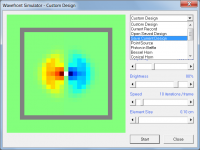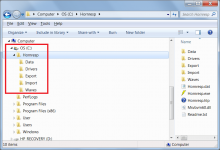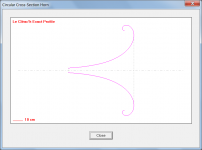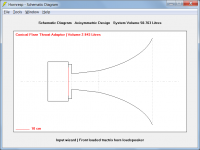Hi guys. Sorry if I'm interrupting. Been awhile since I've been on here, busy life.
So i am having an issue downloading hornresponse onto my new notebook.
It is an Acer b3, 64 bit 4 gig ddr win 10 machine with 64 gig ssd.
I click the "here" icon on the hornresponse page but it does not show it downloading onscreen. I have go into downloads and it shows up as .crdownload.....
I double click that file and it shows setup.exe running but goes nowhere.
I go to delete that file and it says " download not complete".
I asked the guys at canada computers about .crdownload , and they say it is an incomplete file.
After the first couple of tries i searched the microsoft store and got a file viewer app just in case , but that did nothing to help
After trying for hornresponse i got frustrated and tried downloading REW with no issues.
Could it be that the hornresponse page is not secure and i need to change a setting somewhere in my laptop?
Has anyone experienced this scenario and if not, do you guys have some tips i could use, I'm getting desperate as i need my hornresp fix!
So i am having an issue downloading hornresponse onto my new notebook.
It is an Acer b3, 64 bit 4 gig ddr win 10 machine with 64 gig ssd.
I click the "here" icon on the hornresponse page but it does not show it downloading onscreen. I have go into downloads and it shows up as .crdownload.....
I double click that file and it shows setup.exe running but goes nowhere.
I go to delete that file and it says " download not complete".
I asked the guys at canada computers about .crdownload , and they say it is an incomplete file.
After the first couple of tries i searched the microsoft store and got a file viewer app just in case , but that did nothing to help
After trying for hornresponse i got frustrated and tried downloading REW with no issues.
Could it be that the hornresponse page is not secure and i need to change a setting somewhere in my laptop?
Has anyone experienced this scenario and if not, do you guys have some tips i could use, I'm getting desperate as i need my hornresp fix!
Not at my computer but I have the latest version on a windows 10 laptop and a Mac. Can’t recall having an issue but sometimes on free software a message will appear advising against downloading but there is the option of ignoring this advice and downloading it anyway.
Hey guys, so i deleted file viewer, set my security to medium and changed a couple of other settings.
Tried the download again and setup exe. worked but laptop told me i needed to unzip the file so grabbed winzip from microsoft store and it unzipped it and computer asked if i really wanted to open an unsecured file which i said yes.
Then it would just keep popping that same question up over and over again with no progress.
One thing though, is there 4 files that make up horn response?
Tried the download again and setup exe. worked but laptop told me i needed to unzip the file so grabbed winzip from microsoft store and it unzipped it and computer asked if i really wanted to open an unsecured file which i said yes.
Then it would just keep popping that same question up over and over again with no progress.
One thing though, is there 4 files that make up horn response?
Hmm, I've long since quit paying attention to the DL/install screen pop-ups it's so fast plus I didn't let it make a C file on initial install, just have it open in the 'Downloads' folder, which is (5) folders installed: Data, Drivers, Export, Import, Waves (whatever that is).
Good news everyone! 😉
Got it sorted, files were buried in c: drive.
Up and running ,thanks!
Got it sorted, files were buried in c: drive.
Up and running ,thanks!
Waves (whatever that is).
Hi GM,
Custom designs created in the Wavefront Simulator tool can be saved for future use, as shown in the attachment. The saved files are stored in the Waves folder.
With regard to the null problem, is there a certain sequence of actions that will produce the error that I can try, or is it a purely random event?
Kind regards,
David
Attachments
Got it sorted, files were buried in c: drive.
Excellent 🙂.
For the benefit of anyone else who may be experiencing problems installing Hornresp:
The Setup.exe download contains four zipped-up compressed files:
Hornresp.exe
Hornresp.hlp
Msvbvm60.dll
Readme.txt
Hornresp.exe is the executable program
Hornresp.hlp is the associated Help file
Msvbvm60.dll is a Visual Basic dynamic-link library
Readme.txt is a simple text file containing user information relating to the program
In Windows Explorer, double-click on the downloaded Setup.exe file and the form shown in Attachment 1 should appear. Click the Unzip button and the above four files should be automatically de-compressed and copied into the default C:\Hornresp folder, which will be automatically created if it does not already exist.
The first time that the program is run (by double-clicking on the Hornresp.exe filename) the following five folders will be created under the C: drive Hornresp folder:
Data
Drivers
Export
Import
Waves
As shown in Attachment 2.
Attachments
Greets!Hi GM,
Custom designs created in the Wavefront Simulator tool can be saved for future use, as shown in the attachment. The saved files are stored in the Waves folder.
With regard to the null problem, is there a certain sequence of actions that will produce the error that I can try, or is it a purely random event?
Kind regards,
David
Ah! Totally forgot about this feature since unless someone posts one to view, have no need for it to answer folk's Qs.
Not that I'm aware of. 🙁 I mean you've shown me at least one fairly recently, so try to review everything more carefully for an omission/error/whatever, but flat couldn't see one, hence my assumption I had another 'can't see the forest for the trees' error for you to point out. 🙁
I miss him. He was a great guy.
Me too. He was one of the very best, a true gentleman. His Le Cléac'h horn expansion was a work of genius. The first time to my knowledge that an assumed isophase wavefront expansion rate was used to generate a horn profile using what were in effect finite element techniques, rather than just applying a relatively simple mathematical equation to define a profile. To my eyes, the folded-back Le Cléac'h hypex expansion profile is quite beautiful, there is something very natural and flower-like about it. (It is important to acknowledge though, that the acoustic horn so produced does not have constant directivity, and will beam somewhat at high frequencies).
Attachments
I can't think of any horn that has both a nice wavefront and constant directivity. Maybe I'm wrong. Hope that I am!Me too. He was one of the very best, a true gentleman. His Le Cléac'h horn expansion was a work of genius. The first time to my knowledge that an assumed isophase wavefront expansion rate was used to generate a horn profile using what were in effect finite element techniques, rather than just applying a relatively simple mathematical equation to define a profile. To my eyes, the folded-back Le Cléac'h hypex expansion profile is quite beautiful, there is something very natural and flower-like about it. (It is important to acknowledge though, that the acoustic horn so produced does not have constant directivity, and will beam somewhat at high frequencies).
Mark
I can't think of any horn that has both a nice wavefront and constant directivity.
'mabat' seems to believe that he has come up with an optimum design - he uses the word "pristine" to describe the simulation results. It would be interesting to know how well the horn / waveguide actually performs in practice.
https://www.diyaudio.com/community/threads/acoustic-horn-design-the-easy-way-ath4.338806/
It is also interesting that he was rather dismissive of Jean-Michel's work, but had no hesitation in adopting the folded-back mouth concept when it suited 🙂.
I will look. I hope that whoever mabat is he gives credit where credit is due.'mabat' seems to believe that he has come up with an optimum design - he uses the word "pristine" to describe the simulation results. It would be interesting to know how well the horn / waveguide actually performs in practice.
https://www.diyaudio.com/community/threads/acoustic-horn-design-the-easy-way-ath4.338806/
It is also interesting that he was rather dismissive of Jean-Michel's work, but had no hesitation in adopting the folded-back mouth concept when it suited 🙂.
Hi David, thanks for all you do for us! Is there a way to model conical segments followed an ending tractrix flare section? I saw the tractrix option, but it seemed to go away any time I selected more than one segment. Thanks again! HerbHornresp Update 5440-221111
Hi Everyone,
CHANGE
Results can no longer be calculated with the Ctrl key depressed (Booger weldz to particularly note).
BUG FIX 1
The "Frequency (hertz)" x-axis label was missing from the Driver Electrical Input Power chart in the Band Pass Enclosure Loudspeaker Wizard, as shown in Attachment 1. This has now been fixed, as shown in Attachment 2.
BUG FIX 2
When the Loudspeaker Wizard area slider control for an H-frame or a U-frame system was adjusted and the results saved back to the main input parameters window, the S2 value was not being updated as shown in Attachments 3 and 4. This has now been fixed.
BUG FIX 3
In the Loudspeaker Wizard Schematic Diagram for a stubbed horn, acoustical lining material in the rear chamber had display precedence over absorbent filling material in the stub, as shown in Attachment 5. This display precedence has now been reversed, as shown in Attachment 6.
Kind regards,
David
Hi Bw,
Thanks for the feedback, the bug will be fixed in the next update.
In the meantime, to get around the problem just set L45 to 0.10 rather than 0.01.
Incidentally, given your interest in the significance of numbers, if you have not already seen it, you might like the article linked below 🙂.
Why 21 cm is the magic length for the Universe
Kind regards,
David
Thanks for the feedback, the bug will be fixed in the next update.
In the meantime, to get around the problem just set L45 to 0.10 rather than 0.01.
Incidentally, given your interest in the significance of numbers, if you have not already seen it, you might like the article linked below 🙂.
Why 21 cm is the magic length for the Universe
Kind regards,
David
Hi Herb,Is there a way to model conical segments followed an ending tractrix flare section?
It is not possible to model a conical segment after the tractrix flare, but it is possible to model a single conical segment before the flare by specifying a conical throat adaptor, as shown in the attachments.
Kind regards,
David
Attachments
Very sorry! I actually meant to say followed by an ending tractrix flare, so thanks much for going ahead and elaborating as that will definitely be helpful for the main driver. Can I side tap the conical throat adapter for a woofer to model a multiple entry horn? If so, I wouldn't need multiple conical segments before the tractrix flare.Hi Herb,
It is not possible to model a conical segment after the tractrix flare, but it is possible to model a single conical segment before the flare by specifying a conical throat adaptor, as shown in the attachments.
Kind regards,
David
Can I side tap the conical throat adapter for a woofer to model a multiple entry horn? If so, I wouldn't need multiple conical segments before the tractrix flare.
It is not possible to side tap the throat adaptor.
Only conical, exponential or parabolic segments can be used in a multiple entry horn design.
This I should actually make over the winter to see if there is much difference between a square Multiple entry horn and a cylindrical multiple entry horn. Or has this been done already? I am not following to many threads on diyaudio anymore. This is the main one and a few pertaining to Klippelish measurements. Turns out that we can pretty much do what Klippel is doing with REW and a little patience.It is not possible to side tap the throat adaptor.
Only conical, exponential or parabolic segments can be used in a multiple entry horn design.
- Home
- Loudspeakers
- Subwoofers
- Hornresp