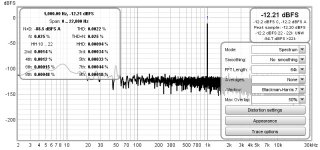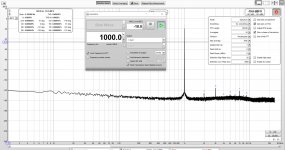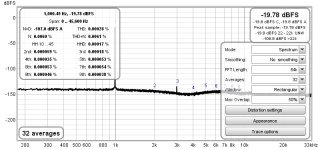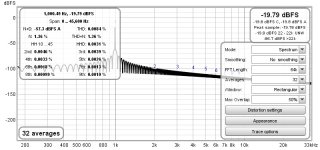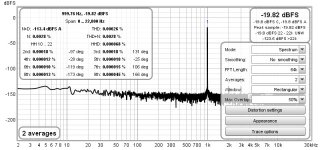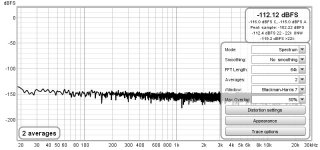Got help from the author
Always was selected. Deselected and it seems fine 🙂Probably worth making sure the option to have windows open as tabs is not selected, in System Preferences > General > Prefer tabs make sure always is not selected. Not sure if that will help but it isn't something REW supports.
To perform a loopback test on the Motu M2 how am I connecting the cables, like this?
From output 1 to input 1, signal to tips and ground to sleeve, using two mono plugs?
From output 1 to input 1, signal to tips and ground to sleeve, using two mono plugs?
To help reveal the harmonics and spurs you can use averaging (such as 32 averages). You can also turn on coherent averaging.
I still don't think I'm getting the cabling correct, from channel 1 is it balanced or mono out? And for channel 1 in is it balanced or mono?
I don't know for your interface. For mine the outputs and inputs are servo balanced and can accept mono or balanced. You would need to check the documentation for yours.
Edit: On the Motu website it says "2 x 1/4" TRS line out (balanced, DC coupled)" for the outputs. So looks like balanced for the highest fidelity connection.
Specs | MOTU.com
For the inputs: 2 x XLR/TRS combo inputs
(TRS is again balanced, which is pretty much standard for this level of audio recording interface.)
Edit: On the Motu website it says "2 x 1/4" TRS line out (balanced, DC coupled)" for the outputs. So looks like balanced for the highest fidelity connection.
Specs | MOTU.com
For the inputs: 2 x XLR/TRS combo inputs
(TRS is again balanced, which is pretty much standard for this level of audio recording interface.)
I still don't think I'm getting the cabling correct, from channel 1 is it balanced or mono out? And for channel 1 in is it balanced or mono?
I just use a 6.5mm TRS cable from output 1 to input 1 and get around 0.0002 THD. One tip I can give you is the gain of the input must be at 0. Any additional gain from the input kills THD and noise performance. I've installed REW and am getting familiar it so will post some s/shots of performance soonish.
Last edited:
So a TRS to TRS cable, input gain at zero gives this level of performance. when calibrating the soundcard just use the monitor control?
I made the cable up a balanced to balanced trs, and took these measurements based on the settings from the last few posts. Looking at the first post it looks like its working well but its not stable see pic 2, any ideas what could be happening?
Attachments
The 2nd ringing pic is just a samples settling. I use average of 2 whilst tweaking to speed things up.
Nice, can you show loopback with 1Vrms signal?
I suspect it would be terrible. Image is about 140mV RMS. Would need to address it thru an attenuator.
Last edited:
I made the cable up a balanced to balanced trs, and took these measurements based on the settings from the last few posts. Looking at the first post it looks like its working well but its not stable see pic 2, any ideas what could be happening?
Your second image looks like the problem I was having with my laptop, REW and Windows 10. (Latency too high resulting in audio drop outs.)
The following helped:
1. Run with realtime priority (see post #734). [Most important improvement.]
2. Turn off WiFi on the laptop during measurements.
3. Close every other other program.
4. Run 44.1k or 48k on a slower/older laptop.
My older desktop (which uses Windows Vista) still runs REW more reliably than my Windows 10 laptop using REW.
You can also look at post #704 for diagnosing the problem with Latency Monitor:
Thanks Jan. On the issue of dropouts, LatencyMon is a good tool to identify problematic drivers or processes that may be causing audio issues. I've seen reports of issues with the Win 10 20H2 update for some users with USB interfaces, driver updates may help in those cases.
Last edited:
MOTU M2/4 use USB-audio asynchronous mode with implicit feedback. The implicit feedback is unsupported (i.e. ignored) by stock USB audio class 2 win10 drivers. The result are typically dropouts because capture runs at a different speed than playback. Do you use drivers supplied with Motu or stock windows USB-audio drivers?
I assume that you mean the drivers for the M2? Then yes downloaded and installed from Motu's website.
- Home
- Design & Build
- Software Tools
- How to - Distortion Measurements with REW