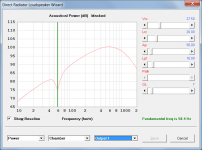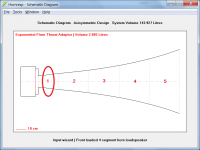There have actually been many other updates as well, but where only the product number (as distinct from the version number) changed.
Post #11160 - That's quite a list David, an amazing effort! Even if I can't access all of this currently: "Thank You!". 🙂
Hey Oliver,
Davids Post gave the link to a solution. In the security center you can "allow" stuff, or choose actions (block, delete, allow on this machine...). The file obviously got deleted from the security stuff in windows.
I just checked the file online - everyhting is ok. If one uploads the setup.exe to virustotal - only the ms scanner shows a warning, all other 8347248327 not.
VirusTotal
If you are out of luck, just switch the security stuff of for a moment, then download again, install - and switch on again... Next time windows complains, open up security center and "allow" .
That method worked for me, and as an Information Security professional, I trust Virustotal for this kind of check on a possibly malicious file.
David, whats the chance that you could make an option to see a combined output of driver and vent which is an overlay of the separate outputs vs a simple summed view?
im thinking of a EBP alignment where the driver output and port output begin to decouple and you get a dip. it would be informative to see that in the wizard.
im thinking of a EBP alignment where the driver output and port output begin to decouple and you get a dip. it would be informative to see that in the wizard.
whats the chance
Hi Etocynned,
That's an easy one - there is no chance 🙂.
The best that can be done using the Loudspeaker Wizard is to set the fundamental frequency marker as shown in the attachment, make a slider adjustment, and then use the up/down arrow keys to toggle between Output 1, Output 2 and Combined to see how the adjustment changes the three outputs.
Kind regards,
David
Attachments
Hello,
I humbly request stacks of biquad filters on a seperate tab like PEQ, and a phase delay view.
Thank you for this incredible software.
Kind regards,
Henrik
I humbly request stacks of biquad filters on a seperate tab like PEQ, and a phase delay view.
Thank you for this incredible software.
Kind regards,
Henrik
Also, elliptical filters would be very useful, but not as essential. Sorry for double-posting. Thanks!
How about this:Posts #11153/4/5
- I had already excluded the Hornresp folder and .exe file, didn't help. I turned off all virus protection, now the update takes place, but Hornresp doesn't advance past the license number window. I'll mess with it some more later, gotta run. 🙂
Thanks for the help.
disable the realtime scanner in windows.
Also disable the "folder watch" feature which came new in the latest windows
then download the setup.exe
then take winrar,7zip or any other zip-capable software and extract the whole thing to a folder you have access to (actually, the setup is a selfextracting ZIP... so you even should be able to rename it to zip and then extract it with windows own zip manager. beware not to hide file extensions in explorer to really change filetype, not just name (resulting in setup.zip.exe...)..
now turn on the security stuff again.
run hornresp.exe in the just extracted new folder.
in case security now is kicking in - a warning message will appear - if you click this in the message area at the bottom right of the taskbar, you will be navigated to the security center (you can also go there manually via starmenu, etc..) - there you see the warning and are presented with "allow on this machine" option (clean or quarantine as well..)... Allow it... Security center...
start hornresp again.
Actually, you should be good to go from here on... after first start, hornresp creates all the necessary folders - if you have an older copy, you can copy everthing in it from there (don`t forget to make backups - just zip it before changing).
Since you now have a "fresh" copy - all you should have to do is to "allow" stuff and look out for warnings. Seems your situation somehow has blocked stuff which you can`t find the options to unblock - so creating a new situation might do the trick..
Hope this is understandeable... Please feel free to ask if I explained it bad...
David,
I has a sad!
but thx for the answer, this is an amazin bit of software.
ever grateful
I has a sad!
but thx for the answer, this is an amazin bit of software.
ever grateful
David,
I has a sad!
Hi Etocynned,
We can't have you being sad... 🙂.
I had a close look at the code last night and after some "thinking outside the box" it looks like it might be possible to do something. If I don't run into any unforeseen problems the overlay feature will be in the next release. Note however that it will be confined to the loudspeaker wizard only, it will not be available in the main program.
Kind regards,
David
Also, elliptical filters would be very useful
Hi Henrik,
Sorry, no more filters of any type in Hornresp - too much work 🙂.
Kind regards,
David
Hi David
Why not make hornesp open source? you could get some support from other people, at the end the final decision will always be your as Linus Torvalds do for linux.
This could minimize the too much work from your side.
Why not make hornesp open source? you could get some support from other people, at the end the final decision will always be your as Linus Torvalds do for linux.
This could minimize the too much work from your side.
Why not make hornesp open source?
Hi Marcelo,
Because that would take all the fun out of it for me. I much prefer to work alone on such things 🙂.
Kind regards,
David
Fair enough. We need to protect fun things in our lives.
Have a good day David and keep pushing the edges.
Have a good day David and keep pushing the edges.
We need to protect fun things in our lives.
Particularly during these uncertain and troubling times.
Stay safe.
I humbly request stacks of biquad filters on a seperate tab like PEQ
The existing Hornresp parametric equaliser option uses biquadratic filters.
and a phase delay view.
Filter gain, phase response and group delay charts are already provided.
I have v50.70 on my work laptop. Is the C,E, and P keys available for Lp when using the TH function?
- Home
- Loudspeakers
- Subwoofers
- Hornresp