Yes, mic XLR inputs of usb soundcards are balanced ?
But many line inputs of pci cards are only chinch.
But many line inputs of pci cards are only chinch.
But many line inputs of pci cards are only chinch.
In many cases a PCI soundcard (that is in a regular grounded PC) connected with unbalanced input (cinch) will introduce a ground loop, ruining the measurement results anyway.
Is that correct, soundcard noisefloor + notch depth = new noisefloor ?
My soundcard has -130 dB, but full scale distortion increases, so usable is -120 dB, adding 80 dB notch gives -200 dB ?
A 110 dB notch does not make sense ?
My soundcard has -130 dB, but full scale distortion increases, so usable is -120 dB, adding 80 dB notch gives -200 dB ?
A 110 dB notch does not make sense ?
Perhaps 'pollute' the measurement results, depending on the ground loop signal content and the test signal content, if using a frequency spectrum plot. And even then, some measurement results may be able to window out any such pollution.In many cases a PCI soundcard (that is in a regular grounded PC) connected with unbalanced input (cinch) will introduce a ground loop, ruining the measurement results anyway.
Choose input and output amplitude to be “Master” and set to amplitude of 1.0 - this lets the full signal be generated by the sine wave generator and the full signal be captured by the ADC.
:
This is the setting I cannot find. Has something changed in new version od REW?
Are you using OSX or Windows? That setting is only on Windows. Look back for a few of my previous posts. I had the same initial struggle.
It's here in the settings. Needs to be on Java drivers for that setting to be present. Many people recommend using the ASIO drivers (which I now use).
If you read through the thread and have trouble, post back. It took me quite a while to figure it out with a ton of help from the forum, but everything should be in this thread to get you going.
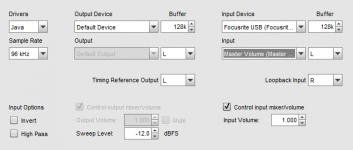
If you read through the thread and have trouble, post back. It took me quite a while to figure it out with a ton of help from the forum, but everything should be in this thread to get you going.
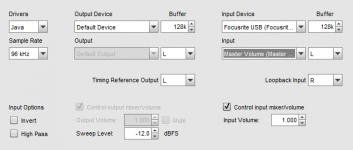
@vovi - I see you are using EMU 1212 for measurements and you are achieving some impressive THD+N numbers, did you make any mods to the card?
My 1212 just died and I'm trying to decide between another 1212 for cheap (50eur) or go for Focusrite Solo.
My 1212 just died and I'm trying to decide between another 1212 for cheap (50eur) or go for Focusrite Solo.
Related to layout problems with images wider than 1200px or so, it's because of the old vbulletin tech this forum is using, and the styling could be improved.
I hacked mine by using a Chrome plugin called "User Javascript and CSS" that loads your custom js and css styling to override the existing.
If you want to try this, install the plugin here
then while viewing this forum, click the plugin icon, click Add new, then paste this css code in the right column.
.page {
max-width: 1200px;
}
.highslide img {
height: auto;
width: auto;
max-width: 100%;
max-height: 400px;
margin: 30px 0;
}
When you save and refresh the forum you should see this
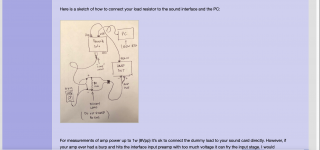
Instead of this, which is the reason for layout breaking
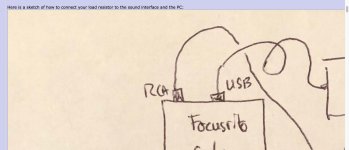
I changed even more stuff as you can see in screenshot, adding a fixed header and footer, changed font, padding etc. but this is just quick local hacks, modernizing the whole forum and moving away from table-based layout of vbulletin would be a proper solution, but that's a whole different story.

I hacked mine by using a Chrome plugin called "User Javascript and CSS" that loads your custom js and css styling to override the existing.
If you want to try this, install the plugin here
then while viewing this forum, click the plugin icon, click Add new, then paste this css code in the right column.
.page {
max-width: 1200px;
}
.highslide img {
height: auto;
width: auto;
max-width: 100%;
max-height: 400px;
margin: 30px 0;
}
When you save and refresh the forum you should see this
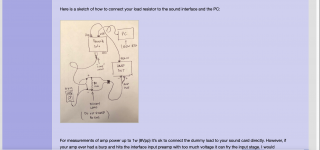
Instead of this, which is the reason for layout breaking
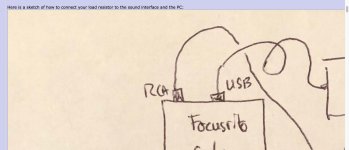
I changed even more stuff as you can see in screenshot, adding a fixed header and footer, changed font, padding etc. but this is just quick local hacks, modernizing the whole forum and moving away from table-based layout of vbulletin would be a proper solution, but that's a whole different story.

A quick question if I may. Would it be feasible to record tones from a DAC into a PCM recorder via XLR for example and then download the PCM files to a PC and analyse them offline with REW? Or am I being stupid?
The recorder is question would be the Tascam DR-100MKIII that uses the AKM AK4558 ADC chip.
Thanks!
The recorder is question would be the Tascam DR-100MKIII that uses the AKM AK4558 ADC chip.
Thanks!
@vovi - I see you are using EMU 1212 for measurements and you are achieving some impressive THD+N numbers, did you make any mods to the card?
IMO it's this one Measurement's report E-MU MOD3 test and graphs - Reference Audio Analyzer
BTW that site has amazing measurement reports Category of reports measurements headphones, amplifiers, DAP and DAC in Reference Audio Analyzer , a very professional testing lab.
Last edited:
@phofman - thank you for the link, great resources there, although paid account is needed to see all of it.
The MOD3 looks like a completely different product, not an EMU mod 🙂
I guess I'll be better off with a Focusrite than another 1212
The MOD3 looks like a completely different product, not an EMU mod 🙂
I guess I'll be better off with a Focusrite than another 1212
Honestly, I have no idea. Nevertheless it's a whole complex online project with automated serving/exporting charts to vendor pages, IMO not just a local application History of Reference Audio Analyzer
But you can always ask them 🙂
But you can always ask them 🙂
The MOD3 looks like a completely different product, not an EMU mod 🙂
IIUC it's a new analog board for the original E-MU digital board with I2S/I2C interfaces.
Has anyone compared the result of REW with Audio Precision?
The result of REW and RMAA (RightMark Audio Analyzer) constantly disagree each other, and I wonder which one I should trust.
The result of REW and RMAA (RightMark Audio Analyzer) constantly disagree each other, and I wonder which one I should trust.
- Home
- Design & Build
- Software Tools
- How to - Distortion Measurements with REW
