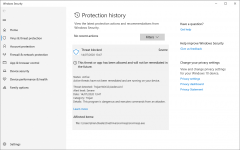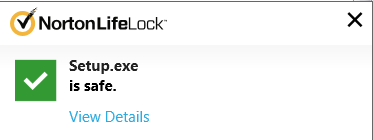David I must apologize.
Hi Robert,
No apology necessary 🙂.
Thanks for letting me know that you were able to clear the problem. All that matters to me is that Hornresp works correctly for you. Why it was playing up beforehand will have to go down as yet another of life's little mysteries 🙂.
Kind regards,
David
Hi David,
I have just found your brilliant piece of software!
I was just getting acquainted with it when it suddenly disappeared.
The executable file is no longer in the Hornresp directory.
So I tried to download it again from the Hornresp site but it was blocked by the antivirus software which claimed it was infected by a Trojan.
I tried to do this on two different computers with two different antivirus software but the same result.
Are you aware of any issues with the download?
Regards
Ray
I have just found your brilliant piece of software!
I was just getting acquainted with it when it suddenly disappeared.
The executable file is no longer in the Hornresp directory.
So I tried to download it again from the Hornresp site but it was blocked by the antivirus software which claimed it was infected by a Trojan.
I tried to do this on two different computers with two different antivirus software but the same result.
Are you aware of any issues with the download?
Regards
Ray
I get virus warning when installing latest version of Hornresp. https://www.microsoft.com/en-us/wds...e=Trojan:Win32/Azden.A!cl&threatid=2147718745
I also got this with new recent install attempt on an up-to-date windows 10.I get virus warning when installing latest version of Hornresp. https://www.microsoft.com/en-us/wds...e=Trojan:Win32/Azden.A!cl&threatid=2147718745
It even deleted the application file each time I tried!
Tried install as Sysadmin - no dice.
Eventually downloading the install file via Microsoft Edge browser instead of Google Chrome, it magically worked and installed.
Once installed it's worked fine since!
False Positives
Hi Ray, Mårten, Steve and Brian,
Rest assured, Hornresp continues to be completely safe 🙂.
I have just downloaded yet another a copy myself to confirm that it hasn't been hacked in any way.
If connected to the Internet at the time that Hornresp is opened the program automatically checks to see if the latest release is being used. Perhaps this is why your antivirus protection software thinks that Hornresp contains a Trojan. The version check feature was suggested by Thawach way back in September 2012.
https://www.diyaudio.com/forums/subwoofers/119854-hornresp-281.html#post3174349
Maybe it would be better if this long-standing feature was now removed, just in case it is the cause of the problem. What do you think?
Kind regards,
David
Hi Ray, Mårten, Steve and Brian,
Rest assured, Hornresp continues to be completely safe 🙂.
I have just downloaded yet another a copy myself to confirm that it hasn't been hacked in any way.
If connected to the Internet at the time that Hornresp is opened the program automatically checks to see if the latest release is being used. Perhaps this is why your antivirus protection software thinks that Hornresp contains a Trojan. The version check feature was suggested by Thawach way back in September 2012.
https://www.diyaudio.com/forums/subwoofers/119854-hornresp-281.html#post3174349
Maybe it would be better if this long-standing feature was now removed, just in case it is the cause of the problem. What do you think?
Kind regards,
David
Attachments
Hi David,
Thanks for getting back to me.
Well it seems odd that the feature has been there since 2012 and now presents a problem.
I think it is probably something to do with the new Microsoft "Edge" browser that was recently introduced.
I just want to successfully download the program and put it to some good use.
Any advice on how I can achieve that would be appreciated.
Best regards
Ray
Thanks for getting back to me.
Well it seems odd that the feature has been there since 2012 and now presents a problem.
I think it is probably something to do with the new Microsoft "Edge" browser that was recently introduced.
I just want to successfully download the program and put it to some good use.
Any advice on how I can achieve that would be appreciated.
Best regards
Ray
If connected to the Internet at the time that Hornresp is opened the program automatically checks to see if the latest release is being used. Perhaps this is why your antivirus protection software thinks that Hornresp contains a Trojan. The version check feature was suggested by Thawach way back in September 2012.
You are probably right. This code is very suspicious 😉. Please remove it for testing purposes at least.
Thanks yet again for your efforts David!
Best regards
Mårten
Thanks David,
It would be great to get an advisory that a new version exists, but perhaps some way of making the download process manual, so it doesn't get picked up by defender.
For those having troubles now..
Does downloading and then immediately disconnecting from the internet and being disconnected during the install, work?
It would be great to get an advisory that a new version exists, but perhaps some way of making the download process manual, so it doesn't get picked up by defender.
For those having troubles now..
Does downloading and then immediately disconnecting from the internet and being disconnected during the install, work?
Great idea!Thanks David,
It would be great to get an advisory that a new version exists, but perhaps some way of making the download process manual, so it doesn't get picked up by defender.
No. Defender analyzes the code before it is executed.For those having troubles now..
Does downloading and then immediately disconnecting from the internet and being disconnected during the install, work?
Hi Ray, Mårten, Steve and Brian,
Rest assured, Hornresp continues to be completely safe 🙂.
David
I trust you David and added an exclusion to the Hornresp folder in Windows Security.
I can now run Hornresp.
Well, you could replace the automatic checking feature with a "Check for updates" option under the "Help" menu. I suspect though that may not stop Hornresp from being flagged as a virus.
Backed out of a sim. It asked me to save so I did. Went to add a new record
Run Time error 13. Type Mismatch
Run Time error 13. Type Mismatch
Thanks for your lead "more10"
I have also added an exclusion for Hornresp in Windows security and successfully downloaded the program.
Back in business!
I have also added an exclusion for Hornresp in Windows security and successfully downloaded the program.
Back in business!
Hi GM,
Thanks for the feedback.
I don't know how you did it, but you managed to end up with no value for the 'maximum amplifier output current in amps' parameter 🙂.
Greets!
You're welcome/thanks! Haven't used it much since then, but fine so far.
FWIW I was doing a lot of rapid back n' forth trying different power settings within the 'Acoustic Power' window and always have the three amp settings 'OFF' with no values, so what if in changing the 'Max Driver Power' and accidentally clicking the 'Max Amp Current' to 'ON' with no current setting, then moving back to the 'Particle Velocity' Tool?
GM
It would be great to get an advisory that a new version exists, but perhaps some way of making the download process manual
Hi Steve,
That's the way it works now 🙂.
On startup, if connected to the Internet, Hornresp checks a small file stored on the download server to see if it contains a product number with a higher value than that of the current open program. If it does, then the message shown in the attachment below is displayed. Note that the downloading of an updated version is manually controlled by the user - it is not an automatic process.
Kind regards,
David
Attachments
Hi Brian,
Great minds think alike - I had already starting looking into the possibility of doing this 🙂.
If that is indeed the case, then perhaps it would be better just to leave things as they are? It seems that people are now managing to get around the problem one way or another. As Ray has pointed out, the feature has been there for a number of years but only recently has the false positive problem become an issue.
Kind regards,
David
Well, you could replace the automatic checking feature with a "Check for updates" option under the "Help" menu.
Great minds think alike - I had already starting looking into the possibility of doing this 🙂.
I suspect though that may not stop Hornresp from being flagged as a virus.
If that is indeed the case, then perhaps it would be better just to leave things as they are? It seems that people are now managing to get around the problem one way or another. As Ray has pointed out, the feature has been there for a number of years but only recently has the false positive problem become an issue.
Kind regards,
David
- Home
- Loudspeakers
- Subwoofers
- Hornresp