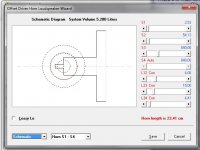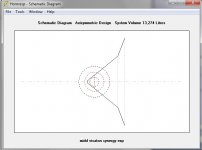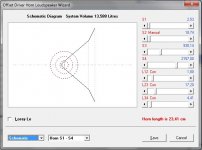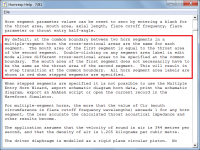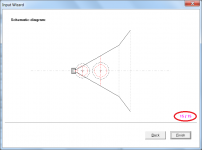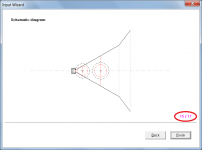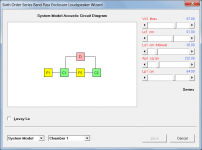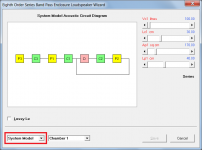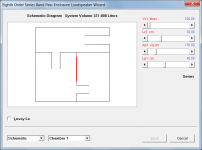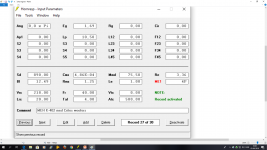Almost correct...going from VCs in parallel to single VC, Re and Qes are doubled but Le stays essentially the same.If I understand correctly DVC sub specs are typically quoted with the VCs in parallel. To simulate the driver with one coil unused (left open) would you just double Re and Qes while cutting Le in half?
If desired, you can also adjust Qts anywhere between the parallel VC case and single VC case by loading the un-driven VC with a resistor.Increased Qts and increased Z are the goals.
See trends in attachment #1 here:
Dual Voice Coil as Eddy Current Brake
If I understand correctly DVC sub specs are typically quoted with the VCs in parallel. To simulate the driver with one coil unused (left open) would you just double Re and Qes while cutting Le in half?
Ron E's handy dandy DVC connection options comparison: https://www.diyaudio.com/forums/subwoofers/115087-svc-dvc-conversion.html#post1396571
GM
Hi David
The new update of hornresp does this, in Wizard I get a strange picture and in schematic diagram after calculate it is oke. This was not the case in prvious version.
When using the old version as you see things are right, see pic three.
regards
The new update of hornresp does this, in Wizard I get a strange picture and in schematic diagram after calculate it is oke. This was not the case in prvious version.
When using the old version as you see things are right, see pic three.
regards
Attachments
Last edited:
The new update of hornresp does this
Hi Kees,
It's because you have specified stepped segments. When the Loudspeaker Wizard is used with the stepped segments option selected, all the segments will be cylindrical apart from the last one, regardless of the profile specified. This limitation is necessary to avoid having to increase the number of area sliders in the wizard. In your case, the last segment is also cylindrical because you have the S4 slider set to Auto.
Kind regards,
David
Last edited:
Hi Kees,
It's because you have specified stepped segments. When the Loudspeaker Wizard is used with the stepped segments option selected, all the segments will be cylindrical apart from the last one, regardless of the profile specified. This limitation is necessary to avoid having to increase the number of area sliders in the wizard. In your case, the last segment is also cylindrical because you have the S4 slider set to Auto.
Kind regards,
David
I did not have that problem with the previous version, it was oke then after the update I did get this, the new version did set the options different? do not happen normally.
I did has to search because I did not find the setup for stepping, however clicking on the S1 all get black, and it did work oke again.
I buy me a saw, a precisie one type from Switzerland type Inca, with that I can make things more precise with some sleds. It is for making horns, not the bis ones.
I go look.
regards
Attachments
Last edited:
I did not have that problem with the previous version, it was oke then after the update I did get this, the new version did set the options different? do not happen normally.
The stepped segment option can only be selected by double-clicking on a segment area label. All area labels change from black to red to signify that the option has been set. I suspect that at some stage you must have accidentally double-clicked on a label and set the option without realising that you had done so 🙂.
Attachments
Nice table saw. Did you have to drive to Switzerland?
No. there are here in holland, a lot used ones on second hand sites.
These do saw extreme accurate, special with degree angles.
regards
The stepped segment option can only be selected by double-clicking on a segment area label. All area labels change from black to red to signify that the option has been set. I suspect that at some stage you must have accidentally double-clicked on a label and set the option without realising that you had done so 🙂.
Hi david
I did find it already and now now also why it is as it is now, more posibillities to mix systems.
Hornresp Update 5010-190605
Hi Everyone,
CHANGE 1
Eighth order series band pass loudspeakers can now be simulated (see Attachments 1 and 2).
CHANGE 2
A 'System Model' output option has been added to the BP / DBR / ABC loudspeaker wizard. The new option displays the acoustic circuit diagram for the specified system, enabling users to better understand how the enclosure is modelled in Hornresp so that they can accurately simulate their band pass, double bass reflex (DBR) and aperiodic bi-chamber (ABC) enclosure designs (see Attachments 3 and 4).
BUG FIX
Adding the stubbed horn option to the Input Wizard caused the page numbering for the multiple entry horn loudspeaker option to become incorrect (see Attachment 5). This has now been fixed (see Attachment 6).
Kind regards,
David
Hi Everyone,
CHANGE 1
Eighth order series band pass loudspeakers can now be simulated (see Attachments 1 and 2).
CHANGE 2
A 'System Model' output option has been added to the BP / DBR / ABC loudspeaker wizard. The new option displays the acoustic circuit diagram for the specified system, enabling users to better understand how the enclosure is modelled in Hornresp so that they can accurately simulate their band pass, double bass reflex (DBR) and aperiodic bi-chamber (ABC) enclosure designs (see Attachments 3 and 4).
BUG FIX
Adding the stubbed horn option to the Input Wizard caused the page numbering for the multiple entry horn loudspeaker option to become incorrect (see Attachment 5). This has now been fixed (see Attachment 6).
Kind regards,
David
Attachments
wow ! absolutely amazing additions - many thanks David for the ongoing evolution of this masterpiece.
Thanks a lot !
I wasn't totally confident about this topology, but playing with it now, it reavel to add a good amount of efficiency, and curve tweak adding one chamber/port in front of a 6th. System model idea is just awesome too, it will make easier to explain.
I wasn't totally confident about this topology, but playing with it now, it reavel to add a good amount of efficiency, and curve tweak adding one chamber/port in front of a 6th. System model idea is just awesome too, it will make easier to explain.
Thanks David!!!
You just made my favorite and most used program twice as legendary and twice as useful!!!
Which is saying a lot since it was uniquely useful already.
🙂🙂🙂🙂🙂🙂🙂🙂🙂
You just made my favorite and most used program twice as legendary and twice as useful!!!
Which is saying a lot since it was uniquely useful already.
🙂🙂🙂🙂🙂🙂🙂🙂🙂
here's one rough comparison parallel vs series for the same size enclosure
Dayton PA310 Parallel vs Series - same bulk

Dayton PA310 Parallel vs Series - same bulk

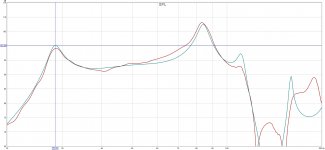
Increasing the Le and lowering the Bl slightly, and a more careful measurement of the actual length and cross section area of the HROAR10 gave this correlation between Hornresp and REW+Umik measurements.
You really can´t expect better correlation between sim and measurement then this.
Hornresp is truly a gift to all of us that love to build creative bass enclosures!
Thank you David McBean!!!!
Regards,
Johannes
Question regarding simulating MEHs using HornResp?
Hi David,
First of all: Thanks for sharing this fantastic piece of software🙂
(I am aware that this is the Subwoofer section, but I did not know where else to ask - I hope this is OK!)
In order to get a hang of simulating Multiple Entry Horns (MEHs), I have started out by trying to replicate some of the simulations Chris (aka Cask05) have showed on the Klipsch forum based on the K-402 horn. I have just entered to same numbers as Chris for (1) a Tad 4002 and (2) some Crites Woofers (see the attached files).
My question is: How do I get to see the acoustical output simulation of the MEH1 simulation with the Crites woofers? (with the TAD 4002 simulation the "calculate" button in the right corner is active; however this is not the case with the Crites' woofer simulation). What am I doing wrong? Thanks!
Best regards
Peter
Hi David,
First of all: Thanks for sharing this fantastic piece of software🙂
(I am aware that this is the Subwoofer section, but I did not know where else to ask - I hope this is OK!)
In order to get a hang of simulating Multiple Entry Horns (MEHs), I have started out by trying to replicate some of the simulations Chris (aka Cask05) have showed on the Klipsch forum based on the K-402 horn. I have just entered to same numbers as Chris for (1) a Tad 4002 and (2) some Crites Woofers (see the attached files).
My question is: How do I get to see the acoustical output simulation of the MEH1 simulation with the Crites woofers? (with the TAD 4002 simulation the "calculate" button in the right corner is active; however this is not the case with the Crites' woofer simulation). What am I doing wrong? Thanks!
Best regards
Peter
Attachments
- Home
- Loudspeakers
- Subwoofers
- Hornresp