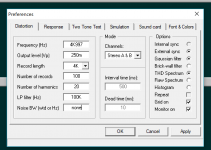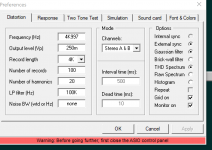Hilbert x-form
No, I've not tried that. But why I should do it? Doesn't it burn a lot of extra CPU cycles? First, there is the Hilbert x-form itself, then a complex FFT, which takes twice as much time as an FHT (remember, DiAna has to do FHT's in real time and an awful lot of other computations like software discriminators etc.).
Cheers, E.
PS: In the past I've played with hardware Hilbert transformers, that is, a polyphase network for generating and receiving SSB signals and decoding quadraphonic LP records. 🙂
Hi David,Have you played around with the Hilbert transform.
It's quite cool. One can generate the cosine of a signal. Make the other half for FFT.
No, I've not tried that. But why I should do it? Doesn't it burn a lot of extra CPU cycles? First, there is the Hilbert x-form itself, then a complex FFT, which takes twice as much time as an FHT (remember, DiAna has to do FHT's in real time and an awful lot of other computations like software discriminators etc.).
Cheers, E.
PS: In the past I've played with hardware Hilbert transformers, that is, a polyphase network for generating and receiving SSB signals and decoding quadraphonic LP records. 🙂
Chrome + MS Windows won't let me download your info.It is a false positive as only two out of 60 virus scanners are wining about "not-a-virus:AdWare.Win32.Gamevance.gen", see list below (generated by virustotal.com). Anyhow, a virus or not, it's harmless.
Cheers, E.
How do I solve that?
I disabled virus scan/cloud download scan
however the software does not work for me!- user interface requires work as well as error message
however the software does not work for me!- user interface requires work as well as error message
Chrome + MS Windows won't let me download your info.
How do I solve that?
Please send me a PM with your email address an I will send the zip file directly to you.
edit: Is my website (Home) also inaccessible?
What kind of error msg. Does it show an error code?I disabled virus scan/cloud download scan
however the software does not work for me!- user interface requires work as well as error message
Cheers, E.
Last edited:
"Warning - Set Mode to Read from ADC " on the Preference form
Distortion Form - Error Code 108 ADC not initialized
Distortion Form - Error Code 108 ADC not initialized
I'm trying to reproduce this error, but till now to no avail.
When you get "Warning - Set Mode to Read from ADC", where and when exactly was it in the Preference form? Perhaps the "Sound Card" page?
Maybe it helps when you delete the DiAnaDemo-xx.ini file and start all over again. Set mode to "Read from file (....) first, and then initialize the sound card under Preferences->Sound Card.
BTW, I couldn't find the text "Warning - Set Mode to Read from ADC" in my source listings. Are you sure it was exactly this error msg?
edit: I finally found the error msg. It was: "Warning: Set mode to 'Read from ADC' first". Now I can dig further in the listings and find out why it went wrong.
Out of curiosity: What happened if you set Mode to "Simulate data" and then run distortion?
Cheers, E.
NB: Which sound card do you have and is the ASIO driver fully functional?
When you get "Warning - Set Mode to Read from ADC", where and when exactly was it in the Preference form? Perhaps the "Sound Card" page?
Maybe it helps when you delete the DiAnaDemo-xx.ini file and start all over again. Set mode to "Read from file (....) first, and then initialize the sound card under Preferences->Sound Card.
BTW, I couldn't find the text "Warning - Set Mode to Read from ADC" in my source listings. Are you sure it was exactly this error msg?
edit: I finally found the error msg. It was: "Warning: Set mode to 'Read from ADC' first". Now I can dig further in the listings and find out why it went wrong.
Out of curiosity: What happened if you set Mode to "Simulate data" and then run distortion?
Cheers, E.
NB: Which sound card do you have and is the ASIO driver fully functional?
Last edited:
One needs step by step manual to run just Loop back test for this application. Also needs explanation of various options in Preference window. I do not find its functioning easy as it hangs or does nothing, even when you press the OK button. I tried this with RTX 6001 . If you can showcase an user friendly Loop back test to setup a Sound card, it will help. I find it difficult to use this application at this point without clear user manual.
Sure, I'm well aware that a user manual is badly needed. But the difficulty is that that I don't see the wood for the trees any longer, so to speak, as I'm involved with this project for a long time. So to me everything is clear and obvious. Not so with someone who is new to this application. But which parameters are not clear? I don't know. Therefore, it would be very helpful if other people told me that.
Going back to the 1st warning msg, did you get it when you clicked on the "Control panel" button in the Sound card menu? If so, forget this button for the moment. Also ignore that warning. Most important is that you can select the sampling rate and buffer size. The rest of parameters comes later. If the sound card initialization succeeded, you should see something like the picture below.
Going back to the 1st warning msg, did you get it when you clicked on the "Control panel" button in the Sound card menu? If so, forget this button for the moment. Also ignore that warning. Most important is that you can select the sampling rate and buffer size. The rest of parameters comes later. If the sound card initialization succeeded, you should see something like the picture below.
Attachments
As for the rest of the sound card parameters: Channel A and B are the two stereo channels of the analyzer, while the figures in the edit boxes are the corresponding channel numbers of the sound card. Remember that sound cards can have more than just two channels.
Then we have the calibration factors. When just 1, a full scale ADC input respectively a full scale DAC output is represented by a value of 1.0. But maybe you want calibrate the ADC and DAC in such a way that the numerical values as shown by the analyzer are voltages instead of FS values. Needless to say that you will need a voltmeter to fill in the correct calibration values.
Regarding that pesky "Warning: Set mode to 'Read from ADC' first" once again, probably it is a bug in the demo version and should be: "ASIO control panel not supported". In the coming days I will correct this erroneous warning. Note that with most sound cards you don't need this control panel at all, except, for example, Xonar Essence cards to set the bit depth. Also note that the buffer size in the ASIO control panel will be overruled by the value as specified in the preference page. Perhaps I should disable this panel when no Xonar Essence card is detected.
Cheers, E.
Then we have the calibration factors. When just 1, a full scale ADC input respectively a full scale DAC output is represented by a value of 1.0. But maybe you want calibrate the ADC and DAC in such a way that the numerical values as shown by the analyzer are voltages instead of FS values. Needless to say that you will need a voltmeter to fill in the correct calibration values.
Regarding that pesky "Warning: Set mode to 'Read from ADC' first" once again, probably it is a bug in the demo version and should be: "ASIO control panel not supported". In the coming days I will correct this erroneous warning. Note that with most sound cards you don't need this control panel at all, except, for example, Xonar Essence cards to set the bit depth. Also note that the buffer size in the ASIO control panel will be overruled by the value as specified in the preference page. Perhaps I should disable this panel when no Xonar Essence card is detected.
Cheers, E.
>"In the coming days I will correct this erroneous warning." Done. Please, reload the demo from my website
Does it work with ASIO4ALL? Or with certain cards and ASIO driver from manufacturer?
Failed to wait for this SW and sold my Lynx II
Failed to wait for this SW and sold my Lynx II

ASIO4ALL
Hi Dimitri,
Yes, it works also with ASIO4ALL (at least on my PC and on the one of my GF, using the on board sound thingy), though initialization might be a bit tricky and fickle. So don't get desperate when it doesn't run immediately during a first try.
Did you sold your Lynx because I was too late with DiAna? If so, I'm really sorry.
Cheers, E.
Hi Dimitri,
Yes, it works also with ASIO4ALL (at least on my PC and on the one of my GF, using the on board sound thingy), though initialization might be a bit tricky and fickle. So don't get desperate when it doesn't run immediately during a first try.
Did you sold your Lynx because I was too late with DiAna? If so, I'm really sorry.
Cheers, E.
Hi Edmond,
It looks that internal sound card is recognized by ASIO4all but where is "Read from ADC"?
Thank you
A few hints to get started:
First set Mode to "Read from ADC (...)"
Then initialize the sound card, go to 'Preferences' -> 'Sound Card'
It looks that internal sound card is recognized by ASIO4all but where is "Read from ADC"?
Thank you
Attachments
Your main site works perfectly.What kind of error msg. Does it show an error code?
Did so some years ago when I first read most of what you publish. Need to read again, there are so many good bits in there that often get forgotten about.
If i where to use a software package for serious development I would require a type test verification record with specified tests and setup conditions incl. traceable references for the used verification equipment.
Can you provide this?
//
Can you provide this?
//
Thank you for your kind words.Your main site works perfectly.
Did so some years ago when I first read most of what you publish. Need to read again, there are so many good bits in there that often get forgotten about.
Cheers, E.
Hi Dimitri,Hi Edmond,
It looks that internal sound card is recognized by ASIO4all but where is "Read from ADC"?
Thank you
That was a typo, my apologies. It should be: "Read from file m(.....)" (in the "Mode" pull down menu).
BTW, did you hit the ASIO Control Panel button?
Cheers, E.
same issue - RTX 6001 uses Asio control panel - does not initialize ADC. error 108 - also new warning Close Asio control panel!
Hi kannan,
I'm afraid the ASIO control panel (ACP) is making troubles again. You pushed that button again, didn't you?
This ACP is really a PITA, as every sound card provider implements it differently, because the specification from Steinberg for this item is rather vague. As a result, there exist no full proof method to determine whether the ACP has been closed (by clicking on the "OK" button inside the ACP window). Apparently, DiAna fails in this respect and sends a warning. But don't blame me. It is a serious omission in the ASIO specifications and not a bug in DiAna, or should I call it a "blameless bug"? 😉
Anyhow DiAna needs to know the state of the ACP, otherwise, when you start an analysis, while the ACP is still open, it might crash.
Of course I could have prevented all these troubles if I had an RTX6001 to my disposal and test the software before "going public", but I missed the deadline to order one.
So, if you haven't give up yet, would you try to initialize the RTX6001 again, but now without touching that pesky ACP button at any time?
In the meantime I've disabled (grayed) the ACP button. However, if you really need it, you can enable it again by setting "AcpEnable" parameter in the ini file to a non zero value.
Cheers, E.
edit: Could you upload a picture of the ACP?
Last edited:
It is meant for "serious development", but I'm afraid this package is not for you.If i where to use a software package for serious development I would require a type test verification record with specified tests and setup conditions incl. traceable references for the used verification equipment.
Can you provide this?
//
- Home
- Design & Build
- Equipment & Tools
- DiAna, a software Distortion Analyzer