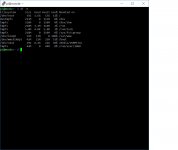Mars.
I was getting this at B9 but so far b11 has been OK, early days. No help to you but you are not alone.
Please tell me if your have this issue during playback of audio file from USB too.
Time to time I can notice there are some breaks using SMB mount.
Using same NAS, same network, same setup but mount share folder with NFS everything is clean.
I started getting monetary breaks in the music whilst streaming from my server. Not This happens randomly and only for a moment. Nothing has changed in my system and I have never had such issues. This happens regardless of whether I have airplay or upnp running. This is on a RPi3 with Allo Piano 2.1 and Kali reclocker. Connecting via Wifi which I have always done. Even running MoOde on a Pi zero with a generic dac I have never had this issue. I have no idea where to start troubleshooting. Any assistance would be appreciated.
It has started happening since r10 not that I am saying it is related to the updates.
Thanks
Hi,
If no changes to software then the symptom "momentary breaks in the music whilst streaming from my server" suggests something external for example network issue, NAS issue, WiFi interference etc.
On my Piano 2.1 Kali rig I had to mount my WiFi adapter on a USB extension cable and get it away from the Kali. If the adapter was near the Kali oscillators, the WiFi signal would become unstable and result in audio glitches.
-Tim
Please tell me if your have this issue during playback of audio file from USB too.
Time to time I can notice there are some breaks using SMB mount.
Using same NAS, same network, same setup but mount share folder with NFS everything is clean.
Hi,
For SMB or NFS mounts try setting Rsize=61440.
-Tim
How to install Moode on RPI3
Hi,
Does anyone know how to install Moode audio on RPI3. Installing volumio is quite simple with the image file. But I don't see any image file in the download link provided in the moode audio site. Using windows machine for burning image to sd card. Please excuse my ignorance if this is quite silly😕 (New to linux, RPI and Moode).
Regards
Goutham
Hi,
Does anyone know how to install Moode audio on RPI3. Installing volumio is quite simple with the image file. But I don't see any image file in the download link provided in the moode audio site. Using windows machine for burning image to sd card. Please excuse my ignorance if this is quite silly😕 (New to linux, RPI and Moode).
Regards
Goutham
Hi,
Does anyone know how to install Moode audio on RPI3. Installing volumio is quite simple with the image file. But I don't see any image file in the download link provided in the moode audio site. Using windows machine for burning image to sd card. Please excuse my ignorance if this is quite silly😕 (New to linux, RPI and Moode).
Regards
Goutham
MoOde Audio no longer has image file to download. It is now FOSS and you will need to follow recipe which can be found @ moodeaudio.org. If you search this thread you will find dozens of posts with the reason an image file is no longer available.
MoOde Audio no longer has image file to download. It is now FOSS and you will need to follow recipe which can be found @ moodeaudio.org. If you search this thread you will find dozens of posts with the reason an image file is no longer available.
Thanks for your inputs. Will go through the thread again in detail.
Regards
Goutham
Hi,
Just a brief update. The new fully automated moOde image builder is almost through the testing process. I'll be releasing it at the same time as Beta 12 🙂 The Builder is a download from moodeaudio.org and will also be included in moOde 4 itself going forward.
It's a simple two phase build.
Phase 1 runs on an existing Raspberry Pi that has SSH enabled. It builds a new base OS image on a USB Stick or USB-SDCard which is then used as the boot device for the second phase. See below for the output from Phase 1.
Phase 2 is completely headless but can be monitored from an SSH session via tail -f on the build log. I've included pre-compiled MPD and Squeezelite binaries to shorted the build time. An example of the log from Phase 2 is provided below. I had to strip out most of the cmd output due to forum post word count limits. Note how the automated process exactly follows the manual Build Recipe.
This was made possible by the truly wonderful work from @Koda59 🙂
-Tim
PHASE 1
PHASE 2
Just a brief update. The new fully automated moOde image builder is almost through the testing process. I'll be releasing it at the same time as Beta 12 🙂 The Builder is a download from moodeaudio.org and will also be included in moOde 4 itself going forward.
It's a simple two phase build.
Phase 1 runs on an existing Raspberry Pi that has SSH enabled. It builds a new base OS image on a USB Stick or USB-SDCard which is then used as the boot device for the second phase. See below for the output from Phase 1.
Phase 2 is completely headless but can be monitored from an SSH session via tail -f on the build log. I've included pre-compiled MPD and Squeezelite binaries to shorted the build time. An example of the log from Phase 2 is provided below. I had to strip out most of the cmd output due to forum post word count limits. Note how the automated process exactly follows the manual Build Recipe.
This was made possible by the truly wonderful work from @Koda59 🙂
-Tim
PHASE 1
Code:
pi@rp3:~ $ sudo ./mosbuild.sh
****************************************************************
**
** Moode OS Image Builder v1.0
**
** Welcome to the automated process for creating the wonderful
** custom Linux OS that runs moOde audio player.
**
** You will need a Raspberry Pi running Raspbian with SSH
** enabled, at least 2.5GB free space on the boot SDCard and
** a spare USB or USB-SDCard drive that the new OS will be
** written to during the build process.
**
** Be sure to backup the SDCard used to boot your Pi
**
****************************************************************
////////////////////////////////////////////////////////////////
//
// STEP 1 - Download Raspbian Lite and create a new, base image
//
////////////////////////////////////////////////////////////////
** Check free disk space
** Do you have a backup of your boot SDCard (y/n)? y
** Unplug all USB storage devices from the Pi
** Are all USB storage devices unplugged (y/n)? y
** Plug in target USB drive for the new OS
** Is the USB drive plugged in (y/n)? y
** USB drive detected on /dev/sda
** Partitions unmounted on /dev/sda
** Option 1-4: use a proxy server for Internet access (y/n)? n
** Option 2-4: configure /var/www as squashfs (y/n)? y
** Option 3-4: install latest Linux Kernel (y/n)? y
** Option 4-4: MiniDLNA, Auto-shuffle, MPDAS, Airplay, Squeezelite, UPnP, Local UI, Piano Firmware
** Option 4-4: install additional components (y/n)? y
** Ready for automated image build
** Proceed (y/n)? y
** Test Internet connection
** Download helper files
** Add options to properties file
** Load properties into env
** Download Rasbian Stretch Lite 2017-11-29-raspbian-stretch-lite.zip
2017-11-29-raspbian-stretch-lite.zip 100%[================================================================================================================================>] 347.83M 976KB/s in 5m 56s
** Unzip 2017-11-29-raspbian-stretch-lite.zip
Archive: 2017-11-29-raspbian-stretch-lite.zip
inflating: 2017-11-29-raspbian-stretch-lite.img
** Mount Raspbian image partitions
** Modify image
** Enable SSH
** Remove auto-resize task
** Enable familiar network interface names
** Install main worker script
** Enable script for autorun after reboot
** Change host name to moode
** Flush cached disk writes
** No extras configured
** Image unmounted
** Write image to USB drive on /dev/sda
3629056+0 records in
3629056+0 records out
1858076672 bytes (1.9 GB, 1.7 GiB) copied, 464.731 s, 4.0 MB/s
** Flush cached disk writes
**
** New base OS image created
**
** Remove the USB drive and use it to boot a Raspberry Pi
** The build will automatically continue at STEP 2 after boot
**
pi@rp3:~ $PHASE 2
Code:
Authenticated to moode ([192.168.1.113]:22).
Linux kernel 4.9.66-v7+ running on armv7l architecture
____ __
__ _ ___ / __ \___/ /__
/ ' \/ _ \/ /_/ / _ / -_)
/_/_/_/\___/\____/\_,_/\__/
moOde audio player
(C) 2014 Tim Curtis
The programs included with Moode are free software; the
exact distribution terms for each program are described
in the individual files in /usr/share/doc/*/copyright.
Moode comes with absolutely no warranties expressed or
implied, or any other guarantees.
Last login: Sun Dec 3 17:13:59 2017 from 192.168.1.26
pi@moode:~ $ cat ./mosbuild.log
** Sat 2 Dec 21:50:41 UTC 2017
////////////////////////////////////////////////////////////////
//
// STEP 2 - Expand the root partition to 3GB
//
////////////////////////////////////////////////////////////////
** Change password for user pi to moodeaudio
** Download latest moOde release
** Unzip release
** Expand SDCard to 3GB
Welcome to fdisk (util-linux 2.29.2).
Changes will remain in memory only, until you decide to write them.
Be careful before using the write command.
Command (m for help): Disk /dev/mmcblk0: 7.4 GiB, 7948206080 bytes, 15523840 sectors
Units: sectors of 1 * 512 = 512 bytes
Sector size (logical/physical): 512 bytes / 512 bytes
I/O size (minimum/optimal): 512 bytes / 512 bytes
Disklabel type: dos
Disk identifier: 0x37665771
Device Boot Start End Sectors Size Id Type
/dev/mmcblk0p1 8192 93236 85045 41.5M c W95 FAT32 (LBA)
/dev/mmcblk0p2 94208 3629055 3534848 1.7G 83 Linux
Command (m for help): Partition number (1,2, default 2):
Partition 2 has been deleted.
Command (m for help): Partition type
p primary (1 primary, 0 extended, 3 free)
e extended (container for logical partitions)
Select (default p): Partition number (2-4, default 2): First sector (2048-15523839, default 2048): Last sector, +sectors or +size{K,M,G,T,P} (94208-15523839, default 15523839):
Created a new partition 2 of type 'Linux' and of size 3 GiB.
Partition #2 contains a ext4 signature.
Command (m for help):
Disk /dev/mmcblk0: 7.4 GiB, 7948206080 bytes, 15523840 sectors
Units: sectors of 1 * 512 = 512 bytes
Sector size (logical/physical): 512 bytes / 512 bytes
I/O size (minimum/optimal): 512 bytes / 512 bytes
Disklabel type: dos
Disk identifier: 0x37665771
Device Boot Start End Sectors Size Id Type
/dev/mmcblk0p1 8192 93236 85045 41.5M c W95 FAT32 (LBA)
/dev/mmcblk0p2 94208 6238207 6144000 3G 83 Linux
Command (m for help): The partition table has been altered.
Calling ioctl() to re-read partition table.
Re-reading the partition table failed.: Device or resource busy
The kernel still uses the old table. The new table will be used at the next reboot or after you run partprobe(8) or kpartx(8).
Root partition has been resized
The file system will be enlarged after reboot
SYSTEMD 1
BOOT_DEV mmcblk0
ROOT_PART mmcblk0p2
PART_NUM 2
LAST_PART_NUM 2
PART_START 94208
PART_END +3000M
** Install boot/config.txt
** Cleanup
** Reboot 1
** Sun 3 Dec 15:17:34 UTC 2017
////////////////////////////////////////////////////////////////
//
// STEP 3A - Install core packages
//
////////////////////////////////////////////////////////////////
** Basic optimizations
Synchronizing state of cron.service with SysV service script with /lib/systemd/systemd-sysv-install.
Executing: /lib/systemd/systemd-sysv-install disable cron
Synchronizing state of rpcbind.service with SysV service script with /lib/systemd/systemd-sysv-install.
Executing: /lib/systemd/systemd-sysv-install enable rpcbind
Created symlink /etc/systemd/system/sockets.target.wants/rpcbind.socket → /lib/systemd/system/rpcbind.socket.
Reading package lists...
Building dependency tree...
Reading state information...
The following packages will be REMOVED:
triggerhappy*
0 upgraded, 0 newly installed, 1 to remove and 0 not upgraded.
After this operation, 97.3 kB disk space will be freed.
(Reading database ... 34443 files and directories currently installed.)
Removing triggerhappy (0.5.0-1) ...
Warning: Stopping triggerhappy.service, but it can still be activated by:
triggerhappy.socket
Processing triggers for man-db (2.7.6.1-2) ...
(Reading database ... 34428 files and directories currently installed.)
Purging configuration files for triggerhappy (0.5.0-1) ...
Processing triggers for systemd (232-25+deb9u1) ...
** No proxy configured
** Update Raspbian package list
** Upgrading Raspbian installed packages to latest available
** Reboot 2
** Sun 3 Dec 15:19:13 UTC 2017
////////////////////////////////////////////////////////////////
//
// STEP 3B - Install core packages
//
////////////////////////////////////////////////////////////////
** Install core packages
** Disable shellinabox
shellinabox.service is not a native service, redirecting to systemd-sysv-install.
Executing: /lib/systemd/systemd-sysv-install disable shellinabox
////////////////////////////////////////////////////////////////
//
// STEP 4 - Install enhanced networking
//
////////////////////////////////////////////////////////////////
** Install Host AP Mode packages
** Disable hostapd and dnsmasq services
** Install Bluetooth packages
** Compile bluez-alsa
** Verify bluealsa.service
** Creating bluealsa.service
** Disable bluetooth services
Synchronizing state of bluetooth.service with SysV service script with /lib/systemd/systemd-sysv-install.
Executing: /lib/systemd/systemd-sysv-install disable bluetooth
Removed /etc/systemd/system/dbus-org.bluez.service.
Removed /etc/systemd/system/multi-user.target.wants/hciuart.service.
** Cleanup
** Reboot 3
** Sun 3 Dec 15:28:44 UTC 2017
////////////////////////////////////////////////////////////////
//
// STEP 5 - Install Rotary encoder driver
//
////////////////////////////////////////////////////////////////
** Compile WiringPi
** Compile rotary encoder driver
** Cleanup
////////////////////////////////////////////////////////////////
//
// STEP 6 - Compile and install MPD
//
////////////////////////////////////////////////////////////////
** Create MPD runtime environment
** Install MPD devlibs
** Install pre-compiled binary
** Cleanup
Reading package lists...
Building dependency tree...
Reading state information...
0 upgraded, 0 newly installed, 0 to remove and 0 not upgraded.
** Reboot 4
** Sun 3 Dec 15:31:30 UTC 2017
////////////////////////////////////////////////////////////////
//
// STEP 7 - Create moOde runtime environment
//
////////////////////////////////////////////////////////////////
** Create directories
** Create mount points
** Create symlinks
** Create logfiles
** Create misc files
** Establish permissions
** Misc deletes
////////////////////////////////////////////////////////////////
//
// STEP 8 - Install moOde sources and configs
//
////////////////////////////////////////////////////////////////
** Install application sources and configs
** Establish permissions for service files
** MPD
** Bluetooth
** Rotenc
** Udev
** Services are started by moOde Worker so lets disable them here
Synchronizing state of mpd.service with SysV service script with /lib/systemd/systemd-sysv-install.
Executing: /lib/systemd/systemd-sysv-install disable mpd
** Binaries will not have been installed yet, but let's disable the services here
** Initial permissions for certain files. These also get set during moOde Worker startup
** Re-establish image build autorun in rc.local
** Update sudoers file
/tmp/sudoers.bak: parsed OK
/etc/sudoers.d/010_pi-nopasswd: parsed OK
/etc/sudoers.d/README: parsed OK
** Reboot 5
** Sun 3 Dec 15:32:15 UTC 2017
////////////////////////////////////////////////////////////////
//
// STEP 9 - Alsaequal
//
////////////////////////////////////////////////////////////////
** Install alsaequal
** Establish permissions
** Wait 45 secs for moOde Startup to complete
** List MPD outputs
Output 1 (ALSA default) is enabled
Output 2 (ALSA crossfeed) is enabled
Output 3 (ALSA parametric eq) is enabled
Output 4 (ALSA graphic eq) is enabled
** Enable only output 1
Output 1 (ALSA default) is enabled
Output 2 (ALSA crossfeed) is disabled
Output 3 (ALSA parametric eq) is disabled
Output 4 (ALSA graphic eq) is disabled
** Alsaequal installed
////////////////////////////////////////////////////////////////
//
// STEP 10 - Optionally squash /var/www
//
////////////////////////////////////////////////////////////////
** Add squashfs mount to /etc/fstab
** Squash /var/www
rm: cannot remove '/var/local/moode.sqsh': No such file or directory
Parallel mksquashfs: Using 4 processors
Creating 4.0 filesystem on /var/local/moode.sqsh, block size 131072.
[===============================================================|] 678/678 100%
Exportable Squashfs 4.0 filesystem, gzip compressed, data block size 131072
compressed data, compressed metadata, compressed fragments, compressed xattrs
duplicates are removed
Filesystem size 10984.40 Kbytes (10.73 Mbytes)
76.59% of uncompressed filesystem size (14341.93 Kbytes)
Inode table size 6391 bytes (6.24 Kbytes)
28.58% of uncompressed inode table size (22360 bytes)
Directory table size 7714 bytes (7.53 Kbytes)
46.77% of uncompressed directory table size (16494 bytes)
Number of duplicate files found 4
Number of inodes 694
Number of files 659
Number of fragments 110
Number of symbolic links 1
Number of device nodes 0
Number of fifo nodes 0
Number of socket nodes 0
Number of directories 34
Number of ids (unique uids + gids) 1
Number of uids 1
root (0)
Number of gids 1
root (0)
** Remove contents of /var/www
** Reboot 6
** Sun 3 Dec 15:33:36 UTC 2017
////////////////////////////////////////////////////////////////
//
// STEP 11 - Optionally, install latest Linux Kernel
//
////////////////////////////////////////////////////////////////
** Download and installing latest Linux kernel
*** Raspberry Pi firmware updater by Hexxeh, enhanced by AndrewS and Dom
*** Performing self-update
% Total % Received % Xferd Average Speed Time Time Time Current
Dload Upload Total Spent Left Speed
100 13403 100 13403 0 0 33187 0 --:--:-- --:--:-- --:--:-- 33258
*** Relaunching after update
*** Raspberry Pi firmware updater by Hexxeh, enhanced by AndrewS and Dom
*** We're running for the first time
*** Backing up files (this will take a few minutes)
*** Backing up firmware
*** Backing up modules 4.9.59-v7+
#############################################################
This update bumps to rpi-4.9.y linux tree
Be aware there could be compatibility issues with some drivers
Discussion here:
[url=https://www.raspberrypi.org/forums/viewtopic.php?f=29&t=167934]Moving Linux kernel to 4.9 - Raspberry Pi Forums[/url]
##############################################################
*** Downloading specific firmware revision (this will take a few minutes)
% Total % Received % Xferd Average Speed Time Time Time Current
Dload Upload Total Spent Left Speed
100 168 0 168 0 0 450 0 --:--:-- --:--:-- --:--:-- 451
93 54.1M 93 50.6M 0 0 2119k 0 0:00:26 0:00:24 0:00:02 1786k100 54.1M 100 54.1M 0 0 2231k 0 0:00:24 0:00:24 --:--:-- 1550k
*** Updating firmware
*** Updating kernel modules
Pruning //lib/modules/4.9.59-v7+
Pruning //lib/modules/4.9.59+
*** depmod 4.9.66-v7+
*** depmod 4.9.66+
*** Updating VideoCore libraries
*** Using HardFP libraries
*** Updating SDK
*** Running ldconfig
*** Storing current firmware revision
*** Deleting downloaded files
*** Syncing changes to disk
*** If no errors appeared, your firmware was successfully updated to 12641446d4e52d13814eaf44a755f483164d9f18
*** A reboot is needed to activate the new firmware
** Cleanup
** Reboot 7
** Sun 3 Dec 15:36:09 UTC 2017
////////////////////////////////////////////////////////////////
//
// STEP 12 - Launch and configure moOde!
//
////////////////////////////////////////////////////////////////
1. Initial configuration
a. [url=http://moode]Nymeria[/url]
b. Browse Tab, Default Playlist, Add
c. Menu, Configure, Sources, UPDATE mpd database
d. Menu, Audio, Mpd options, EDIT SETTINGS, APPLY
e. Menu, System, Set timezone
f. Clear system logs, YES
g. Compact sqlite database, YES
h. Keyboard
i. Layout
2. Verification
a) Playback tab
b) Scroll to the last item which should be the Stereo Test track
c) Click to begin play
d) Menu, Audio info
e) Verify Output stream is 16 bit 48 kHz
////////////////////////////////////////////////////////////////
//
// STEP 13 - Final prep for image
//
////////////////////////////////////////////////////////////////
1. Optionally check the boot partition.
NOTE: Run these commands one at a time.
If the message There are differences between boot sector and its backup appears,
enter 1 'Copy original to backup', then y to 'Perform changes ?'
sudo umount /boot
sudo dosfsck -tawl /dev/mmcblk0p1
sudo dosfsck -r /dev/mmcblk0p1
sudo dosfsck -V /dev/mmcblk0p1
sudo mount /boot
** Clear system logs
** Remove DHCP lease files
** Reset network config to defaults
** Reboot 8
** Reboot
** Sun 3 Dec 15:36:34 UTC 2017
################################################################
#
#
# Install additional components
#
#
################################################################
////////////////////////////////////////////////////////////////
//
// COMPONENT 1 - MiniDLNA
//
////////////////////////////////////////////////////////////////
** Install MiniDLNA package
** Disable MiniDLNA service
////////////////////////////////////////////////////////////////
//
// COMPONENT 2 - Auto-shuffle
//
////////////////////////////////////////////////////////////////
** Build Auto-shuffle
** Install binary
////////////////////////////////////////////////////////////////
//
// COMPONENT 3 - MPD Audio Scrobbler
//
////////////////////////////////////////////////////////////////
** Build MPDAS
** Install binary
** Install conf file
////////////////////////////////////////////////////////////////
//
// COMPONENT 4 - Shairport-sync
//
////////////////////////////////////////////////////////////////
** Install shairport-sync devlibs
** Compile shairport-sync
** Disable shairport-sync service
** Install conf file
** Cleanup
////////////////////////////////////////////////////////////////
//
// COMPONENT 5 - Squeezelite
//
////////////////////////////////////////////////////////////////
** Install pre-compiled binaries
** Install armv6l bin
** Install armv7l bin
////////////////////////////////////////////////////////////////
//
// COMPONENT 6 - Upmpdcli
//
////////////////////////////////////////////////////////////////
** Install upmpdcli devlibs
** Compile Libupnp jfd5
** Cleanup
** Compile Libupnpp
** Cleanup
** Compile Upmpdcli
** Cleanup
** Configure runtime env
** Compile Upexplorer
** Cleanup
////////////////////////////////////////////////////////////////
//
// COMPONENT 7 - Optionally install gmusicapi
//
////////////////////////////////////////////////////////////////
This component enables access to Google Play Music service via UPnP renderer.
If its not installed, the Google Play section in UPnP config screen will not be present.
sudo pip install gmusicapi
////////////////////////////////////////////////////////////////
//
// COMPONENT 8 - Local UI display
//
////////////////////////////////////////////////////////////////
** Install Local UI packages
** Permissions and service config
** Cleanup
Configure Chrome Browser
NOTE: These steps are performed AFTER actually starting local display via System config,
rebooting and then accessing moOde on the local display.
a. Connect a keyboard.
b. Press Ctrl-t to open a separate instance of Chrome Browser.
c. For Raspberry Pi 7 Touch Display open Chrome settings and set the zoom to 75%.
d. Optionally, enter url chome://extensions and install the xontab virtual keyboard extension.
e. Enter url chrome://flags and scroll down to Overlay Scrollbars and enable the setting.
////////////////////////////////////////////////////////////////
//
// COMPONENT 9 - Allo Piano 2.1 Firmware
//
////////////////////////////////////////////////////////////////
Download and install firmware
--2017-12-03 16:03:08-- [url]https://github.com/allocom/piano-firmware/archive/master.zip[/url]
Resolving github.com (github.com)... 192.30.253.113, 192.30.253.112
Connecting to github.com (github.com)|192.30.253.113|:443... connected.
HTTP request sent, awaiting response... 302 Found
Location: [url]https://codeload.github.com/allocom/piano-firmware/zip/master[/url] [following]
--2017-12-03 16:03:08-- [url]https://codeload.github.com/allocom/piano-firmware/zip/master[/url]
Resolving codeload.github.com (codeload.github.com)... 192.30.253.120, 192.30.253.121
Connecting to codeload.github.com (codeload.github.com)|192.30.253.120|:443... connected.
HTTP request sent, awaiting response... 200 OK
Length: unspecified [application/zip]
Saving to: ‘master.zip’
0K .......... .......... .......... .......... .......... 566K
50K .......... .......... .......... .......... .......... 1.14M
100K .......... .......... .......... .......... .......... 5.07M
150K .......... .......... .......... .......... .......... 1.76M
200K .......... .......... .......... .......... .......... 3.15M
250K .......... .......... .......... .......... .......... 5.57M
300K ...... 5.15M=0.2s
2017-12-03 16:03:08 (1.54 MB/s) - ‘master.zip’ saved [313468]
Cleanup
////////////////////////////////////////////////////////////////
//
// Final cleanup
//
////////////////////////////////////////////////////////////////
** Remove mosbuild
** Clean package cache
** Clear syslogs
** Sun 3 Dec 16:03:09 UTC 2017
////////////////////////////////////////////////////////////////
// END
////////////////////////////////////////////////////////////////
** Final reboot
pi@moode:~ $
Last edited:
Hi,
If no changes to software then the symptom "momentary breaks in the music whilst streaming from my server" suggests something external for example network issue, NAS issue, WiFi interference etc.
On my Piano 2.1 Kali rig I had to mount my WiFi adapter on a USB extension cable and get it away from the Kali. If the adapter was near the Kali oscillators, the WiFi signal would become unstable and result in audio glitches.
-Tim
Hi Tim.
The opposite is true. Nothing in my hardware chain has changed. The only thing that changed is the software. I am using the RPI3's onboard wifi radio. I will try with a RPi2 and move the wifi adapter away.
@Gabrielrosca. I will test to see if I get the same momentary breaks streaming from usb.
Hi Tim.
The opposite is true. Nothing in my hardware chain has changed. The only thing that changed is the software. I am using the RPI3's onboard wifi radio. I will try with a RPi2 and move the wifi adapter away.
@Gabrielrosca. I will test to see if I get the same momentary breaks streaming from usb.
Hi,
I can never rule out bugs in the software :-0 Couple of easy troubleshooting steps:
1. Try w/o Kali reclocker.
2. Specify 61440 for Rsize in the NAS mount.
-Tim
I feel a little bit stupid, but I cannot find the discover/connect feature in build 11 during Browse.I've been playing with the new ability to discover and connect to other moOde players. I was skeptical early on but I find it really is useful, especially when I'm using my phone or small-screen tablet.
Note that in r40b11 the Players entry shows up in the pull-down menu only when you're on the Browse, Library, or Playback panel. I was confused the first time I looked at the menu while on a configuration screen and couldn't find Players.
Tim, was this intended behavior or will "Players" be accessible everywhere, so to speak, in r40?
Regards,
Kent
How is that supposed to work?
Is there any configuration required for that to work?
Thanks
---- Edit ----
..found the ">>Players" menu item in the main "Beta11" menu 😀
Last edited:
Hi Tim.
The opposite is true. Nothing in my hardware chain has changed. The only thing that changed is the software. I am using the RPI3's onboard wifi radio. I will try with a RPi2 and move the wifi adapter away.
@Gabrielrosca. I will test to see if I get the same momentary breaks streaming from usb.
Hi Mars,
I also have the same issue. One of these days I will go back to version 3 and check if the issue is still there.
Hi,
I can never rule out bugs in the software :-0 Couple of easy troubleshooting steps:
1. Try w/o Kali reclocker.
2. Specify 61440 for Rsize in the NAS mount.
-Tim
So it seems as if the issue was resolved. I used a RPI2 and seperated the wifi dongle using a usb extender cord and the playback has been smooth this far. I will test it for a while and will also test streaming from USB.
Thanks Tim
BBC 1-6 are on the list. And you can always add your own radio station, stream the WS using radio,net, etc.
Yes, been adding the WS to Radio in Moode for each iteration. It’s the logo I want to add. A while back Tim sent me the procedure for adding the logo. With 4.0 that procedure isn’t possible anymore - there’s a missing directory in /var/www in 4.0. Hence my question....
Might be easier to just incorporate the WS in the Radio list....🙂
Possible USB source bug
First of all, thanks to Tim for an incredible product!
Tonight I built a 4.0beta11 image, and I have a problem with accessing an USB drive source. After connecting a stick and rescanning the sources, a new "nas" source appears in sources list (whereas I don't have a NAS), while the USB volume doesn't. Nevertheless it gets recognized by the OS. Screenshots are attached (the USB volume is named "USBMETAL").
First of all, thanks to Tim for an incredible product!
Tonight I built a 4.0beta11 image, and I have a problem with accessing an USB drive source. After connecting a stick and rescanning the sources, a new "nas" source appears in sources list (whereas I don't have a NAS), while the USB volume doesn't. Nevertheless it gets recognized by the OS. Screenshots are attached (the USB volume is named "USBMETAL").
Attachments
Hi Tim,
A big thanks for the Moode project. A couple of things to note.
1. I've never used a Linux build as long as the one you provide that was so accurate. Yes, it took a few hours to get through the thing but every line worked. That's just amazing. Better yet, you sent out Beta 11 update the very next day and it was just a matter of running a quick command line to do the update. The update fixed the album art problem, too.
2. The fix of moving the wifi antenna away from the Kali seems to have worked, too. I've not tried streaming music files yet but the Moode interface has gone from sluggish and slow to being very quick and snappy.
You do nice work.
🙂
Barry
A big thanks for the Moode project. A couple of things to note.
1. I've never used a Linux build as long as the one you provide that was so accurate. Yes, it took a few hours to get through the thing but every line worked. That's just amazing. Better yet, you sent out Beta 11 update the very next day and it was just a matter of running a quick command line to do the update. The update fixed the album art problem, too.
2. The fix of moving the wifi antenna away from the Kali seems to have worked, too. I've not tried streaming music files yet but the Moode interface has gone from sluggish and slow to being very quick and snappy.
You do nice work.
🙂
Barry
First of all, thanks to Tim for an incredible product!
Tonight I built a 4.0beta11 image, and I have a problem with accessing an USB drive source. After connecting a stick and rescanning the sources, a new "nas" source appears in sources list (whereas I don't have a NAS), while the USB volume doesn't. Nevertheless it gets recognized by the OS. Screenshots are attached (the USB volume is named "USBMETAL").
Did you click Update the MPD sources? You have to do that initially, then you can rescan thereafter when you change/add/update your music library.
Also, what format is your drive partition? And what size?
Hmm, very starnge... My posts are invisible! 🙂
Nevermind - Go ahead!
I can't wait the final release!
Nevermind - Go ahead!
I can't wait the final release!
Hi,
Yes it should. Verify that Squeezelite is installed and running using the cmds below.
which squeezelite-armv7l
pgrep -l squeezelite-arm
-Tim
The fist returns the path usr/local/bin/squeezelite-armv7l
the second doesn't return anything... should it?
Still nothing in LMS 😕
Hi guys, i m Antonio, a new user of raspberry and i wanted to install MoodeAudio on my sd. I did this with others OS and i know how to do when i have an image file *.img, but i m not understanding what to do to install the version 4.0. There is some good guy,with big patience, that explain me how to do step by step?! I know probably this argue has been treated, but i here the conversation is too long.. Tnx to everyone who wants help me
Hi guys, i m Antonio, a new user of raspberry and i wanted to install MoodeAudio on my sd. I did this with others OS and i know how to do when i have an image file *.img, but i m not understanding what to do to install the version 4.0. There is some good guy,with big patience, that explain me how to do step by step?! I know probably this argue has been treated, but i here the conversation is too long.. Tnx to everyone who wants help me
On the previous page Tim announced that he will soon release version 4.0 Beta 12, which will include the new automated image builder. It's probably best to wait until that appears.
- Home
- Source & Line
- PC Based
- Moode Audio Player for Raspberry Pi