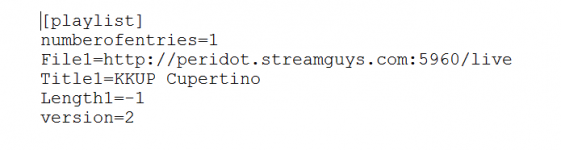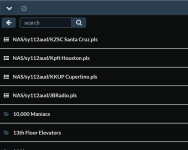Hi Skip,
I'll check into this. Something similar has been reported before but I've not been able to repro it yet.
-Tim
Once I reimaged, everything went fine. As for reproducing it, good luck. It had that elusive feel. Start by entering several corrupt versions of the path to the NAS folder, throwing in a reboot at an awkward time.
Skip
Thanks for the tips, the windows program shows the genre as being correct and after changing the genre again the log shows this...
pi@moode-lr:~ $ cat /var/log/mpd/mpd.log
Aug 13 18:22 : avahi: Service 'Moode MPD' successfully established.
Aug 13 18:23 : update: updating NAS/AS1002T/mp3/Namco/Ridge Racer (Playstation)/1-04-Rotterdam Nation.mp3
Aug 13 18:23 : update: updating NAS/AS1002T/mp3/Namco/Ridge Racer (Playstation)/1-09-Game Over.mp3
Aug 13 18:23 : update: updating NAS/AS1002T/mp3/Namco/Ridge Racer (Playstation)/1-01-Ridge Racer.mp3
Aug 13 18:23 : update: updating NAS/AS1002T/mp3/Namco/Ridge Racer (Playstation)/1-05-Speedster.mp3
Aug 13 18:23 : update: updating NAS/AS1002T/mp3/Namco/Ridge Racer (Playstation)/1-07-Attract.mp3
Aug 13 18:23 : update: updating NAS/AS1002T/mp3/Namco/Ridge Racer (Playstation)/1-03-Feeling Over.mp3
Aug 13 18:23 : update: updating NAS/AS1002T/mp3/Namco/Ridge Racer (Playstation)/1-11-High Score Screen.mp3
Aug 13 18:23 : update: updating NAS/AS1002T/mp3/Namco/Ridge Racer (Playstation)/1-06-Rhythm Shift.mp3
Aug 13 18:23 : update: updating NAS/AS1002T/mp3/Namco/Ridge Racer (Playstation)/1-08-Car Selection.mp3
Aug 13 18:23 : update: updating NAS/AS1002T/mp3/Namco/Ridge Racer (Playstation)/1-02-Rare Hero.mp3
Aug 13 18:23 : update: updating NAS/AS1002T/mp3/Namco/Ridge Racer (Playstation)/1-12-Ending.mp3
Aug 13 18:23 : update: updating NAS/AS1002T/mp3/Namco/Ridge Racer (Playstation)/1-10-Replay.mp3
No error I guess?
The last track is the one that does get the correct genre assigned.
pi@moode-lr:~ $ cat /var/log/mpd/mpd.log
Aug 13 18:22 : avahi: Service 'Moode MPD' successfully established.
Aug 13 18:23 : update: updating NAS/AS1002T/mp3/Namco/Ridge Racer (Playstation)/1-04-Rotterdam Nation.mp3
Aug 13 18:23 : update: updating NAS/AS1002T/mp3/Namco/Ridge Racer (Playstation)/1-09-Game Over.mp3
Aug 13 18:23 : update: updating NAS/AS1002T/mp3/Namco/Ridge Racer (Playstation)/1-01-Ridge Racer.mp3
Aug 13 18:23 : update: updating NAS/AS1002T/mp3/Namco/Ridge Racer (Playstation)/1-05-Speedster.mp3
Aug 13 18:23 : update: updating NAS/AS1002T/mp3/Namco/Ridge Racer (Playstation)/1-07-Attract.mp3
Aug 13 18:23 : update: updating NAS/AS1002T/mp3/Namco/Ridge Racer (Playstation)/1-03-Feeling Over.mp3
Aug 13 18:23 : update: updating NAS/AS1002T/mp3/Namco/Ridge Racer (Playstation)/1-11-High Score Screen.mp3
Aug 13 18:23 : update: updating NAS/AS1002T/mp3/Namco/Ridge Racer (Playstation)/1-06-Rhythm Shift.mp3
Aug 13 18:23 : update: updating NAS/AS1002T/mp3/Namco/Ridge Racer (Playstation)/1-08-Car Selection.mp3
Aug 13 18:23 : update: updating NAS/AS1002T/mp3/Namco/Ridge Racer (Playstation)/1-02-Rare Hero.mp3
Aug 13 18:23 : update: updating NAS/AS1002T/mp3/Namco/Ridge Racer (Playstation)/1-12-Ending.mp3
Aug 13 18:23 : update: updating NAS/AS1002T/mp3/Namco/Ridge Racer (Playstation)/1-10-Replay.mp3
No error I guess?
The last track is the one that does get the correct genre assigned.
Hi @IM35461,
Examine the problem files using the Mediainfo utility.
MediaInfo
Also look at MPD log to see if there are any errors.
cat /var/log/mpd/mpd.log
-Tim
-Tim
Hi Tim
Here's a feature request that might chime with absent-minded types like me.
As Moode has moved through releases to 3.8, every upgrade has been smooth apart from my repeated “oh nuts” moment when I realise that yet again I have forgotten to preserve my custom radio stations and playlists. I'm thinking it might be useful if there were a UI switch that gives the option to force Moode to save these items offboard on an attached USB device rather than the SD card. That way they would survive the reimaging process. Nothing complex, maybe just a couple of standard folders in USB root called MyPlaylists and MyRadios.
Anyone else want to +1 this idea.
Great work on Moode Tim.
Stu
Hi, Stu.
I agree this would be a useful built-in feature. Indeed, I scripted a portion of this functionality for my own use back at r3.1.
At the time, I was gathering URLs for stations and also creating appropriate logos for them. Basically, I wanted to be able to roll the stations into moOde Player all-at-once through the command line, rather than one-at-a-time through the Web Client, and to store the logos in the appropriate directory. I wrote a simple shell + sql(lite3) script, almost a no-brainer. It was trivial to copy and use it on multiple installations of the same release.
Frankly, I got lazy and didn't pursue this further because Tim has been so good at incorporating our station submissions into each new release.
Saving and restoring user-defined stations across moOde Player releases would be a bit trickier. Some "business logic" is required regarding the station entries because of a detail of the database structure which I won't go into here. As well, the squashfs introduced at r3.5 makes it hard to add station artwork [1].
I haven't gotten around to creating my own playlists and haven't even looked at how that information is stored. Still, I can imagine having to recreate them is even more labor intensive than recreating radio stations.
Regards,
Kent
[1] This may not be an issue for anyone else. The display of radio station logos is one of the features which first drew me to moOde Player and I hate falling back on the default image.
Hi Tim
Here's a feature request that might chime with absent-minded types like me.
As Moode has moved through releases to 3.8, every upgrade has been smooth apart from my repeated “oh nuts” moment when I realise that yet again I have forgotten to preserve my custom radio stations and playlists. I'm thinking it might be useful if there were a UI switch that gives the option to force Moode to save these items offboard on an attached USB device rather than the SD card. That way they would survive the reimaging process. Nothing complex, maybe just a couple of standard folders in USB root called MyPlaylists and MyRadios.
Anyone else want to +1 this idea.
Great work on Moode Tim.
Stu
Here's a hack that removes the need to do anything about your own station entries. The downside is that they don't appear under radio listings. The do appear in your NAS, SDCARD, or attached USB music area.
You use a .pls file exactly like you would when you create a new radio station entry (leftmost image). Place this .pls file in your top level music file directory. (middle image -- Nas directory viewed from Windows) Once you index that directory, those file will show up in Moode browsing. (Rightmost image). Use them just like an album directory or a single song.
Not stylish, but perfectly functional and low-effort.
Skip
Attachments
Thanks for the tips, the windows program shows the genre as being correct and after changing the genre again the log shows this...
pi@moode-lr:~ $ cat /var/log/mpd/mpd.log
Aug 13 18:22 : avahi: Service 'Moode MPD' successfully established.
Aug 13 18:23 : update: updating NAS/AS1002T/mp3/Namco/Ridge Racer (Playstation)/1-04-Rotterdam Nation.mp3
Aug 13 18:23 : update: updating NAS/AS1002T/mp3/Namco/Ridge Racer (Playstation)/1-09-Game Over.mp3
Aug 13 18:23 : update: updating NAS/AS1002T/mp3/Namco/Ridge Racer (Playstation)/1-01-Ridge Racer.mp3
Aug 13 18:23 : update: updating NAS/AS1002T/mp3/Namco/Ridge Racer (Playstation)/1-05-Speedster.mp3
Aug 13 18:23 : update: updating NAS/AS1002T/mp3/Namco/Ridge Racer (Playstation)/1-07-Attract.mp3
Aug 13 18:23 : update: updating NAS/AS1002T/mp3/Namco/Ridge Racer (Playstation)/1-03-Feeling Over.mp3
Aug 13 18:23 : update: updating NAS/AS1002T/mp3/Namco/Ridge Racer (Playstation)/1-11-High Score Screen.mp3
Aug 13 18:23 : update: updating NAS/AS1002T/mp3/Namco/Ridge Racer (Playstation)/1-06-Rhythm Shift.mp3
Aug 13 18:23 : update: updating NAS/AS1002T/mp3/Namco/Ridge Racer (Playstation)/1-08-Car Selection.mp3
Aug 13 18:23 : update: updating NAS/AS1002T/mp3/Namco/Ridge Racer (Playstation)/1-02-Rare Hero.mp3
Aug 13 18:23 : update: updating NAS/AS1002T/mp3/Namco/Ridge Racer (Playstation)/1-12-Ending.mp3
Aug 13 18:23 : update: updating NAS/AS1002T/mp3/Namco/Ridge Racer (Playstation)/1-10-Replay.mp3
No error I guess?
The last track is the one that does get the correct genre assigned.
@IM35461
The question here is, what information does moOde Player see in these files?
Running mediainfo from the moOde Player command line as Tim suggests is an easy way to find out.
Here's the first stanza from the output when I run it on a randomly selected file on a USB thumbdrive on my moOde player
Code:
[FONT="Courier New"]General
Complete name : 01 Hearts of Space - Kevin Braheny ,
Starflight 1 (Galaxies).flac
Format : FLAC
Format/Info : Free Lossless Audio Codec
File size : 10.5 MiB
Duration : 1mn 35s
Overall bit rate mode : Variable
Overall bit rate : 920 Kbps
Album : Universe One
Part : 1
Part/Total : 1
Track name : Kevin Braheny / Starflight 1 (Galaxie
s)
Track name/Position : 01
Track name/Total : 15
Performer : Hearts of Space
Genre : Ambient
Recorded date : 1990
Cover : Yes
Cover type : Cover (front)
Cover MIME : image/jpeg
[/FONT]Does mediainfo report a Genre value for each of your files and is it the same value?
Regards,
Kent
Here's a hack that removes the need to do anything about your own station entries. The downside is that they don't appear under radio listings. The do appear in your NAS, SDCARD, or attached USB music area.
...
Not stylish, but perfectly functional and low-effort.
Skip
Perfectly functional and low-effort beats style! +1
Regards,
Kent
Hi,
Upcoming moOde 3.8.2 release will contain a nice Latency Level setting for the Advanced-LL (Low Latency) kernel 🙂
-Tim
Ooh this is good news!
In its development, is the "adjustable" LL kernel a "better" option from an audo perspective ?
Kent,
Being a fool I did not realise MediaInfo was already installed on the MoOde.
My next challenge was trying to work out the path to the files 🙂
Anyway, he is the output
Only Track 10 is assigned the correct Genre
Being a fool I did not realise MediaInfo was already installed on the MoOde.
My next challenge was trying to work out the path to the files 🙂
Anyway, he is the output
Code:
pi@moode-lr:/mnt/SDCARD/Music $ sudo mediainfo *
General
Complete name : 1-01-Ridge Racer.mp3
Format : MPEG Audio
File size : 6.10 MiB
Duration : 5mn 19s
Overall bit rate mode : Constant
Overall bit rate : 160 Kbps
Album replay gain : 0.10 dB
Album : Ridge Racer (Playstation)
Album/Performer : Namco Games
Part/Position : 1
Track name : Ridge Racer
Track name/Position : 1
Performer : Namco Games
Encoded by : iTunes 8.0.1.11
Genre : Game Console
Recorded date : 1994
Tool Name : ool Name
Tool Version : ool Vers
Year : ear / ear
Audio
Format : MPEG Audio
Format version : Version 1
Format profile : Layer 3
Mode : Joint stereo
Duration : 5mn 20s
Bit rate mode : Constant
Bit rate : 160 Kbps
Channel(s) : 2 channels
Sampling rate : 44.1 KHz
Compression mode : Lossy
Replay gain : 0.30 dB
Replay gain peak : 0.666077
Stream size : 6.10 MiB (100%)
General
Complete name : 1-02-Rare Hero.mp3
Format : MPEG Audio
File size : 5.25 MiB
Duration : 4mn 35s
Overall bit rate mode : Constant
Overall bit rate : 160 Kbps
Album replay gain : 0.10 dB
Album : Ridge Racer (Playstation)
Album/Performer : Namco Games
Part/Position : 1
Track name : Rare Hero
Track name/Position : 2
Performer : Namco Games
Encoded by : iTunes 8.0.1.11
Genre : Game Console
Recorded date : 1994
Tool Name : ool Name
Tool Version : ool Vers
Year : ear / ear
Audio
Format : MPEG Audio
Format version : Version 1
Format profile : Layer 3
Mode : Joint stereo
Mode extension : MS Stereo
Duration : 4mn 35s
Bit rate mode : Constant
Bit rate : 160 Kbps
Channel(s) : 2 channels
Sampling rate : 44.1 KHz
Compression mode : Lossy
Replay gain : 0.50 dB
Replay gain peak : 0.701935
Stream size : 5.25 MiB (100%)
General
Complete name : 1-03-Feeling Over.mp3
Format : MPEG Audio
File size : 6.12 MiB
Duration : 5mn 20s
Overall bit rate mode : Constant
Overall bit rate : 160 Kbps
Album replay gain : 0.10 dB
Album : Ridge Racer (Playstation)
Album/Performer : Namco Games
Part/Position : 1
Track name : Feeling Over
Track name/Position : 3
Performer : Namco Games
Encoded by : iTunes 8.0.1.11
Genre : Game Console
Recorded date : 1994
Tool Name : ool Name
Tool Version : ool Vers
Year : ear / ear
Audio
Format : MPEG Audio
Format version : Version 1
Format profile : Layer 3
Mode : Joint stereo
Duration : 5mn 21s
Bit rate mode : Constant
Bit rate : 160 Kbps
Channel(s) : 2 channels
Sampling rate : 44.1 KHz
Compression mode : Lossy
Replay gain : -0.30 dB
Replay gain peak : 0.677399
Stream size : 6.12 MiB (100%)
General
Complete name : 1-04-Rotterdam Nation.mp3
Format : MPEG Audio
File size : 6.24 MiB
Duration : 5mn 26s
Overall bit rate mode : Constant
Overall bit rate : 160 Kbps
Album replay gain : 0.10 dB
Album : Ridge Racer (Playstation)
Album/Performer : Namco Games
Part/Position : 1
Track name : Rotterdam Nation
Track name/Position : 4
Performer : Namco Games
Encoded by : iTunes 8.0.1.11
Genre : Game Console
Recorded date : 1994
Tool Name : ool Name
Tool Version : ool Vers
Year : ear / ear
Audio
Format : MPEG Audio
Format version : Version 1
Format profile : Layer 3
Mode : Joint stereo
Mode extension : MS Stereo
Duration : 5mn 27s
Bit rate mode : Constant
Bit rate : 160 Kbps
Channel(s) : 2 channels
Sampling rate : 44.1 KHz
Compression mode : Lossy
Replay gain : -0.50 dB
Replay gain peak : 0.844757
Stream size : 6.23 MiB (100%)
General
Complete name : 1-05-Speedster.mp3
Format : MPEG Audio
File size : 5.89 MiB
Duration : 5mn 8s
Overall bit rate mode : Constant
Overall bit rate : 160 Kbps
Album replay gain : 0.10 dB
Album : Ridge Racer (Playstation)
Album/Performer : Namco Games
Part/Position : 1
Track name : Speedster
Track name/Position : 5
Performer : Namco Games
Encoded by : iTunes 8.0.1.11
Genre : Game Console
Recorded date : 1994
Tool Name : ool Name
Tool Version : ool Vers
Year : ear / ear
Audio
Format : MPEG Audio
Format version : Version 1
Format profile : Layer 3
Mode : Joint stereo
Mode extension : MS Stereo
Duration : 5mn 9s
Bit rate mode : Constant
Bit rate : 160 Kbps
Channel(s) : 2 channels
Sampling rate : 44.1 KHz
Compression mode : Lossy
Replay gain : 0.30 dB
Replay gain peak : 0.711212
Stream size : 5.89 MiB (100%)
General
Complete name : 1-06-Rhythm Shift.mp3
Format : MPEG Audio
File size : 5.81 MiB
Duration : 5mn 4s
Overall bit rate mode : Constant
Overall bit rate : 160 Kbps
Album replay gain : 0.10 dB
Album : Ridge Racer (Playstation)
Album/Performer : Namco Games
Part/Position : 1
Track name : Rhythm Shift
Track name/Position : 6
Performer : Namco Games
Encoded by : iTunes 8.0.1.11
Genre : Game Console
Recorded date : 1994
Tool Name : ool Name
Tool Version : ool Vers
Year : ear / ear
Audio
Format : MPEG Audio
Format version : Version 1
Format profile : Layer 3
Mode : Joint stereo
Mode extension : MS Stereo
Duration : 5mn 4s
Bit rate mode : Constant
Bit rate : 160 Kbps
Channel(s) : 2 channels
Sampling rate : 44.1 KHz
Compression mode : Lossy
Replay gain : 0.30 dB
Replay gain peak : 0.696014
Stream size : 5.80 MiB (100%)
General
Complete name : 1-07-Attract.mp3
Format : MPEG Audio
File size : 2.33 MiB
Duration : 2mn 2s
Overall bit rate mode : Constant
Overall bit rate : 160 Kbps
Album replay gain : 0.10 dB
Album : Ridge Racer (Playstation)
Album/Performer : Namco Games
Part/Position : 1
Track name : Attract
Track name/Position : 7
Performer : Namco Games
Encoded by : iTunes 8.0.1.11
Genre : Game Console
Recorded date : 1994
Tool Name : ool Name
Tool Version : ool Vers
Year : ear / ear
Audio
Format : MPEG Audio
Format version : Version 1
Format profile : Layer 3
Mode : Joint stereo
Mode extension : MS Stereo
Duration : 2mn 2s
Bit rate mode : Constant
Bit rate : 160 Kbps
Channel(s) : 2 channels
Sampling rate : 44.1 KHz
Compression mode : Lossy
Replay gain : -0.50 dB
Replay gain peak : 0.833771
Stream size : 2.33 MiB (100%)
General
Complete name : 1-08-Car Selection.mp3
Format : MPEG Audio
File size : 1.48 MiB
Duration : 1mn 17s
Overall bit rate mode : Constant
Overall bit rate : 160 Kbps
Album replay gain : 0.10 dB
Album : Ridge Racer (Playstation)
Album/Performer : Namco Games
Part/Position : 1
Track name : Car Selection
Track name/Position : 8
Performer : Namco Games
Encoded by : iTunes 8.0.1.11
Genre : Game Console
Recorded date : 1994
Tool Name : ool Name
Tool Version : ool Vers
Year : ear / ear
Audio
Format : MPEG Audio
Format version : Version 1
Format profile : Layer 3
Mode : Joint stereo
Duration : 1mn 17s
Bit rate mode : Constant
Bit rate : 160 Kbps
Channel(s) : 2 channels
Sampling rate : 44.1 KHz
Compression mode : Lossy
Replay gain : -0.20 dB
Replay gain peak : 0.755859
Stream size : 1.47 MiB (100%)
General
Complete name : 1-09-Game Over.mp3
Format : MPEG Audio
File size : 231 KiB
Duration : 11s 781ms
Overall bit rate mode : Constant
Overall bit rate : 160 Kbps
Album replay gain : 0.10 dB
Album : Ridge Racer (Playstation)
Album/Performer : Namco Games
Part/Position : 1
Track name : Game Over
Track name/Position : 9
Performer : Namco Games
Encoded by : iTunes 8.0.1.11
Genre : Game Console
Recorded date : 1994
Tool Name : ool Name
Tool Version : ool Vers
Year : ear / ear
Audio
Format : MPEG Audio
Format version : Version 1
Format profile : Layer 3
Mode : Joint stereo
Mode extension : MS Stereo
Duration : 11s 781ms
Bit rate mode : Constant
Bit rate : 160 Kbps
Channel(s) : 2 channels
Sampling rate : 44.1 KHz
Compression mode : Lossy
Replay gain : 0.00 dB
Replay gain peak : 0.607910
Stream size : 230 KiB (100%)
General
Complete name : 1-10-Replay.mp3
Format : MPEG Audio
File size : 2.37 MiB
Duration : 2mn 4s
Overall bit rate mode : Constant
Overall bit rate : 160 Kbps
Album replay gain : 0.10 dB
Album : Ridge Racer (Playstation)
Album/Performer : Namco Games
Part/Position : 1
Track name : Replay
Track name/Position : 10
Performer : Namco Games
Encoded by : iTunes 8.0.1.11
Genre : Game Console
Recorded date : 1994
Year : ear / ear
REPLAYGAIN_ALBUM_PEAK : 0.844737
Audio
Format : MPEG Audio
Format version : Version 1
Format profile : Layer 3
Mode : Joint stereo
Mode extension : MS Stereo
Duration : 2mn 4s
Bit rate mode : Constant
Bit rate : 160 Kbps
Channel(s) : 2 channels
Sampling rate : 44.1 KHz
Compression mode : Lossy
Replay gain : 0.50 dB
Replay gain peak : 0.576843
Stream size : 2.37 MiB (100%)
General
Complete name : 1-11-High Score Screen.mp3
Format : MPEG Audio
File size : 1.89 MiB
Duration : 1mn 38s
Overall bit rate mode : Constant
Overall bit rate : 160 Kbps
Album replay gain : 0.10 dB
Album : Ridge Racer (Playstation)
Album/Performer : Namco Games
Part/Position : 1
Track name : High Score Screen
Track name/Position : 11
Performer : Namco Games
Encoded by : iTunes 8.0.1.11
Genre : Game Console
Recorded date : 1994
Tool Name : ool Name
Tool Version : ool Vers
Year : ear / ear
Audio
Format : MPEG Audio
Format version : Version 1
Format profile : Layer 3
Mode : Joint stereo
Mode extension : MS Stereo
Duration : 1mn 39s
Bit rate mode : Constant
Bit rate : 160 Kbps
Channel(s) : 2 channels
Sampling rate : 44.1 KHz
Compression mode : Lossy
Replay gain : 0.60 dB
Replay gain peak : 0.683655
Stream size : 1.89 MiB (100%)
General
Complete name : 1-12-Ending.mp3
Format : MPEG Audio
File size : 2.88 MiB
Duration : 2mn 30s
Overall bit rate mode : Constant
Overall bit rate : 160 Kbps
Album replay gain : 0.10 dB
Album : Ridge Racer (Playstation)
Album/Performer : Namco Games
Part/Position : 1
Track name : Ending
Track name/Position : 12
Performer : Namco Games
Encoded by : iTunes 8.0.1.11
Genre : Game Console
Recorded date : 1994
Tool Name : ool Name
Tool Version : ool Vers
Year : ear / ear
Audio
Format : MPEG Audio
Format version : Version 1
Format profile : Layer 3
Mode : Joint stereo
Mode extension : MS Stereo
Duration : 2mn 31s
Bit rate mode : Constant
Bit rate : 160 Kbps
Channel(s) : 2 channels
Sampling rate : 44.1 KHz
Compression mode : Lossy
Replay gain : 0.60 dB
Replay gain peak : 0.678558
Stream size : 2.88 MiB (100%)Only Track 10 is assigned the correct Genre
@IM35461
The question here is, what information does moOde Player see in these files?
Running mediainfo from the moOde Player command line as Tim suggests is an easy way to find out.
Here's the first stanza from the output when I run it on a randomly selected file on a USB thumbdrive on my moOde player
Code:[FONT="Courier New"]General Complete name : 01 Hearts of Space - Kevin Braheny , Starflight 1 (Galaxies).flac Format : FLAC Format/Info : Free Lossless Audio Codec File size : 10.5 MiB Duration : 1mn 35s Overall bit rate mode : Variable Overall bit rate : 920 Kbps Album : Universe One Part : 1 Part/Total : 1 Track name : Kevin Braheny / Starflight 1 (Galaxie s) Track name/Position : 01 Track name/Total : 15 Performer : Hearts of Space Genre : Ambient Recorded date : 1990 Cover : Yes Cover type : Cover (front) Cover MIME : image/jpeg [/FONT]
Does mediainfo report a Genre value for each of your files and is it the same value?
Regards,
Kent
Last edited:
Hi @IM35461,
Other troubleshooting steps:
1) When playing one of the problem songs, connect to MPD and dump out currentsong info.
telnet localhost 6600
currentsong
2) Edit /etc/mpd.conf and change logging to "verbose" then restart MPD.
tail -f /var/log/mpd/mpd.log --or-- cat /var/log/mpd/mpd.log
Start one of the problem songs playing and then examine the log.
You can also perform a RESCAN to see in detail what MPD is doing when it adds the song to its database.
3) Zip up a few of the problem songs and send me a download link. I'll take a look at them when I get the chance.
-Tim
Other troubleshooting steps:
1) When playing one of the problem songs, connect to MPD and dump out currentsong info.
telnet localhost 6600
currentsong
2) Edit /etc/mpd.conf and change logging to "verbose" then restart MPD.
tail -f /var/log/mpd/mpd.log --or-- cat /var/log/mpd/mpd.log
Start one of the problem songs playing and then examine the log.
You can also perform a RESCAN to see in detail what MPD is doing when it adds the song to its database.
3) Zip up a few of the problem songs and send me a download link. I'll take a look at them when I get the chance.
-Tim
Kent,
Being a fool I did not realise MediaInfo was already installed on the MoOde.
My next challenge was trying to work out the path to the files 🙂
Anyway, he is the output
Code:pi@moode-lr:/mnt/SDCARD/Music $ sudo mediainfo * General Complete name : 1-01-Ridge Racer.mp3 Format : MPEG Audio File size : 6.10 MiB Duration : 5mn 19s Overall bit rate mode : Constant Overall bit rate : 160 Kbps Album replay gain : 0.10 dB Album : Ridge Racer (Playstation) Album/Performer : Namco Games Part/Position : 1 Track name : Ridge Racer Track name/Position : 1 Performer : Namco Games Encoded by : iTunes 8.0.1.11 Genre : Game Console Recorded date : 1994 Tool Name : ool Name Tool Version : ool Vers Year : ear / ear Audio Format : MPEG Audio Format version : Version 1 Format profile : Layer 3 Mode : Joint stereo Duration : 5mn 20s Bit rate mode : Constant Bit rate : 160 Kbps Channel(s) : 2 channels Sampling rate : 44.1 KHz Compression mode : Lossy Replay gain : 0.30 dB Replay gain peak : 0.666077 Stream size : 6.10 MiB (100%) General Complete name : 1-02-Rare Hero.mp3 Format : MPEG Audio File size : 5.25 MiB Duration : 4mn 35s Overall bit rate mode : Constant Overall bit rate : 160 Kbps Album replay gain : 0.10 dB Album : Ridge Racer (Playstation) Album/Performer : Namco Games Part/Position : 1 Track name : Rare Hero Track name/Position : 2 Performer : Namco Games Encoded by : iTunes 8.0.1.11 Genre : Game Console Recorded date : 1994 Tool Name : ool Name Tool Version : ool Vers Year : ear / ear Audio Format : MPEG Audio Format version : Version 1 Format profile : Layer 3 Mode : Joint stereo Mode extension : MS Stereo Duration : 4mn 35s Bit rate mode : Constant Bit rate : 160 Kbps Channel(s) : 2 channels Sampling rate : 44.1 KHz Compression mode : Lossy Replay gain : 0.50 dB Replay gain peak : 0.701935 Stream size : 5.25 MiB (100%) General Complete name : 1-03-Feeling Over.mp3 Format : MPEG Audio File size : 6.12 MiB Duration : 5mn 20s Overall bit rate mode : Constant Overall bit rate : 160 Kbps Album replay gain : 0.10 dB Album : Ridge Racer (Playstation) Album/Performer : Namco Games Part/Position : 1 Track name : Feeling Over Track name/Position : 3 Performer : Namco Games Encoded by : iTunes 8.0.1.11 Genre : Game Console Recorded date : 1994 Tool Name : ool Name Tool Version : ool Vers Year : ear / ear Audio Format : MPEG Audio Format version : Version 1 Format profile : Layer 3 Mode : Joint stereo Duration : 5mn 21s Bit rate mode : Constant Bit rate : 160 Kbps Channel(s) : 2 channels Sampling rate : 44.1 KHz Compression mode : Lossy Replay gain : -0.30 dB Replay gain peak : 0.677399 Stream size : 6.12 MiB (100%) General Complete name : 1-04-Rotterdam Nation.mp3 Format : MPEG Audio File size : 6.24 MiB Duration : 5mn 26s Overall bit rate mode : Constant Overall bit rate : 160 Kbps Album replay gain : 0.10 dB Album : Ridge Racer (Playstation) Album/Performer : Namco Games Part/Position : 1 Track name : Rotterdam Nation Track name/Position : 4 Performer : Namco Games Encoded by : iTunes 8.0.1.11 Genre : Game Console Recorded date : 1994 Tool Name : ool Name Tool Version : ool Vers Year : ear / ear Audio Format : MPEG Audio Format version : Version 1 Format profile : Layer 3 Mode : Joint stereo Mode extension : MS Stereo Duration : 5mn 27s Bit rate mode : Constant Bit rate : 160 Kbps Channel(s) : 2 channels Sampling rate : 44.1 KHz Compression mode : Lossy Replay gain : -0.50 dB Replay gain peak : 0.844757 Stream size : 6.23 MiB (100%) General Complete name : 1-05-Speedster.mp3 Format : MPEG Audio File size : 5.89 MiB Duration : 5mn 8s Overall bit rate mode : Constant Overall bit rate : 160 Kbps Album replay gain : 0.10 dB Album : Ridge Racer (Playstation) Album/Performer : Namco Games Part/Position : 1 Track name : Speedster Track name/Position : 5 Performer : Namco Games Encoded by : iTunes 8.0.1.11 Genre : Game Console Recorded date : 1994 Tool Name : ool Name Tool Version : ool Vers Year : ear / ear Audio Format : MPEG Audio Format version : Version 1 Format profile : Layer 3 Mode : Joint stereo Mode extension : MS Stereo Duration : 5mn 9s Bit rate mode : Constant Bit rate : 160 Kbps Channel(s) : 2 channels Sampling rate : 44.1 KHz Compression mode : Lossy Replay gain : 0.30 dB Replay gain peak : 0.711212 Stream size : 5.89 MiB (100%) General Complete name : 1-06-Rhythm Shift.mp3 Format : MPEG Audio File size : 5.81 MiB Duration : 5mn 4s Overall bit rate mode : Constant Overall bit rate : 160 Kbps Album replay gain : 0.10 dB Album : Ridge Racer (Playstation) Album/Performer : Namco Games Part/Position : 1 Track name : Rhythm Shift Track name/Position : 6 Performer : Namco Games Encoded by : iTunes 8.0.1.11 Genre : Game Console Recorded date : 1994 Tool Name : ool Name Tool Version : ool Vers Year : ear / ear Audio Format : MPEG Audio Format version : Version 1 Format profile : Layer 3 Mode : Joint stereo Mode extension : MS Stereo Duration : 5mn 4s Bit rate mode : Constant Bit rate : 160 Kbps Channel(s) : 2 channels Sampling rate : 44.1 KHz Compression mode : Lossy Replay gain : 0.30 dB Replay gain peak : 0.696014 Stream size : 5.80 MiB (100%) General Complete name : 1-07-Attract.mp3 Format : MPEG Audio File size : 2.33 MiB Duration : 2mn 2s Overall bit rate mode : Constant Overall bit rate : 160 Kbps Album replay gain : 0.10 dB Album : Ridge Racer (Playstation) Album/Performer : Namco Games Part/Position : 1 Track name : Attract Track name/Position : 7 Performer : Namco Games Encoded by : iTunes 8.0.1.11 Genre : Game Console Recorded date : 1994 Tool Name : ool Name Tool Version : ool Vers Year : ear / ear Audio Format : MPEG Audio Format version : Version 1 Format profile : Layer 3 Mode : Joint stereo Mode extension : MS Stereo Duration : 2mn 2s Bit rate mode : Constant Bit rate : 160 Kbps Channel(s) : 2 channels Sampling rate : 44.1 KHz Compression mode : Lossy Replay gain : -0.50 dB Replay gain peak : 0.833771 Stream size : 2.33 MiB (100%) General Complete name : 1-08-Car Selection.mp3 Format : MPEG Audio File size : 1.48 MiB Duration : 1mn 17s Overall bit rate mode : Constant Overall bit rate : 160 Kbps Album replay gain : 0.10 dB Album : Ridge Racer (Playstation) Album/Performer : Namco Games Part/Position : 1 Track name : Car Selection Track name/Position : 8 Performer : Namco Games Encoded by : iTunes 8.0.1.11 Genre : Game Console Recorded date : 1994 Tool Name : ool Name Tool Version : ool Vers Year : ear / ear Audio Format : MPEG Audio Format version : Version 1 Format profile : Layer 3 Mode : Joint stereo Duration : 1mn 17s Bit rate mode : Constant Bit rate : 160 Kbps Channel(s) : 2 channels Sampling rate : 44.1 KHz Compression mode : Lossy Replay gain : -0.20 dB Replay gain peak : 0.755859 Stream size : 1.47 MiB (100%) General Complete name : 1-09-Game Over.mp3 Format : MPEG Audio File size : 231 KiB Duration : 11s 781ms Overall bit rate mode : Constant Overall bit rate : 160 Kbps Album replay gain : 0.10 dB Album : Ridge Racer (Playstation) Album/Performer : Namco Games Part/Position : 1 Track name : Game Over Track name/Position : 9 Performer : Namco Games Encoded by : iTunes 8.0.1.11 Genre : Game Console Recorded date : 1994 Tool Name : ool Name Tool Version : ool Vers Year : ear / ear Audio Format : MPEG Audio Format version : Version 1 Format profile : Layer 3 Mode : Joint stereo Mode extension : MS Stereo Duration : 11s 781ms Bit rate mode : Constant Bit rate : 160 Kbps Channel(s) : 2 channels Sampling rate : 44.1 KHz Compression mode : Lossy Replay gain : 0.00 dB Replay gain peak : 0.607910 Stream size : 230 KiB (100%) General Complete name : 1-10-Replay.mp3 Format : MPEG Audio File size : 2.37 MiB Duration : 2mn 4s Overall bit rate mode : Constant Overall bit rate : 160 Kbps Album replay gain : 0.10 dB Album : Ridge Racer (Playstation) Album/Performer : Namco Games Part/Position : 1 Track name : Replay Track name/Position : 10 Performer : Namco Games Encoded by : iTunes 8.0.1.11 Genre : Game Console Recorded date : 1994 Year : ear / ear REPLAYGAIN_ALBUM_PEAK : 0.844737 Audio Format : MPEG Audio Format version : Version 1 Format profile : Layer 3 Mode : Joint stereo Mode extension : MS Stereo Duration : 2mn 4s Bit rate mode : Constant Bit rate : 160 Kbps Channel(s) : 2 channels Sampling rate : 44.1 KHz Compression mode : Lossy Replay gain : 0.50 dB Replay gain peak : 0.576843 Stream size : 2.37 MiB (100%) General Complete name : 1-11-High Score Screen.mp3 Format : MPEG Audio File size : 1.89 MiB Duration : 1mn 38s Overall bit rate mode : Constant Overall bit rate : 160 Kbps Album replay gain : 0.10 dB Album : Ridge Racer (Playstation) Album/Performer : Namco Games Part/Position : 1 Track name : High Score Screen Track name/Position : 11 Performer : Namco Games Encoded by : iTunes 8.0.1.11 Genre : Game Console Recorded date : 1994 Tool Name : ool Name Tool Version : ool Vers Year : ear / ear Audio Format : MPEG Audio Format version : Version 1 Format profile : Layer 3 Mode : Joint stereo Mode extension : MS Stereo Duration : 1mn 39s Bit rate mode : Constant Bit rate : 160 Kbps Channel(s) : 2 channels Sampling rate : 44.1 KHz Compression mode : Lossy Replay gain : 0.60 dB Replay gain peak : 0.683655 Stream size : 1.89 MiB (100%) General Complete name : 1-12-Ending.mp3 Format : MPEG Audio File size : 2.88 MiB Duration : 2mn 30s Overall bit rate mode : Constant Overall bit rate : 160 Kbps Album replay gain : 0.10 dB Album : Ridge Racer (Playstation) Album/Performer : Namco Games Part/Position : 1 Track name : Ending Track name/Position : 12 Performer : Namco Games Encoded by : iTunes 8.0.1.11 Genre : Game Console Recorded date : 1994 Tool Name : ool Name Tool Version : ool Vers Year : ear / ear Audio Format : MPEG Audio Format version : Version 1 Format profile : Layer 3 Mode : Joint stereo Mode extension : MS Stereo Duration : 2mn 31s Bit rate mode : Constant Bit rate : 160 Kbps Channel(s) : 2 channels Sampling rate : 44.1 KHz Compression mode : Lossy Replay gain : 0.60 dB Replay gain peak : 0.678558 Stream size : 2.88 MiB (100%)
Only Track 10 is assigned the correct Genre
@IM35461
Perhaps it's just coincidence, but I notice Track 10 is the only one which does not have tag fields Tool Name: and Tool Version:. Perhaps those fields are causing mpd to choke. As well, the values of these fields are truncated (e.g.; "ool Name and "ool Version") but then so is the value of all incidences of the Year: field, Track 10 included.
[edited for clarity] This may turn out to be a problem with mpd (on which moOde Player is built) which only the mpd maintainers can address, but if these fields are causing the problem, the quick fix would be to use an ID3 tag editor to delete them.
As for mediainfo, don't feel bad. If you go back through this forum thread, you'll find where Tim had to point out to me that he includes it in moOde Player.
Regards,
Kent
Last edited:
Hi @IM35461
I analyzed the three files you sent and the Mediainfo dump looks ok but for some reason MPD is not parsing the Genre tag in the first two files. I have no clue why this is the case.
The ? in ?/44.1 will appear for song files encoded using lossy compression since there is no concept of bit depth in lossy compression.
Btw, these are AWESOME tracks 🙂
pi@rp3:~ $ telnet localhost 6600
Trying ::1...
Trying 127.0.0.1...
Connected to localhost.
Escape character is '^]'.
OK MPD 0.20.0
currentsong
file: USB/VFAT-8GB2/Test_mixed/Genre Issue Files Except Track 10/1-09-Game Over.mp3
Last-Modified: 2017-08-13T22:10:06Z
Artist: Namco Games
Title: Game Over
Album: Ridge Racer (Playstation)
Track: 9
Date: 1994
Time: 12
duration: 11.800
Pos: 49
Id: 68
OK
currentsong
file: USB/VFAT-8GB2/Test_mixed/Genre Issue Files Except Track 10/1-11-High Score Screen.mp3
Last-Modified: 2017-08-13T22:10:06Z
Artist: Namco Games
Title: High Score Screen
Album: Ridge Racer (Playstation)
Track: 11
Date: 1994
Time: 99
duration: 98.997
Pos: 50
Id: 69
OK
currentsong
file: USB/VFAT-8GB2/Test_mixed/Genre Issue Files Except Track 10/1-10-Replay.mp3
Last-Modified: 2017-08-13T22:10:06Z
Artist: Namco Games
AlbumArtist: Namco Games
Title: Replay
Album: Ridge Racer (Playstation)
Track: 10
Date: 1994
Date: 1994
Genre: Sony Console
Disc: 1
Time: 124
duration: 124.101
Pos: 51
Id: 70
OK
pi@rp3:~ $ sudo mediainfo --Inform="Audio;file:///var/www/mediainfo.tpl" "/var/lib/mpd/music/USB/VFAT-8GB2/Test_mixed/Genre Issue Files Except Track 10/1-11-High Score Screen.mp3"
<no bit depth>
44100
2
160000
MPEG Audio
pi@rp3:~ $
I analyzed the three files you sent and the Mediainfo dump looks ok but for some reason MPD is not parsing the Genre tag in the first two files. I have no clue why this is the case.
The ? in ?/44.1 will appear for song files encoded using lossy compression since there is no concept of bit depth in lossy compression.
Btw, these are AWESOME tracks 🙂
pi@rp3:~ $ telnet localhost 6600
Trying ::1...
Trying 127.0.0.1...
Connected to localhost.
Escape character is '^]'.
OK MPD 0.20.0
currentsong
file: USB/VFAT-8GB2/Test_mixed/Genre Issue Files Except Track 10/1-09-Game Over.mp3
Last-Modified: 2017-08-13T22:10:06Z
Artist: Namco Games
Title: Game Over
Album: Ridge Racer (Playstation)
Track: 9
Date: 1994
Time: 12
duration: 11.800
Pos: 49
Id: 68
OK
currentsong
file: USB/VFAT-8GB2/Test_mixed/Genre Issue Files Except Track 10/1-11-High Score Screen.mp3
Last-Modified: 2017-08-13T22:10:06Z
Artist: Namco Games
Title: High Score Screen
Album: Ridge Racer (Playstation)
Track: 11
Date: 1994
Time: 99
duration: 98.997
Pos: 50
Id: 69
OK
currentsong
file: USB/VFAT-8GB2/Test_mixed/Genre Issue Files Except Track 10/1-10-Replay.mp3
Last-Modified: 2017-08-13T22:10:06Z
Artist: Namco Games
AlbumArtist: Namco Games
Title: Replay
Album: Ridge Racer (Playstation)
Track: 10
Date: 1994
Date: 1994
Genre: Sony Console
Disc: 1
Time: 124
duration: 124.101
Pos: 51
Id: 70
OK
pi@rp3:~ $ sudo mediainfo --Inform="Audio;file:///var/www/mediainfo.tpl" "/var/lib/mpd/music/USB/VFAT-8GB2/Test_mixed/Genre Issue Files Except Track 10/1-11-High Score Screen.mp3"
<no bit depth>
44100
2
160000
MPEG Audio
pi@rp3:~ $
@IM35461
I sent you a Private Message (PM). If you haven't used these, you'll see the link to your Private Messages folder (once you log in) under the "Welcome, IM35461" line top right.
Regards,
Kent
I sent you a Private Message (PM). If you haven't used these, you'll see the link to your Private Messages folder (once you log in) under the "Welcome, IM35461" line top right.
Regards,
Kent
Last edited:
@Tim
Not sure what happened there..but @Tim.
I noticed that on the 7th August in another forum Allo stated that they had submitted an updated Digi One driver to Raspbian. Are you in contact with Allo, I am sure that it would be in their interest that you are, can you find out if the latest driver is in Moode 3.8?
I don't want to join the other forum.
FYI The reason I am asking is that I am seeing occasional brief dropouts in playback. While I haven't yet ruled out the network yet, it its the same WIRED network I have been using for the last year with a HiFiberry Digi + with no issues (so no network troubleshooting tips please guys). Google finds some comments about this behaviour with Max2play and I think Volumio, or at least some reference to dac syncs.
I have tried all three kernels with Real Time being the best for stable play.
I will try some local playback files to rule out the network but I am interested to know what driver version I have.
Hi @Serverbaboon,
Yes, working closely with Allo, mainly on the Piano 2.1 dual modes. If you have been following moOde Twitter feed I recently posted about the new 4.9.41 Linux kernel and the DigiOne fixes moOde audio player on Twitter: "Hi, some nice fixes 4 Allo DigiOne & Piano 2.1 r in new 4.9.41 Linux kernel 🙂 I'll get an update out for these. https://t.co/z5Sa63S3PM" These will be included in upcoming moOde 3.8.2 release.
I'm planning to release moOde 3.8.2 this week 🙂
-Tim
Yes, working closely with Allo, mainly on the Piano 2.1 dual modes. If you have been following moOde Twitter feed I recently posted about the new 4.9.41 Linux kernel and the DigiOne fixes moOde audio player on Twitter: "Hi, some nice fixes 4 Allo DigiOne & Piano 2.1 r in new 4.9.41 Linux kernel 🙂 I'll get an update out for these. https://t.co/z5Sa63S3PM" These will be included in upcoming moOde 3.8.2 release.
I'm planning to release moOde 3.8.2 this week 🙂
-Tim
Last edited:
Hi @Serverbaboon,
Yes, working closely with Allo, mainly on the Piano 2.1 dual modes. If you have been following moOde Twitter feed I recently posted about the new 4.9.41 Linux kernel and the DigiOne fixes moOde audio player on Twitter: "Hi, some nice fixes 4 Allo DigiOne & Piano 2.1 r in new 4.9.41 Linux kernel 🙂 I'll get an update out for these. https://t.co/z5Sa63S3PM" These will be included in upcoming moOde 3.8.2 release.
I'm planning to release moOde 3.8.2 this week 🙂
-Tim
ok thanks, bit of a social media luddite 🙂
I avoid the whole social media vortex as well, but Twitter is a really convenient platform for posting dev and release info and for allowing other enthusiasts to post questions and cool audio things they are doing.
-Tim
-Tim
TBH I do occasionally check your twitter feed but the last time I checked hadn't picked up on that post.I avoid the whole social media vortex as well, but Twitter is a really convenient platform for posting dev and release info and for allowing other enthusiasts to post questions and cool audio things they are doing.
-Tim
If you sign up for Twitter and then "follow" moOde you will get an automatic email each time I post something. It won't be spammy or annoying because I only post a few times a week on average 🙂 Its a great way to stay current.
- Home
- Source & Line
- PC Based
- Moode Audio Player for Raspberry Pi