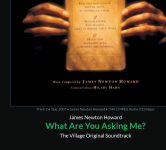Hi,
Just an FYI that I'm testing a nice tuning param for the Advanced-LL (Low Latency) kernel that will allow one of three Latency Levels to be selected. The levels correspond to the frequency of the kernel timer interrupt, which in turn determines how often the task scheduler does its work and thus determines the overall latency of the system.
-Tim
Just an FYI that I'm testing a nice tuning param for the Advanced-LL (Low Latency) kernel that will allow one of three Latency Levels to be selected. The levels correspond to the frequency of the kernel timer interrupt, which in turn determines how often the task scheduler does its work and thus determines the overall latency of the system.
-Tim
I would try new 3.8.1 on my mamboberry but i cannot open the items of configuration menu.
I changed the sd and now I have thi errors
" modprobe: ERROR: ../libkmod/libkmod.c:557 kmod_search_moddep() could not open moddep file '/lib/modules/4.9.40-v7+/modules.dep.bin' " and " rmmod: ERROR: Module configs is not currently loaded "
I changed the sd and now I have thi errors
" modprobe: ERROR: ../libkmod/libkmod.c:557 kmod_search_moddep() could not open moddep file '/lib/modules/4.9.40-v7+/modules.dep.bin' " and " rmmod: ERROR: Module configs is not currently loaded "
Last edited:
"Tim / Kent,
It’s a long story, but to skip over many details ....
@JohnW
Wow. Thanks for not skipping over too many details! You had me at "I purchased a small 1500 CPH PnP machine" 🙂 And then there's the XMOS work!
This is true bare-knuckle product development and I tip my hat to you.
Choosing the CM3 makes more sense to me now. It's a pity the Beaglebone proved too slow. It's certainly getting long in the tooth, but the two onboard PRUs were the key to its success in the open-source machinekit project I was a part of for a number of years. Like your figuring out the undocumented details of the CM3, we had digging to do with the PRUs. In our case, though, it was a matter of finding needles in the haystack of TI's engineering documentation.
Tim is the author of moOde Player and I'm just a retired physicist/engineer/hacker who likes Tim's work and hangs out in this forum. That said, I don't think there's an insurmountable barrier to getting moOde Player working on your product.
The hardest part might be the driver for your DAC but if Volumio works with your product then it seems to me you have a running start at moOde Player (assuming similar Linux kernels, of course).
For the same reason, I'm thinking any device-tree issues should be surmountable.
As for local input and display, it's already been made to work with minor hack-ery (someone with a touchscreen will have to confirm its use) and may already be in Tim's TODO list for inclusion.
I'm just waving my hands here, of course. The devil is in the details.
Regards,
Kent
Hi. For those on OSX there is an application that turns any web page to a real mac app. It makes moode audio look even better. There is a free version for everyone to try at Fluid - Turn Your Favorite Web Apps into Real Mac Apps.
Remy
Remy
Attachments
I kept checking for an update from within moOde 3.7 and it always said "Moode software is up to date" until I visited the forum today and saw discussions on 3.8.1.
I will download the image (1.2 GB) but how do I backup and restore my configurations (network/ WiFi, library, etc.)?
I will download the image (1.2 GB) but how do I backup and restore my configurations (network/ WiFi, library, etc.)?
Just a heads up...
I was got an error on the u-SD card with "shadow defender - virtualisation s/w" running on the PC (the install wasnt playing ball with putty). I'm uncertain if its a once off, but everything seems to be fine without it.
While manually polling "Audio info", i've noticed that the CPU cores dont run @ 1.2GHz for as much of the time compared to 3.10.
All in all, I'm liking 3.81 ! 😀
I was got an error on the u-SD card with "shadow defender - virtualisation s/w" running on the PC (the install wasnt playing ball with putty). I'm uncertain if its a once off, but everything seems to be fine without it.
While manually polling "Audio info", i've noticed that the CPU cores dont run @ 1.2GHz for as much of the time compared to 3.10.
All in all, I'm liking 3.81 ! 😀
Last edited:
Installing 3.8 I've hit a snag. I set the I2S to Allo Boss, set and rebooted, then reset the time zone -- all good. I then went to hook up my NAS NFS share and probably mis-entered the path, getting the red report. After several additional tries, I can't get any choice (not just "Sources") on the configure menu to work. A window pops up on the bottom of the browser saying "Waiting for 192.168.120", the correct IP, and a spinner starts on the Moode browser tab. It probably will spin forever. I can kill it with a refresh. The system and audio info reports look right. I can play a radio station. I can also ssh and login with putty. I imagine reimaging is my next step, but I'm curious to know if there are other checks I could perform.
thanks,
Skip
thanks,
Skip
Hi @Tim
Its set to "On-demand" (same as it was with 3.10).
With 3.10 - if memory serves me - it went from 1.2 - 0.8 GHz.
But... blanket statement of the day says...
"I care not. This sounds good!"
Congratulations on a fantastic piece of code.
Its set to "On-demand" (same as it was with 3.10).
With 3.10 - if memory serves me - it went from 1.2 - 0.8 GHz.
But... blanket statement of the day says...
"I care not. This sounds good!"
Congratulations on a fantastic piece of code.
Hi. For those on OSX there is an application that turns any web page to a real mac app. It makes moode audio look even better. There is a free version for everyone to try at Fluid - Turn Your Favorite Web Apps into Real Mac Apps.
Remy
looks like a nice application !
And now, I want to have the same thing to an Android app.
Installing 3.8 I've hit a snag. I set the I2S to Allo Boss, set and rebooted, then reset the time zone -- all good. I then went to hook up my NAS NFS share and probably mis-entered the path, getting the red report. After several additional tries, I can't get any choice (not just "Sources") on the configure menu to work. A window pops up on the bottom of the browser saying "Waiting for 192.168.120", the correct IP, and a spinner starts on the Moode browser tab. It probably will spin forever. I can kill it with a refresh. The system and audio info reports look right. I can play a radio station. I can also ssh and login with putty. I imagine reimaging is my next step, but I'm curious to know if there are other checks I could perform.
thanks,
Skip
Hi Skip,
Thats odd. Try removing the NAS source and then creating a new one.
-Tim
Hi Tim,
That's precisely what I was trying to do. I'd created the bad entry, and when, after a reboot, I went to correct/redefine the entry, I got the spinner before the "Sources" menu came up. Like I said, I'll reimage and start afresh later today.
Skip
That's precisely what I was trying to do. I'd created the bad entry, and when, after a reboot, I went to correct/redefine the entry, I got the spinner before the "Sources" menu came up. Like I said, I'll reimage and start afresh later today.
Skip
Hi Skip,
I'll check into this. Something similar has been reported before but I've not been able to repro it yet.
-Tim
I'll check into this. Something similar has been reported before but I've not been able to repro it yet.
-Tim
Feature Request
Hi Tim
Here's a feature request that might chime with absent-minded types like me.
As Moode has moved through releases to 3.8, every upgrade has been smooth apart from my repeated “oh nuts” moment when I realise that yet again I have forgotten to preserve my custom radio stations and playlists. I'm thinking it might be useful if there were a UI switch that gives the option to force Moode to save these items offboard on an attached USB device rather than the SD card. That way they would survive the reimaging process. Nothing complex, maybe just a couple of standard folders in USB root called MyPlaylists and MyRadios.
Anyone else want to +1 this idea.
Great work on Moode Tim.
Stu
Hi Tim
Here's a feature request that might chime with absent-minded types like me.
As Moode has moved through releases to 3.8, every upgrade has been smooth apart from my repeated “oh nuts” moment when I realise that yet again I have forgotten to preserve my custom radio stations and playlists. I'm thinking it might be useful if there were a UI switch that gives the option to force Moode to save these items offboard on an attached USB device rather than the SD card. That way they would survive the reimaging process. Nothing complex, maybe just a couple of standard folders in USB root called MyPlaylists and MyRadios.
Anyone else want to +1 this idea.
Great work on Moode Tim.
Stu
Last edited:
Hi,
Upcoming moOde 3.8.2 release will contain a nice Latency Level setting for the Advanced-LL (Low Latency) kernel 🙂
-Tim
This is why MoOde has a huge following! Great job Tim. Can't wait to lay hands on it.
Hi,
Just an FYI that I'm testing a nice tuning param for the Advanced-LL (Low Latency) kernel that will allow one of three Latency Levels to be selected. The levels correspond to the frequency of the kernel timer interrupt, which in turn determines how often the task scheduler does its work and thus determines the overall latency of the system.
-Tim
Sounds good

Hi,
Upcoming moOde 3.8.2 release will contain a nice Latency Level setting for the Advanced-LL (Low Latency) kernel 🙂
-Tim
This is a great idea... the conjunction ring between RT and LL? is it?
Not sure if this is a Chrome thing, UK character set or something else issue.
Anyway, now the file data rate is displayed, for an mp3 one it displays ?/44.1 (see attached).
I also have one mp3 album which all but one track, MoOde seems to ignore the genre just saying Unknown (track 10 behaves okay and updates, all the tracks play okay).
I have changed the genre of all tracks using MediaMonkey (which I use for my 18,000 tracks) but still after an update, those tracks are still unknown (All of my music is on the same nas and I am pretty sure in the earlier release it was not a problem).
Any thoughts, anyone got the same problem?
Anyway, now the file data rate is displayed, for an mp3 one it displays ?/44.1 (see attached).
I also have one mp3 album which all but one track, MoOde seems to ignore the genre just saying Unknown (track 10 behaves okay and updates, all the tracks play okay).
I have changed the genre of all tracks using MediaMonkey (which I use for my 18,000 tracks) but still after an update, those tracks are still unknown (All of my music is on the same nas and I am pretty sure in the earlier release it was not a problem).
Any thoughts, anyone got the same problem?
Attachments
- Home
- Source & Line
- PC Based
- Moode Audio Player for Raspberry Pi