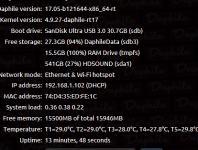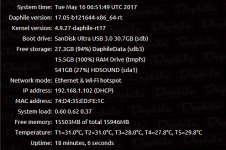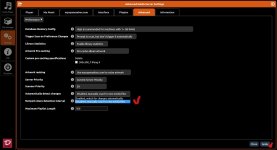I just a newbie to use Daphile, and it is the same issue for non-rt kernel.
I am using Holo Spring DAC thru USB connection.
Seem increasing attenuation without any improvement.
Btw, if I use RAM to play, it is working on DSD256 and 512.
That DAC looks very impressive. I would say your issue a lack of processing power. Dsd512 up sampling is very demanding. Playing from ram has less overheads. Use the info screen to view average cpu load for the last 1,5 and 15 minutes. The number shows the % sum of all cores. Look at the difference playing from ram and otherwise. For dual core the full load value is 2. Ideally you should be running 50% or less. The info CPU value should therefore be 1 or less!
Also I assume you are running at max CPU freq. See the power section in settings. Note I have found you need at least 2.4ghz x 2 for dsd256 up sampling.
Last edited:
I assume these are configuration options entered via the user interface. I talked about installing and configuring new packages via command line access.
Oh, I see. I misunderstood. Sorry 😀
hi
i use an i3@2.9ghz poweroption in daphile is set to dynamic.
here are 2 different loads pcm44,1/24bit and 96/24bit to dsd256
i use an i3@2.9ghz poweroption in daphile is set to dynamic.
here are 2 different loads pcm44,1/24bit and 96/24bit to dsd256
Attachments
Last edited:
Strangely, I have NO such power option in Power section of Daphile settings to check it run at maximum processing power (see picture of my Daphile Power management interface attached).
I have i5 quadcore Intel CPU which runs at 3,2GHz frequency, it stutters by processing of redbook at DSD256 by any filter setting or attenuation. CPU load shows max 20% per core. My DAC supports DSD256. Playing from RAM at DSD256 is OK.
Any ideas?
I have i5 quadcore Intel CPU which runs at 3,2GHz frequency, it stutters by processing of redbook at DSD256 by any filter setting or attenuation. CPU load shows max 20% per core. My DAC supports DSD256. Playing from RAM at DSD256 is OK.
Any ideas?
Attachments
Last edited:
I solved all the connectivity issues by using a mini router beside it.
Now the question is: Will I get a boost in sound quality if I connect a ssd drive through usb 3.0?
Anybody who tried it before?
Now the question is: Will I get a boost in sound quality if I connect a ssd drive through usb 3.0?
Anybody who tried it before?
No. If your music is on a NAS, it will be 'delivered' bit perfect.Will I get a boost in sound quality if I connect a ssd drive through usb 3.0?
Strangely, I have NO such power option in Power section of Daphile settings
do you have the cpu-power-safe-Options disabled in bios or fixed cpu-frequency?
this was the Problem in my case after enable it,cpu-frequency Option was visible under power section in daphile
No. If your music is on a NAS, it will be 'delivered' bit perfect.
Music are all in external hdd, which is not SSD
Music are all in external hdd, which is not SSD
It will still be bit perfect.
Is anyone here running Daphile from a "computer stick", such as ASUS Vivostick or Intel Compute Stick? If so, what do you think?
//Ronny
//Ronny
Last edited:
Strangely, I have NO such power option in Power section of Daphile settings
do you have the cpu-power-safe-Options disabled in bios or fixed cpu-frequency?
this was the Problem in my case after enable it,cpu-frequency Option was visible under power section in daphile
I actually run my cpu overclocked to 3.3 GHz and it's the max frequency where daphile can boot at all. The default frequency of cpu is 2.6 GHz. I doubt if I have the cpu power safe option in bios, but need to check, anyway thanks for the response, you are the first here to help 🙂
I try Daphile for few days and like it very much. I use a small fan-less J1900 box for Daphile. An external XMOS box is connected through USB without problem. Everything seems perfect. However, there is a problem. The "Settings" panel takes long time to load. The best I got is 20 seconds, and most of the time I have to wait 1 or 2 minutes. In some occasions, it never shows up. What would be the cause of this?
Poting
Poting
Either your cpu is slow or your network connection is slow. I see this more with wireless connections. I use a could on board cpu type motherboards. This is what I notice most often.
Either your cpu is slow or your network connection is slow. I see this more with wireless connections. I use a could on board cpu type motherboards. This is what I notice most often.
Hi vdi_nenna,
You're right about the wireless connection. This small box connects to windows share by WiFi only. The WiFi shouldn't be too slow as another computer next to it can reach 10MB/sec continuously. I don't understand why the settings panel needs fast CPU and high network bandwidth. Isn't it just the "settings"? BTW, if it boots from an USB thumb drive, the settings panel won't take too much time to render.
Last edited:
I'm not even talking about a NAS or file sharing connection. I mean just refreshing the Daphile page can be slow.
I found that not using "cache cover art" speeds things up a little bit.
You'll have to dig to find it in advanced settings. I don't remember off hand where it is located.
I don't recommend connecting to a NAS or file share with a wireless network.
I think the server should be connected with an Ethernet cable to the network.
That's just my opinion, but I've see several of these installs and wireless is not the way to go.
If you use a phone or tablet over wireless to control the server, that's fine, but you might see that slowness. Also, clear the browser cache on you computer/phone/tablet. It can cause slowness as well.
I found that not using "cache cover art" speeds things up a little bit.
You'll have to dig to find it in advanced settings. I don't remember off hand where it is located.
I don't recommend connecting to a NAS or file share with a wireless network.
I think the server should be connected with an Ethernet cable to the network.
That's just my opinion, but I've see several of these installs and wireless is not the way to go.
If you use a phone or tablet over wireless to control the server, that's fine, but you might see that slowness. Also, clear the browser cache on you computer/phone/tablet. It can cause slowness as well.
I try Daphile for few days and like it very much. I use a small fan-less J1900 box for Daphile. An external XMOS box is connected through USB without problem. Everything seems perfect. However, there is a problem. The "Settings" panel takes long time to load. The best I got is 20 seconds, and most of the time I have to wait 1 or 2 minutes. In some occasions, it never shows up. What would be the cause of this?
Poting
I have this issue when using mobile browsers to access the settings page. Using a desktop computer loads the same page instantly, regardless of whether wired or wireless connection is used.
For mobile devices I can't recommend Squeezer enough for playback.
My big issue is that every time the machine running Daphile is started, it scans and reloads the entire library. This means you have to turn it on hours before the actual listening session, specially for big libraries (mine is 60k+ songs) stored remotely.
@vdi_nenna:
Thanks for the tip. Unfortunately, wireless is my only option. To verify this, I will try to hook it up to a switch and see what happens. The "settings" url looks like a Perl script to me. I have a feeling that it might have something to do with the motherboard setting.
@sangram:
I used a computer to connect the web interface, and the browser is chrome. It should be pretty fast. From browser's debug mode, I can see some RIA web frameworks like jQuery and ExtJS (I'm a programmer of ExtJS). These are quite heavy for a mobile device to operate.
Thanks for the tip. Unfortunately, wireless is my only option. To verify this, I will try to hook it up to a switch and see what happens. The "settings" url looks like a Perl script to me. I have a feeling that it might have something to do with the motherboard setting.
@sangram:
I used a computer to connect the web interface, and the browser is chrome. It should be pretty fast. From browser's debug mode, I can see some RIA web frameworks like jQuery and ExtJS (I'm a programmer of ExtJS). These are quite heavy for a mobile device to operate.
My big issue is that every time the machine running Daphile is started, it scans and reloads the entire library. This means you have to turn it on hours before the actual listening session, specially for big libraries (mine is 60k+ songs) stored remotely.[/QUOTE]
hi sangram
go to Advanced media Server Settings/Plugins
look for Auto rescan/rescan Music libary and disable them
dewy1
hi sangram
go to Advanced media Server Settings/Plugins
look for Auto rescan/rescan Music libary and disable them
dewy1
Hi dewy1,
First thing I tried was that, it didn't work at all. The setting stays disabled, but after adding new items to the library (say from a network drive) the next time it is powered up it spends an hours removing all the items if the network drive is not powered up.
This is probably not an issue for 24x7 LMS units, but for a compact player it is quite painful. I have a small local library on a hard drive which should be up and running in five minutes even with a full rescan, unfortunately I am not able to get this setting to work.
I resorted to not adding the full library at all, just the local library. This way I can use it for listening sessions quite quickly.
First thing I tried was that, it didn't work at all. The setting stays disabled, but after adding new items to the library (say from a network drive) the next time it is powered up it spends an hours removing all the items if the network drive is not powered up.
This is probably not an issue for 24x7 LMS units, but for a compact player it is quite painful. I have a small local library on a hard drive which should be up and running in five minutes even with a full rescan, unfortunately I am not able to get this setting to work.
I resorted to not adding the full library at all, just the local library. This way I can use it for listening sessions quite quickly.
Do you have 'final installation' of Daphile, or run live version from USB flash..First thing I tried was that, it didn't work at all..
Final installation must remember settings after 'apply'..
Attachments
- Home
- Source & Line
- PC Based
- Daphile - Audiophile Music Server & Player OS