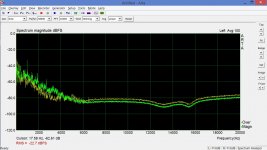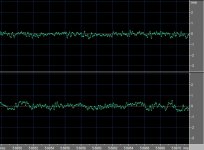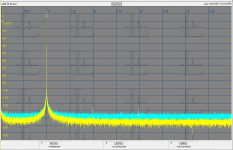Yes I did see this, Labview requirement will turn off most folks. I'm still doing some tests but I can repeatably get 24/96 with an ordinary setup and some software. Exclusive mode does not seem to have anything to do with it.
To clarify exclusive mode verses shared mode: The thing about exclusive mode is that that an application using exclusive mode drivers can control the sound card fully within the application. And windows will not perform any SRC. Just as is the case if using ASIO.
In shared mode, things can still work fine, but applications cannot set the default shared mode sample rate and bit depth from within the application -- well they can appear to, but windows will do automatic SRC and bit depth changes if necessary. To prevent unwanted SRC in shared mode, it is necessary to go to control panel ->advanced and manually set shared mode default sample rate and bit depth to the same as the application's settings.
I hope the foregoing makes clear, for the purposes of this discussion, the distinctions between using the two different modes. If not, please let me know.
Tim - what oscillator are you using?
It's just a loopback of the soundcard.
To clarify exclusive mode verses shared mode: The thing about exclusive mode is that that an application using exclusive mode drivers can control the sound card fully within the application. And windows will not perform any SRC. Just as is the case if using ASIO.
I hope the foregoing makes clear, for the purposes of this discussion, the distinctions between using the two different modes. If not, please let me know.
All I find says that the device must also support WASAPI for this to be true it does not work for MME. This is all beside the point, it's easy to go to all the devices and check this box. I don't have an exhaustive collection of devices to test but the ones I have behave the way I mentioned whether it be their drivers or the software package I don't really care.
I'm trying to make a list of devices that will work together with one of the open source math packages and be capable of getting all the soundcard's performance. My biggest worry today is that some user's have observed GNU Octave does not support 24 bit .wavs at all. As with all on the web one must take it with a grain of salt and look for one's self.
Last edited:
Yes I did see this, Labview requirement will turn off most folks. I'm still doing some tests but I can repeatably get 24/96 with an ordinary setup and some software. Exclusive mode does not seem to have anything to do with it.
I have had some experience with the packed 24 bit format that some (all?) cards send and I can easily see why some packages have problems. With cross platform support especially, the 3 byte variable needs some "fiddly" attention. On non-Intel processors the bytes are sometimes swapped on 16 bit boundaries so the data is shuffled like a deck of cards (sort of). For what ever reason GNU Octave, when asking for 24 bits, gives data that looks like it is using the wrong arrangement of bytes (asking for 32 bits returns empty data). I need to try the PyAudio package, basically the waveio thing for Python.
One thing that should be obvious, if your using a soundcard for measurements turn OFF all the DSP "enhancements" like reverb, etc. they are often on by default.
Strange. I didn't think endian would be an issue with streaming audio data.
for those not wanting to buy single purpose measurement equipment
it seems like soundcard or pro Audio ADC/DAC and PC with powerful, free (or low cost "personal" license) Math SW is a way to go
it seems like soundcard or pro Audio ADC/DAC and PC with powerful, free (or low cost "personal" license) Math SW is a way to go
is this still the low distortion audio range oscillator forum??
?
-RM
Seems like, and measurement there of.
Scott, for those of use who aren't so up to speed on this I know there have been
a lot of links posted. At this point/post, where would we see a diagram about
what you are describing?
It seems like going from a lesser bit depth to a larger bit debth,
(16 bit to 24 bit) we have 8 more data bits that need to be filled.
When converting data does it run out filling the 24 bit (remaining bits)
with zeros(nulls) after the original data is filled up?
Let me find something in a digital text that is around here. Which unit
has the labview requirement, or are you using LABview to look into
the data stream?
Cheers,
a lot of links posted. At this point/post, where would we see a diagram about
what you are describing?
It seems like going from a lesser bit depth to a larger bit debth,
(16 bit to 24 bit) we have 8 more data bits that need to be filled.
When converting data does it run out filling the 24 bit (remaining bits)
with zeros(nulls) after the original data is filled up?
Let me find something in a digital text that is around here. Which unit
has the labview requirement, or are you using LABview to look into
the data stream?
Cheers,
Strange. I didn't think endian would be an issue with streaming audio data.
It's not endian it's byte swapping, most significant byte not bit. Packed 24 bit means that two 24 bit numbers span the first three integers in the example below, now firgure out how to unshuffle it when the bytes are swapped.
For example, I might be working on a computer with a little-endian CPU - such as an Intel Pentium, but I have loaded some data from a file written by a computer that is big-endian. Let’s say I have loaded 4 bytes from a file written by a Sun (big-endian) computer. I know that these 4 bytes represent two 16-bit integers. On a big-endian machine, a two-byte integer is stored with the Most Significant Byte (MSB) first, and then the Least Significant Byte (LSB). Thus the bytes are, in memory order:
MSB integer 1
LSB integer 1
MSB integer 2
LSB integer 2
I'll stop the OT for now it started, I thought, in trying to scope out platforms for doing repeatable high end audio measurements (like verifying <-140dB THD).
Last edited:
@Mark
I appreciate your inputs, but I am not trying to determine what, as a developer, I could make a device driver or software package do. As users that train has left, but yes if there are hard to find options or check boxes that fix things that is always good to know.
I appreciate your inputs, but I am not trying to determine what, as a developer, I could make a device driver or software package do. As users that train has left, but yes if there are hard to find options or check boxes that fix things that is always good to know.
Seems ShibaSoku and Audio-Precision and a couple others are capable of measuring, accurately, <-140 THD.
Can it be done easily and cheaper? I don't think so. But good luck to those trying.
__________________________
Are there any other designs or designers working on Ultra low THD oscillators/Generators? How good are they?
THx-RNMarsh
Can it be done easily and cheaper? I don't think so. But good luck to those trying.
__________________________
Are there any other designs or designers working on Ultra low THD oscillators/Generators? How good are they?
THx-RNMarsh
Last edited:
FWIW, this is what Lynx can do with CS5381 (Lynx Hilo).
Not sure what you are measuring with this Lynx Hilo $2500 device, the Y label shows noise units (dBV/rtHz). That's not really relevant for the residual distortions.
Seems ShibaSoku and Audio-Precision and a couple others are capable of measuring, accurately, <-140 THD.
THx-RNMarsh
Somehow, such accurate measurements are happening only in your hands.
Which unit
has the labview requirement, or are you using LABview to look into
the data stream?
Cheers,
Because you asked, this is my test for 24 bit data. Simply measure noise on a shorted input, most soundcards these days are near one 16 bit lsb or better, then display on a scale normalized to 16 bit lsb's the difference is obvious. As you can see if you were archiving your LP's on the left you would have good old 80's undithered 16 bit.
You can be fooled by 16 data with 24bit dither added after the fact but on close examination the histogram is all wrong.
Attachments
Not sure what you are measuring with this ...
The graph is measuring THD, changing the vertical scaling to dBFS or dBV would have not impact on the THD measured.
To confirm- is that Audiaity at max vertical zoom looking at the waveform?
I have found that looking at an FFT gets similar results on 16 bits with a flat noise floor and lower noise floor and details at 24 bits.
The FFT below is 48 KHz and 262144 points. Signal is about -14 dBFS. Yellow is 24 bits and Cyan is 16 bits of the same (Victor oscillator) source. The stock Juli@ card is pretty good. 16 bits limits it.
I have found that looking at an FFT gets similar results on 16 bits with a flat noise floor and lower noise floor and details at 24 bits.
The FFT below is 48 KHz and 262144 points. Signal is about -14 dBFS. Yellow is 24 bits and Cyan is 16 bits of the same (Victor oscillator) source. The stock Juli@ card is pretty good. 16 bits limits it.
Attachments
To confirm- is that Audiaity at max vertical zoom looking at the waveform?
I have found that looking at an FFT gets similar results on 16 bits with a flat noise floor and lower noise floor and details at 24 bits.
The FFT below is 48 KHz and 262144 points. Signal is about -14 dBFS. Yellow is 24 bits and Cyan is 16 bits of the same (Victor oscillator) source. The stock Juli@ card is pretty good. 16 bits limits it.
No it's CoolEdit/Audition I prefer its zooming and FFT features to Audacity. Adobe did one good thing in adding X and Y zooming features to the FFT window. BTW the SoundBlaster's latest driver update now lights up WASAPI and I can do 24 bits in Audacity. The behavior is still not what the developer's guidelines would say but the settings are available.
Last edited:
To clarify exclusive mode verses shared mode: The thing about exclusive mode is that that an application using exclusive mode drivers can control the sound card fully within the application. And windows will not perform any SRC. Just as is the case if using ASIO. .
Does an application need to be specifically written to use exclusive mode? Does it work the same in XP and later versions of Windows?
Does an application need to be specifically written to use exclusive mode? Does it work the same in XP and later versions of Windows?
WASAPI didn't exist in Windows XP. Vista and up are broadly similar though, that's where the major changes first appeared. The application does need to request exclusive mode I believe, yes.
It should be trivial to get unaltered audio with Windows Vista and later, but the application developers are not paying attention.
- Home
- Design & Build
- Equipment & Tools
- Low-distortion Audio-range Oscillator