What happens if you go through all the steps except expanding the SD card?
That's what I did first time, with the same result. Found the suggestion to expand sd card somewhere earlier in the thread.
Hello you all,
and thank you @Tim Curtis for the update!
My first post here... Just a short report.
I've used MoOde Audio 2.7 with three RasPi setups:
RPi3 + IQAudioPiDAC+
RasPiZero1.3 + Pimoroni pHatDAC
RasPiZero1.3 + IQAudioPiDACZero+HP
I'ts been very stable on every machine.
I'm always running it in AP mode, using ThePihut USB Wifi Adapter for the Raspberry Pi.
Source is a thumbdrive. For maximal portability.
Today, I burned the 3.0 image with Etcher, and loaded it in RasPiZero+IQAudio machine.
---
Long story short, I'm having the same problem as @skovbakke:
I also found that Restart > Shutdown or Reboot does nothing.
After a few decent reboots detaching/attaching the powercord, the problem stays.
Next I'll try formatting the SD card before burning. I just Etched it on the card with old 2.7 image without formatting.
and thank you @Tim Curtis for the update!
My first post here... Just a short report.
I've used MoOde Audio 2.7 with three RasPi setups:
RPi3 + IQAudioPiDAC+
RasPiZero1.3 + Pimoroni pHatDAC
RasPiZero1.3 + IQAudioPiDACZero+HP
I'ts been very stable on every machine.
I'm always running it in AP mode, using ThePihut USB Wifi Adapter for the Raspberry Pi.
Source is a thumbdrive. For maximal portability.
Today, I burned the 3.0 image with Etcher, and loaded it in RasPiZero+IQAudio machine.
---
Long story short, I'm having the same problem as @skovbakke:
cannot finish the setup as I get the mpd-config: connection to mpd failed message when trying to enter the mpd config or sources page
I also found that Restart > Shutdown or Reboot does nothing.
After a few decent reboots detaching/attaching the powercord, the problem stays.
Next I'll try formatting the SD card before burning. I just Etched it on the card with old 2.7 image without formatting.
Hello you all,
and thank you @Tim Curtis for the update!
My first post here... Just a short report.
I've used MoOde Audio 2.7 with three RasPi setups:
RPi3 + IQAudioPiDAC+
RasPiZero1.3 + Pimoroni pHatDAC
RasPiZero1.3 + IQAudioPiDACZero+HP
I'ts been very stable on every machine.
I'm always running it in AP mode, using ThePihut USB Wifi Adapter for the Raspberry Pi.
Source is a thumbdrive. For maximal portability.
Today, I burned the 3.0 image with Etcher, and loaded it in RasPiZero+IQAudio machine.
---
Long story short, I'm having the same problem as @skovbakke:
I also found that Restart > Shutdown or Reboot does nothing.
After a few decent reboots detaching/attaching the powercord, the problem stays.
Next I'll try formatting the SD card before burning. I just Etched it on the card with old 2.7 image without formatting.
I did the same, -etched it over the old 2.7 and then went back and formatted the card before rewriting. Didn't help on my end unfortunately.
Thanks for v3.
Question, no 32/384 via I2S for the soekris dac with the adv kernel?
Hi Carsten,
Try either the Buffalo II/IIse or DDDAC i2s driver. Email me with results.
-Tim
Thanks Tim for MoOde 3.0 and the integration of Squeezelite! Will download en enjoy the new release this evening.
Verstuurd vanaf mijn HUAWEI G6-U10 met Tapatalk
Hi,
Looks like there is a bug in the Squeezelite systemd service file that can cause CPU to peg. I'll post an in-place update later this week for this and any other bugs that pop up.
In the meantime:
1) sudo nano /lib/systemd/system/squeezelite.service
change
CPUSchedulingPolicy=fifo
to
CPUSchedulingPolicy=rr
2) sudo systemctl daemon-reload
-Tim
Moode 3.0 working fine here with Pi-2b and IQAudioPiDac+. I'm using the advanced kernel, the hardware vol. didn't show up with the standard kernel.
Thanks Tim!
Thanks Tim!
Hi,
I've been a moode user for a quite a while, though this is my first post here.
I just updated to v3, but cannot finish the setup as I get the mpd-config: connection to mpd failed message when trying to enter the mpd config or sources page.
I'm using a HiFiBerry DAC and a pi1b and have tried to write the sd card with both etcher and piwriter to no avail.
I've set the timezone, expanded the sd card, set the audio device to the HiFiBerry and rebooted in that order. But anything relying on the mpd gives me the error page.
On another note - when I click 'About' I get a #notarget appended to whatever url I'm at. Don't know if there's any relation?
Thanks to Tim for providing us with this awesome player, and to the forum for all the invaluable help!
-Jeppe
Hi Jeppe,
I just tested the download images from moodeaudio.org and sourceforge and no issues burning an SD card and booting up Moode.
Did you verify the MD5 hash for the download zip?
-Tim
Hi Jeppe,
I just tested the download images from moodeaudio.org and sourceforge and no issues burning an SD card and booting up Moode.
Did you verify the MD5 hash for the download zip?
-Tim
Hi Tim,
no I haven't hash checked the downloads, but I did try to download both from moodeaudio and sourceforge. I'll try and check the MD5.
Thanks
Hi Jeppe,
I just tested the download images from moodeaudio.org and sourceforge and no issues burning an SD card and booting up Moode.
Did you verify the MD5 hash for the download zip?
-Tim
I checked the MD5 hash and it matches but getting the "mpd-config: connection to mpd failed" error.
hi
I have a problem
i can't reach my nas
i have this:
Last mount error
mount error(13): Permission denied Refer to the mount.cifs(8) manual page (e.g. man mount.cifs)
i did exactly the same than 2.7 version
I have a problem
i can't reach my nas
i have this:
Last mount error
mount error(13): Permission denied Refer to the mount.cifs(8) manual page (e.g. man mount.cifs)
i did exactly the same than 2.7 version
Is there a bug/problem with .dsf id3tag v2.3 recognition?
With foobar/mp3tag/tag&rename there are no problems.
I have done 'update mpd db' from sources and 'update this folder' with no luck.
Hi,
What exactly is the issue? Screenshots?
-Tim
It won't scan the album to library and don't show id3tag.
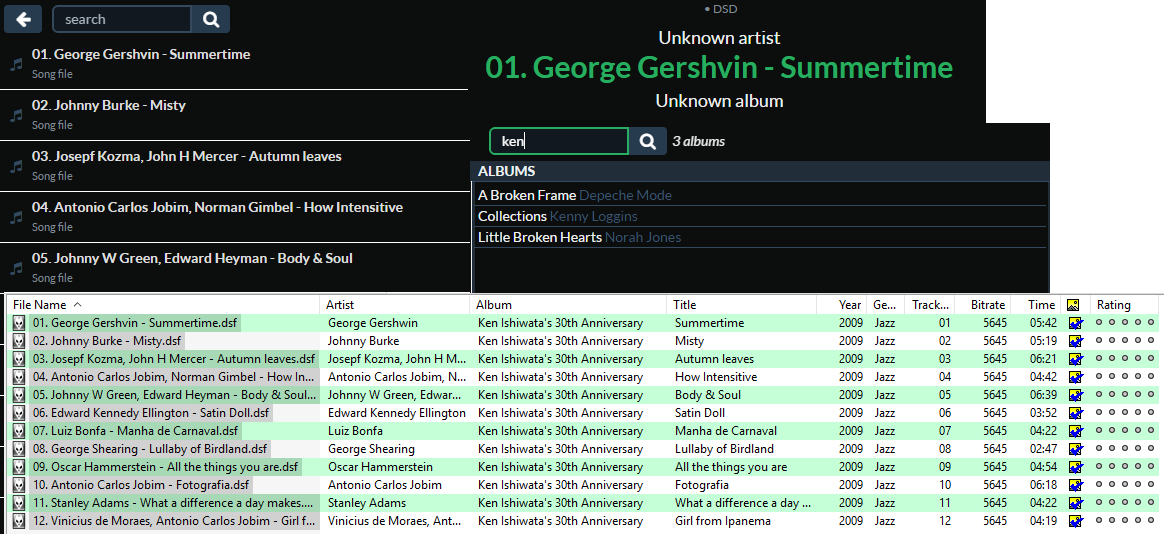
It may be related to only this album, I have other .dsf albums that seem to work okay. Strange.
Applied fix and it works just great! Install went very smooth! No problems here. Setting up the power button in combination with the es9023 V3 is still working in Moode 3.0.Hi,
Looks like there is a bug in the Squeezelite systemd service file that can cause CPU to peg. I'll post an in-place update later this week for this and any other bugs that pop up.
In the meantime:
1) sudo nano /lib/systemd/system/squeezelite.service
change
CPUSchedulingPolicy=fifo
to
CPUSchedulingPolicy=rr
2) sudo systemctl daemon-reload
-Tim
Great stuff and a happy listener here. Will promote this some more over at Slimdevices!
Applied fix and it works just great! Install went very smooth! No problems here. Setting up the power button in combination with the es9023 V3 is still working in Moode 3.0.
Great stuff and a happy listener here. Will promote this some more over at Slimdevices!
Hi,
Thanks for the quick confirmation. Much appreciated 🙂
-Tim
I checked the MD5 hash and it matches but getting the "mpd-config: connection to mpd failed" error.
Hi,
Very odd. What util are u using to write the SD card?
-Tim
Hi Tim...
Today i installed version 3.0 from scratch... (it's not possible to upgrade from 2.7 i guess)
All the setup was flawless...
the only strange thing is that, in the "audio info" popup all track results in 32bit (some were 16bit and others were 24)
resample is deactivated of course... i forget something in setup?
Today i installed version 3.0 from scratch... (it's not possible to upgrade from 2.7 i guess)
All the setup was flawless...
the only strange thing is that, in the "audio info" popup all track results in 32bit (some were 16bit and others were 24)
resample is deactivated of course... i forget something in setup?
Tim, I'm getting exactly the same error (PiZero + Pimoroni pHat DAC).
In addition:
1. There's also something wrong with library (I didn't add any sources yet)
2. ystem boots in AP mode, then I'm configuring static wifi, then reboot.
Pi wakes up again in AP mode.
Did I miss some steps?
p.s. I've always used ApplePi-Baker (it perfectly worked with previous versions).
In addition:
1. There's also something wrong with library (I didn't add any sources yet)
2. ystem boots in AP mode, then I'm configuring static wifi, then reboot.
Pi wakes up again in AP mode.
Did I miss some steps?
p.s. I've always used ApplePi-Baker (it perfectly worked with previous versions).
Attachments
Hi,
Very odd. What util are u using to write the SD card?
-Tim
Using Win32DiskImager V. 0.9.5
- Home
- Source & Line
- PC Based
- Moode Audio Player for Raspberry Pi
