I read this forum very regularly (also the ones of PiCorePlayer, RuneAudio and Volumio) and read regularly that people do not know what audio formats are supported by their (USB) audio devices (I had the same for my own USB-DAC). I came across the next webpage:
"Alsa-capabilities shows which digital audio formats your USB DA-converter supports" (webpage https://lacocina.nl/)
This may help you with regard to this type of questions.
the website contains several other interesting articles, this may also be of interest:
- A comprehensive guide to bit perfect digital audio using Linux
Regards, Menno.
"Alsa-capabilities shows which digital audio formats your USB DA-converter supports" (webpage https://lacocina.nl/)
This may help you with regard to this type of questions.
the website contains several other interesting articles, this may also be of interest:
- A comprehensive guide to bit perfect digital audio using Linux
Regards, Menno.
Hi
I got myself a raspberry pi3 to replace my old dying macbook as a music server. So I know pretty much nothing about all that stuff concerning RPi and Linux...
But I was able to install Moode and the software update feature and I have it playing music nicely from my usb drive. First impression is that it sounds very good with the soekris 1021 and the amanero usb interface.
The one thing I am not able to make work is the airplay feature.
All my devices (Iphone, Macbook) recognize moode airplay and when I play something from a device Moode changes its playback mode to airplay but there is no output to the amanero. I attached the audio information window and a log file
Thanks for help
I got myself a raspberry pi3 to replace my old dying macbook as a music server. So I know pretty much nothing about all that stuff concerning RPi and Linux...
But I was able to install Moode and the software update feature and I have it playing music nicely from my usb drive. First impression is that it sounds very good with the soekris 1021 and the amanero usb interface.
The one thing I am not able to make work is the airplay feature.
All my devices (Iphone, Macbook) recognize moode airplay and when I play something from a device Moode changes its playback mode to airplay but there is no output to the amanero. I attached the audio information window and a log file
Thanks for help
Attachments
Hi
I got myself a raspberry pi3 to replace my old dying macbook as a music server. So I know pretty much nothing about all that stuff concerning RPi and Linux...
But I was able to install Moode and the software update feature and I have it playing music nicely from my usb drive. First impression is that it sounds very good with the soekris 1021 and the amanero usb interface.
The one thing I am not able to make work is the airplay feature.
All my devices (Iphone, Macbook) recognize moode airplay and when I play something from a device Moode changes its playback mode to airplay but there is no output to the amanero. I attached the audio information window and a log file
Thanks for help
Hi,
Very odd that there is no output stream. I do see a bug in Audio info that prevents the mpd volume setting "disabled" from being displayed in the DSP section. This will be fixed in next update.
Below are some commands that can help troubleshoot. Please post output from steps 2-4 while sending an Airplay stream to Moode.
1) ssh pi@moode (pwd=raspberry)
2) pgrep -l shairport-sync
3) cat /proc/asound/card1/id
4) cat /proc/asound/card1/pcm0p/sub0/hw_params
Regards,
Tim
Hi Tim!
Made a strange experience today.
I've installed Moode 2.6, done upgrades on a new sd- card.
The last days internet speed is very low for what reasons ever.
But that fact seems to have significant impact on over all performance
of the Moode-system. Even if I just play from usb-stick all is laggy,
very slow and I'm hardly able to stop or skip tracks.
Is this dependency to net-speed normal allthough I just use usb- files?
Or do you suspect something else to mess all up (RPi-3, my router?)
RPi 3 is running very hot in this summer times- mostly around 60 degrees.
Greetingz, Robert
Made a strange experience today.
I've installed Moode 2.6, done upgrades on a new sd- card.
The last days internet speed is very low for what reasons ever.
But that fact seems to have significant impact on over all performance
of the Moode-system. Even if I just play from usb-stick all is laggy,
very slow and I'm hardly able to stop or skip tracks.
Is this dependency to net-speed normal allthough I just use usb- files?
Or do you suspect something else to mess all up (RPi-3, my router?)
RPi 3 is running very hot in this summer times- mostly around 60 degrees.
Greetingz, Robert
Hi Tim!
Made a strange experience today.
I've installed Moode 2.6, done upgrades on a new sd- card.
The last days internet speed is very low for what reasons ever.
But that fact seems to have significant impact on over all performance
of the Moode-system. Even if I just play from usb-stick all is laggy,
very slow and I'm hardly able to stop or skip tracks.
Is this dependency to net-speed normal allthough I just use usb- files?
Or do you suspect something else to mess all up (RPi-3, my router?)
RPi 3 is running very hot in this summer times- mostly around 60 degrees.
Greetingz, Robert
Hi Robert,
Symptom suggests something external to Moode software. The only time Moode accesses Internet is to play Radio station, perform Google search when cover art is clicked or when icon on Playback history item is clicked, or to download an Update package.
-Tim
Hi,
Very odd that there is no output stream. I do see a bug in Audio info that prevents the mpd volume setting "disabled" from being displayed in the DSP section. This will be fixed in next update.
Below are some commands that can help troubleshoot. Please post output from steps 2-4 while sending an Airplay stream to Moode.
1) ssh pi@moode (pwd=raspberry)
2) pgrep -l shairport-sync
3) cat /proc/asound/card1/id
4) cat /proc/asound/card1/pcm0p/sub0/hw_params
Regards,
Tim
Hi Tim
First attachment is with airport running, second with an usb source...
Am I right to assume that the only thing I should do for a working airport connection is to move the airport connection slider and click set? Or did I miss something obvious?
Thanks for help
Attachments
Last edited:
Hi Tim
First attachment is with airport running, second with an usb source...
Am I right to assume that the only thing I should do for a working airport connection is to move the airport connection slider and click set? Or did I miss something obvious?
Thanks for help
Hi,
Interesting.
cat /proc/asound/card1/pcm0p/sub0/hw_params
1) returns S32_LE when output stream is active. I've only seen S16_LE in my test environment.
2) returns "no setup" when there is no output stream. The code is only checking for "closed" which is what I see in my test environment with JDS Labs ODAC, my only USB DAC.
Adding "no setup" to the code will fix the display issue in Audio Info that causes nothing to be displayed in Output Stream section while Airplay stream is being received (your original screen shot). With this fix and the earlier fix that will show "disabled" for Volume in the DSP section, the Audio Info screen should correctly display an active Airplay stream being received.
The Airplay receiver (shairport-sync) receives volume level from the sending app for example iTunes, and then sets ALSA volume directly bypassing Moode/MPD volume.
Generally, the "no sound" condition when using Airplay is due to volume configuration on the Airplay sending app.
Regard,
Tim
Hi Everyone, I have set up my Raspberry pi 3 with an IQAudio Digi amp +. The sound quality is great, and moode makes it all work really well. I thought I might ask some questions about Airplay to see if anyone has had a similar experience to me.
Basically iPhones can Airplay to the Pi and play music, however after a minute or so the signal seems to cut out and the sound comes through sporadically. (distance is 2-3 meters from Pi)
There are a few things that might be worth considering: When the iPhone is right next to the Pi it seems to work OK. Also if the phone is a couple of meters away from the Pi it starts cutting out when the phone goes goes into screen save mode (is the phone saving power for Airplay signal as well perhaps?).
The RPi3 is close to the speaker, so the speaker magnet might be interfering with the Airplay signal?
Same problem with an Android phone that is using a Airplay compatible app.
I have tried to re-position the Pi away from the speaker. This didn't help at the time, but I might try it again.
If it is a Airplay reception issue, how hard is it to add an after market antenna in Moode OS? Alot of googling has said that the inbuilt Rpi3 Wifi setup is basic, and might be causing the problem.
In any case if anyone has any ideas i would like to give them a go. I am aware that its probably not Moode that is the problem, however this might be the best forum for the problem. Thanks for any help.
Basically iPhones can Airplay to the Pi and play music, however after a minute or so the signal seems to cut out and the sound comes through sporadically. (distance is 2-3 meters from Pi)
There are a few things that might be worth considering: When the iPhone is right next to the Pi it seems to work OK. Also if the phone is a couple of meters away from the Pi it starts cutting out when the phone goes goes into screen save mode (is the phone saving power for Airplay signal as well perhaps?).
The RPi3 is close to the speaker, so the speaker magnet might be interfering with the Airplay signal?
Same problem with an Android phone that is using a Airplay compatible app.
I have tried to re-position the Pi away from the speaker. This didn't help at the time, but I might try it again.
If it is a Airplay reception issue, how hard is it to add an after market antenna in Moode OS? Alot of googling has said that the inbuilt Rpi3 Wifi setup is basic, and might be causing the problem.
In any case if anyone has any ideas i would like to give them a go. I am aware that its probably not Moode that is the problem, however this might be the best forum for the problem. Thanks for any help.
So, is there anything I can do about it? Volume on the sending apps is full on.Hi,
Generally, the "no sound" condition when using Airplay is due to volume configuration on the Airplay sending app.
Regard,
Tim
So, is there anything I can do about it? Volume on the sending apps is full on.
Hi,
The shairport-sync debug log might help. To print the log, the shairport-sync cmd string that Moode runs needs to be run directly from command line. The steps below show how to do this.
1) Turn Airplay receiver OFF in System config
2) ssh pi@moode (pwd=raspberry)
3) enter the cmd string below
/usr/local/bin/shairport-sync -vv -a "Moode Airplay" -S soxr -w -B /var/www/command/spspre.sh -E /var/www/command/spspost.sh --metadata-pipename=/tmp/shairport-sync-metadata --get-coverart -- -d hw:1 -c PCM
4) Send an Airplay stream to Moode
5) Make a volume change on Airplay sending app
6) Ctrl-c (to terminate shairport-sync)
7) Post log output
-Tim
Thanks for help, that is very kind.Hi,
The shairport-sync debug log might help. To print the log, the shairport-sync cmd string that Moode runs needs to be run directly from command line. The steps below show how to do this.
1) Turn Airplay receiver OFF in System config
2) ssh pi@moode (pwd=raspberry)
3) enter the cmd string below
/usr/local/bin/shairport-sync -vv -a "Moode Airplay" -S soxr -w -B /var/www/command/spspre.sh -E /var/www/command/spspost.sh --metadata-pipename=/tmp/shairport-sync-metadata --get-coverart -- -d hw:1 -c PCM
4) Send an Airplay stream to Moode
5) Make a volume change on Airplay sending app
6) Ctrl-c (to terminate shairport-sync)
7) Post log output
-Tim
Here are the screenshots (screen was not big enough, so two jpegs) I could not change volume, because the shairport stopped reacting pretty soon after activating airplay on a client. I hope that logfile helps..
Attachments
Hi Tim!
Made a strange experience today.
I've installed Moode 2.6, done upgrades on a new sd- card.
The last days internet speed is very low for what reasons ever.
But that fact seems to have significant impact on over all performance
of the Moode-system. Even if I just play from usb-stick all is laggy,
very slow and I'm hardly able to stop or skip tracks.
Is this dependency to net-speed normal allthough I just use usb- files?
Or do you suspect something else to mess all up (RPi-3, my router?)
RPi 3 is running very hot in this summer times- mostly around 60 degrees.
Greetingz, Robert
Can you ssh into your player. Robert? If so, try running "top" from the command line. On both my RPi2B and my RPi3B, while Moode is playing an Internet station an mpd process is first in the (dynamically changing) process list and is consuming only about 4%-5% CPU. While playing a selection from a NAS, the list is headed by a kworker process consuming a similar amount while mpd consumption drops slightly. All four CPUs are comfortably more than 90 percent idle.
Regards,
Kent
Newbie needs help
RPi3 Hifiberry Dac Pro the DAC I loaded Openelec & Kodi to make sure everything worked OK.
I wrote moode-sdimage-r26 to another sd card and booted with the r26 image.
Everything came up OK and then a login prompt which I entered pi & raspberry.
Next pi@moode prompt came up.
What do I do next ?
TIA
RPi3 Hifiberry Dac Pro the DAC I loaded Openelec & Kodi to make sure everything worked OK.
I wrote moode-sdimage-r26 to another sd card and booted with the r26 image.
Everything came up OK and then a login prompt which I entered pi & raspberry.
Next pi@moode prompt came up.
What do I do next ?
TIA
Attachments
Last edited:
Tim
I have updated Moode from 1.9 to 2.6 and have two issues that I hope someone can help with.
1. I can't access NAS music files. I get a green check mark on the Music Sources Configuration and the update spinner goes merrily along. In the Browse screen I see the NAS, but with no folders when I click on it. I have set the mount option to nvsver=4, as that has worked in the past, but when I edit the configuration nvsver has been reset to 3,ro,noatime. Can this be the issue?
2. Radio sources, especially 24-bit high def sources, stutter badly. 24 bit music files from a USB drive render perfectly.
These are both odd since older versions of Moode have worked well.
I am using a Schiit Audio Modi2 and have used the uac2 fix.
I have updated Moode from 1.9 to 2.6 and have two issues that I hope someone can help with.
1. I can't access NAS music files. I get a green check mark on the Music Sources Configuration and the update spinner goes merrily along. In the Browse screen I see the NAS, but with no folders when I click on it. I have set the mount option to nvsver=4, as that has worked in the past, but when I edit the configuration nvsver has been reset to 3,ro,noatime. Can this be the issue?
2. Radio sources, especially 24-bit high def sources, stutter badly. 24 bit music files from a USB drive render perfectly.
These are both odd since older versions of Moode have worked well.
I am using a Schiit Audio Modi2 and have used the uac2 fix.
Can you ssh into your player. Robert? If so, try running "top" from the command line. On both my RPi2B and my RPi3B, while Moode is playing an Internet station an mpd process is first in the (dynamically changing) process list and is consuming only about 4%-5% CPU. While playing a selection from a NAS, the list is headed by a kworker process consuming a similar amount while mpd consumption drops slightly. All four CPUs are comfortably more than 90 percent idle.
Regards,
Kent
Hi Kent!
Thanx for participating at my problem!
It seems to be solved now. I have repeated WLAN construction. The first time I've done it, there was no proper connection after reboot. After powercycling it was recognized then under the chosen static IP. From that moment, the described behaviour occured. Moode runs smooth now for a while without stream interrupts- so I'm optimistic.
Haven't had troubles at all on my first installation on another card.
Greetingz, Robert
Newbie needs help
RPi3 Hifiberry Dac Pro the DAC I loaded Openelec & Kodi to make sure everything worked OK.
I wrote moode-sdimage-r26 to another sd card and booted with the r26 image.
Everything came up OK and then a login prompt which I entered pi & raspberry.
Next pi@moode prompt came up.
What do I do next ?
TIA
Got it figured out now time to configure the settings
Thanks for help, that is very kind.
Here are the screenshots (screen was not big enough, so two jpegs) I could not change volume, because the shairport stopped reacting pretty soon after activating airplay on a client. I hope that logfile helps..
Hi,
The log entry below indicates the audio format (32 bit 44.1 kHz based on earlier post of hw_params) is not supported by the Audio Device.
audio_alsa: Sample format not available for device "hw:1": Invalid argument
Very odd.
-Tim
Well, The culprit is....? The Amanero? Because it forces the data format to be 32bit? Or shairport that cannot handle it? Or...? You see I have no clue.Hi,
The log entry below indicates the audio format (32 bit 44.1 kHz based on earlier post of hw_params) is not supported by the Audio Device.
audio_alsa: Sample format not available for device "hw:1": Invalid argument
Very odd.
-Tim
Tim
I have updated Moode from 1.9 to 2.6 and have two issues that I hope someone can help with.
1. I can't access NAS music files. I get a green check mark on the Music Sources Configuration and the update spinner goes merrily along. In the Browse screen I see the NAS, but with no folders when I click on it. I have set the mount option to nvsver=4, as that has worked in the past, but when I edit the configuration nvsver has been reset to 3,ro,noatime. Can this be the issue?
2. Radio sources, especially 24-bit high def sources, stutter badly. 24 bit music files from a USB drive render perfectly.
These are both odd since older versions of Moode have worked well.
I am using a Schiit Audio Modi2 and have used the uac2 fix.
Hi,
The NAS issue sounds like the no-root-squash setting needs to be enabled on the NFS server, or the "Map to Admin" squash setting.
-Tim
Got it figured out now time to configure the settings
Hi,
Be sure to read Moode Setup guide 🙂 it has information on how to configure the Player. There is a link at moodeaudio.org and on the About screen.
-Tim
- Home
- Source & Line
- PC Based
- Moode Audio Player for Raspberry Pi

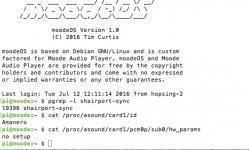
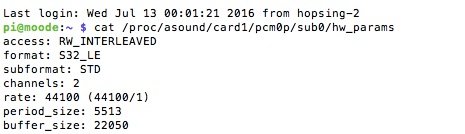


![WP_20160713_001[1].jpg](/community/data/attachments/514/514687-cf3e056b9389bdc3b8650a12e07440a3.jpg?hash=zz4Fa5OJvc)