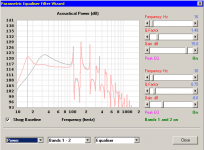I just don't believe in the T/S parameters for the SI 18HT. 🙂
Regards,
As far as I'm concerned data-bass's measured t/s are the best source of measurements that I know of. I know that Mark's measured t/s are all garbage as they were measured in what is essentially a huge H frame which dramatically affects the impedance curve.
There are a few 3rd party measurements at avs forum, but none that I would trust as much as data-bass, even though he measured a prototype.
While production may have switched factories it's unlikely that any of the actual parts changed much (if at all), they are all off the shelf parts, so it's unlikely that the t/s are much (if any) different in any of the production runs than what Ricci measured and posted on data-bass.
Even the published specs on SI's website are suspect, I don't think SI even measures anything, they just use the data-sheet that ships from the factory with the drivers (so probably fresh out of the box t/s, not broken in). While SI sometimes sends drivers for testing (klippel, data-bass, etc) the published t/s specs are on the website LONG before any of that happens and are never updated.
So data-bass is by far the most trustworthy source of specs for this driver IMO.
Play some pedal, and see what you get from the sub without all the harmonics. That will enable you to get a feel for what the subs are really putting out, and then adjust the level based on that, plus decide what kind of eq you might want.
Each pipe should have it's own harmonics, and they should be included in the sample. Playing a single note does not eliminate that note's harmonics and the harmonics could be well above the fundamental in spl level.
Again, you need to measure, you can't do any of this by ear if you want anything resembling a flat response from the system.
Originally Posted by just a guy
This will let OP know what a clean 16 hz tone sounds and feels like. But what else can you do with it?
This
Originally Posted by Zero D
This is to test the Whole audio chain, from the input to the Samson etc unit, to the Amp & then Speaker. Not only that, but to test his computer for frequency response @ Low frequencies.
Even if he uses other tones he can't level match and get flat response by ear.
I agree, & wasn't suggesting he did !
Measurements at the listening position have to be done or the response will never be anywhere near flat.
Agreed
The Inuke has plenty of dsp power to flatten things out but if you don't know what you are working with it's just shooting in the dark.
Agreed
Re - tb46's 16Hz Box HR sim
An example of what can be done with HR's EQ. But i'm not sure if it could be translated exactly to the iNukes DSP ?
Anyway, whatever might be accomplished with EQ in the iNuke, ALL the spaces & corridors etc etc in the church, will influence the sound in the listening positionS. As is constantly stated, the ONLY way to KNOW, is to test there with a Mic etc etc.
Attachments
An example of what can be done with HR's EQ. But i'm not sure if it could be translated exactly to the iNukes DSP ?
You can probably get that curve or whatever else you want while still protecting the driver below tuning as the Inuke dsp is pretty powerful. Using enough shelfs, parametric eq bands and filters you can achieve almost anything you want.
But the target is flat in room response at the listening position, and as we agree that can't even begin to be done without measurements.
Here are screen prints of the measurements I made Thursday night.
One of the stereo outs from the Artisan engine was plugged into the Line In of my laptop computer.
First here is one Low C 16 Hz. tone:
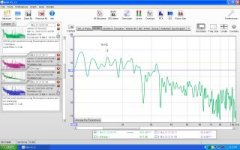
Here is a Low C using 16 foot sample. I used a Diapason. This 32 Hertz:
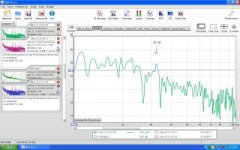
Here are both notes on the same graph:
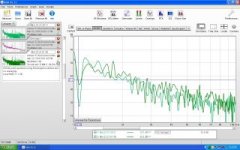
Notice that both samples contain similar "noise" below 16 Hz. Both also show very low SPL for the overtones.
I didn't save it, but I also did a measurement of a 64 Hertz tone using a third sample. It also showed the low noise and very low levels on the overtones and partials.
The presence of those very low sounds in both samples do seem to give credibility that it is a constant in the pipe chamber. The motor on a large blower could cause the floor to vibrate. I'm not saying that is what it is, but it could be. I'm only guessing that maybe the overtones were retouched in a program like Audacity so the fundamental would be dominant. Yet, those very low sounds are louder than the fundamental for both the pitches I measured..
Some asked for this.
Bach On
One of the stereo outs from the Artisan engine was plugged into the Line In of my laptop computer.
First here is one Low C 16 Hz. tone:
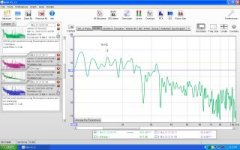
Here is a Low C using 16 foot sample. I used a Diapason. This 32 Hertz:
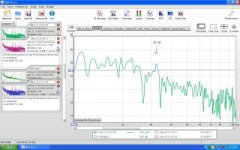
Here are both notes on the same graph:
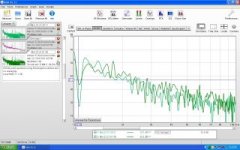
Notice that both samples contain similar "noise" below 16 Hz. Both also show very low SPL for the overtones.
I didn't save it, but I also did a measurement of a 64 Hertz tone using a third sample. It also showed the low noise and very low levels on the overtones and partials.
The presence of those very low sounds in both samples do seem to give credibility that it is a constant in the pipe chamber. The motor on a large blower could cause the floor to vibrate. I'm not saying that is what it is, but it could be. I'm only guessing that maybe the overtones were retouched in a program like Audacity so the fundamental would be dominant. Yet, those very low sounds are louder than the fundamental for both the pitches I measured..
Some asked for this.
Bach On
Last edited:
1. How many points in the room should be enough to provide useful information?
2. Would playing the last chord of a hymn be sufficient? It would include at least one note in the pedals and a number of notes on one or more manuals.
3. JAG has mentioned that I should set all samples to their default level (0). I also need to remove any statements that change individual notes to other than their default.
4. I'm assuming that I need to use a fairly full registration so I get a full sound. And adding a 32 foot stop to the registration would be a plus.
5. Any more sage advice (or corrections) to offer for these first measurements?
BO
2. Would playing the last chord of a hymn be sufficient? It would include at least one note in the pedals and a number of notes on one or more manuals.
3. JAG has mentioned that I should set all samples to their default level (0). I also need to remove any statements that change individual notes to other than their default.
4. I'm assuming that I need to use a fairly full registration so I get a full sound. And adding a 32 foot stop to the registration would be a plus.
5. Any more sage advice (or corrections) to offer for these first measurements?
BO
Those pics are way too small to see.
The first two pics appear to be exactly the same.
I don't see a 32 hz note in any of these pics. The 32 hz note should have a clear and pronounced spike well above the "noise" at 32 hz.
Those low "noises" being louder than the fundamental and the lack of any distinct harmonics at all lead me to believe that these samples are either very very badly done or you are just measuring noise, not samples.
Do a recording. Plug the Artisan into the line in and record a note. Two or three different notes if you can. Record it in WAV file format and upload the recording.
It's not at all clear what is being measured here, it looks like noise, not notes. It's possible that settings on your laptop may be wrong. Maybe the line in jack is not even enabled? I don't know, but none of these measurements look anything like notes to me.
Maybe try doing the same type of recording but don't plug anything in to the line in jack. Chances are pretty good that it might end up looking pretty similar to what you have here.
The first two pics appear to be exactly the same.
I don't see a 32 hz note in any of these pics. The 32 hz note should have a clear and pronounced spike well above the "noise" at 32 hz.
Those low "noises" being louder than the fundamental and the lack of any distinct harmonics at all lead me to believe that these samples are either very very badly done or you are just measuring noise, not samples.
Do a recording. Plug the Artisan into the line in and record a note. Two or three different notes if you can. Record it in WAV file format and upload the recording.
It's not at all clear what is being measured here, it looks like noise, not notes. It's possible that settings on your laptop may be wrong. Maybe the line in jack is not even enabled? I don't know, but none of these measurements look anything like notes to me.
Maybe try doing the same type of recording but don't plug anything in to the line in jack. Chances are pretty good that it might end up looking pretty similar to what you have here.
1. How many points in the room should be enough to provide useful information?
2. Would playing the last chord of a hymn be sufficient? It would include at least one note in the pedals and a number of notes on one or more manuals.
3. JAG has mentioned that I should set all samples to their default level (0). I also need to remove any statements that change individual notes to other than their default.
4. I'm assuming that I need to use a fairly full registration so I get a full sound. And adding a 32 foot stop to the registration would be a plus.
5. Any more sage advice (or corrections) to offer for these first measurements?
BO
1. As many as possible. At least a few from different locations in the audience.
2. No. For frequency response measurements you want to use a REW frequency sweep, not organ notes.
3. That's for the signal measurements, measuring the notes from the Artisan with the Artisan plugged into the line in on the laptop. And ideally you should start with them flat. But for the purpose of measuring the in room in audience frequency response you don't want to use the Artisan AT ALL. Just the laptop and the REW frequency sweeps.
4. Again, unhook the Artisan for the frequency response measurements taken with a mic from the audience location.
You need to do different measurements for different purposes. The signal measurement (to see what's coming out of the Artisan) obviously needs to be done with the Artisan hooked up. The frequency response measurements require the Artisan to be completely out of the system and use the REW frequency sweeps to do a measurement with a mic at several different locations in the audience.
For some reason I can't find any organ note frequency response measurements in a quick search. But as an example here are measurements of other instruments to show what a musical instrument note SHOULD look like, with a strong fundamental clearly related to the frequency of the note being played and usually with strong harmonics.
All of the measurements you have provided so far have a distinct lack of the strong fundamental and harmonics that most instrument notes have. Noise well below the fundamental and several db louder than the fundamental can't be easily explained away as blower noise. And the lack of ANY kind of fundamental peak or harmonics of any kind indicate this is either terrible sampling or measurements of noise, as far as I can tell. Your measurements don't look anything like these below.
(To be honest, I didn't even look at the website for any of these images so I'm just assuming that they are all showing a middle C note fundamental and harmonics for the instruments as listed - anyway, whatever these are they are what I would expect a musical instrument note to look like.)
EDIT - this is the page most of these measurements came from - http://www.elfagot.com/en/learning-center/reeds-color-and-harmonics
All of the measurements you have provided so far have a distinct lack of the strong fundamental and harmonics that most instrument notes have. Noise well below the fundamental and several db louder than the fundamental can't be easily explained away as blower noise. And the lack of ANY kind of fundamental peak or harmonics of any kind indicate this is either terrible sampling or measurements of noise, as far as I can tell. Your measurements don't look anything like these below.
(To be honest, I didn't even look at the website for any of these images so I'm just assuming that they are all showing a middle C note fundamental and harmonics for the instruments as listed - anyway, whatever these are they are what I would expect a musical instrument note to look like.)
EDIT - this is the page most of these measurements came from - http://www.elfagot.com/en/learning-center/reeds-color-and-harmonics
An externally hosted image should be here but it was not working when we last tested it.
An externally hosted image should be here but it was not working when we last tested it.
An externally hosted image should be here but it was not working when we last tested it.
Last edited:
BO's traces aren't organ notes. Didn't I post some last week? (Hint: post 575)
Ben
Ben
Last edited:
I want to repeat this so it's really clear and I'll put it in caps bold italics and underline so you can't possibly miss it.
MAKE A RECORDING OF AT LEAST ONE AND PREFERABLY A FEW DIFFERENT ORGAN NOTES (ONE AT A TIME) WITH THE ARTISAN PLUGGED DIRECTLY INTO THE LAPTOP LINE IN. RECORD IN WAV FORMAT AND UPLOAD THE RECORDING FOR US TO ANALYZE.
MAKE A RECORDING OF AT LEAST ONE AND PREFERABLY A FEW DIFFERENT ORGAN NOTES (ONE AT A TIME) WITH THE ARTISAN PLUGGED DIRECTLY INTO THE LAPTOP LINE IN. RECORD IN WAV FORMAT AND UPLOAD THE RECORDING FOR US TO ANALYZE.
Last edited:
I want to repeat this so it's really clear and I'll put it in caps bold italics and underline so you can't possibly miss it.
MAKE A RECORDING OF AT LEAST ONE AND PREFERABLY A FEW DIFFERENT ORGAN NOTES (ONE AT A TIME) WITH THE ARTISAN PLUGGED DIRECTLY INTO THE LAPTOP LINE IN. RECORD IN WAV FORMAT AND UPLOAD THE RECORDING FOR US TO ANALYZE.
OK. I'll try to do so.
BO
BO's traces aren't organ notes. Didn't I post some last week? (Hint: post 575)
Ben
It's still not at all clear what that was a measurement of. Was it a single note or a chord? What note(s) were measured?
If you can't answer basic questions about the measurement it's not very useful.
On the other hand it does provide a stark contrast to BO's measurements, which I suppose is a step in the right direction.
t
I did what I had been asked to do. I plugged the output of the Artisan pedal output into my laptop and took a REW measurement.
I understand that the results does not look like a typical organ note And it is possible that I somehow screwed up the measurement. I am a novice with REW. And there are several different measurements that can be made.
I'll make a wave file of the output for several notes. But I also want to make some measurements of some of the samples in the manuals for comparison.
I have been working under the premise that the reason the pedals didn't sound as good as the stops in the manuals was due to the sound system. BUT, ISN'T IT ALSO POSSIBLE THAT PART OF THE REASON I HAVE NOT BEEN SATISFIED WITH THE SOUND OF THE PEDALS IS BECAUSE THE SAMPLES I'M USING ARE SIMPLY BAD SAMPLES?
Bach On.
It's still not at all clear what that was a measurement of. Was it a single note or a chord? What note(s) were measured?
If you can't answer basic questions about the measurement it's not very useful.
On the other hand it does provide a stark contrast to BO's measurements, which I suppose is a step in the right direction.
I did what I had been asked to do. I plugged the output of the Artisan pedal output into my laptop and took a REW measurement.
I understand that the results does not look like a typical organ note And it is possible that I somehow screwed up the measurement. I am a novice with REW. And there are several different measurements that can be made.
I'll make a wave file of the output for several notes. But I also want to make some measurements of some of the samples in the manuals for comparison.
I have been working under the premise that the reason the pedals didn't sound as good as the stops in the manuals was due to the sound system. BUT, ISN'T IT ALSO POSSIBLE THAT PART OF THE REASON I HAVE NOT BEEN SATISFIED WITH THE SOUND OF THE PEDALS IS BECAUSE THE SAMPLES I'M USING ARE SIMPLY BAD SAMPLES?
Bach On.
Last edited:
Perhaps you are reading the left channel on REW instead of right (or reverse). Or reading your computer mic instead of the input signal. Or...
Looks like noise to me - and looks like a good reason to do your best to suppress signal starting to the slope at 20 Hz.
See preferences window. Too important to nail down before your resume running off in all directions once again.
Ben
Looks like noise to me - and looks like a good reason to do your best to suppress signal starting to the slope at 20 Hz.
See preferences window. Too important to nail down before your resume running off in all directions once again.
Ben
t
I did what I had been asked to do. I plugged the output of the Artisan pedal output into my laptop and took a REW measurement.
I understand that and I'm glad you are trying.
I understand that the results does not look like a typical organ note And it is possible that I somehow screwed up the measurement. I am a novice with REW. And there are several different measurements that can be made.
This does not appear to be a problem with REW itself, REW appears to be doing what it's supposed to do, which is measure the signal it's presented with.
The problem would appear to be that it's not receiving the signal from the Artisan, at least that's what it looks like. It could be due to a number of different settings on the laptop (both suggestions in the first sentence of Ben's last post are possibilities).
I'll make a wave file of the output for several notes. But I also want to make some measurements of some of the samples in the manuals for comparison.
Absolutely, the more measurements the better. But at this point I think it's necessary to record the input of the line in jack in a WAV format so we can actually listen to it and analyze it and see if there's anything at all there except for noise.
I have been working under the premise that the reason the pedals didn't sound as good as the stops in the manuals was due to the sound system. BUT, ISN'T IT ALSO POSSIBLE THAT PART OF THE REASON I HAVE NOT BEEN SATISFIED WITH THE SOUND OF THE PEDALS IS BECAUSE THE SAMPLES I'M USING ARE SIMPLY BAD SAMPLES?
Bach On.
Absolutely this is a possibility and I even stated this as a possibility at least twice I think.
But I'd prefer to not have to make assumptions.
If I HAD to make assumptions about why you are not satisfied with the sound I'd probably assume it was due to a nasty disgusting in room frequency response. This cannot be fixed with note level adjustments in the Artisan itself as that is not eq, it's just entire note (sample) level adjustment.
And the fact that you are not able to hear what you are doing from the audience position at all while you are playing the organ means that you are making adjustments without any context about what the audience is hearing. Making it sound good in the sub room or at the organ position is likely not going to make it sound good at the audience position.
Perhaps you are reading the left channel on REW instead of right (or reverse). Or reading your computer mic instead of the input signal. Or...
This is actually a good and productive suggestion. All the laptop settings should be checked. But a quick WAV recording will show pretty quickly if the laptop is actually receiving the Artisan output at all or not.
Looks like noise to me - and looks like a good reason to do your best to suppress signal starting to the slope at 20 Hz.
See preferences window. Too important to nail down before your resume running off in all directions once again.
Ben
How on earth does a measurement of random noise equate to a good reason to cut everything below 20 hz?
Your agenda from the beginning has been very clear. You are desperate to prove there is no signal below 24 hz and no point in trying to reproduce anything below 20 hz. Most of your posts (except the ones about horses running in all directions and the ones asking why people don't drive to BO's church to help in person) directly support this agenda.
Maybe it's time to resign yourself to the fact that this agenda has been refused, starting with OP's original initial post in his first thread here. The WHOLE POINT of all of this endless discussion was to reproduce 16 hz. The boxes OP made were tuned to 16 hz. Considerable time, money and effort have been spent in the quest to reproduce 16 hz.
But you categorically continue to deny that 16 hz is even in the sample and OP should absolutely not even try to reproduce 16 hz. And basically other than that you have nothing at all to add to the discussion besides bullying OP to take measurements faster and criticizing the rest of us for not driving to OP's church to help in person.
There's a very good (much better than 50 percent) chance that there is strong 16 hz in the Artisan sample. And if it's there it's not that difficult to reproduce it at realistic spl in the audience position if the system is set up right and capable of enough spl.
So keep going, say it isn't there and it can't be done. If it is there (and it almost certainly is) it absolutely can be done and absolutely should not be filtered out.
I'm certain I set the laptop to read Line In. I was prompted for that when I plugged the cable into the laptop. The two choices were microphone OR line in. I chose Line In.
The cable I use has two RCA male plugs at the other end. I used only one. I'm going to try to use both. And here's why. I noticed while adjusting the gain controls for the iNuke that the right channel seemed to be louder than the left. I got more activity in the LEDs from the right channel than the left. I tested by listening to only the left. It is putting out a signal, but it isn't as strong as the right. (The Samson box has no controls for adjusting the balance between the left and right channels. It just has a gain pot for the input and another for the output.) And before someone asks - I did not have the Samson in the chain when I made the measurements I posted from the Artisan output jack.
Too - I need to double-check that the line in jack is stereo - not mono.And I need to check that the laptop jack is not defective somehow.
The Artisan tech told me that all the samples he provided me were in stereo. But it is possible that one of the stereo signals is stronger than the other. If the recording mikes were arranged during sampling so that one was closer to the pipes than the other - the result would have one stronger than the other.
Too, it is possible the samples I have have somehow become corrupt.
I did see the button in REW where I could select the left or right channel. I believe I selected the correct one. Can you select both at the same time? I did not experiment to check on that.
I am not ruling out that I made some ID-10-T error in making the measurements. (aka: IDIOT). I'll do more measurements and try different combinations of connections to and from the Artisan plugs.
Bach On.
The cable I use has two RCA male plugs at the other end. I used only one. I'm going to try to use both. And here's why. I noticed while adjusting the gain controls for the iNuke that the right channel seemed to be louder than the left. I got more activity in the LEDs from the right channel than the left. I tested by listening to only the left. It is putting out a signal, but it isn't as strong as the right. (The Samson box has no controls for adjusting the balance between the left and right channels. It just has a gain pot for the input and another for the output.) And before someone asks - I did not have the Samson in the chain when I made the measurements I posted from the Artisan output jack.
Too - I need to double-check that the line in jack is stereo - not mono.And I need to check that the laptop jack is not defective somehow.
The Artisan tech told me that all the samples he provided me were in stereo. But it is possible that one of the stereo signals is stronger than the other. If the recording mikes were arranged during sampling so that one was closer to the pipes than the other - the result would have one stronger than the other.
Too, it is possible the samples I have have somehow become corrupt.
I did see the button in REW where I could select the left or right channel. I believe I selected the correct one. Can you select both at the same time? I did not experiment to check on that.
I am not ruling out that I made some ID-10-T error in making the measurements. (aka: IDIOT). I'll do more measurements and try different combinations of connections to and from the Artisan plugs.
Bach On.
I am not ruling out that I made some ID-10-T error in making the measurements. (aka: IDIOT). I'll do more measurements and try different combinations of connections to and from the Artisan plugs.
Bach On.
At this point we don't need more measurements, we need a recording in WAV format to analyze and listen to.
And it should have a range of notes including low and high (we need high notes to listen to and see if they are actually there, as I don't have headphones or speakers to actually hear the 16 hz fundamental).
Anything is possible. The samples could be bad samples, they could have become corrupted, they could be unequal in channel level.
But let's take it one step at a time.
If you record a middle C note in WAV format you can play back the recording INSTANTLY and see and hear if it actually recorded a middle C note. You can do that right there in the church, play it back right on the laptop using the laptop built in speakers and verify immediately if it's recording what it's supposed to or not.
This is very quick real time troubleshooting and you don't even need our help for this.
You could assume all kinds of things about the samples but let's first see if you can actually record a sample note on the laptop in WAV format and listen to it on the laptop. If you can't do that it's not a problem with the sample, it's a problem with the laptop settings.
Did you check the line input level setting? It could be muted or very low. There's a lot of settings that need to be verified on the laptop, but the recording will tell you instantly if you are getting the signal or not as soon as you play it back.
Also, if the Artisan is putting out very low level signal (as weltersys says instrument electronics sometimes do) the signal might actually be there in the measurement but buried in the noise. Maybe you do need the DI box to boost the signal so the laptop can even register it.
I'm grasping at straws here, but that's all I can do without being there in person.
I'm grasping at straws here, but that's all I can do without being there in person.
- Status
- Not open for further replies.
- Home
- Loudspeakers
- Subwoofers
- Tapped Horn Cabinet for 16 Hz. organ speaker