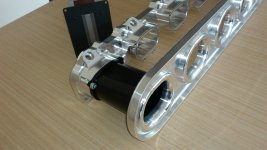On a router the base axis is what you set it up to be
When I set up my machine, the general advice I was given was that the longest axis is often configured as X. On my machine the travel across the gantry is ~25", and the travel of the gantry along the machine is ~39". As the only space I had for the machine in my garage has me standing with the 39" axis going left/right, that became X.
Yes I always figured it from the perspective you generally look at or operate the machine. For me this makes the Y the base.
it looks like the access into the enclosure is from the front
There will be access at rear (she said lol) and at the side too. I wanted to make sure I could access all the bed area for easy clamping and maintenance.
I emailed Strike to ask for more exact real world figures as it seems the one's posted above are optimistic at best. His reply:
Sounds to me like exactly what you said Gordon.
Those are max for the component specs, your machine has rapids of over 6mpm but i would personally limit this to 4-5mpm , you will also be better off cutting at a shallower depth with higher feed rates we found this speeds up cutting times.
we only really machine metal(ally) & these are different feed rates but i have played with 3d carving in wood for this i used feed rates 2200mmpm plunge 500mmpm this was my starting point and you can increase the feed rates within mach 3 to suit
Sounds to me like exactly what you said Gordon.
I emailed Strike to ask for more exact real world figures...
Yea, that sounds about right. IRC For a 1/4" spiral upcut bit, 1/4" DOC in MDF, I'd use 3000mm/min cutting with 400mm/min plunge rate (router at around 17,000rpm). The machine rapids at 5000mm/min.
Mach 3 (at least the version I'm using) uses linear acceleration rates. There was a development version called Quantum that experimented with a smarter (smoother) acceleration system, but it was discontinued. I found if you're too greedy with acceleration rates the machine can 'bump' quite a bit. Obviously it takes a finite amount of travel to accelerate up to full speed, so for 3d milling or intricate cutting jobs I'd be surprised if it were possible to push really high speeds (regardless of the DOC).
In Mach, you can tweak the Feed Rate Override (FRO). So generate a cutting job at, say 3000mm/min, then with the job running you can adjust the speed above 100% in small increments with the FRO. I believe the advice (for cutting shapes & pockets) is that you want to find the point where the machine is just struggling, then back it off. This gives the best chip load and best heat clearance. I am fairly conservative with my machine, but I tend to find I spend 40 mins working out how to safely clamp a sheet down, check I'm not going to cause any crashes, cut for 10 mins, then spend the next hour manually cleaning up cut parts (removing tabs etc), and cleaning the machine up. I.e. In a 2 hour spell in the garage, not much would be gained with a massively faster CNC job.
A vacuum hold down system would massively save my time
Oh. On the subject of heat. If drilling -> peck. Do not trying to plunge a bit at 17000rpm through 19mm of MDF. Unless you like smoked MDF anyway!
Last edited:
I do almost all my mdf cutting at 10k rpm for burning reasons. Btw, drilling on a cnc is a delight. Your hole patterns will typically come out perfect as you're positioning with no load on the machine then just drilling straight down. It's so gratifying to drop a driver into a recess with a perfectly drilled hole pattern.
On feed rate changing, it's also very easy to manually edit programs for feedrate once you figure out what you want them at. Just set all your feedrates differently (one feed rate for engagement, one for cutting for example). Then you can just do a find / replace on all the feedrates of a specific speed using an editor such as notepad.
Similarly to sploo, I spend more time on setup and cleanup than cutting if the parts are simple. If you're doing 3D work, it can be a different story.
On feed rate changing, it's also very easy to manually edit programs for feedrate once you figure out what you want them at. Just set all your feedrates differently (one feed rate for engagement, one for cutting for example). Then you can just do a find / replace on all the feedrates of a specific speed using an editor such as notepad.
Similarly to sploo, I spend more time on setup and cleanup than cutting if the parts are simple. If you're doing 3D work, it can be a different story.
I tend to find I spend 40 mins working out how to safely clamp a sheet down, check I'm not going to cause any crashes, cut for 10 mins, then spend the next hour manually cleaning up cut parts (removing tabs etc), and cleaning the machine up. I.e. In a 2 hour spell in the garage, not much would be gained with a massively faster CNC job.
A vacuum hold down system would massively save my time
This is something I'd like to add to the machine in the future however they seem pricey for what they are and I'd likely try to DIY one rather than spend £1500-2000. I was thinking machine it out of acrylic and aluminium.
Any DIY guides for that sort of thing or maybe you know of a cheaper supplier instead?
The vacuum pumps are what get really pricey if you want a flow through system. I have seen someone diy those, I think on the mechmate forum? If you have a part that's flat, not porous, and that you're not machining through, you can build your own pods fairly easily and get a vacuum setup for a few hundred dollars using a venturi vacuum run off an air compressor. Check out joewoodworker.com. Here are some pictures of a vacuum chuck I built using that method: Making a vacuum chuck for pcb milling, September 2011
I do almost all my mdf cutting at 10k rpm for burning reasons.
Because I use a router, I'm nervous about dropping the rpm (loss of torque). All the feeds 'n' speeds data I see does indicate I should be using a lower rpm or higher feed rate though, so one of those water cooled spindles that Ant linked would be great.
Btw, drilling on a cnc is a delight. Your hole patterns will typically come out perfect as you're positioning with no load on the machine then just drilling straight down. It's so gratifying to drop a driver into a recess with a perfectly drilled hole pattern.
I hear ya. It's good!
On feed rate changing, it's also very easy to manually edit programs for feedrate once you figure out what you want them at. Just set all your feedrates differently (one feed rate for engagement, one for cutting for example). Then you can just do a find / replace on all the feedrates of a specific speed using an editor such as notepad.
Notepad? Don't you just re-post in your CAM software?
Seriously, I have done some hand editing of gcode files, but do generally use the CAM tool (SheetCAM allows different rates for plunging, and every cutting/pocketing job, so you can choose appropriate speeds).
Similarly to sploo, I spend more time on setup and cleanup than cutting if the parts are simple. If you're doing 3D work, it can be a different story.
It's my single biggest bug-bear. I couldn't afford the aluminium top - though I have reservations on these slotted tops, as you can't really flat them. When I made my plywood surface, I should've cut way more holes to allow bolting down of parts (often there isn't a hole that's convenient). Also, the design of the machine means you can clamp along the edges, as the gantry would hit the clamps (so holding something down at either end of the machine can make the middle of the material 'bow' up).
This is something I'd like to add to the machine in the future however they seem pricey for what they are and I'd likely try to DIY one rather than spend £1500-2000. I was thinking machine it out of acrylic and aluminium.
Any DIY guides for that sort of thing or maybe you know of a cheaper supplier instead?
You mean a vac holddown? It's not something I've really investigated, though I know there are parts that allow you to produce a vacuum using a compressor*, as well as kits of parts to make your own vacuum tables (Big Mach Vacuum Hold-Down Work Table - Woodworking Tools Precision Engineered from M.POWER).
I actually have a vacuum pump I 'acquired' a long time ago. It's 3-phase, and I've never gotten round to getting it running. Lack of time as always
* EDIT: Just seen John's mention of "venturi vacuum run off an air compressor" - yeah, that's what I was thinking of.
Here are some pictures of a vacuum chuck I built using that method: Making a vacuum chuck for pcb milling, September 2011
Very nice work!
It's my single biggest bug-bear. I couldn't afford the aluminium top - though I have reservations on these slotted tops, as you can't really flat them. When I made my plywood surface, I should've cut way more holes to allow bolting down of parts (often there isn't a hole that's convenient). Also, the design of the machine means you can clamp along the edges, as the gantry would hit the clamps (so holding something down at either end of the machine can make the middle of the material 'bow' up).
This is something I'm trying to work out as I have exactly the same problem. To start and for some time afterwards I'll be clamping work and depending on what your cutting it can be a real headache. Stuff like a 4x4ft board is fine as you'd clamp at the corners and middle. As you say there might be some bow in the middle however but it doesn't really matter as long its only a very small amount.
The real problem comes when clamping work in the middle of the machine like when doing the baffles. I don't want to use the alu t-slot table as these aren't particularly flat so that leaves me with an MDF one that's been machined flat once mounted. From here I want to install t-slot channels within recesses that will allow clamping. Problem is working out the frequency of them. I'm half tempted to go all crazy and throw them in there at 5cm intervals so I can guarantee any work piece can be fastened down but then the costs go up as I'd need tons of meters of t-slot channel.
The vacuum hold down table is the most elegant but the costs can climb high very quickly - almost a 1/3rd of the machine price. Another big downside is noise. The pumps and air noise can be extremely loud and I really do have to consider my neighbours and my own ears. To that end I've made conscious decision to aid that - The workshop is brick construction and I've fitted double glazed pvc windows, I've had the dust/acoustic enclosure option for the cnc and I've selected one of the quietest dust extractors I could find so buying a vacuum hold down system that sounds like a jet taking off isn't really on.
How much cfm do those that run off a compressor use? I have a very quiet 3hp machine that I use for spraying but I seriously doubt that would be enough.
Double sided tape is your friend Ant.
I also have plans for a vac table. I saw a simple one on CNC Zone where the guy just routed a crisscross of grooves in a slab of acrylic and a single sideways+up suction hole.
And then he used weather beading to seal the area of the job.
A further refinement would be to drill dowel holes at the interesections, and square the job up against the dowels, turn on the pump, then pull the dowels out.
I've scrounged a pump, but got no further. Part of the reason is I trust screws/double sided tape. They don't fail. The other reason is power - I already run a vacuum cleaner for hours on end as well as the router, I'm actually trying to cut the power usage down, not increase it.
BTW, isn't 3HP, 2250w, pushing the limit on what you guys can get out of a powerpoint? It's max 2400w here, 10A 240v.
I also have plans for a vac table. I saw a simple one on CNC Zone where the guy just routed a crisscross of grooves in a slab of acrylic and a single sideways+up suction hole.
And then he used weather beading to seal the area of the job.
A further refinement would be to drill dowel holes at the interesections, and square the job up against the dowels, turn on the pump, then pull the dowels out.
I've scrounged a pump, but got no further. Part of the reason is I trust screws/double sided tape. They don't fail. The other reason is power - I already run a vacuum cleaner for hours on end as well as the router, I'm actually trying to cut the power usage down, not increase it.
BTW, isn't 3HP, 2250w, pushing the limit on what you guys can get out of a powerpoint? It's max 2400w here, 10A 240v.
As you say there might be some bow in the middle however but it doesn't really matter as long its only a very small amount.
It doesn't take much for a board to bow up by 2mm, which is a disaster if you're trying to cut rebates for a speaker baffle. Completely messes up the depth of cuts across the surface.
I'm half tempted to go all crazy and throw them in there at 5cm intervals so I can guarantee any work piece can be fastened down but then the costs go up as I'd need tons of meters of t-slot channel.
I've got bolt holes roughly every 12cm. It's massively too few. Every 5cm would be a good start.
The workshop is brick construction and I've fitted double glazed pvc windows, I've had the dust/acoustic enclosure option for the cnc and I've selected one of the quietest dust extractors I could find so buying a vacuum hold down system that sounds like a jet taking off isn't really on.
How much cfm do those that run off a compressor use? I have a very quiet 3hp machine that I use for spraying but I seriously doubt that would be enough.
I am very jealous of your architecture
I suspect the compressor would be sufficient. Remember that you're not trying to pull lots of air - you're trying to create lots of (lack of) pressure. The Big Mach kit I linked claims to require 6 cubic meters an hour -> roughly 3.5cfm.
Double sided tape is your friend Ant.
...
A further refinement would be to drill dowel holes at the interesections, and square the job up against the dowels, turn on the pump, then pull the dowels out.
...
BTW, isn't 3HP, 2250w, pushing the limit on what you guys can get out of a powerpoint? It's max 2400w here, 10A 240v.
Never had the guts to trust double sided tape. Always felt that anything strong enough to hold MDF would also be sticky enough to be a PITA to remove (could be wrong though).
Dowel holes - take a look at the Big Mach kit - they have ball valves that you'd place into the holes, and you 'click' parts down, opening up the valve, which causes the material to be sucked onto the vacuum table surface. The more I think about it, I really should just get one of those kits and have a play. No idea why I didn't do it years ago (I first saw the kit way back, but never got round to it).
UK power is ~230V, and a standard mains plug can give you 13A => ~3kW. My dust extractor takes more than that to start up, so I wired a 20A line in the garage (so you can get access to more juice from a UK mains supply should you require it).
Tape will hold a board in the middle. As you say, sometimes the problem is getting the machined part unstuck.
I tend to use tape and some screws. The tape for bits where you don't want to/can't fit a screw, and also to stop the blank moving around when you flip the baseboard over to tighten the screws from the underside.
I tend to use tape and some screws. The tape for bits where you don't want to/can't fit a screw, and also to stop the blank moving around when you flip the baseboard over to tighten the screws from the underside.
There are two types of vacuum - high pressure and high flow. They require different types of pumps and different clamping plates / spoil boards. A high pressure system like I showed really only works if you don't have any (or very small) vacuum leaks between the clamping plate and the part. So obviously you can't cut all the way through the material (at least not where it's clamped). You try to approach 14.7psi of vacuum, but with very low flow. My setup has a vacuum switch that controls air flow to the venturi, and it also has a vacuum reservoir, so if I have a good seal, my compressor may never run while I'm using the vacuum clamp after the initial run. If I have a leak, it may run constantly, but that probably means the setup isn't working. Here's a commercial product with with some pictures to give you some ideas: V-Clamp. Air powered vacuum hold used on CNC Machines
The other type of vacuum clamp system which I am less familiar with uses a high flow pump and a permeable flow through spoil board of some type - you're pulling air over the entire surface of the spoil board, but at lower pressure. But it runs constantly, and I'd assume loudly. These pumps can be large and expensive ($10k for the pump). See this for an example: Vacuum & Dust Collection
This is what I was talking about seeing someone diy with cheaper pumps, but I can't remember where I saw it.
The other type of vacuum clamp system which I am less familiar with uses a high flow pump and a permeable flow through spoil board of some type - you're pulling air over the entire surface of the spoil board, but at lower pressure. But it runs constantly, and I'd assume loudly. These pumps can be large and expensive ($10k for the pump). See this for an example: Vacuum & Dust Collection
This is what I was talking about seeing someone diy with cheaper pumps, but I can't remember where I saw it.
John Sheerin;2880571 Btw said:Read this at work and thought I should take a vid of what I was doing today. 32mm drill, 650mm/min feed at 3200rpm in aluminium
http://www.youtube.com/watch?v=qult...xt=C3fcab80UDOEgsToPDskJYrimrqXGCmAns0JhCtFk6
Read this at work and thought I should take a vid of what I was doing today. 32mm drill, 650mm/min feed at 3200rpm in aluminium
32mm drill 650 feed 3200 rpm - YouTube
Now that really does make mine look like a toy!
Nice video, can I ask what it is your machining there?
CNC machine is delivered next Wednesday, can't wait!
Nice! Hope everything's as expected!
Nice! Hope everything's as expected!
Thanks Gordon, I'll be sure to post plenty of pics and be back here to annoy you guys with simplistic cnc related questions as I start to try and produce the first parts with the machine.
In the meantime I got a replacement Festool OF2200 after the old one mysterious went belly up and refused to work. Rare for Festools to go faulty like that but I'm really impressed with Festools after care service. Its the first time I've dealt with their service department but within a period of two weeks they'd arranged to pick the faulty router up, tested it and replaced with a new one.
However I'm not sure just how much I'll be using it now with the cnc machine. I can imagine there are still uses like bevel or roundover details on fully constructed cabinets that are impossible to fit under the gantry of the cnc but its a bit overkill for that task and a smaller machine would be fine.
Gotta decide whether to downgrade before using so I can still sell it 'as new'.
Attachments
Yeah, I still use one of my routers as you mention - round overs mostly, but it's typically only for things that aren't complicated enough to warrant doing on the cnc or that it's a lot easier to do after parts are assembled. But I do almost everything on my cnc now. Where as before I would have made something round and cut it with a circle cutting jig on my router, now I make it an ellipse (or whatever) and cut it on the cnc just as easily as if it was round.
- Status
- This old topic is closed. If you want to reopen this topic, contact a moderator using the "Report Post" button.
- Home
- Loudspeakers
- Multi-Way
- Apollo Construction Diary