The tool tries to verify which model is connected by sending "MODEL", what does it send in your case? It should be visible in the log.
Sorry, I meant to write AIO438, not AIO4CH
Would be great if you could email me a copy of the v2 software. I've sent you a couple of emails, but nothing yet.
@Defo The AIO4CH needs new firmware to support this configtool. Once the release is stable, we will be working on that.
Good news about the configuration tool!
Everyone that mailed, you should have received a copy of the new configuration tool!
It has been quite the challenge, but the result is very satisfactory.
This version does not have all features enabled yet.
We will soon publish some more documentation about the new configtool and the AIO438 in general.
This also includes a roadmap with development goals for the near future.
Cheers!
Jesse
Good news about the configuration tool!
Everyone that mailed, you should have received a copy of the new configuration tool!
It has been quite the challenge, but the result is very satisfactory.
This version does not have all features enabled yet.
We will soon publish some more documentation about the new configtool and the AIO438 in general.
This also includes a roadmap with development goals for the near future.
Cheers!
Jesse
When I mounted my AIO4CH in a metal enclosure, there was a rectangular cutout in the back, bigger than the antenna strip. I covered the cutout with a piece of plastic, then stuck the antenna strip to it, so it had a "clear shot" through the plastic to the world outside the enclosure.
If your enclosure is metal, you may have to make a cutout "port" for the antenna to "look through" for it to receive the BT "beam" in a better way. I dont understand how any of these BT amplifiers can operate the BT part within a sealed up metal enclosure - I guess that's what the little external antennas on the back of so many are for.
If your enclosure is all plastic, then ??!
If your enclosure is metal, you may have to make a cutout "port" for the antenna to "look through" for it to receive the BT "beam" in a better way. I dont understand how any of these BT amplifiers can operate the BT part within a sealed up metal enclosure - I guess that's what the little external antennas on the back of so many are for.
If your enclosure is all plastic, then ??!
@Defo
Like jjasniew asked, is it a metal enclosure, or is the amplifier near a metal object?
I have yet to do official measurements of the range in all directions. The amp uses the SWRA117 antenna design from Texas instruments:
https://www.ti.com/lit/swra117
Which should be pretty good, but might be lacking range compared to a high-gain external antenna.
Like jjasniew asked, is it a metal enclosure, or is the amplifier near a metal object?
I have yet to do official measurements of the range in all directions. The amp uses the SWRA117 antenna design from Texas instruments:
https://www.ti.com/lit/swra117
Which should be pretty good, but might be lacking range compared to a high-gain external antenna.
@Defo
Like jjasniew asked, is it a metal enclosure, or is the amplifier near a metal object?
I have yet to do official measurements of the range in all directions. The amp uses the SWRA117 antenna design from Texas instruments:
https://www.ti.com/lit/swra117
Which should be pretty good, but might be lacking range compared to a high-gain external antenna.
I'm taking speaker enclosure here. I.e with the plate kit
So no digital volume control / on - off switch. Do you have a good "start volume" value set? Have you tried it with the intended volume control - connected temporarily - to see if changing the volume there gets any sound? My start volume is set to 24, which I believe means "pickup again at the last user volume setting" of the digital pot. Seems to work well, as long as the amp doesnt lose the +20V main power - if so, it comes back on really loud...
I understand what you're trying to do. The analog in really expects a full line level signal to work best. Volume control is really done best using the supplied digital pot for this amp's internal digital architecture to make use of. But how would you motorize that rotary digital encoder unit for remote control? That's not easy / straightforward...
I understand what you're trying to do. The analog in really expects a full line level signal to work best. Volume control is really done best using the supplied digital pot for this amp's internal digital architecture to make use of. But how would you motorize that rotary digital encoder unit for remote control? That's not easy / straightforward...
@Defo
So with external antenna? Then you have to remove R34, otherwise you will have two antenna's in parallel.
@tommus
See next post
@superlian
What do you mean with 'analogue only' firmware? I don't see the BT module led, which should be on, because the analogue audio is routed via the ADC of the BT module.
Standard start/max volume are fine. It starts at -30dB, which is plenty audible, but not too loud. Do you have a link to the motorized pot you are using? And a simple drawing of how it's connected?
So with external antenna? Then you have to remove R34, otherwise you will have two antenna's in parallel.
@tommus
See next post
@superlian
What do you mean with 'analogue only' firmware? I don't see the BT module led, which should be on, because the analogue audio is routed via the ADC of the BT module.
Standard start/max volume are fine. It starts at -30dB, which is plenty audible, but not too loud. Do you have a link to the motorized pot you are using? And a simple drawing of how it's connected?
General update:
A lot of amplifiers have already been shipped.
Production is halted right now due to a cancelled shipment of voltage regulators.
The PCB has been redesigned to fit a different type of voltage regulator.
The new PCB's are arriving later this week, so production can resume.
Configtool update:
The V2.0.0 configtool is now available for download at zoudio.com/configtool
Most DSP features are enabled.
The load/save settings feature is currently disabled.
Previously settings could be saved to an INI file.
We are working hard to get an optimized version online with saving/loading to XML files.
Shipping update:
A lot of amplifiers have already been shipped.
Production is halted right now due to a cancelled shipment of voltage regulators.
The PCB has been redesigned to fit a different type of voltage regulator.
The new PCB's are arriving later this week, so production can resume.
Configtool update:
The V2.0.0 configtool is now available for download at zoudio.com/configtool
Most DSP features are enabled.
The load/save settings feature is currently disabled.
Previously settings could be saved to an INI file.
We are working hard to get an optimized version online with saving/loading to XML files.
Shipping update:
- Remaining orders up until 8 januari: next week
- Orders up until 8 februari: in 2 weeks
- Orders up until 16 februari: in 3 weeks
- Orders up until today: in 4 weeks
Current priority list (in order of importance):
- Enable loading/saving in configtool
- Release AIO438 documentation (manual, developers guide etc)
- Improve AIO438 bluetooth firmware:
-Enable USB audio streaming
-Improve LED behaviour (currently it's off by default, on if paired)
The goal is to have the same behaviour as the AIO4CH (slow blinking = connectable, fast = discoverable, on = connected)
-Change name to AIO438 (currently AIO4CH)
- Release AIO4CH firmware for use with configtool V2.x.x
- Add custom biquads to the configtool
- Enable TWS. Due to complexity this is a more long-term goal
@lu
@superlian
What do you mean with 'analogue only' firmware? THE FILE YOU SENDT ME
I don't see the BT module led, which should be on, because the analogue audio is routed via the ADC of the BT module. OK NOW I HAVE RECONNECTED
Standard start/max volume are fine. It starts at -30dB, which is plenty audible, but not too
loud.
Do you have a link to the motorized pot you are using? And a simple drawing of how it's connected?
Look at this on eBay
NEW 100K ALPS Remote Control Volume Motorized Potentiometer For Preamp Amplifier
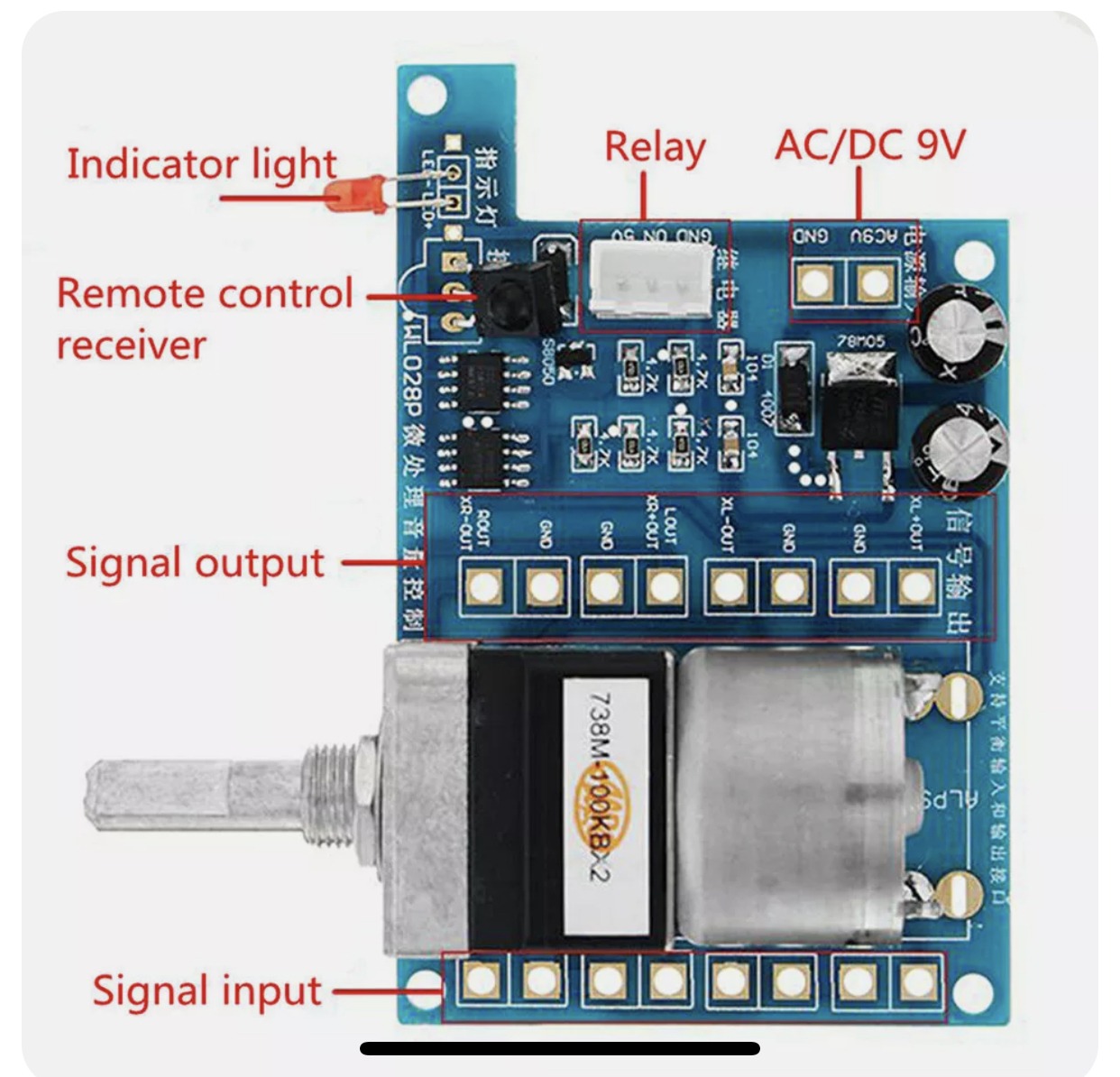

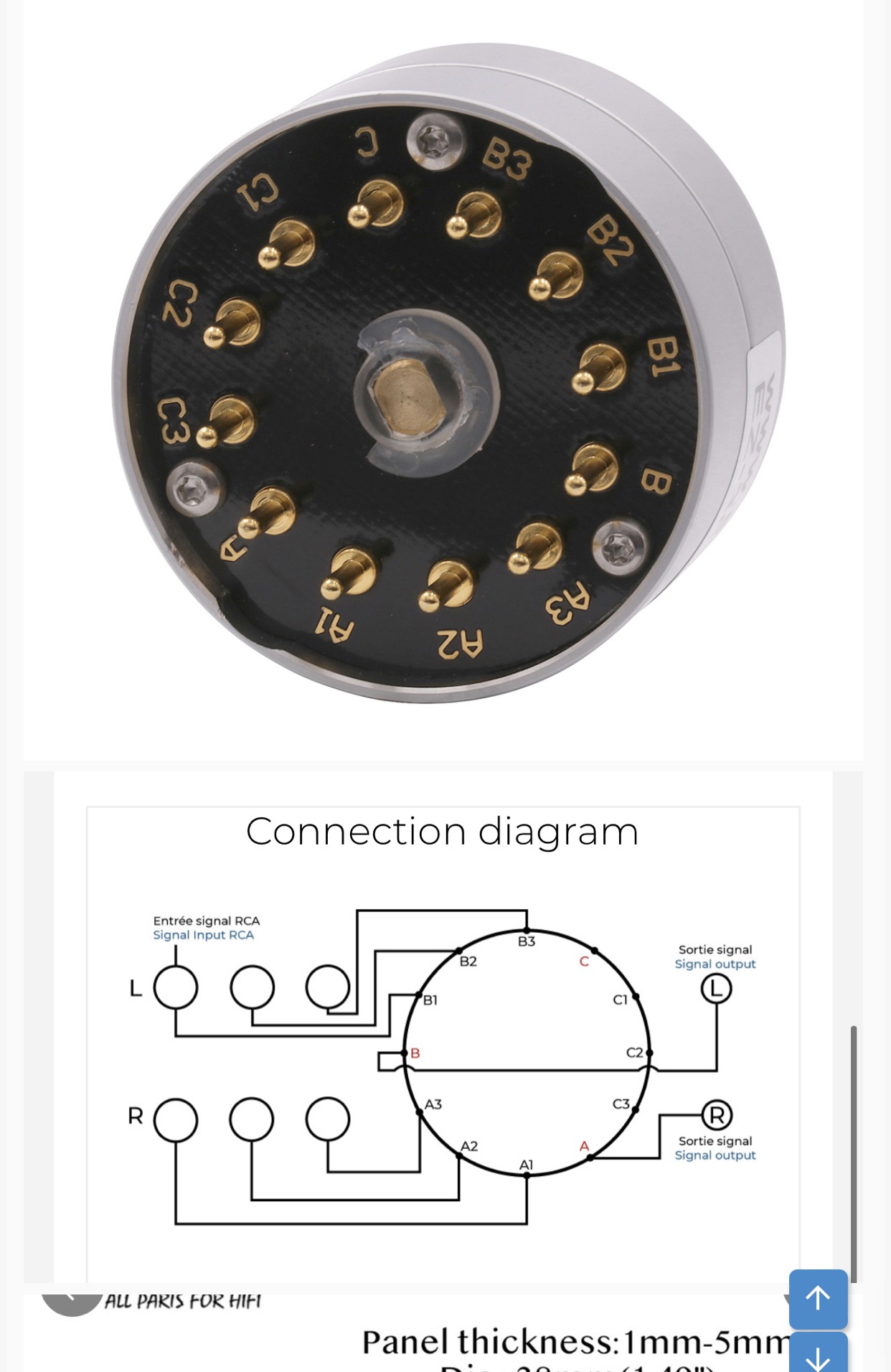
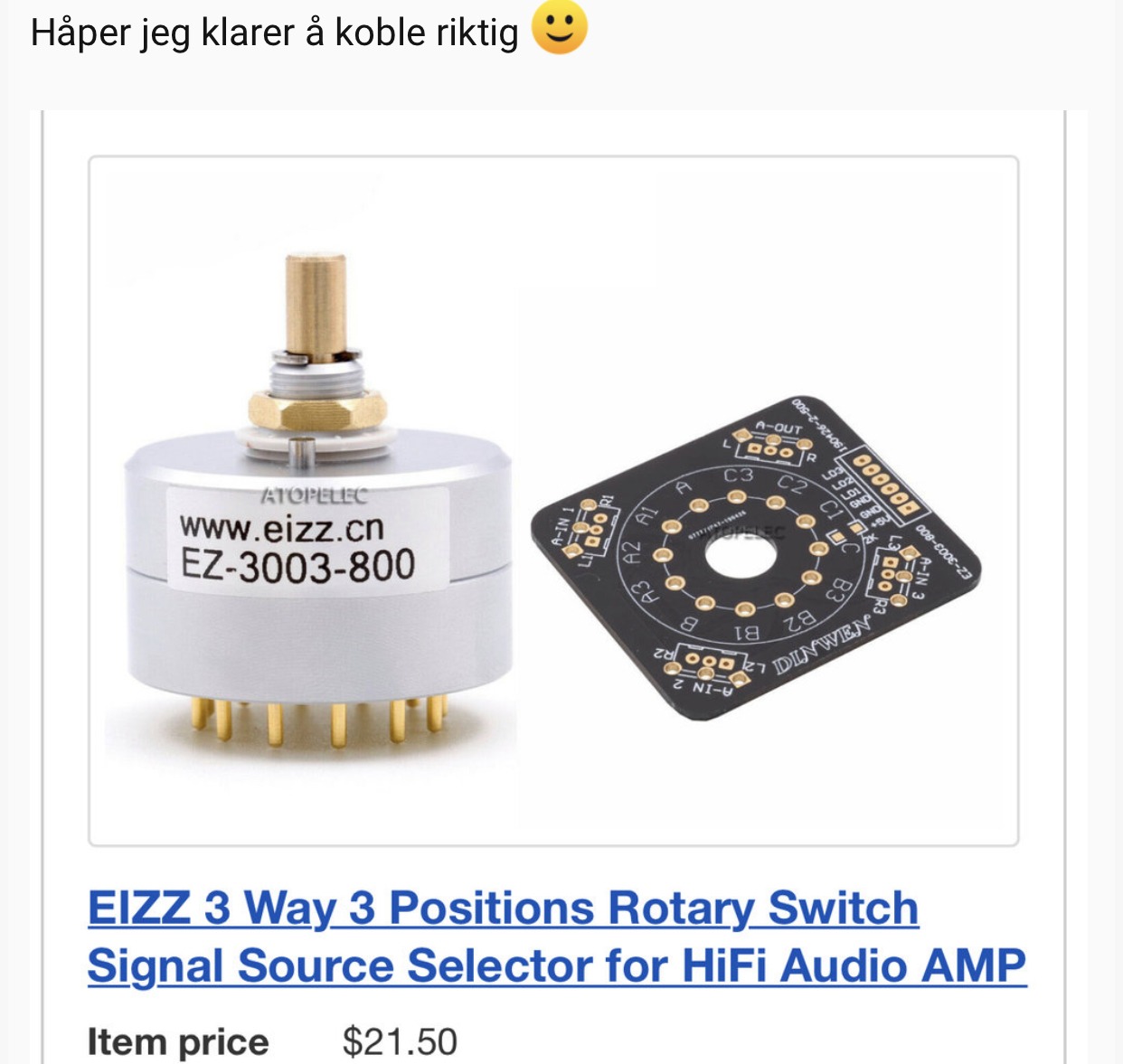
@superlian
What do you mean with 'analogue only' firmware? THE FILE YOU SENDT ME
I don't see the BT module led, which should be on, because the analogue audio is routed via the ADC of the BT module. OK NOW I HAVE RECONNECTED
Standard start/max volume are fine. It starts at -30dB, which is plenty audible, but not too
loud.
Do you have a link to the motorized pot you are using? And a simple drawing of how it's connected?
Look at this on eBay
NEW 100K ALPS Remote Control Volume Motorized Potentiometer For Preamp Amplifier
- Home
- Vendor's Bazaar
- ZOUDIO AIO4CH: 4-channel amplifier with DSP and Bluetooth