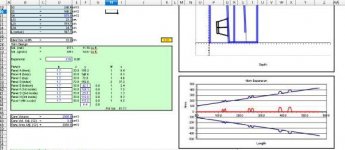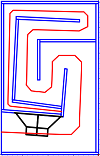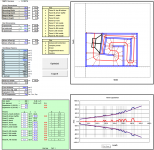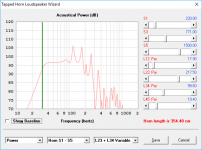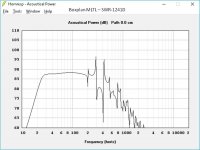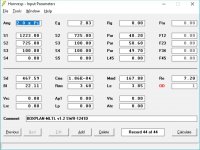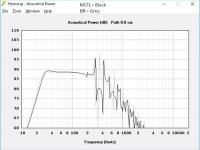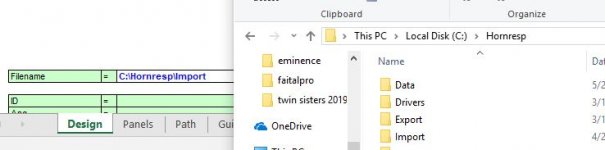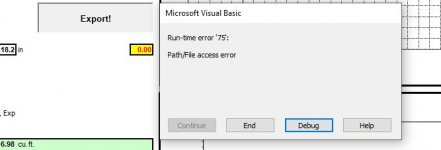Bottons gone
Hi Brian,
Many thanks for this. I double clicked the ENG field in Hornresp and adjusted the ohms down to 4 which dropped the volts and the SPL.
I wonder then, what am I getting with an MLTL over a regular BR?
I was working with the MTH workbook tonight and lost the buttons again. I think that this occured when I dropped an exterior dimension and had the fold outside of the box. I tried undoing my changes and it was at this point the buttons were lost....
Hi Brian,
Many thanks for this. I double clicked the ENG field in Hornresp and adjusted the ohms down to 4 which dropped the volts and the SPL.
I wonder then, what am I getting with an MLTL over a regular BR?
I was working with the MTH workbook tonight and lost the buttons again. I think that this occured when I dropped an exterior dimension and had the fold outside of the box. I tried undoing my changes and it was at this point the buttons were lost....
Attachments
Hi Brian,
Many thanks for this. I double clicked the ENG field in Hornresp and adjusted the ohms down to 4 which dropped the volts and the SPL.
The parameter you want to adjust is the Eg parameter, which is the input voltage. It should be set to 2.83 V, as it should be in the workbook's "Design" page as well. It should only be increased if you're looking to see how SPL changes with input voltage, or trying to find what input voltage is required to exceed the driver's Xmax.
The "Ang" parameter should also be set to 2xPI, for comparison against other box-design programs.
I wonder then, what am I getting with an MLTL over a regular BR?
Good question. Depends really on what you're trying to achieve. Done right, an MLTL should give a lower cutoff frequency and a better passband response as compared to a simple vented box using a large vent.
Is that because the MLTL controls vent resonance better?
Well, it puts the designer in better control of where vent resonances show up
The newest addition to the design workbooks is one that can be used to design a TH that's folded like the "Microwrecker" (see attached image).
There are various examples of this type of TH available on the Internet, for example:
Little Mike's MicroWrecker TH - Home Theater Forum and Systems - HomeTheaterShack.com
My lilmike MicroWrecker (LilMike's plans in thread) - AVS Forum | Home Theater Discussions And Reviews
building another pair of micro wrecker's
There are various examples of this type of TH available on the Internet, for example:
Little Mike's MicroWrecker TH - Home Theater Forum and Systems - HomeTheaterShack.com
My lilmike MicroWrecker (LilMike's plans in thread) - AVS Forum | Home Theater Discussions And Reviews
building another pair of micro wrecker's
Attachments
picowrecker already taken.
Lilmike's Picowrecker - AVS Forum | Home Theater Discussions And Reviews
Lilmike's Picowrecker - AVS Forum | Home Theater Discussions And Reviews
MLTL - SWR-1241D
Hi Brian,
I managed to pick up two Alpine SWR-1241D's for the cost of a carton of beer and hoped you might eyeball my MLTL design before I buy wood and waste a lot of time!
I had to bring the S3 down to 100cm2 to get a nice flat response like this. That makes the "slot port" about 3.5cm tall which with a HPF@20hz I think this should be fine? i.e. no noticeable chuffing. I raise this as you made specific comment about this in your nice Boom Box POC write up.
Am I missing anything here?
Thanks heaps, your time is very much appreciated!
Hi Brian,
I managed to pick up two Alpine SWR-1241D's for the cost of a carton of beer and hoped you might eyeball my MLTL design before I buy wood and waste a lot of time!
I had to bring the S3 down to 100cm2 to get a nice flat response like this. That makes the "slot port" about 3.5cm tall which with a HPF@20hz I think this should be fine? i.e. no noticeable chuffing. I raise this as you made specific comment about this in your nice Boom Box POC write up.
Am I missing anything here?
Thanks heaps, your time is very much appreciated!
Attachments
Hi Brian,
I managed to pick up two Alpine SWR-1241D's ...
I suggest measuring the semi-inductance parameters for those drivers before proceeding with a build for them. Their varying inductance across the passband is going to impact the frequency response curve.
100 cm^2 vents are a little small for those drivers, considering their Xmax capability. Flaring or rounding off the vent a little might help.
MLTL vs BR
Hi Brian,
After re-reading your great diysubwoofers.org I learned how to model BR in Hornresp!
Thank you!
So, I figured I'd model the SWR-1241D in Hornresp in nearly identical sized boxes with very nearly identical slot ports in both MLTL and BR configurations.
When I look at the similarity of the modeled response between the MLTL and BR I'm wondering what advantage I get from the added build complexity of the MLTL? I'm sure I'm missing something!
Hi Brian,
After re-reading your great diysubwoofers.org I learned how to model BR in Hornresp!
Thank you!

So, I figured I'd model the SWR-1241D in Hornresp in nearly identical sized boxes with very nearly identical slot ports in both MLTL and BR configurations.
When I look at the similarity of the modeled response between the MLTL and BR I'm wondering what advantage I get from the added build complexity of the MLTL? I'm sure I'm missing something!
Attachments
When I look at the similarity of the modeled response between the MLTL and BR I'm wondering what advantage I get from the added build complexity of the MLTL? I'm sure I'm missing something!
With an MLTL, you can opt for larger vent sizes and manage the effect of the pipe resonances. Plus, converting the box into one big folded vent makes for a sturdier box
boxplan-tqwt
Hi Brian, I may be using 10% of the capabilities of 'boxplan-tqwt.xlsm' and can appreciate the great work you did. I would like now to improve my performance and go up an additional 10%! As it is now hitting the 'optimize' button doesn't seem to produce any change on data. I change all data manually. Also, the 'export' command doesn't generate any output file on the current directory. I run the program using 'gnumeric' on a linux box. It works fine with other excel sheets I tried.
Hi Brian, I may be using 10% of the capabilities of 'boxplan-tqwt.xlsm' and can appreciate the great work you did. I would like now to improve my performance and go up an additional 10%! As it is now hitting the 'optimize' button doesn't seem to produce any change on data. I change all data manually. Also, the 'export' command doesn't generate any output file on the current directory. I run the program using 'gnumeric' on a linux box. It works fine with other excel sheets I tried.
I run the program using 'gnumeric' on a linux box. It works fine with other excel sheets I tried.
My guess is that the macros in the workbook are not running, or not running properly, under gnumeric.
As it is now hitting the 'optimize' button doesn't seem to produce any change on data. I change all data manually. Also, the 'export' command doesn't generate any output file on the current directory. I run the program using 'gnumeric' on a linux box. It works fine with other excel sheets I tried.
I have been able to run a range of Boxplan.xls using LibreOffice on my Windows 10 and Linux machines successfully. I have best results by saving the file first as a .ods the native file type or I seem to loose the export and optimise buttons as I'm in the process of optimising to a given driver.
The problem for me as a noob Linux user is I haven't worked out the correct way to code the export file path to output (any)where I want it.

Perhaps you can try Libre and let me know how to file path for Linux please!

- Home
- Loudspeakers
- Subwoofers
- Spreadsheet for Folded Horn Layouts...