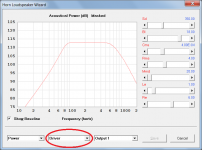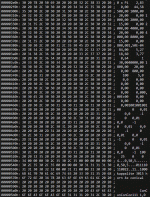Hi Cowanaudio, would ports noise increase? Thanks,
As long as your ports are sufficient area and not ridiculous in proportion you should be fine. Four round ports of sufficient size to keep velicity down works fine.
Having the same type mismatch error in regular windows 10. Can't click next or previous but everything else seems to work. Any ideas?
Going back to the 191023 rev for now works for me until there's more time to look harder at this (and hopefully provide something useful for David to use).
Type Mismatch Run-Time Error
Hi Everyone,
It seems that there is an issue running the latest release of Hornresp on Windows 10.
Unfortunately because I do not have Windows 10 myself and cannot see the problem, I will require more feedback if the cause is to identified.
Could someone experiencing the problem please close Hornresp, delete or archive their existing Hornresp.dat file, restart Hornresp to create a new Hornresp.dat file containing just the default record, and see if the problem is still exists. If it does, could you please post a copy of your new Hornresp.dat file as an attachment.
Kind regards,
David
Hi Everyone,
It seems that there is an issue running the latest release of Hornresp on Windows 10.
Unfortunately because I do not have Windows 10 myself and cannot see the problem, I will require more feedback if the cause is to identified.
Could someone experiencing the problem please close Hornresp, delete or archive their existing Hornresp.dat file, restart Hornresp to create a new Hornresp.dat file containing just the default record, and see if the problem is still exists. If it does, could you please post a copy of your new Hornresp.dat file as an attachment.
Kind regards,
David
How About a Sensitivity Analysis Tool that explores system sensitivity to driver parameter tolerances (variation).
If you are looking for a "parametric sweep" type tool, then that's not going to happen. I'm afraid you will just have to make do with selecting the Driver input option in the Loudspeaker Wizard, and adjusting the slider values to see what happens to the results
Attachments
Hornresp 50.50 crashing
Hello David,
Upgrading from 50.30 to latest 50.50 introduced an error 13 (type mismatch) whenever loading my usual data file followed by moving to the 'next' record. Looking at the file (UltraEdit) I see that the first record is the default set, and I attached a cut out of the second, probably faulty, record (hope it is right).
Why would it crash where 50.30 (and older versions) did not?
I could email you the whole file if you'd like to.
Thanks,
Andre
Hello David,
Upgrading from 50.30 to latest 50.50 introduced an error 13 (type mismatch) whenever loading my usual data file followed by moving to the 'next' record. Looking at the file (UltraEdit) I see that the first record is the default set, and I attached a cut out of the second, probably faulty, record (hope it is right).
Why would it crash where 50.30 (and older versions) did not?
I could email you the whole file if you'd like to.
Thanks,
Andre
Attachments
I think I'd better post the entire file, here you go. (adding extension .txt)
I see that after opening a datafile Hornresp modifies the modification date but does not modify the file.
I just ran 50.30 again and 50.30 finds this file okay (all records can be browsed). But 50.50 crashes on the 'next' to the second record.
The file counts 22020 bytes.
Thanks,
Andre
I see that after opening a datafile Hornresp modifies the modification date but does not modify the file.
I just ran 50.30 again and 50.30 finds this file okay (all records can be browsed). But 50.50 crashes on the 'next' to the second record.
The file counts 22020 bytes.
Thanks,
Andre
Attachments
I think I'd better post the entire file, here you go.
Hi Andre,
Many thanks for posting the file - it has enabled me to quickly track down the statement in the source code that is causing the problem.
I will try to release and update tomorrow, which will hopefully fix things.
Thanks again for your invaluable help!
Kind regards,
David
In the meantime, please how to get the 50.30 version from your site ?
Sorry, I don't retain copies of earlier versions.
Thanks for looking into it guys. I just got back to my PC with the thought of getting the .dat file uploaded but I see it's already been done. Much appreciated. I was going to upload a copy of the last rev file but realized I recently cleaned up my PC and removed it. Funny thing is I think I had the last 5 or 6 rev files still on my machine! I'm not even sure why I would have deleted those.
Hi Everyone,
It seems that there is an issue running the latest release of Hornresp on Windows 10.
Unfortunately because I do not have Windows 10 myself and cannot see the problem, I will require more feedback if the cause is to identified.
Could someone experiencing the problem please close Hornresp, delete or archive their existing Hornresp.dat file, restart Hornresp to create a new Hornresp.dat file containing just the default record, and see if the problem is still exists. If it does, could you please post a copy of your new Hornresp.dat file as an attachment.
Kind regards,
David
I was over my father's house today and downloaded HR onto his laptop. I played around in HR until I noticed he needed to update Windows 10. I updated windows 10 and HR worked fine afterwards. I'm about to check the HR dat file on my laptop.
Hornresp Update 5050-191117
Hi Everyone,
BUG FIX
The 'type mismatch' fatal run-time error problem first reported in Post #10178 has now hopefully been fixed. Could someone who experienced the problem please confirm that everything is now working correctly.
My thanks to Andre for his help in isolating the cause of the problem.
Kind regards,
David
Hi Everyone,
BUG FIX
The 'type mismatch' fatal run-time error problem first reported in Post #10178 has now hopefully been fixed. Could someone who experienced the problem please confirm that everything is now working correctly.
My thanks to Andre for his help in isolating the cause of the problem.
Kind regards,
David
I updated windows 10 and HR worked fine afterwards.
It turns out that the problem had nothing to do with what Windows operating system was being used. I was able to see the issue for myself using Windows 7 when I tried to run the data file Andre posted. This enabled me to quickly identify the cause. The reason I did not have the problem originally is because it only occurred with records of a certain "age". Just by chance, none of the records in my own Hornresp.dat file fell into that age category.
it is ok now.
Hi prazza1,
Excellent
Many thanks for letting me know.
Kind regards,
David
- Home
- Loudspeakers
- Subwoofers
- Hornresp