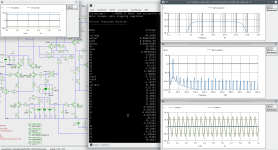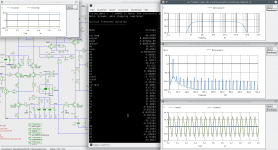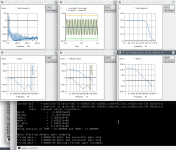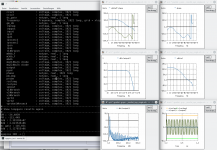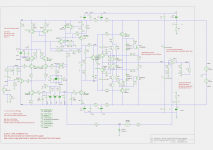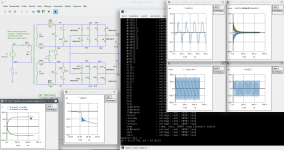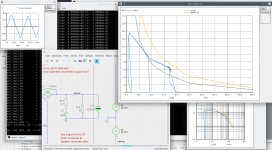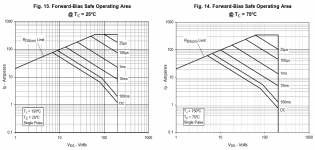ngspice - an opensource circuit simulator - should have it's thread to discuss some basics from installing to simulate a complete amplifier.
Attached a picture with ngspice version 30 in action.
This first post will be updated from time to time.
BTW: ngspice V30 manual (v30 has been released 01.01.2019) contains Dave Zan's IXTH48P20P model as a VDMOS example - p146.
BR, Toni
Attached a picture with ngspice version 30 in action.
This first post will be updated from time to time.
BTW: ngspice V30 manual (v30 has been released 01.01.2019) contains Dave Zan's IXTH48P20P model as a VDMOS example - p146.

BR, Toni
Attachments
Last edited:
I am not familiar with ngspice. Has anyone here used it? How does it compare to LTspice? To what extent can its manual apply to some functions in LTspice? Does it have a VDMOS-like power MOSFET model that has a good approximation to modeling MOSFET capacitances?
How does it handle sub-threshold modeling of power MOSFETs, like KSUBTHRES in LTspice? I know, lot's of questions. Inquiring minds 🙂.
Cheers and Merry Christmas,
Bob
How does it handle sub-threshold modeling of power MOSFETs, like KSUBTHRES in LTspice? I know, lot's of questions. Inquiring minds 🙂.
Cheers and Merry Christmas,
Bob
Dear Bob,
LTSpice is a wonderful tool for us DIYers but
Have found this link with some examples about open loop simulation where Middlebrook and Tian is discussed. The example shows also the powerful integrated scripting language in action.
Maybe we should open a thread discussing ngspice.
BR, Toni
LTSpice is a wonderful tool for us DIYers but
- it doesn't run native under Linux (my preferred OS),
- hasn't a powerful scripting language to automate different simulations and
- isn't open source.
Have found this link with some examples about open loop simulation where Middlebrook and Tian is discussed. The example shows also the powerful integrated scripting language in action.
Maybe we should open a thread discussing ngspice.
BR, Toni
Last edited:
Some input from people who have used it would be good. I'd like to hear about the drawbacks, not just the advantages compared to LTspice.
LTspice does run on Linux via WINE, which is how I've used it for probably over 10 years. But native support would be nice.
BTW, pcb-rnd is a fork of pcb which is more capable more actively developed. pcb has stagnated.
LTspice does run on Linux via WINE, which is how I've used it for probably over 10 years. But native support would be nice.
BTW, pcb-rnd is a fork of pcb which is more capable more actively developed. pcb has stagnated.
Last edited:
Attached a test result using ngspice 29plus from 23.12.2018.
Have tried to simulate my IXYS based amplifier where Dave Zan has designed the power mosfet models incl. ksubthres.
Was a bit work to replace the schematic components to spice compatible ones but the simulation runs. The scripting language let me do a DC, TRAN and AC (and hopefully later a loop gain checks using multiple tian probes) analysis in one automatic step including the plot output (the output can go directly to postscript too instead of screen).
Have fun, Toni
Have tried to simulate my IXYS based amplifier where Dave Zan has designed the power mosfet models incl. ksubthres.
Was a bit work to replace the schematic components to spice compatible ones but the simulation runs. The scripting language let me do a DC, TRAN and AC (and hopefully later a loop gain checks using multiple tian probes) analysis in one automatic step including the plot output (the output can go directly to postscript too instead of screen).
Thx for bringing the pcb-fork into my mind. Have to test it!...
BTW, pcb-rnd is a fork of pcb which is more capable more actively developed. pcb has stagnated.
Have fun, Toni
Attachments
Last edited:
I installed 2 ngspice frontends. One immediately crashed and the other would throw an error at every attempt to do something. I've tried Gschem before, nothing really comes close to the efficiency of the LTspice schematic editor. I would never get anything done if I had to fight with all these terrible programs constantly.
Of course will do, but need some hours for cleaning up.
BTW: Tianprobe works. ...
ngspice has only limited support using multiple processors in parallel, but you can fork many ngspice instances to work parallel on the same circuit. That automates and speeds up standard tasks for me I can never reach using the mouse and switching between TRAN, AC, DC or whatever. You are right in criticizing the available schematic editors but this is not the fault of ngspice.
Here the sample ngspice commands to automate the tianprobe task (reused parts from the above link in post #3)
Measurement results:
BR, Toni
BTW: Tianprobe works. ...
ngspice has only limited support using multiple processors in parallel, but you can fork many ngspice instances to work parallel on the same circuit. That automates and speeds up standard tasks for me I can never reach using the mouse and switching between TRAN, AC, DC or whatever. You are right in criticizing the available schematic editors but this is not the fault of ngspice.
Here the sample ngspice commands to automate the tianprobe task (reused parts from the above link in post #3)
Code:
.control
set TEMP=28
set color0="white"
set color1="black"
set color2="steelblue"
set color3="darkolivegreen"
* set bias resistor for this run
alter @r41[resistance]=170
* run tianprobe simulation
alter @Vprobe1[acmag]=1
alter @iprobe1[acmag]=0
ac dec 240 1 100Meg
alter @Vprobe1[acmag]=0
alter @iprobe1[acmag]=1
ac dec 240 1 100Meg
echo "ac loops end"
setplot
let ip11 = ac1.i(vprobe1)
let ip21 = ac2.i(vprobe1)
let vprb1 = ac1.probe
let vprb2 = ac2.probe
let av = 1/(1/(2*(ip11*vprb2-vprb1*ip21)+vprb1+ip21)-1)
let phase=180/PI*vp(av)
plot phase
plot vdb(av)
plot vdb(av) phase
meas ac gm_db find vdb(av) when vp(av)=0
meas ac pm_deg find phase when vdb(av)=0
meas ac m3db_f when phase=135
meas ac m0db_f when vdb(av)=0
meas ac dc_gain find vdb(av) at=1
meas ac m6dB when vdB(av)=-6
.endc
Code:
gm_db = -2.445813e+01
pm_deg = -1.155745e+02
m3db_f = 2.368553e+07
m0db_f = 2.620117e+06
dc_gain = 1.160717e+02
m6db = 5.117572e+06BR, Toni
Attachments
Last edited:
In only one run I can get those results:
Loop gain stability, output, fft of 20kHz full power, gain/frequency - see picture.
Note: a major difference is, that under LTSpice I have had always troubles with capacitor attached at input and nfb capacitor and needed to short circuit them. ngspice has no problem to find the operating point.
This is the command script:
That makes fun! 🙂
BR, Toni
Loop gain stability, output, fft of 20kHz full power, gain/frequency - see picture.
Note: a major difference is, that under LTSpice I have had always troubles with capacitor attached at input and nfb capacitor and needed to short circuit them. ngspice has no problem to find the operating point.
This is the command script:
Code:
.control
set TEMP=28
set color0="white"
set color1="black"
set color2="steelblue"
set color3="darkolivegreen"
* set bias resistor for this run
alter @r41[resistance]=170
* run tianprobe simulation
alter @Vprobe1[acmag]=1
alter @iprobe1[acmag]=0
ac dec 240 1 100Meg
alter @Vprobe1[acmag]=0
alter @iprobe1[acmag]=1
ac dec 240 1 100Meg
echo "ac loops end"
setplot
let ip11 = ac1.i(vprobe1)
let ip21 = ac2.i(vprobe1)
let vprb1 = ac1.probe
let vprb2 = ac2.probe
let av = 1/(1/(2*(ip11*vprb2-vprb1*ip21)+vprb1+ip21)-1)
let phase=180/PI*vp(av)
plot phase
plot vdb(av)
plot vdb(av) phase
meas ac gm_db find vdb(av) when vp(av)=0
meas ac pm_deg find phase when vdb(av)=0
meas ac m3db_f when phase=135
meas ac m0db_f when vdb(av)=0
meas ac dc_gain find vdb(av) at=1
meas ac m6dB when vdB(av)=-6
* set input signal before 'tran' run
alter @v1[sin] [ 0 0.95 20k ]
alter @r41[resistance]=170
tran 50n 1m
* plot options
* plot exprs [ylimit ylo yhi] [xlimit xlo xhi] [xindices xilo xihi]
* [xcompress comp] [xdelta xdel] [ydelta ydel]
* [xlog] [ylog] [loglog] [nogrid] [vs xname_expr]
* [linplot] [combplot] [pointplot] [nointerp] [noretraceplot]
* [xlabel word] [ylabel word] [title word] [samep] [linear]
plot v(input) v(output) v(railpos) v(railneg)
setplot tran1
linearize v(output)
set specwindow=blackman
fft v(output)
* plot xlimit 20 5Meg ylog mag(v(output))
plot xlimit 20 500k ylimit -150 35 db(v(output))
* run a ac simulation
alter @v1[ac] [ 1 ]
ac oct 32 1 100Meg
plot xlimit 20 100Meg ylimit 0 35 db(v(output))
.endcBR, Toni
Attachments
Last edited:
ASTX LABS - SA2017 VMOS IXYS ngspice simulation test
... attached the combined test of a complete amplifier. Note: you need the developer version of ngspice 29plus (= upcoming v30 release).
See NEWS info in source code:
The "runme.sh" is reduced to sim the already generated netlist including all needed libs.
Only for educational usage because many included models are 3rd party (c).
Have fun, Toni
... attached the combined test of a complete amplifier. Note: you need the developer version of ngspice 29plus (= upcoming v30 release).
See NEWS info in source code:
Ngspice-30, Jan 1st, 2019
============
- New features:
+ VDMOS device model has been overhauled extensively
To edit the schematic you need gschem and gnetlist from gEDA suite version 1.8.x as well as the symbol from link post #3.============
- New features:
+ VDMOS device model has been overhauled extensively
The "runme.sh" is reduced to sim the already generated netlist including all needed libs.
Only for educational usage because many included models are 3rd party (c).
Have fun, Toni
Attachments
Last edited:
ASTX LABS - powersupply with transformer - ngspice simulation test
... my powersupply simulation works too...
here the ngspice script:
using right mouse button you can zoom into the graph. Shown is a ringing detail of R19.
The output values are the same as the LTSpice simulation!
Have fun, Toni
... my powersupply simulation works too...
here the ngspice script:
Code:
* (c) astx (at) aws-it.at, 2018
* ---------------------------------------------------------------------
* add some spice parameters for our simple transformer
* ---------------------------------------------------------------------
K3 L3 L1 0.99998
K2 L2 L3 0.99998
K1 L1 L2 0.99998
* ---------------------------------------------------------------------
* add some ngspice options
* ---------------------------------------------------------------------
* save also currents too so we can plot it
.options savecurrents
* ---------------------------------------------------------------------
* ngspice control language
* ---------------------------------------------------------------------
.control
set TEMP=28
set color0="white"
set color1="black"
set color2="steelblue"
set color3="darkolivegreen"
echo "#---------------------------------------------------------------------"
echo "# run powersupply simulation"
echo "#---------------------------------------------------------------------"
* alter @r401[resistance] [ 10k ]
* alter @r402[resistance] [ 10k ]
op
display
echo "#---------------------------------------------------------------------"
echo "# run TRAN analysis"
echo "#---------------------------------------------------------------------"
* set input signal before 'tran' run
alter @v1[sin] [ 0 324 50 ]
tran 10u 0.5s
* plot options
* plot exprs [ylimit ylo yhi] [xlimit xlo xhi] [xindices xilo xihi]
* [xcompress comp] [xdelta xdel] [ydelta ydel]
* [xlog] [ylog] [loglog] [nogrid] [vs xname_expr]
* [linplot] [combplot] [pointplot] [nointerp] [noretraceplot]
* [xlabel word] [ylabel word] [title word] [samep] [linear]
plot v(vacn,vacl)
plot v(railpos) v(railneg) v(railp1) v(railn1)
plot @r19[i]
plot @r13[i]+@r14[i] @r15[i]+@r16[i]
echo "#---------------------------------------------------------------------"
echo "# Show vectors from tran1 run"
echo "#---------------------------------------------------------------------"
display
.endcThe output values are the same as the LTSpice simulation!
Have fun, Toni
Attachments
Last edited:
SA2015 IXYS model amp: fourier analysis
Protection and VAS Diode in situ.
... also nice to have ...
BTW: all simulation tests are very close to the LTSPice XVII version ...
Protection and VAS Diode in situ.
Code:
No. of Data Rows : 20017
Fourier analysis for output:
No. Harmonics: 10, THD: 0.00131015 %, Gridsize: 200, Interpolation Degree: 1
Harmonic Frequency Magnitude Phase Norm. Mag Norm. Phase
-------- --------- --------- ----- --------- -----------
0 0 -0.006186 0 0 0
1 20000 28.1122 -2.1002 1 0
2 40000 0.000354625 168.688 1.26146e-05 170.788
3 60000 6.98016e-05 97.5791 2.48296e-06 99.6793
4 80000 3.50413e-05 9.30218 1.24648e-06 11.4024
5 100000 7.21726e-06 -155.88 2.56731e-07 -153.78
6 120000 2.52163e-06 -95.054 8.96987e-08 -92.954
7 140000 3.73049e-05 169.511 1.327e-06 171.611
8 160000 8.84643e-06 77.4395 3.14683e-07 79.5397
9 180000 4.7611e-05 -164.21 1.6936e-06 -162.11BTW: all simulation tests are very close to the LTSPice XVII version ...
Last edited:
ASTX LABS - SA2017 VMOS IXYS ngspice simulation test
E.g.: Input signal 1V - output power on 8R ~ 81W
Calculate all power dissipation values for all devices - automatically!
ngspice OUTPUT:
I like it, I love it, a simple perl script generates me a huge "meas" script where I can calculate and plot all power dissipation values for a review - WOW.
Part of generated "meas" script
Attached the perl example which extracts all devices from netlist and generates a sorted meas script to be automatically included in the ngspice run...
BR, Toni
E.g.: Input signal 1V - output power on 8R ~ 81W
Calculate all power dissipation values for all devices - automatically!
ngspice OUTPUT:
Code:
#---------------------------------------------------------------------
# Show RMS power dissipation of all devices
#---------------------------------------------------------------------
pwr_rms_c1 = 4.57875e-06 from= 0.00000e+00 to= 1.00000e-03
pwr_rms_c2 = 1.06253e-05 from= 0.00000e+00 to= 1.00000e-03
pwr_rms_c3 = 4.00613e-04 from= 0.00000e+00 to= 1.00000e-03
pwr_rms_c4 = 4.00613e-07 from= 0.00000e+00 to= 1.00000e-03
pwr_rms_c5 = 2.81557e-08 from= 0.00000e+00 to= 1.00000e-03
pwr_rms_c6 = 3.23378e-07 from= 0.00000e+00 to= 1.00000e-03
pwr_rms_c7 = 2.21146e+00 from= 0.00000e+00 to= 1.00000e-03
pwr_rms_c8 = 4.87424e-05 from= 0.00000e+00 to= 1.00000e-03
pwr_rms_c9 = 1.32332e-04 from= 0.00000e+00 to= 1.00000e-03
pwr_rms_c10 = 5.74080e-03 from= 0.00000e+00 to= 1.00000e-03
pwr_rms_c11 = 1.30789e-05 from= 0.00000e+00 to= 1.00000e-03
pwr_rms_c12 = 9.07029e-05 from= 0.00000e+00 to= 1.00000e-03
pwr_rms_c13 = 8.99479e-04 from= 0.00000e+00 to= 1.00000e-03
pwr_rms_c14 = 1.53410e-03 from= 0.00000e+00 to= 1.00000e-03
pwr_rms_c15 = 2.05131e-03 from= 0.00000e+00 to= 1.00000e-03
pwr_rms_c16 = 3.91894e-07 from= 0.00000e+00 to= 1.00000e-03
pwr_rms_c17 = 3.26405e-07 from= 0.00000e+00 to= 1.00000e-03
pwr_rms_c18 = 4.36449e-07 from= 0.00000e+00 to= 1.00000e-03
pwr_rms_c19 = 2.69808e-05 from= 0.00000e+00 to= 1.00000e-03
pwr_rms_c20 = 6.95764e-06 from= 0.00000e+00 to= 1.00000e-03
pwr_rms_c21 = 1.71406e-04 from= 0.00000e+00 to= 1.00000e-03
pwr_rms_c22 = 1.18800e-05 from= 0.00000e+00 to= 1.00000e-03
pwr_rms_c23 = 7.68336e-06 from= 0.00000e+00 to= 1.00000e-03
pwr_rms_c24 = 7.27256e-04 from= 0.00000e+00 to= 1.00000e-03
pwr_rms_c31 = 0.00000e+00 from= 0.00000e+00 to= 1.00000e-03
pwr_rms_c32 = 0.00000e+00 from= 0.00000e+00 to= 1.00000e-03
pwr_rms_c33 = 2.21173e+00 from= 0.00000e+00 to= 1.00000e-03
pwr_rms_c34 = 0.00000e+00 from= 0.00000e+00 to= 1.00000e-03
pwr_rms_c35 = 5.29594e-12 from= 0.00000e+00 to= 1.00000e-03
pwr_rms_c36 = 5.34514e-12 from= 0.00000e+00 to= 1.00000e-03
pwr_rms_c37 = 0.00000e+00 from= 0.00000e+00 to= 1.00000e-03
pwr_rms_c106 = 1.46990e-09 from= 0.00000e+00 to= 1.00000e-03
pwr_rms_c111 = 5.94497e-08 from= 0.00000e+00 to= 1.00000e-03
pwr_rms_d1 = 7.74829e-05 from= 0.00000e+00 to= 1.00000e-03
pwr_rms_d2 = 4.10149e-10 from= 0.00000e+00 to= 1.00000e-03
pwr_rms_d3 = 1.52585e-10 from= 0.00000e+00 to= 1.00000e-03
pwr_rms_d4 = 1.63809e-06 from= 0.00000e+00 to= 1.00000e-03
pwr_rms_d5 = 5.40480e-07 from= 0.00000e+00 to= 1.00000e-03
pwr_rms_d6 = 4.34699e-03 from= 0.00000e+00 to= 1.00000e-03
pwr_rms_d7 = 4.34588e-03 from= 0.00000e+00 to= 1.00000e-03
pwr_rms_d8 = 1.56285e-02 from= 0.00000e+00 to= 1.00000e-03
pwr_rms_d9 = 2.37730e-03 from= 0.00000e+00 to= 1.00000e-03
pwr_rms_d10 = 2.29772e-03 from= 0.00000e+00 to= 1.00000e-03
pwr_rms_d11 = 2.01604e-02 from= 0.00000e+00 to= 1.00000e-03
pwr_rms_d12 = 4.01572e-06 from= 0.00000e+00 to= 1.00000e-03
pwr_rms_d13 = 5.16444e-03 from= 0.00000e+00 to= 1.00000e-03
pwr_rms_d14 = 2.49410e-07 from= 0.00000e+00 to= 1.00000e-03
pwr_rms_d15 = 5.47725e-03 from= 0.00000e+00 to= 1.00000e-03
pwr_rms_d16 = 4.15666e-06 from= 0.00000e+00 to= 1.00000e-03
pwr_rms_d17 = 2.35362e-07 from= 0.00000e+00 to= 1.00000e-03
pwr_rms_d18 = 3.88734e-02 from= 0.00000e+00 to= 1.00000e-03
pwr_rms_l1 = 5.90237e-01 from= 0.00000e+00 to= 1.00000e-03
pwr_rms_mq21 = 2.13203e+01 from= 0.00000e+00 to= 1.00000e-03
pwr_rms_mq22 = 2.11023e+01 from= 0.00000e+00 to= 1.00000e-03
pwr_rms_q1 = 5.15488e-02 from= 0.00000e+00 to= 1.00000e-03
pwr_rms_q2 = 9.55137e-04 from= 0.00000e+00 to= 1.00000e-03
pwr_rms_q3 = 2.60692e-01 from= 0.00000e+00 to= 1.00000e-03
pwr_rms_q4 = 3.79250e-02 from= 0.00000e+00 to= 1.00000e-03
pwr_rms_q5 = 9.36698e-02 from= 0.00000e+00 to= 1.00000e-03
pwr_rms_q6 = 9.49020e-02 from= 0.00000e+00 to= 1.00000e-03
pwr_rms_q7 = 3.80325e-02 from= 0.00000e+00 to= 1.00000e-03
pwr_rms_q8 = 5.06644e-01 from= 0.00000e+00 to= 1.00000e-03
pwr_rms_q9 = 0.00000e+00 from= 0.00000e+00 to= 1.00000e-03
pwr_rms_q10 = 1.58623e-02 from= 0.00000e+00 to= 1.00000e-03
pwr_rms_q12 = 5.14813e-07 from= 0.00000e+00 to= 1.00000e-03
pwr_rms_q14 = 5.13194e-01 from= 0.00000e+00 to= 1.00000e-03
pwr_rms_q15 = 7.53370e-02 from= 0.00000e+00 to= 1.00000e-03
pwr_rms_q17 = 1.56227e-05 from= 0.00000e+00 to= 1.00000e-03
pwr_rms_q18 = 5.84281e-06 from= 0.00000e+00 to= 1.00000e-03
pwr_rms_q19 = 1.34938e+00 from= 0.00000e+00 to= 1.00000e-03
pwr_rms_q20 = 1.34669e+00 from= 0.00000e+00 to= 1.00000e-03
pwr_rms_r1 = 4.87193e-06 from= 0.00000e+00 to= 1.00000e-03
pwr_rms_r2 = 4.61490e-07 from= 0.00000e+00 to= 1.00000e-03
pwr_rms_r3 = 1.57653e-05 from= 0.00000e+00 to= 1.00000e-03
pwr_rms_r4 = 8.15491e-05 from= 0.00000e+00 to= 1.00000e-03
pwr_rms_r5 = 3.79644e-02 from= 0.00000e+00 to= 1.00000e-03
pwr_rms_r6 = 8.04473e-10 from= 0.00000e+00 to= 1.00000e-03
pwr_rms_r7 = 8.62810e-03 from= 0.00000e+00 to= 1.00000e-03
pwr_rms_r8 = 9.66475e-04 from= 0.00000e+00 to= 1.00000e-03
pwr_rms_r9 = 2.09852e-10 from= 0.00000e+00 to= 1.00000e-03
pwr_rms_r10 = 2.11306e-03 from= 0.00000e+00 to= 1.00000e-03
pwr_rms_r11 = 4.34147e-10 from= 0.00000e+00 to= 1.00000e-03
pwr_rms_r12 = 1.06202e-01 from= 0.00000e+00 to= 1.00000e-03
pwr_rms_r13 = 8.11293e+01 from= 0.00000e+00 to= 1.00000e-03
pwr_rms_r14 = 5.14165e-08 from= 0.00000e+00 to= 1.00000e-03
pwr_rms_r15 = 4.32126e-10 from= 0.00000e+00 to= 1.00000e-03
pwr_rms_r16 = 6.63013e-02 from= 0.00000e+00 to= 1.00000e-03
pwr_rms_r17 = 9.72107e-04 from= 0.00000e+00 to= 1.00000e-03
pwr_rms_r18 = 2.11275e-03 from= 0.00000e+00 to= 1.00000e-03
pwr_rms_r19 = 9.13512e-15 from= 0.00000e+00 to= 1.00000e-03
pwr_rms_r20 = 1.65731e-02 from= 0.00000e+00 to= 1.00000e-03
pwr_rms_r21 = 8.08780e-10 from= 0.00000e+00 to= 1.00000e-03
pwr_rms_r22 = 1.65777e-02 from= 0.00000e+00 to= 1.00000e-03
pwr_rms_r23 = 2.45346e-03 from= 0.00000e+00 to= 1.00000e-03
pwr_rms_r24 = 3.37947e-02 from= 0.00000e+00 to= 1.00000e-03
pwr_rms_r25 = 4.05536e-02 from= 0.00000e+00 to= 1.00000e-03
pwr_rms_r26 = 9.11118e-15 from= 0.00000e+00 to= 1.00000e-03
pwr_rms_r29 = 6.76235e-02 from= 0.00000e+00 to= 1.00000e-03
pwr_rms_r30 = 6.76235e-02 from= 0.00000e+00 to= 1.00000e-03
pwr_rms_r31 = 8.00535e-06 from= 0.00000e+00 to= 1.00000e-03
pwr_rms_r32 = 1.77264e-07 from= 0.00000e+00 to= 1.00000e-03
pwr_rms_r34 = 9.78543e-04 from= 0.00000e+00 to= 1.00000e-03
pwr_rms_r35 = 2.25367e-03 from= 0.00000e+00 to= 1.00000e-03
pwr_rms_r36 = 1.05171e-03 from= 0.00000e+00 to= 1.00000e-03
pwr_rms_r37 = 1.50393e-02 from= 0.00000e+00 to= 1.00000e-03
pwr_rms_r38 = 3.09128e-08 from= 0.00000e+00 to= 1.00000e-03
pwr_rms_r39 = 9.50066e-03 from= 0.00000e+00 to= 1.00000e-03
pwr_rms_r40 = 2.96615e-03 from= 0.00000e+00 to= 1.00000e-03
pwr_rms_r41 = 3.29572e-04 from= 0.00000e+00 to= 1.00000e-03
pwr_rms_r42 = 2.60634e-03 from= 0.00000e+00 to= 1.00000e-03
pwr_rms_r43 = 6.29795e-03 from= 0.00000e+00 to= 1.00000e-03
pwr_rms_r44 = 5.25746e-03 from= 0.00000e+00 to= 1.00000e-03
pwr_rms_r45 = 6.17749e-07 from= 0.00000e+00 to= 1.00000e-03
pwr_rms_r46 = 6.29788e-03 from= 0.00000e+00 to= 1.00000e-03
pwr_rms_r47 = 5.25577e-03 from= 0.00000e+00 to= 1.00000e-03
pwr_rms_r48 = 6.20675e-07 from= 0.00000e+00 to= 1.00000e-03
pwr_rms_r49 = 4.13350e-02 from= 0.00000e+00 to= 1.00000e-03
pwr_rms_r50 = 1.33720e-02 from= 0.00000e+00 to= 1.00000e-03
pwr_rms_r51 = 9.42487e-05 from= 0.00000e+00 to= 1.00000e-03
pwr_rms_r52 = 4.37918e-06 from= 0.00000e+00 to= 1.00000e-03
pwr_rms_r53 = 1.30201e-02 from= 0.00000e+00 to= 1.00000e-03
pwr_rms_r54 = 4.20042e-02 from= 0.00000e+00 to= 1.00000e-03
pwr_rms_r55 = 9.42487e-05 from= 0.00000e+00 to= 1.00000e-03
pwr_rms_r56 = 1.76235e-04 from= 0.00000e+00 to= 1.00000e-03
pwr_rms_r58 = 9.93955e-04 from= 0.00000e+00 to= 1.00000e-03
pwr_rms_r59 = 9.20761e-04 from= 0.00000e+00 to= 1.00000e-03
pwr_rms_r61 = 2.59914e-01 from= 0.00000e+00 to= 1.00000e-03
pwr_rms_r62 = 1.30707e-04 from= 0.00000e+00 to= 1.00000e-03
pwr_rms_r65 = 1.10692e-04 from= 0.00000e+00 to= 1.00000e-03
pwr_rms_r66 = 1.63762e-04 from= 0.00000e+00 to= 1.00000e-03
pwr_rms_r67 = 6.48511e-05 from= 0.00000e+00 to= 1.00000e-03
pwr_rms_r68 = 7.28070e-01 from= 0.00000e+00 to= 1.00000e-03
pwr_rms_r69 = 7.28827e-01 from= 0.00000e+00 to= 1.00000e-03
pwr_rms_r78 = 1.06234e-01 from= 0.00000e+00 to= 1.00000e-03
pwr_rms_r79 = 4.66983e-02 from= 0.00000e+00 to= 1.00000e-03
pwr_rms_r80 = 4.21421e-27 from= 0.00000e+00 to= 1.00000e-03
pwr_rms_r81 = 4.77671e-27 from= 0.00000e+00 to= 1.00000e-03
#---------------------------------------------------------------------
# Show vectors from ac2 run
#---------------------------------------------------------------------
#---------------------------------------------------------------------
# Show loopgain results again
#---------------------------------------------------------------------
GM : -19.2597
PM : -121.966
3db : 1.43818E+07
0db : 2.89793E+06
dc gain : 115.986
6db : 5.5177E+06
#---------------------------------------------------------------------
#---------------------------------------------------------------------
# Show distortion
#---------------------------------------------------------------------
Fourier analysis for output:
No. Harmonics: 10, THD: 0.00177092 %, Gridsize: 200, Interpolation Degree: 1
Harmonic Frequency Magnitude Phase Norm. Mag Norm. Phase
-------- --------- --------- ----- --------- -----------
0 0 -0.0072925 0 0 0
1 20000 32.5574 -1.6695 1 0
2 40000 0.000540727 170.832 1.66084e-05 172.501
3 60000 0.000126137 79.4802 3.87428e-06 81.1497
4 80000 0.000115378 -5.9044 3.54382e-06 -4.2349
5 100000 6.09718e-05 -13.326 1.87275e-06 -11.657
6 120000 5.72512e-05 164.235 1.75847e-06 165.904
7 140000 2.5112e-05 37.0531 7.71312e-07 38.7226
8 160000 4.82495e-05 -7.6143 1.48198e-06 -5.9448
9 180000 2.94355e-05 162.831 9.04111e-07 164.501Part of generated "meas" script
Code:
.control
let p_c1 = abs(v(1,input)*@c1[i])
meas tran pwr_rms_c1 RMS p_c1
let p_c2 = abs(v(inppos)*@c2[i])
meas tran pwr_rms_c2 RMS p_c2
let p_c3 = abs(v(ipscasc1,ipscasc2)*@c3[i])
meas tran pwr_rms_c3 RMS p_c3
let p_c4 = abs(v(ipscasc2,ipscasc1)*@c4[i])
meas tran pwr_rms_c4 RMS p_c4
...
.endcBR, Toni
Last edited:
The title of this thread is: Installing and using ngspice - an opensource simulator
So what about an installation guide?
The download site is just a mess.
So what about an installation guide?
The download site is just a mess.
There is nothing attached.
that was a test, if someone finds the error 😀 - you are winner! See attached zip file.
In fact I have been disturbed by good friends - wanted to discuss the day when we should view the newest blockbuster in my home cinema ... the 30 minutes thread news edit time went unused away ...
BR, Toni
Attachments
The title of this thread is: Installing and using ngspice - an opensource simulator
So what about an installation guide?
The download site is just a mess.
Haven't posted any download information because ngspice v30 hasn't been released yet. Stay tuned! Installing on Windows is out of my focus - I prefer Linux/opensource (maybe one will write a windows howto - I am willing to update the index at post #1 if this happens😉). The bash scripts and perl based utility programs I present here require Linux/Unix system or a Windows 10 enabled Linux system and/or cygwin.
Have fun, Toni
P.S.: time to move to Linux 😀
It's never too late for the right decision. I like LTspice but not the mouse arm problems ...too late😀
In about 2 second ngspice run with some lines of self programmed simple code I get the information I have had to click hundred times my mouse button...
I have fun, Toni 😎
ASTX LABS - SA2017 VMOS IXYS ngspice soa simulation test
A bit tricky to get extra lines on the plot. To print the SOA data lines of the output power MOSFET I have used "compose":
One can good see the over current protection in action.
Attached also an excerpt of the IXTH80N20L datasheet.
BR, Toni
A bit tricky to get extra lines on the plot. To print the SOA data lines of the output power MOSFET I have used "compose":
Code:
* SOA data points of IXTH80N20L
* compose soa_a values 20 20 14 10 7.5 6.2 5.1 4.3 3.7 3.1 2.4 0.74 20 16 13 10.2 8.5 7.4 6.5 5 4.2 1.2
* compose soa_v values 1 14 20 30 40 50 60 70 80 90 100 200 24 30 40 50 60 70 80 90 100 200
compose soa_a values 20 20 14 10 7.5 6.2 5.1 4.3 3.7 3.1 2.4 0.74
compose soa_v values 1 14 20 30 40 50 60 70 80 90 100 200
compose soa_a2 values 20 16 13 10.2 8.5 7.4 6.5 5 4.2 1.2
compose soa_v2 values 24 30 40 50 60 70 80 90 100 200
* linear scale
plot @mq21[id] vs v_mq21 soa_a vs soa_v soa_a2 vs soa_v2 xlimit 1 200 ylimit 0.1 20
* log scale
plot @mq21[id] vs v_mq21 soa_a vs soa_v soa_a2 vs soa_v2 xlog ylog xlimit 1 200 ylimit 0.1 20Attached also an excerpt of the IXTH80N20L datasheet.
BR, Toni
Attachments
Last edited:
- Home
- Design & Build
- Software Tools
- Installing and using ngspice - an opensource simulator