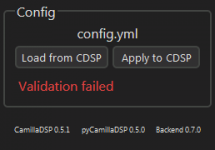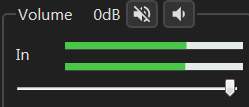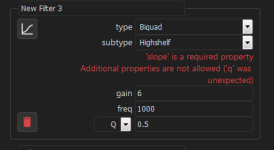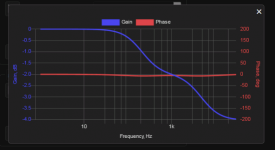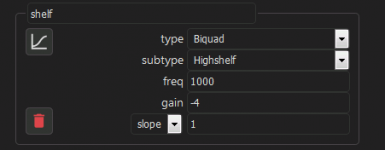I'll update the script, give me a few days!Hi - the comp idiot here
How do I upgrade the GUI on my mac?
//
Oops, there is a mistake! "target_level" = 0 should be allowed, which means it gets set to chunksize. I'll fix asap. For now, you can put the chunksize value there to get around it.Does it matter if the GUI shows
and in the Rate adjust there isCode:Config has errors
Code:0 is less than or equal to the minimum of 0
Should I define the target_level? And why is it 0, should not it be the same as chunsize? I have
Code:chunksize: 16384
Validation Check fails
Hi Henrik,
camilladsp -c doesn't give an error. But in the Webinterface validation fails.
An idea what this might cause?
My config.yml:
Best regards
Olaf
Hi Henrik,
camilladsp -c doesn't give an error. But in the Webinterface validation fails.
An idea what this might cause?
My config.yml:
Code:
devices:
adjust_period: 10
capture:
avoid_blocking_read: false
channels: 2
device: hw:2,0
format: S16LE
retry_on_error: false
type: Alsa
capture_samplerate: 96000
chunksize: 2560
enable_rate_adjust: true
enable_resampling: false
playback:
channels: 8
device: hw:0,0
format: S16LE
type: Alsa
queuelimit: 4
resampler_type: FastAsync
samplerate: 96000
silence_threshold: -90
silence_timeout: 30
target_level: 1024
filters:
gain-2:
parameters:
gain: -2
inverted: false
mute: false
type: Gain
hp80:
parameters:
filename: /home/pi/camilla/coeffs/hp80.txt
format: TEXT
read_bytes_lines: 0
skip_bytes_lines: 0
type: Raw
type: Conv
lp80:
parameters:
filename: /home/pi/camilla/coeffs/lp80.txt
format: TEXT
read_bytes_lines: 0
skip_bytes_lines: 0
type: Raw
type: Conv
mixers:
8_Channels:
channels:
in: 2
out: 8
mapping:
- dest: 0
mute: false
sources:
- channel: 0
gain: 0
inverted: false
mute: false
- dest: 1
mute: false
sources:
- channel: 1
gain: 0
inverted: false
mute: false
- dest: 2
mute: false
sources:
- channel: 0
gain: 0
inverted: false
mute: false
- dest: 3
mute: false
sources:
- channel: 1
gain: 0
inverted: false
mute: false
- dest: 4
mute: false
sources:
- channel: 0
gain: 0
inverted: false
mute: false
- dest: 5
mute: false
sources:
- channel: 1
gain: 0
inverted: false
mute: false
- dest: 6
mute: false
sources:
- channel: 0
gain: 0
inverted: false
mute: false
- dest: 7
mute: false
sources:
- channel: 1
gain: 0
inverted: false
mute: false
pipeline:
- name: 8_Channels
type: Mixer
- channel: 0
names:
- lp80
type: Filter
- channel: 1
names:
- lp80
type: Filter
- channel: 2
names:
- hp80
- gain-2
type: Filter
- channel: 3
names:
- hp80
- gain-2
type: FilterBest regards
Olaf
Attachments
Hmm it seems ok when I try it. Do you get any indication in the gui of where in the config the problem is? And is there any interesting log message from the backend?camilladsp -c doesn't give an error. But in the Webinterface validation fails.
An idea what this might cause?
Could you attach the filter txt-files?
Re: Validation Error
Hi Henrik,
the hint about the filter .txt files had been helpful.
I converted the lineends to UNIX format, reloaded the webfrontend and the error disappeared.
I used Rephase to generate the filter Files, hence the DOS carriage return in the filter files.
Thanks for your nice tool and your support
Ah, forgot to ask; mute and volume doesn't work for me. An idea
Hi Henrik,
the hint about the filter .txt files had been helpful.
I converted the lineends to UNIX format, reloaded the webfrontend and the error disappeared.
I used Rephase to generate the filter Files, hence the DOS carriage return in the filter files.
Thanks for your nice tool and your support
Ah, forgot to ask; mute and volume doesn't work for me. An idea
Attachments
Last edited:
You need to add it in the filters
GitHub - HEnquist/camilladsp: A flexible linux IIR and FIR engine for crossovers, room correction etc.
I asked similar question
https://www.diyaudio.com/forums/pc-...rossovers-correction-etc-145.html#post6456520
GitHub - HEnquist/camilladsp: A flexible linux IIR and FIR engine for crossovers, room correction etc.
I asked similar question
https://www.diyaudio.com/forums/pc-...rossovers-correction-etc-145.html#post6456520
Ah thanks (hint for me; better read the manuals...)
I solved my problem; Python3 main.py was started as a daemon under root, changed it to User in /etc/systemd/system/camillagui.service:
I solved my problem; Python3 main.py was started as a daemon under root, changed it to User in /etc/systemd/system/camillagui.service:
Code:
[Unit]
Description=CamillaDSP Webservice
After=syslog.target
#StartLimitIntervalSec=10
#StartLimitBurst=10
[Service]
Type=forking
ExecStart=/usr/bin/camillagui
#Restart=always
#RestartSec=1
#StandardOutput=syslog
StandardError=syslog
SyslogIdentifier=camillagui
[COLOR="Red"]User=pi
Group=users[/COLOR]
#CPUSchedulingPolicy=fifo
#CPUSchedulingPriority=10
[Install]
WantedBy=multi-user.targetThere is a new version of pycamilladsp-plot now that should fix this. Get it here: Release v0.5.2 * HEnquist/pycamilladsp-plot * GitHubDoes it matter if the GUI shows
and in the Rate adjust there isCode:Config has errors
Code:0 is less than or equal to the minimum of 0
New version: 0.5.2!
New features:
- Peaking, Notch, Bandpass and Allpass filters can be defined with bandwidth.
- Highshelf and Lowshelf can be defined with Q-value.
Get it from here: Release v0.5.2 * HEnquist/camilladsp * GitHub
There are also matching versions of the libraries and the gui.
Use these:
Gui:
Release v0.7.1 * HEnquist/camillagui-backend * GitHub
pyamilladsp (unchanged):
Release v0.5.0 * HEnquist/pycamilladsp * GitHub
pycamilladsp-plot:
Release v0.5.3 * HEnquist/pycamilladsp-plot * GitHub
The next version will be 0.6.0, with proper Wasapi support. That includes support for exclusive mode! The first beta will be up very soon.
New features:
- Peaking, Notch, Bandpass and Allpass filters can be defined with bandwidth.
- Highshelf and Lowshelf can be defined with Q-value.
Get it from here: Release v0.5.2 * HEnquist/camilladsp * GitHub
There are also matching versions of the libraries and the gui.
Use these:
Gui:
Release v0.7.1 * HEnquist/camillagui-backend * GitHub
pyamilladsp (unchanged):
Release v0.5.0 * HEnquist/pycamilladsp * GitHub
pycamilladsp-plot:
Release v0.5.3 * HEnquist/pycamilladsp-plot * GitHub
The next version will be 0.6.0, with proper Wasapi support. That includes support for exclusive mode! The first beta will be up very soon.
Did you perhaps miss to update pycamilladsp-plot?H Hendrik,
according title of this post; see attachement.
I'm running:
CamillaDSP 0.5.2
pyCamillaDSP 0.5.0
Backend 0.7.1
Same way as "everyone else" does it: bandwidth in octaves. For bandpass and notch it's the width between the -3 dB frequencies. For peaking it's between the midpoint (gain(in dB)/2) frequencies.- Peaking, Notch, Bandpass and Allpass filters can be defined with bandwidth.
Very nice!!! Will make things easier. How is BW defined?
Nope! Those had only slope, in dB/octave.- Highshelf and Lowshelf can be defined with Q-value.
Wasn't this already available...?
//
How about an early preview of the new Wasapi backend?
Release v0.6.0 beta1 * HEnquist/camilladsp * GitHub
The Wasapi capture and playback devices now have a new optional parameter "exclusive" to enable exclusive mode. In that mode, the Windows mixer etc are bypassed. The sample format must be one that the device driver supports directly. Try S16LE or S24LE3 first.
This is using a new Wasapi binding I built using the Rust for Windows crate: https://crates.io/crates/windows
I haven't worked with any Windows api before, and I must say it has been a quite positive experience. The Wasapi api is nice and easy to use and the documentation is quite good.
Release v0.6.0 beta1 * HEnquist/camilladsp * GitHub
The Wasapi capture and playback devices now have a new optional parameter "exclusive" to enable exclusive mode. In that mode, the Windows mixer etc are bypassed. The sample format must be one that the device driver supports directly. Try S16LE or S24LE3 first.
This is using a new Wasapi binding I built using the Rust for Windows crate: https://crates.io/crates/windows
I haven't worked with any Windows api before, and I must say it has been a quite positive experience. The Wasapi api is nice and easy to use and the documentation is quite good.
Did you perhaps miss to update pycamilladsp-plot?
Thanks, working now.
I updated pycamilladsp-plot to 0.5.3 under user Root, should have been user pi.
Q-Factor and Bandwith calculator can be found here :
Q factor vs bandwidth in octaves band filter -3 dB pass calculator calculation formula quality factor Q to bandwidth BW width octave convert filter BW octave vibration mastering slope dB/oct steepness EQ filter equalizer cutoff freqiency - sengpielau
Regards
Olaf
Q factor vs bandwidth in octaves band filter -3 dB pass calculator calculation formula quality factor Q to bandwidth BW width octave convert filter BW octave vibration mastering slope dB/oct steepness EQ filter equalizer cutoff freqiency - sengpielau
Regards
Olaf
Last edited:
Housecurve
Henrik,
Is it possibble, to build a shelving filter in camilladsp according attached REW screenshot (the falling part starting at 1kHz)?
The plot looks rather strange (I didn't measure yet); the slope starts quite early, but not at 1 kHz.
Henrik,
Is it possibble, to build a shelving filter in camilladsp according attached REW screenshot (the falling part starting at 1kHz)?
The plot looks rather strange (I didn't measure yet); the slope starts quite early, but not at 1 kHz.
Attachments
Last edited:
The frequency setting of a shelving filter means the middle of the slope, not where it starts or stops. To make something similar to that curve, try for example frequency = 4000, slope = 1.0, gain = -4.0. You will have to play around a bit until you find a good match. Also note that at such low slopes, the sloping part gets a bit wiggly.Is it possibble, to build a shelving filter in camilladsp according attached REW screenshot (the falling part starting at 1kHz)?
The plot looks rather strange (I didn't measure yet); the slope starts quite early, but not at 1 kHz.
- Home
- Source & Line
- PC Based
- CamillaDSP - Cross-platform IIR and FIR engine for crossovers, room correction etc.