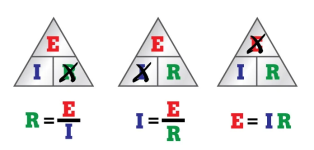Hello everyone, after a long time reading through posts on this thread, it’s time to ask for help with my BA-3 preamp build.
For a bit of context, I’m a relative newcomer to electronics and after building a handful of successful but relatively simple ‘kit’ projects, I decided to take the step to build the BA-3. I’m far away from an expert but I enjoy the learning process. This also happens to be my first post on this site so hopefully it’s a warm welcome.
Anyway, the short version - On power up and without any attempt to bias, the magic smoke does not stay in the circuit. R10 & 11 on both channels start to smoke within 15-20 seconds so clearly something is very wrong here. All other components seem fine.
The long version - As I say, I’m a relative newbie so I’ve assembled a PSU that seems to be tried and tested, the Sigma 22, based on Giovanni1968’s thread (https://www.diyaudio.com/community/threads/super-beginner-power-supply-for-a-ba-3-preamp.382821/). As in the thread, I have gone down the same route of a dual mono design running 30V rails. When I tested both boards unloaded, everything was a-ok on the power supply side of things.
Now for the main board. I’ve read the PDF article and 6L6’s original post thoroughly to get to grips with the biasing procedure. I’ve set P3 on both channels to the middle and wound down P1 and P2 to 0 before even the first power up. Obviously I can’t bias the board because as I mentioned, R10 & 11 start to smoke within 15-20 seconds. Bad news. After reading some further posts on this thread, I reflowed all the solder joints but no difference. The caps are all appropriately rated for the 30V rails so no issues there. If it’s relevant, I’m using 1kOhm trimmer pots for P1 and P2.
As the original JFETs and MOSFETs are scarce, I’m using replacements as follows:
JFETs - LSJ74C (LSJ74C TO-92 3L ROHS) and LSK170B (LSK170B-TO-92-3L-BK)
MOSFETs - IRF9610PBF and IRF610PBF
My biggest and only real question is why is this happening? Is it correct to use 1K trimmer pots with IRF610PBF/IRF9610PBF or would 500R be more suitable? Is it likely some components are damaged/need checking or replacing other than the 4 resistors themselves (fine if they are, just helping me to understand)? Is this a common issue or have I done something stupid? If the answer to the latter is yes then.. well.. I’m ready to learn something new today. If I need to include any other information about my build, just let me know and I’ll post with an update. A big thank you in advance for any help anyone can offer. Being able to read others’ questions and the answers they’ve received on this thread has already been extremely helpful. David.
For a bit of context, I’m a relative newcomer to electronics and after building a handful of successful but relatively simple ‘kit’ projects, I decided to take the step to build the BA-3. I’m far away from an expert but I enjoy the learning process. This also happens to be my first post on this site so hopefully it’s a warm welcome.
Anyway, the short version - On power up and without any attempt to bias, the magic smoke does not stay in the circuit. R10 & 11 on both channels start to smoke within 15-20 seconds so clearly something is very wrong here. All other components seem fine.
The long version - As I say, I’m a relative newbie so I’ve assembled a PSU that seems to be tried and tested, the Sigma 22, based on Giovanni1968’s thread (https://www.diyaudio.com/community/threads/super-beginner-power-supply-for-a-ba-3-preamp.382821/). As in the thread, I have gone down the same route of a dual mono design running 30V rails. When I tested both boards unloaded, everything was a-ok on the power supply side of things.
Now for the main board. I’ve read the PDF article and 6L6’s original post thoroughly to get to grips with the biasing procedure. I’ve set P3 on both channels to the middle and wound down P1 and P2 to 0 before even the first power up. Obviously I can’t bias the board because as I mentioned, R10 & 11 start to smoke within 15-20 seconds. Bad news. After reading some further posts on this thread, I reflowed all the solder joints but no difference. The caps are all appropriately rated for the 30V rails so no issues there. If it’s relevant, I’m using 1kOhm trimmer pots for P1 and P2.
As the original JFETs and MOSFETs are scarce, I’m using replacements as follows:
JFETs - LSJ74C (LSJ74C TO-92 3L ROHS) and LSK170B (LSK170B-TO-92-3L-BK)
MOSFETs - IRF9610PBF and IRF610PBF
My biggest and only real question is why is this happening? Is it correct to use 1K trimmer pots with IRF610PBF/IRF9610PBF or would 500R be more suitable? Is it likely some components are damaged/need checking or replacing other than the 4 resistors themselves (fine if they are, just helping me to understand)? Is this a common issue or have I done something stupid? If the answer to the latter is yes then.. well.. I’m ready to learn something new today. If I need to include any other information about my build, just let me know and I’ll post with an update. A big thank you in advance for any help anyone can offer. Being able to read others’ questions and the answers they’ve received on this thread has already been extremely helpful. David.
The 1k trimmers should not be a problem, but to be safe they must be set at zero Ohm before power-up.
If R10 and R11 are toasted, then the mosfets may have had too much current through them too and may be damaged.
Things to check:
1. R6 and R7 are 100 Ohm
2. Q3 is P channel (IRF9610) and Q4 is N channel (IRF610).
I suggest removing R10, R11, Q3, and Q4. Put a voltmeter across R6 and R7. These resistors are 100 Ohm (check and confirm). Power up and the voltage across the resistors should be about 0.8V (8mA at 100R). That would confirm the JFETs are okay. Next place the voltmeter across C1. With the trimmer zeroed, the voltage should be at or near zero. Adjusting the trimmer should increase the voltage. Adjust the trimmer back to zero. Same check with voltage across C2.
If all checks out, replace R10, R11, Q3, Q4 with new parts.
Before powering up again, connect a voltmeter across R10 and R11. That will monitor the current through the mosfets. With the trimmers zeroed, there should be little to no current flowing through the mosfets when powered up. Immediately power down if the voltage is much higher than zero.
For the design current of 45mA, the voltage drop across the resistors would be 1V.
If R10 and R11 are toasted, then the mosfets may have had too much current through them too and may be damaged.
Things to check:
1. R6 and R7 are 100 Ohm
2. Q3 is P channel (IRF9610) and Q4 is N channel (IRF610).
I suggest removing R10, R11, Q3, and Q4. Put a voltmeter across R6 and R7. These resistors are 100 Ohm (check and confirm). Power up and the voltage across the resistors should be about 0.8V (8mA at 100R). That would confirm the JFETs are okay. Next place the voltmeter across C1. With the trimmer zeroed, the voltage should be at or near zero. Adjusting the trimmer should increase the voltage. Adjust the trimmer back to zero. Same check with voltage across C2.
If all checks out, replace R10, R11, Q3, Q4 with new parts.
Before powering up again, connect a voltmeter across R10 and R11. That will monitor the current through the mosfets. With the trimmers zeroed, there should be little to no current flowing through the mosfets when powered up. Immediately power down if the voltage is much higher than zero.
For the design current of 45mA, the voltage drop across the resistors would be 1V.
Ben has good information there. If the JFET stage checks out, and the 2nd stage (R10, R11, Q3, Q4) has verified healthy / installed properly components, and the P1 and P2 trimpots have been adjusted to zero, before powering up, I would set up two voltmeters, one to moniter the voltage (and thus current) across R10 (or R11), and the other meter to watch the DC offset voltage (positive lead on drains of Q3, Q4, negative lead to ground). From beginning to end we always target DC offset voltage to be zero, or very close. As P1 and P2 are slowly and carefully adjusted in a back and forth technique, increase the resistance a little on this one, now a little on the other one, gradually increasing the resistance of both in a stair step manner. At some point, both MOSFETs will start to "wake up" and current will begin to flow through Q3 and Q4. Obviously the final target is 1 volt across R10 (and R11), and zero volts of DC offset.
@davidvellacott
Welcome!
While it's not the origin of your smoke, to get the best performance out of the circuit, consider a set of matched JFETs. The LSJ74C (unless you got pretty lucky) are going to be a higher Idss than the LSK170B. Even within the same Idss 'grading', it's nice to have them matched for the BA-3. There is some overlap between B and C (6-12mA vs. 10-20mA respectively), so if yours happen to be matched, you can ignore all of this. 🙂
Welcome!
While it's not the origin of your smoke, to get the best performance out of the circuit, consider a set of matched JFETs. The LSJ74C (unless you got pretty lucky) are going to be a higher Idss than the LSK170B. Even within the same Idss 'grading', it's nice to have them matched for the BA-3. There is some overlap between B and C (6-12mA vs. 10-20mA respectively), so if yours happen to be matched, you can ignore all of this. 🙂
Not saying this is the issue, but some folks have inadvertently "wound down P1 and P2 to max resistance" when they really thought that they "wound down P1 and P2 to 0...". Assumptions should be immediately followed by a real measurement with the ohms setting of the DMM. A MOSFET will flow current from Source to Drain based on the voltage from Gate to Source. Accidentally "maxed out" 1K trimpots, assuming ~8mA through the JFET stage, would turn the MOSFETs fully on, hammer down, pedal to the metal. We don't want the faucet handle turned up all the way obviously, we want just a bit.... ~3VDC from Gate to Source, not ~9VDC or whatever it is with the trimpots all the way over....My biggest and only real question is why is this happening?
Last edited:
Hi everyone, I would like to know where I can buy 2 pcs BA-3 PCBs? They are not available in the shop.
Thanks
Andrew
Thanks
Andrew
They'll be back in stock soon.
However, if you're in a hurry, you can post a WTB listing in the swap meet. Perhaps someone has a spare set.
However, if you're in a hurry, you can post a WTB listing in the swap meet. Perhaps someone has a spare set.
Thanks for your replies so far. I’ve done some testing based on your suggestions, starting with Ben's:
1. R6 and R7 are 100 Ohm, checked with DMM
2. Q3 (IRF9610) and Q4 (IRF610) were correctly located and oriented before I removed them
I’ve removed R10, R11, Q3 and Q4 as suggested and powered up however the results don’t look good across R6 and 7. I measured the voltage across C1 and C2 while I was there. Results:
Channel 1:
R6 - 0.94V
R7 - 1.04V
C1 - 10.2V
C2 - 11.09V
Channel 2:
R6 - 1.05V
R7 - 1.09V
C1 - 11.4V
C2 - 11.18V
To tie in with @william2001 ’s second reply, I checked the trimpots were indeed wound down and not up. I originally turned them all the way anti-clockwise until they clicked and they were still in this position on the last power up. Am I correct that this would be 0 Ohms and not max?
If the trimpots are (and should be) zeroed, the measured voltage across C1 and C2 is definitely not near 0 as it should be and the readings across R6 and R7 are higher than 0.8V. Would this indicate faulty JFETs needing replacing? If so, would this be a simple case of new JFETs then in with R10,R11,Q3,Q4 or are there more areas to check/replace? Thanks again
1. R6 and R7 are 100 Ohm, checked with DMM
2. Q3 (IRF9610) and Q4 (IRF610) were correctly located and oriented before I removed them
I’ve removed R10, R11, Q3 and Q4 as suggested and powered up however the results don’t look good across R6 and 7. I measured the voltage across C1 and C2 while I was there. Results:
Channel 1:
R6 - 0.94V
R7 - 1.04V
C1 - 10.2V
C2 - 11.09V
Channel 2:
R6 - 1.05V
R7 - 1.09V
C1 - 11.4V
C2 - 11.18V
To tie in with @william2001 ’s second reply, I checked the trimpots were indeed wound down and not up. I originally turned them all the way anti-clockwise until they clicked and they were still in this position on the last power up. Am I correct that this would be 0 Ohms and not max?
If the trimpots are (and should be) zeroed, the measured voltage across C1 and C2 is definitely not near 0 as it should be and the readings across R6 and R7 are higher than 0.8V. Would this indicate faulty JFETs needing replacing? If so, would this be a simple case of new JFETs then in with R10,R11,Q3,Q4 or are there more areas to check/replace? Thanks again
It depends on how you installed the pot. Never use CW / CCW as an indicator. Validate it (as mentioned) with a DMM. Do this before powering it up.I originally turned them all the way anti-clockwise until they clicked and they were still in this position on the last power up. Am I correct that this would be 0 Ohms and not max?
This is where a quick little Ohm's law primer is SUPER helpful to understand what's going on. So in electronics we have voltage, current, and resistance. If we know two of those, we can easily calculate the third.
Use these simple formulas (actually memorize them and know them like the back of your hand) to start to figure out the Why? of what is going on with these circuits.
If your R6 is reading 0.94V, and R6 is a 100 ohm resistor.... the current is??? Run the math from the pyramid..... .0094 Amps, which we would state as... "9.4mA". You have 9.4mA flowing through that first stage. You should now be able to figure out exactly why you see a big voltage across the trimpot (and thus G-S of your MOSFETs), rather than the "low or no" voltage we really want to see before powering up and trying to adjust this thing...
Use these simple formulas (actually memorize them and know them like the back of your hand) to start to figure out the Why? of what is going on with these circuits.
If your R6 is reading 0.94V, and R6 is a 100 ohm resistor.... the current is??? Run the math from the pyramid..... .0094 Amps, which we would state as... "9.4mA". You have 9.4mA flowing through that first stage. You should now be able to figure out exactly why you see a big voltage across the trimpot (and thus G-S of your MOSFETs), rather than the "low or no" voltage we really want to see before powering up and trying to adjust this thing...
Attachments
- Home
- Amplifiers
- Pass Labs
- The BA-3 as preamp build guide