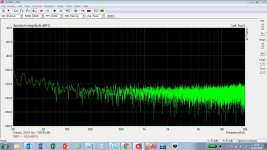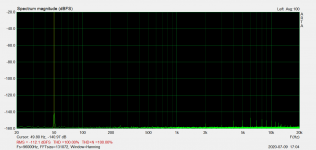Hi ! i would like to start some noise measurements on preamps i have at hand and i have been already advised to look for a low noise usb sound card more than a scope (i guess much more expensive by the way).
I intend to use a Windows 10 laptop and Arta software that i like. (Someone recommended me instead WaveSpectra ?)
I have some big questions:
- to measure the noise (usually tenths of mV) will i have to use the mic input on the soundcard and set the gain to maximum ?
- will the soundcard own noise have an impact on measurements ? unfortunately i cannot test them without buying them.
- which soundcard is famous for very low noise at a good price ? (i read good opinions about the EMU 0404 but it is too old, difficult to find and likely with drivers issues for using it with Windows 10)
- will using an external +5VDC well regulated power supply (i.e. instead of the laptop usb bus voltage) help in reducing usb sound card own noise ?
If there is a specific thread treating this topic please redirect me there and close this one of course.
I am attaching (i do not know if i did it right) the noise of my current usb sound card (Terratec Aureon USB 5.1) with the mic input open and powered from the laptop. (This laptop is running Win 7 but mine runs Win 10).
Thank you all indeed.
Kind regards, gino
I intend to use a Windows 10 laptop and Arta software that i like. (Someone recommended me instead WaveSpectra ?)
I have some big questions:
- to measure the noise (usually tenths of mV) will i have to use the mic input on the soundcard and set the gain to maximum ?
- will the soundcard own noise have an impact on measurements ? unfortunately i cannot test them without buying them.
- which soundcard is famous for very low noise at a good price ? (i read good opinions about the EMU 0404 but it is too old, difficult to find and likely with drivers issues for using it with Windows 10)
- will using an external +5VDC well regulated power supply (i.e. instead of the laptop usb bus voltage) help in reducing usb sound card own noise ?
If there is a specific thread treating this topic please redirect me there and close this one of course.
I am attaching (i do not know if i did it right) the noise of my current usb sound card (Terratec Aureon USB 5.1) with the mic input open and powered from the laptop. (This laptop is running Win 7 but mine runs Win 10).
Thank you all indeed.
Kind regards, gino
Attachments
Last edited:
Hi ! thanks a lot for the very kind and valuable advice. So it seems that i ready to go. In the weeken i will try for sure.Hi! Use Line-In. A soundcard noise has to be several times lower then such in Device Under Test.
Is it very important that the preamp inputs are shorted or i can leave them open ?
Thanks a lot again ! i will search better. This Terratec looks very basic indeed and quite oldThere was treads with a similar questions about which card to chose. Good enough ones cost start from $100-$200
TerraTec SoundSystem Aureon 5.1 USB MK II ML - Scheda audio: Amazon.it: Informatica
Moreover my own laptop not at hand at the moment runs Win 10 while this office pc still runs Win 7. So drivers can be an issue with older cards.
I will look for the thread you mention. Only the question about preamp inputs ... can i leave them open ?
Thanks a lot again.
Kind regards, gino
If you measure some amp noise (or preamp noise) you have to short its input. Otherwise you'll measure its noise plus amplified input noise (this can be a bit useful if you want to see how much noise it can get from an air).Is it very important that the preamp inputs are shorted or i can leave them open ?
If you want to measure noise with highest resolution the mic pre-amp with max gain is your preferred choide. Aux inputs, although they seem to be less noisy, provide the poorest noise resolution due to their restricted gain.
Hi thanks for the very kind and helpful advice and yes of course i want highest resolution
This is a very first try I was thinking to build a small mic preamp with opamp powered with battery for low noise in the future Silly idea?
Thanks again
If you want to measure opamp noise with a sound card its not that difficult. I would build a test fixture and a buffer/gain amp in front of the sound card. You could use the on board sound input on a laptop with this since the amplified opamp noise will be much greater than the soundcard's noise.
You would need a test fixture for the opamp with power supplies that match the intended use. Set the gain of the opamp for 30, which should be enough to have its noise higher than any subsequent stage. Add a 30X opamp stage on its output to drive the soundcard. At this point the opamps noise should be significantly higher than the soundcard input.
I use 100 Ohms for the feedback from the opamp output and 3.3 Ohms to ground to get approx 30X and the second stage would be 1K feedback and 33 to ground to get a total of X1000 gain. Then 1 nV/rtHz becomes 1 uV/rtHz so the calibration becomes pretty simple. For the noninverting input, short it to ground for En noise and use a resistor to ground to gauge In noise. This is essentially what is in a Quantech IC noise analyzer and can be built pretty easily using modern software to do the hard part.
You would need a test fixture for the opamp with power supplies that match the intended use. Set the gain of the opamp for 30, which should be enough to have its noise higher than any subsequent stage. Add a 30X opamp stage on its output to drive the soundcard. At this point the opamps noise should be significantly higher than the soundcard input.
I use 100 Ohms for the feedback from the opamp output and 3.3 Ohms to ground to get approx 30X and the second stage would be 1K feedback and 33 to ground to get a total of X1000 gain. Then 1 nV/rtHz becomes 1 uV/rtHz so the calibration becomes pretty simple. For the noninverting input, short it to ground for En noise and use a resistor to ground to gauge In noise. This is essentially what is in a Quantech IC noise analyzer and can be built pretty easily using modern software to do the hard part.
If you want to measure opamp noise with a sound card its not that difficult.
Hi ! actually i want to measure noise from some line preamps that should have noise figures around tenths of mV. I understand now that i should use a preamp to amplify that noise before measuring it ? at that point the soundcard selection should be less critical ?
Thanks a lot for the very kind instructions. But this would take quite more time and i am not sure to be up to the taskI would build a test fixture and a buffer/gain amp in front of the sound card. You could use the on board sound input on a laptop with this since the amplified opamp noise will be much greater than the soundcard's noise.
You would need a test fixture for the opamp with power supplies that match the intended use. Set the gain of the opamp for 30, which should be enough to have its noise higher than any subsequent stage. Add a 30X opamp stage on its output to drive the soundcard. At this point the opamps noise should be significantly higher than the soundcard input.
I use 100 Ohms for the feedback from the opamp output and 3.3 Ohms to ground to get approx 30X and the second stage would be 1K feedback and 33 to ground to get a total of X1000 gain. Then 1 nV/rtHz becomes 1 uV/rtHz so the calibration becomes pretty simple. For the noninverting input, short it to ground for En noise and use a resistor to ground to gauge In noise. This is essentially what is in a Quantech IC noise analyzer and can be built pretty easily using modern software to do the hard part.
I had bad experiences playing with op-amps and without really knowing was i doing. I should start from a kit maybe ... something that if built correctly should work.
Better to find a usb sound card with a mic preamp usable for this purpose.
I was thinking that maybe much of the noise could come from the usb bus ? a sound card with an external power supply could be less noisy ? that would allow for the use of a very low noise power supply instead of the usb bus voltage.
Wow ... this is fantastic. I wonder if this kind of performance can be obtained also with a usb sound card. If i am not wrong you are using a PCIe card.This is my Asus Xonar Essence STX Line-In (ASIO 32 bit), in attachment. I think it is good enough for audio. If it is not sensitive - then I don't know...
I would like to use a laptop for portability.
Your Asus card looks 40dB less noisy than mine ?
Very impressive indeed.
Is this one here ?
Asus Xonar Essence STX II Scheda Audio 7.1 PCi Ex 3.0 1x | NEXThs
I wonder where is the fundamental 1kHz?This is my Asus Xonar Essence STX Line-In (ASIO 32 bit), in attachment. I think it is good enough for audio. If it is not sensitive - then I don't know...
Wow ... this is fantastic. I wonder if this kind of performance can be obtained also with a usb sound card. If i am not wrong you are using a PCIe card.
The STX has a claimed distortion of 0.0002%, which is really good for consumer gear. My current utility USB sound card is a Focusrite Clarett, which is ever so slightly better at 0.0001%, and works really well as a measurement device. It also sounds great and has a surprisingly good headphone amp.
Thanks a lot for the very kind instructions. But this would take quite more time and i am not sure to be up to the task
Another thing you could consider here is Pete Millett's sound card front end (Soundcard Interface). It does all the necessary buffering and calibration. He sells boards on eBay.
If we need RMS then yes of cause. I usually am interested in details about noise, but not noise RMS value.Vovk Z: IMHO averaging should be disabled for noise measurements.
Last edited:
It is without input signal.I wonder where is the fundamental 1kHz?
I just get rid of my PCI video-card (GT730, it died), so I switched to internal video, and wanted to see what changed with my system noise. It improved definitely!
Last edited:
Yes it is PCI card. But there are good enough USB cards too.Wow ... this is fantastic. I wonder if this kind of performance can be obtained also with a usb sound card. If i am not wrong you are using a PCIe card.
I would like to use a laptop for portability.
Your Asus card looks 40dB less noisy than mine ?
Very impressive indeed.
Is this one here ?
Asus Xonar Essence STX II Scheda Audio 7.1 PCi Ex 3.0 1x | NEXThs
I have got "first" generation STX, not STX II. STX II have to be better a bit with it's internal noise.
Your ARTA spectrum screen is made without an averaging (AVG: 0). Mine screen is with averaging ( AVG: 100), so difference is not so much. I don't have a spectrum without avg. now to compare (can do it at Monday).
Averaging helps to eliminate noise and lefts periodic signals. (It improves signal-to-noise ratio).
Last edited:
Hmmm. That's not very reassuring
- Status
- This old topic is closed. If you want to reopen this topic, contact a moderator using the "Report Post" button.
- Home
- Design & Build
- Equipment & Tools
- USB sound card for noise measurements